cte207word2007homework
•Download as PPTX, PDF•
0 likes•209 views
This document provides brief descriptions of various formatting and editing tools available in Microsoft Word 2007, including the clipboard, selecting text, paragraph formatting, headers and footers, fonts, tables, rows and cells, and inserting special characters. It concludes by thanking the reader for listening.
Report
Share
Report
Share
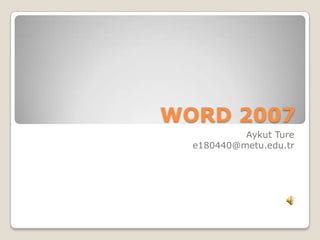
Recommended
Using Technology to Better Manage Your Projects

Using Technology to Better Manage Your ProjectsLegal Services National Technology Assistance Project (LSNTAP)
More Related Content
What's hot
Using Technology to Better Manage Your Projects

Using Technology to Better Manage Your ProjectsLegal Services National Technology Assistance Project (LSNTAP)
What's hot (19)
10 model and structures which you can use in your presentation to make it mor...

10 model and structures which you can use in your presentation to make it mor...
Similar to cte207word2007homework
Similar to cte207word2007homework (20)
Computer Course Digital Classroom Tools Notes Unit 1, 2, & 3/Dr.C.Thanavathi

Computer Course Digital Classroom Tools Notes Unit 1, 2, & 3/Dr.C.Thanavathi
Word Processing windows installation and driver update slides

Word Processing windows installation and driver update slides
Recently uploaded
Recently uploaded (20)
PANDITA RAMABAI- Indian political thought GENDER.pptx

PANDITA RAMABAI- Indian political thought GENDER.pptx
Exploring_the_Narrative_Style_of_Amitav_Ghoshs_Gun_Island.pptx

Exploring_the_Narrative_Style_of_Amitav_Ghoshs_Gun_Island.pptx
HMCS Vancouver Pre-Deployment Brief - May 2024 (Web Version).pptx

HMCS Vancouver Pre-Deployment Brief - May 2024 (Web Version).pptx
QUATER-1-PE-HEALTH-LC2- this is just a sample of unpacked lesson

QUATER-1-PE-HEALTH-LC2- this is just a sample of unpacked lesson
Unit 3 Emotional Intelligence and Spiritual Intelligence.pdf

Unit 3 Emotional Intelligence and Spiritual Intelligence.pdf
Sensory_Experience_and_Emotional_Resonance_in_Gabriel_Okaras_The_Piano_and_Th...

Sensory_Experience_and_Emotional_Resonance_in_Gabriel_Okaras_The_Piano_and_Th...
cte207word2007homework
- 2. We always want to access Clipboard in Word 2007, 2010 and 2013, because multiple items are listed there for quickly and easily copying and pasting. Clipboard
- 3. Just click left and go to end of the selecting word. Selecting items in Word 2007
- 4. Formatting paragraphs allows you to change the look of the overall document. You can access many of the tools of paragraph formatting by clicking the Page Layout Tab of the Ribbon or the Paragraph Group on the Home Tab of the Ribbon. Paragraph
- 5. To insert Header and Footer information such as page numbers, date, or title, first, decide if you want the information in the header (at the top of the page) or in the Footer (at the bottom of the page), Header And Footer
- 6. Font styles are predefined formatting options that are used to emphasize text. They include: Bold, Italic, and Underline. To add these to text: Font
- 7. Tables are used to display data in a table format. Table
- 8. You can delete or add rows and cells with specifically. Rows And Cells
- 9. Make together and separate rows and cells by using these buttons. Rows And Cells
- 10. Word 2007 allows you to insert special characters, symbols, pictures, illustrations, and watermarks. Adding Extra Items
- 11. Thank You All For Listening To me
