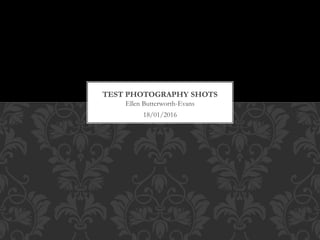
Tester shots
- 2. This morning Georgie, Kiran and myself came in early so that we could create a series of test photos, working with the DSLR cameras and lighting in the green screen room. In our shoot we tested out a range of shots including extreme close ups and long shots to produce a range of shots that we could use when creating our own photos for the music magazine. With the lighting for the images I used a mix of three point lighting and house lights for different effects in our shots, using the lighting to create and remove shadows in our shots, as well as making beauty shots. By doing this range of shots I have been able to test out what could look good in my magazine and how to create that look, as well as discovering new shot ideas that I can use in my magazine. As most of my shots are going to be based on a black/dark background most of my images were based in darkness and using the lighting for effect. however have created some shots on the green screen background. TESTER SHOTS
- 3. With my testers I firstly used the green screen to test out shots that I could then edit the background of. By using green screen I can then put the model in different backgrounds or scenarios by editing the green screen to create different effects. In the shots I used the house lights to gain an overall coverage of light, however could have used a key light or fill light to highlight the model more in the images, as well as using different camera shots (mainly long and mid-shots) to show focus mainly on the model however still showing the background. From my planning I mainly wanted to use the black curtain and lighting to create my effects. USING THE GREEN SCREEN
- 4. when experimenting with my tester shots I used a range of lighting to create different effects on my models, such as to create shadows in my photographs. The main use of light itself in the photos is by using two different shades of light: cold and warm. Cold lighting will mean that the model will be shined on with a bluer toned light, and can be used to highlight features of the model to contrast the background of the model, and can be used to accentuate shadows. Warm light is used to add more colour to the model's face, however can flatten features of the model, the light can also be used to make shadows but does not accentuate them as much as cold light does. USING DIFFERENT LIGHTING
- 5. Warm THE DIFFERENCE BETWEEN COLD AND WARM LIGHTING Cold
- 6. I used the house lights on my green screen shots to light the front of my models and give an overall coverage of lighting in the shots. As I was using long shots and some mid-shots when taking the photos this worked well as it meant that all of the facial features of the model were lit in an average but even coverage of light. However as I want the lighting in my shots to be quite edgy this is not useful to me. HOUSE LIGHTS
- 7. In three point lighting I used three different lights, all of which come together in the photos to create different effects. The lighting can be used separately or can be used together to combine to create a photo that highlights the model. By using three point lighting in my images I could use the features of each light to make the image look fuller and better e.g. In one of my three point light images I used the fill and key light to remove shadows on the model’s face, and then used the hair light to light the back of the model so that the overall image looked more fuller and was photographed in the style of a beauty shot. I like this style of lighting as it accentuates the features of my model and makes them look prettier as in the shots I focused on the model’s face in close ups and mid shots. THREE POINT LIGHTING
- 9. In most of my images I used the key light as the main source of light, using it to create shadows on my model’s face and body in my images, making them look more stylized to fit in with the house theme of my magazine. The light produced by the key light can be controlled as to what colour you want it, as I mainly used cold lighting for effect as in my shadows it accentuated the models’ features and made them look more dramatic. As well as change the colour of the key light I also changed the angle and brightness of the light to change the length and depth of the shadows. I liked to use the key light as it could be used at different distances to create a different range of shadows in my shots, and added a more dramatic effect to the overall look of the shots. I also used different camera shots to capture this dramatic impact, finding that close ups displayed the shadows and effects best. KEY LIGHT
- 10. KEY LIGHTING
- 11. The fill light is a smaller light than the key light that cannot be varied in brightness and colour (it is cold light only) and is used to remove shadows alongside the key light in the shots. A fill light can also be used in replacement of a hair light if a hair light cant be found/used. I liked the fill light as despite having less features than the key light, it was able to give a wash of colour over the model and body and filter out any shadows in the shots when used with the key light to create beauty shots. In my own shots I used the fill light to remove shadows in my beauty shots as well as a replacement hair light to light to back of my model. Another thing I liked about the fill light is that it was easily movable so could be moved to create different angular shadows in my shots, as well as to remove them. In my official pictures I can use the light to create beauty shots as well as to create angular shadows in my shots, which can be achieved using more than one fill light. FILL LIGHT
- 12. FILL LIGHTING
- 13. Differing from a key and fill light, a hair light is used to pick up smaller details in shots, and is often used as background lighting when taking model shots (as I did with my own.) When taking my test shots I did not have a hair light available so was able to use a fill light placed at a distance to the model to pick up smaller details in shots (especially beauty shots) however was a different colour to what a hair light normally is (a hair light is normally warm light as a fill light is cold.) In my own shots I used the hair light in beauty shots to highlight the face and hair around the face to make the model look fuller under the light. HAIR LIGHT
- 14. HAIR LIGHTING
- 15. When taking my photographs I tried using different angles in my shots to produce a range of testers that I could then choose which style I wanted to use in my original images. I also did a mixture of portrait and landscape shots (depending on the shot) to add more of the image into the shot, as well as to focus on the model better. USING DIFFERENT SHOTS
- 16. In these shots I zoomed out full on my model so that I could get their entire body in the shot, adding in more of their costume as well as showing the shadows on their costume and face created by the lighting. In my green screen shots this meant that I focused more on the model’s costume than their face (such as in beauty shots) and action happening in those shots. I liked these shots as I can use them to display my model’s costume and action in that shot, such as the shot that I wish to use for my double page spread where one of my models will be swinging a guitar. LONG SHOT
- 17. LONG SHOT
- 18. In my mid-shots I zoomed in closer to my models’ face than in the long shots, and took my image in a portrait style, including the model’s shoulders in the shot to give a more profile type look in the shots. This shot type is useful in beauty shots and in shots where I wish to use angular lighting to create shadows for effect, and make the images look more edgy and stylised. I liked using mid shots in my image as it focused on the style of photo (beauty or shadowed) on my model’s face, as well as making the audience feeling more connected to the model through the eye contact in the photo. When taking my tester images I found posing my model at different angles caused different shadows in the shots, making the face look more angular. MID-SHOT
- 19. MID-SHOT
- 20. Close up shots, similar to mid-shots, mainly focus on the model’s face in the shot, capturing the face and angular lighting/beauty lighting on it. Depending on which light you use will depend on what effect will be produced onto the face, such as placement of lights within the shots. When using angular lighting this type of shot is useful as it shows the lighting in the best way as well as focusing on my model. Although I have not originally planned (see layout design) I think this style of shoot could look good on my contents mage, as if the model is looking at the contents of the magazine, and could be used in my shoot for my original images. CLOSE UP
- 21. CLOSE UP
- 22. In an extreme close up the camera is focused on a certain part of the body/face of the model, which I my own shots was of the eye. This is mainly used in film shots, however is a very stylised shot that looks effective in an artsy way. I like this style of shot as it looks very artsy and captures the beauty within the eye(s) of my models, however doesn’t suit my magazine as I think there is not enough of the model in the shot to capture the them of the magazine within the shot. EXTREME CLOSE UP
- 23. EXTREME CLOSE UP