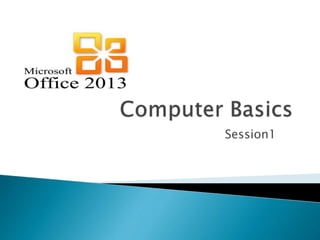
Office session1
- 1. Session1
- 2. Define a computer List and describe the basic terms related to computer Identify and describe the different types of computer Identify and explain the different parts of computer Explain the working of computer Aptech Computer Education Presented by: Muhammad Ehtisham Siddiqui 2
- 3. A computer is an electronic device that manipulates information, or data. It has the ability to store, retrieve, and process data. The different tasks performed by computer are as follows: Store, format and print text files. Write test and execute different types of software. Mathematical and statistical functions. Exchange electronic mails. Watch movies, Listen to movies and play games. 3Aptech Computer Education Presented by: Muhammad Ehtisham Siddiqui
- 4. The commonly used computer terminologies are describe as follows. Hardware Software Operating System (OS) Data Information Workstation Booting Units of memory Units of speed Desktop Softcopy Hardcopy Aptech Computer Education Presented by: Muhammad Ehtisham Siddiqui 4
- 5. Over the years, computer have evolved in the term of speed, power and memory. The generations of computer are as follows: First generation of computer :- Vacuum Tubes (1940-1956) Second generation of computer :- Transistors (1956-1960) Third generation of computer :- Integrated Circuits (1964-1971) Forth generation of computer :- microprocessor chips(1971-Present) Fifth generation of computer:- Artificial Intelligence(2010-Present) Aptech Computer Education Presented by: Muhammad Ehtisham Siddiqui 5
- 6. The hardware and software components of computer works in conjunction to perform the task specified by the users Aptech Computer Education Presented by: Muhammad Ehtisham Siddiqui 6
- 7. The hardware components of computer Motherboard CPU Input Devices Output Devices Storage Devices Aptech Computer Education Presented by: Muhammad Ehtisham Siddiqui 7
- 8. The motherboard is a printed circuit board that is the foundation of a computer. It allocates power and allows communication to the CPU, RAM, and all other computer hardware components. Aptech Computer Education Presented by: Muhammad Ehtisham Siddiqui 8
- 9. The central processing unit (CPU) is the computer component that's responsible for interpreting and executing most of the commands from the computer's other hardware and software. It usually called brain of computer Aptech Computer Education Presented by: Muhammad Ehtisham Siddiqui 9
- 10. An input device is any hardware device that sends data to a computer, allowing you to interact with and control it. The commonly used input devices are as follows. Keyboard Mouse Scanner Microphone Touch screen ,etc. Aptech Computer Education Presented by: Muhammad Ehtisham Siddiqui 10
- 11. A computer keyboard is one of the primary input devices used with a computer that looks similar to those found on electric typewriters, but with some additional keys. Keyboards allow you to input letters, numbers, and other symbols into a computer that can serve as commands or be used to type text. Aptech Computer Education Presented by: Muhammad Ehtisham Siddiqui 11
- 12. A computer mouse is a handheld hardware input device that controls a cursor in a computer screen and can move and select text, icons, files, and folders. Aptech Computer Education Presented by: Muhammad Ehtisham Siddiqui 12
- 13. A scanner is a device that captures images from photographic prints, posters, magazine pages, and similar sources for computer editing and display. Scanners come in hand-held, feed-in, and flatbed types and for scanning black-and-white only, or color. Aptech Computer Education Presented by: Muhammad Ehtisham Siddiqui 13
- 14. A device that converts sound waves into analogous electrical waves. Usually called a "mic" or "mike," it contains a flexible diaphragm composed of film or foil that vibrates as it makes contact with the sound. Aptech Computer Education Presented by: Muhammad Ehtisham Siddiqui 14
- 15. An output device is any device used to send data from a computer to another device or user. Most computer data output that is meant for humans is in the form of audio or video. Thus, most output devices used by humans are in these categories. The commonly used input devices are as follows. Monitor Printer Speaker Headphone Aptech Computer Education Presented by: Muhammad Ehtisham Siddiqui 15
- 16. Monitors are very similar to televisions but usually display information at a much higher resolution. Also unlike televisions, monitors are not usually mounted on a wall but instead sit atop a desk. Aptech Computer Education Presented by: Muhammad Ehtisham Siddiqui 16 Monitor Plasma Touch Screen OLED
- 17. A printer is an external hardware output device that takes the electronic data stored on a computer or other device and generates a hard copy of it. Aptech Computer Education Presented by: Muhammad Ehtisham Siddiqui 17 Laser Printer Inkjet Printer
- 18. Speakers are one of the most common output devices used with computer systems. The purpose of speakers is to produce audio output that can be heard by the listener. Aptech Computer Education Presented by: Muhammad Ehtisham Siddiqui 18
- 19. Headphones are small speakers that can be worn in or around your ears. Traditional headphones have two ear cups attached by a band that is placed over your head. Smaller headphones, often called ear buds or earphones, are placed inside the outer part of your ear canal. Aptech Computer Education Presented by: Muhammad Ehtisham Siddiqui 19
- 20. A storage-area network (SAN) is a dedicated high- speed network (or subnetwork) that interconnects and presents shared pools of storage devices to multiple servers. Aptech Computer Education Presented by: Muhammad Ehtisham Siddiqui 20
- 21. Network attached storage (NAS) is a dedicated server, also referred to as an appliance, used for file storage and sharing. NAS is a hard drive attached to a network, used for storage and accessed through an assigned network address. Aptech Computer Education Presented by: Muhammad Ehtisham Siddiqui 21
- 22. Software is a set of instructions or programs instructing a computer to do specific tasks. Software is a generic term used to describe computer programs. Computer programs can be classified in two categories System software The operating system (OS) is the best-known example of system software. Application software Messenger, Calculator , Photoshop is the best-known example of system software. Aptech Computer Education Presented by: Muhammad Ehtisham Siddiqui 22
- 23. Aptech Computer Education Presented by: Muhammad Ehtisham Siddiquisa 23
- 24. Aptech Computer Education Presented by: Muhammad Ehtisham Siddiqui 24 During the booting process main memory divides into 3 major sections ◦ OS Space ◦ Application Space ◦ User Data Space A computer perform the following processing functions in order to generate output based on the given input ◦ Accepting the input ◦ Processing the input ◦ Presenting the output ◦ Storing the output
- 25. 25
