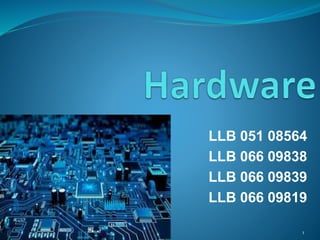
Essential Computer Hardware Guide
- 1. LLB 051 08564 LLB 066 09838 LLB 066 09839 LLB 066 09819 1
- 2. What is Hardware ? Computer hardware is the collection of physical parts of a computer system. Hardware is directed by the software to execute any command or instruction . A combination of hardware and software forms a usable computing system. There are many parts that work together to make a computer work. 2
- 3. There are 4 types of Hardware : Hardware includes the computer cases, monitor, keyboard, mouse etc. It also includes all the parts inside the computer case, such as the hard disk drive, motherboard, video card and many others But Initially Computer hardware is divided into 4 types, such as : Input hardware Processing hardware Output hardware Storage hardware 3
- 4. What is Input hardware ? In computing, an input device is a piece of computer hardware equipment used to provide data and control signals to an information processing system such as a computer or information appliance. Examples of input devices include keyboards, mouse, scanners, digital cameras and joysticks. 4
- 5. Input Hardware (Keyboard) Keys pressed and sends this information to the computer. Sent to the 'keyboard controller'. Sends it to the operating system (OS). OS checks this data and response. OS show the result in monitor (Output Device) 5
- 6. Input hardware(Mouse) A computer mouse is a hand held pointing device that detects two dimensional motion relative to a surface. This motion is typically translated into the motion of a pointer on a display, which allows a smooth control of the graphical user interface. 6
- 8. Processing Central Processing Unit (CPU). Heart and brain of a computer. Received data as input. Interpret and execute program instructions. Actually transforms data into information. 8
- 9. Processing 9
- 11. What is Output hardware? Supply the result of processing from primary storage to user. Used to deliver data. Used for showing received data and commands. Most computer data output that is meant for humans is in the form of audio or video. Most output devices used by humans include monitors, projectors, speakers, headphones and printers. But Computer data output can be meant for another pc or devices. 11
- 12. Output Hardware (Monitor) A computer monitor is an output device which displays information in pictorial form. A monitor usually comprises the display device, circuitry, casing and power supply. This display device in modern monitors is typically a thin film transistors liquid crystal display(LCD) or LED backlighting. 12
- 13. Output Hardware (Printer) Computer commands text and graphic to the printer. Accepts text and graphic output from a computer. Transfers the information to paper. Usually to standard size sheets of paper. 13
- 15. What is Storage Hardware? Computer data storage, often called storage or memory, is a technology consisting of computer components and recording media that are used to retain digital data. It is a core function and fundamental component of computers. Without a significant amount of memory, a computer would merely be able to perform fixed operations and immediately output the result. A modern digital computer represents data using the binary numeral system . 15
- 16. Types of Storage Hardware : Storage hardware is mainly divided into two parts. Primary Storage RAM ROM Secondary Storage Hard Drive Floppy CD DVD 16
- 17. Primary Storage RAM = Random Access Memory Temporary Flexible ROM = Read Only Memory Contains things that the computer needs to operate 17
- 19. Secondary Storage Can be electrically erased and reprogrammed, and works without any moving parts. Data is read and written by magnets and lasers. Holds data, Instruction and information for future use. Does not lose the data when the device is powered down. Examples : Hard Disk , Floppy Disk, Memory Cards, CD 19
- 21. 21
