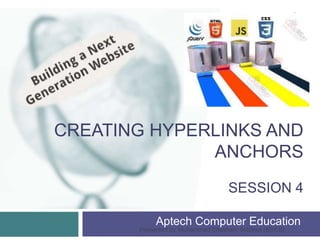
Session4
- 1. CREATING HYPERLINKS AND ANCHORS SESSION 4 Aptech Computer Education Presented by Muhammad Ehtisham Siddiqui (BSCS) 1
- 2. Objectives Describe hyperlinks Explain absolute and relative paths Explain how to hyperlink to a Web page and e- mail address Explain how to hyperlink to anchors and other content Presented by Muhammad Ehtisham Siddiqui (BSCS) 2
- 3. Introduction of Hyperlink Presented by Muhammad Ehtisham Siddiqui (BSCS) 3 A hyperlink is referred to as a link, linking to another Web page or to a section in the same Web page. The A (anchor) element is used to create a hyperlink. One can specify a text or an image as a hyperlink. When mouse is moved over such content, the cursor changes into a hand with its index finger pointing towards the content. This means that clicking the link will take the user to the respective link. To specify the linked page section or linked Web page, attributes of the A element have to be used.
- 4. Introduction of Hyperlink Presented by Muhammad Ehtisham Siddiqui (BSCS) 4 Following table lists the attributes of the A element Attribute Description href Specifies the URL of the Web page to be linked or the value of the name attribute hreflang Indicates the language of the destination URL name Specifies the section of the Web page, which is to be linked
- 5. How to use Hyperlink? Presented by Muhammad Ehtisham Siddiqui (BSCS) 5 The <a> tag is used to provide a hyperlink This contains the href attribute that would contain the link to a URL or path of a Web page. An example of a href attribute code is as follows: <a href=” http://www.aptech-worldwide.com/”> The description and reference text that will serve as a hyperlink must be provided before closing the <a> tag by using </a>. An example of a hyperlink along with its output is as follows: <html> <head> <title>Hyperlink</title></head> <body> <a href=”http://www.aptech-woldwide.com/”> Click to view the Aptech Web site</a> </body> </html>
- 6. Target Attributes of HTML Presented by Muhammad Ehtisham Siddiqui (BSCS) 6 The target attribute specifies where to open the linked document. Different target attributes are as follows: https://www.w3schools.com/tags/att_a_target.asp Value Description _blank Opens the linked document in a new window or tab _self Opens the linked document in the same frame as it was clicked (this is default) _parent Opens the linked document in the parent frame _top Opens the linked document in the full body of the window framename Opens the linked document in a named frame
- 7. HTML File Paths Presented by Muhammad Ehtisham Siddiqui (BSCS) 7 A file path describes the location of a file in a web site's folder structure. File paths are used when linking to external files like: Web pages Images Style sheets JavaScripts There are 2 types of Files Paths as follows: Absolute File Paths Relative File Paths
- 8. HTML File Paths Presented by Muhammad Ehtisham Siddiqui (BSCS) 8 Absolute File Paths: An absolute file path is the full URL to an internet file Absolute paths are the best way to link to a Web site <img src="https://www.w3schools.com/images/picture.jpg" alt="Mountai n"> <a href=” http://www.aptech- worldwide.com/pages/aboutus/aboutus_aboutaptechworldwide.html “>Aptech Web site</a> Relative File Paths: A relative file path points to a file relative to the current page Relative paths are links that are provided when the files of a Web page are in the same folder as the page displaying the link <img src="images/picture.jpg" alt="Mountain"> <a href=”aboutus_aboutaptechworldwide.html”> Aptech Web site</a>
- 9. Hyperlink to an Email Address Presented by Muhammad Ehtisham Siddiqui (BSCS) 9 Hyperlinks can be even applied to e-mail addresses in the same way as they can be given for Web pages. There are various tasks that can be performed when a hyperlink is given to an e-mail, such as starting the default e-mail client, creating a new message, adding the subject line, and so on. To add an e-mail to a hyperlink, the href attribute must be used and followed by mailto:email address. Following code snippet shows the way to hyperlink an e-mail address <a href=”mailto:customercare@aptech.ac.in”>Customer Care</a> To automatically add a subject line in the new e-mail message, the ?subject= attribute must be inserted after the e-mail address.
- 10. Hyperlink to Other Content Types Presented by Muhammad Ehtisham Siddiqui (BSCS) 10 Hyperlinks can also be used to link to other files and documents Some commonly linked file types on Web pages using hyperlinks are zipped files (.zip), executable files (.exe), documents (.doc), PDF reader files (.pdf), and so on. Hyperlinks can also be used to link to graphical .jpg and .gif files. To specify a file instead of the Web page, the name of the file must be provided in the <a> tag as shown in the following code snippet <a href=”Compressed.zip”>Click to download the compressed zip file </a> Creating a Phone Link :<a href="tel:+491570156">+49 157 0156</a>
- 11. Questions? Presented by Muhammad Ehtisham Siddiqui (BSCS) 11
Editor's Notes
- Presentation slide for courses, classes, lectures et al.
- Beginning course details and/or books/materials needed for a class/project.
- Beginning course details and/or books/materials needed for a class/project.
- Beginning course details and/or books/materials needed for a class/project.
- Beginning course details and/or books/materials needed for a class/project.
- Beginning course details and/or books/materials needed for a class/project.
- Example graph/chart.
