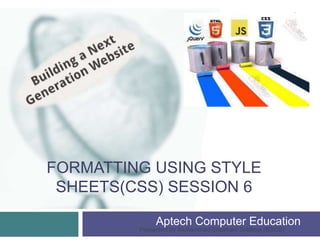
Building Next Generation Websites Session6
- 1. FORMATTING USING STYLE SHEETS(CSS) SESSION 6 Aptech Computer Education Presented by Muhammad Ehtisham Siddiqui (BSCS) 1
- 2. Objectives List and explain text and font styles Describe inline spans Explain paragraph indentation and application of border Explain horizontal paragraph alignment Explain vertical spacing within a paragraph Presented by Muhammad Ehtisham Siddiqui (BSCS) 2
- 3. Introduction of Text and Font styles Presented by Muhammad Ehtisham Siddiqui (BSCS) 3 The text properties specify and control the appearance of the text in a Web page A user can change the color of a text, increase or decrease the space between characters, align a text, and so on using the text properties. Following table lists different text properties.Property Description color It is used to specify the color of text. Text-align It is used in specifying the horizontal alignment of text in an element. text-decoration It is used for specifying the decoration of the text in an element. text-indent It is used for specifying the indentation of first line of text in an element in length or %. text-transform It is used in specifying the casing of text in an element. word-spacing It is used for increasing or decreasing the space between
- 4. Introduction of Font styles Presented by Muhammad Ehtisham Siddiqui (BSCS) 4 The font properties allow you to specify the font for the text and change the different font attributes of the text such as font, size, and style of the text. Following table lists the different font properties. Property Description Font-family It is used for specifying the font and can specify a generic family or a specific family name such as “Serif” or “Times New Roman”. font-size It is used for specifying the size of the font and can have an absolute or relative value. font-style It is used for specifying the style of the font. font-variant It is used for specifying whether the text should be displayed in small-caps
- 5. Text Styles Presented by Muhammad Ehtisham Siddiqui (BSCS) 5 The different text styles such as text-align, text-indent, and texttransform provide different values that allow specifying the alignment, indentation, and casing of text in an element. The text-align property allows the text to be centered, or left or right aligned, or justified. Following table lists the values of text-align property. Value Description left It is used for aligning the text to the left of the Web page right It is used for aligning the text to the right of the Web page center It is used for aligning the text in the middle of the Web page justify It is used for justifying the text on both sides of the Web page
- 6. Text Styles Presented by Muhammad Ehtisham Siddiqui (BSCS) 6 The text-indent property is used for specifying the indentation of the text. Following table lists the values of text-indent property. The text-transform property is for changing the case of letters in a text. Following table lists the values of text-transform property. Value Description length It is used in specifying fixed indentation and the default value is 0 % It is used to specify an indentation as a percentage of the width of the parent element which the selector element is defined. Value Description length It is used in specifying fixed indentation and the default value is 0 % It is used to specify an indentation as a percentage of the width of the parent element which the selector element is defined.
- 7. Text Styles Presented by Muhammad Ehtisham Siddiqui (BSCS) 7 Following figure shows DIV element HTML code.
- 8. Text Styles Presented by Muhammad Ehtisham Siddiqui (BSCS) 8 CSS Code Following figure displays a CSS code that specifies the text styles for the DIV element. The text-align property is set to left, which will align the text towards the left. The text-indent property is set to 2em, which will indent the text with respect to the font size. The text-transform property is set to uppercase, which will display all the letters in uppercase.
- 9. Text Styles Presented by Muhammad Ehtisham Siddiqui (BSCS) 9 Following table lists the values assigned to the text-decoration property. Following table lists the values assigned to the word-spacing property. Value Description None It is used for displaying normal text without any formatting. Underline It is used for displaying a line under the text. blink It is used for flashing the text. Overline It is used for displaying a line over the text. line-through It is used for displaying a line through the text. Value Description normal It is used in specifying normal spacing between words and it is the default value. length It is used in specifying fixed space between words.
- 10. Text Styles Presented by Muhammad Ehtisham Siddiqui (BSCS) 10 The text specified in the DIV element is aligned towards the left and all the letters are displayed in uppercase. Following figure shows the output The text-decoration and word-spacing properties provides different values that allow the user to specify the decoration and word spacing of text in an element.
- 11. Text Styles Presented by Muhammad Ehtisham Siddiqui (BSCS) 11 Following table lists the values assigned to the text-decoration property. The text-decoration and word-spacing properties provides different values that allow the user to specify the decoration and word spacing of text in an element. Value Description None It is used for displaying normal text without any formatting. Underline It is used for displaying a line under the text. Overline It is used for displaying a line over the text. Line-through It is used for displaying a line through the text. Blink It is used for flashing a text. Value Description Normal It is used in specifying normal spacing between words and it is the default value. length It is used in specifying fixed space between words
- 12. Text Styles Presented by Muhammad Ehtisham Siddiqui (BSCS) 12 Following figure shows the header and paragraph HTML code.
- 13. Text Styles Presented by Muhammad Ehtisham Siddiqui (BSCS) 13 Following figure displays a CSS code that specifies the text properties for the BODY and H3 elements. The word-spacing property is set to 2px for the BODY element. The text-decoration property is set to underline for the H3 element Following figure shows the header and paragraph HTML code. The header is underlined and each word in the header and the paragraph is displayed by leaving a distance of two pixels between them.
- 14. Inline Span Presented by Muhammad Ehtisham Siddiqui (BSCS) 14 The <span> tag groups inline-elements in a document. For example, if one word in a sentence needs to be bold or colored without using the <b> tag then a <span> tag is used which can be present within an existing tag. The Code Snippet demonstrates CSS inline style for <span> tag. <p>My mother has <span style=”color: lightblue”>light blue </span> eyes. </p> Or <span class=”eyesonly”>light blue</span> The Code Snippet demonstrates CSS external style for <span> tag. .eyesonly {font-color: lightblue} The span tag has different attributes; it supports JavaScript event attributes also.
- 15. Inline Span Presented by Muhammad Ehtisham Siddiqui (BSCS) 15 Following table lists different attributes and values used in <span> tag. Attribute Value Description class classname It is used in specifying the text direction for the content in an element. dir Rtl, ltr It is used in specifying the text direction for the content in an element. id id It is used in specifying a unique id for an element. Lang language code It is used in specifying a language code for the content in an element. style style definition It is used in specifying an inline style for an element. title text It is used in specifying extra information about an element. xml: lang language code It is used in specifying a language code for the content in an element, in XHTML documents.
- 16. Indenting Paragraph Presented by Muhammad Ehtisham Siddiqui (BSCS) 16 Indenting is the process of setting off the text from its normal position, either to the left or to the right. In paragraph style, there are three types of indentation: First line indent The text–indent property is used in the CSS for indenting the first line of a paragraph. The Code Snippet demonstrates inline style for <p> tag and an internal CSS code for first line indent. Inline style <p style=”text-indent: 50px”> Internal CSS p {text-indent: 50px}
- 17. Indenting Paragraph Presented by Muhammad Ehtisham Siddiqui (BSCS) 17 The Code Snippet demonstrates the use of the text–indent property in the HTML file. <!DOCTYPE HTML> <html> <head> <title>Font Gallery</title> <style> p {text-indent: 150px} </style> </head> <body> <p> The font styles properties allow you to specify the font for the text. They allow you to change the different font attributes of the text such as font, size, and style of the text. The browser must support the font specified by the font properties. Otherwise, it will display the default font, which is dependent on the browser. </p> </body> </html>
- 18. Indenting Paragraph Presented by Muhammad Ehtisham Siddiqui (BSCS) 18 Padding The padding property is used to add a specified amount of space between the border of an element and its contents. The Code Snippet demonstrates inline style for <p> tag and an internal CSS code for padding property. Inline style <p style=”padding: 20px”> Internal CSS p {padding: 20px}
- 19. Indenting Paragraph Presented by Muhammad Ehtisham Siddiqui (BSCS) 19 The Code Snippet demonstrates the use of the text–indent property in the html file. <!DOCTYPE HTML> <html> <head> <title>Font Gallery</title> <style> p {padding: 20px } </style> </head> <body> <p> The font styles properties allow you to specify the font for the text. They allow you to change the different font attributes of the text such as font, size, and style of the text. The browser must support the font specified by the font properties. Otherwise, it will display the default font, which is dependent on the browser. </p> </body> </html>
- 20. Indenting Paragraph Presented by Muhammad Ehtisham Siddiqui (BSCS) 20 Margin The margin property is used to add a specified amount of white space around an element, on the outside of the element. Following code snippet demonstrates inline style for <p> tag and an internal CSS code for margin property. Inline style <p style=”margin: 20px”> Internal CSS p {margin: 20px} Following figure shows the output of margin property.
- 21. Border Style Presented by Muhammad Ehtisham Siddiqui (BSCS) 21 Borders are rectangular outlines that surround an element. Borders present around text and an image emphasize the content inside the text box. CSS border properties specify the style, color, and width of the border. Property Description border-left-style It sets an element’s left border. border-right-style It sets an element’s right border. border-top-style It sets an element’s top border. border-bottom- style It sets an element’s bottom border.
- 22. Border Style Presented by Muhammad Ehtisham Siddiqui (BSCS) 22 Following table lists the values of the border-style properties. Value Description Dashed It is used for specifying a dashed border. Dotted It is used for specifying a dotted border. Double It is used for specifying two borders. groove It sets an element’s bottom border. Inset It is used for specifying a 3D inset border. outset It is used for specifying a 3D outset border ridge It is used for specifying a ridged border solid It is used for specifying a solid border.
- 23. Border Style Presented by Muhammad Ehtisham Siddiqui (BSCS) 23 Following figure shows an HTML code. Following figure shows CSS code of border style.
- 24. Border Style Presented by Muhammad Ehtisham Siddiqui (BSCS) 24 To make the code concise CSS allows certain shorthand properties to reduce the length of the code. The shorthand property for setting the border is border-style. Following figure shows Sample HTML Code. <!DOCTYPE html> <html><head> <style> p.one {border-style: dotted solid dashed double;} p.two {border-style: dotted solid dashed;} p.three {border-style: dotted solid;} p.four {border-style: dotted;} </style></head><body> <p class="one">This is some text in a paragraph.</p> <p class="two">This is some text in a paragraph.</p> <p class="three">This is some text in a paragraph.</p> <p class="four">This is some text in a paragraph.</p> </body> </html>
- 25. Border Color Presented by Muhammad Ehtisham Siddiqui (BSCS) 25 The border-color property in CSS applies colors to all the four borders. One can also apply four different colors to four borders. There are other border color properties that allow a user to individually specify colors of the left, right, top, or bottom border. Following table lists the different border color properties. Property Description border-bottom-color It is used to specify the color for the bottom border. border-left-color It is used to specify the color for the left border. border-right-color It is used to specify the color for the right border. border-top-color It is used to specify the color for the top border.
- 26. Border Color Presented by Muhammad Ehtisham Siddiqui (BSCS) 26 Following figure shows an HTML code with properties.
- 27. Border Width Presented by Muhammad Ehtisham Siddiqui (BSCS) 27 The border-width property sets the width of an element's four borders. This property can have from one to four values. Following table shows different width properties Value Description medium Specifies a medium border. This is default thin Specifies a thin border thick Specifies a thick border length Allows you to define the thickness of the border initial Sets this property to its default value inherit Inherits this property from its parent element.
- 28. Border Width Presented by Muhammad Ehtisham Siddiqui (BSCS) 28 https://www.w3schools.com/cssref/tryit.asp?filename=trycss_border-width6
- 29. Shorthand Border Presented by Muhammad Ehtisham Siddiqui (BSCS) 29 The border shorthand property in CSS specifies all the properties such as style, width, and color for all the four borders. It allows the user to specify the different properties in just one declaration. One can also set these properties individually by using the different shorthand border properties. Following table lists the different shorthand border properties.Property Description border-bottom It is used to specify the width, style, and color of the bottom border border-left It is used to specify the width, style, and color of the left border. border-right It is used to specify the width, style, and color of the right border. border-top It is used to specify the width, style, and color of the top border.
- 30. Shorthand Border Presented by Muhammad Ehtisham Siddiqui (BSCS) 30 The border property is a shorthand property for the following individual border properties: border-width border-style (required) border-color https://www.w3schools.com/css/tryit.asp?filename=trycss_border
- 31. Horizontal Alignment Presented by Muhammad Ehtisham Siddiqui (BSCS) 31 In CSS, text-align property is used for horizontal alignment of text in an element. This property aligns the inline content of a block. Following table lists all values of text-align property Value Description Left Aligns the text to the left. Right Aligns the text to the right. Center Centers the text. justify Aligns text to both left and right margins by adding space between words (like in newspapers and magazines). inherit Specifies that the value of the text-align property should be inherited from the parent element.
- 32. Horizontal Alignment Presented by Muhammad Ehtisham Siddiqui (BSCS) 32 The text-align property applies only to block-level elements, such as paragraphs Hence, text-align cannot change the alignment of a single word without changing the alignment of the entire line. For Western languages, which are read from left to right, the default value of text-align is left. The text aligns on the left margin and has a ragged right margin. Languages such as Hebrew and Arabic has default align to right since they are read from right to left.
- 33. Vertical Alignment Presented by Muhammad Ehtisham Siddiqui (BSCS) 33 In CSS line-height property is used for vertical alignment of text in an element. This property is also a component of the ‘font’ shorthand property. It can be applied on block-level elements, table cells, table caption, and so on. Value Description Normal A normal line height. This is default. Number A number that will be multiplied with the current font size to set the line height. Length A fixed line height in px, pt, cm, and so on. % A line height in percent of the current font size. Inherit Specifies that the value of the line-height property should be inherited from the parent element.
- 34. Questions? Presented by Muhammad Ehtisham Siddiqui (BSCS) 34
Editor's Notes
- Presentation slide for courses, classes, lectures et al.
- Beginning course details and/or books/materials needed for a class/project.
- Beginning course details and/or books/materials needed for a class/project.
- Beginning course details and/or books/materials needed for a class/project.
- Beginning course details and/or books/materials needed for a class/project.
- Beginning course details and/or books/materials needed for a class/project.
- Beginning course details and/or books/materials needed for a class/project.
- Beginning course details and/or books/materials needed for a class/project.
- Beginning course details and/or books/materials needed for a class/project.
- Beginning course details and/or books/materials needed for a class/project.
- Beginning course details and/or books/materials needed for a class/project.
- Beginning course details and/or books/materials needed for a class/project.
- Beginning course details and/or books/materials needed for a class/project.
- Beginning course details and/or books/materials needed for a class/project.
- Beginning course details and/or books/materials needed for a class/project.
- Beginning course details and/or books/materials needed for a class/project.
- Beginning course details and/or books/materials needed for a class/project.
- Beginning course details and/or books/materials needed for a class/project.
- Beginning course details and/or books/materials needed for a class/project.
- Beginning course details and/or books/materials needed for a class/project.
- Beginning course details and/or books/materials needed for a class/project.
- Beginning course details and/or books/materials needed for a class/project.
- Beginning course details and/or books/materials needed for a class/project.
- Beginning course details and/or books/materials needed for a class/project.
- Example graph/chart.
