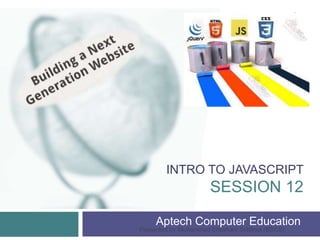
Javascript session 1
- 1. INTRO TO JAVASCRIPT SESSION 12 Aptech Computer Education Presented by Muhammad Ehtisham Siddiqui (BSCS) 1
- 2. Objectives Explain scripting Explain the JavaScript language Explain the client-side and server-side JavaScript List the variables and data types in JavaScript Describe the JavaScript methods to display information Explain escape sequences and built in functions in JavaScript Explain events and event handling Explain jQuery Describe how to use the jQuery Mobile Presented by Muhammad Ehtisham Siddiqui (BSCS) 2
- 3. CASE Presented by Muhammad Ehtisham Siddiqui (BSCS) 3 CASE: Consider an organization that provides a Web site that allows its customers to view their products. The company has received frequent customer feedbacks to provide the shopping facility online. Therefore, the company has decided to add the shopping facility in their Web site by creating dynamic Web pages. These Web pages will allow the user to shop for the products online. Here, the main task of the developer is to validate the customer’s inputs while they shop online. For example, details such as credit card number, email, and phone number entered by the customer must be in a proper format. Further, the developer also needs to retrieve the chosen products and their quantity to calculate the total cost. SOLUTION The developer can handle all these critical tasks by using a scripting language. A scripting language refers to a set of instructions that provides some functionality when the user interacts with a Web page.
- 4. SCRIPTING Presented by Muhammad Ehtisham Siddiqui (BSCS) 4 displays the need for scripting
- 5. Scripting Presented by Muhammad Ehtisham Siddiqui (BSCS) 5 Scripting refers to a series of commands that are interpreted and executed sequentially and immediately on occurrence of an event. This event is an action generated by a user while interacting with a Web page. Examples of events include button clicks, selecting a product from a menu, and so on. Scripting languages are often embedded in the HTML pages to change the behavior of the Web pages according to the user’s requirements. There are two types of scripting languages. They are as follows:
- 6. Intro to JavaScript Presented by Muhammad Ehtisham Siddiqui (BSCS) 6 JavaScript is a scripting language that allows you to build dynamic Web pages by ensuring maximum user interactivity. JavaScript language is an object-based language, which means that it provides objects for specifying functionalities. In real life, an object is a visible entity such as a car or a table. Every object has some characteristics and is capable of performing certain actions. Similarly, in a scripting language, an object has a unique identity, state, and behavior. The identity of the object distinguishes it from the other objects of the same type. The state of the object refers to its characteristics, whereas the behavior of the object consists of its possible actions. The object stores its identity and state in fields (also called variables) and exposes its behavior through functions (actions).
- 7. Intro to JavaScript Presented by Muhammad Ehtisham Siddiqui (BSCS) 7 Display the object
- 8. Client-side JavaScript Presented by Muhammad Ehtisham Siddiqui (BSCS) 8 JavaScript is a scripting language, which can be executed on the client-side and on the server-side. A client-side JavaScript (CSJS) is executed by the browser on the user’s workstation. A client-side script might contain instructions for the browser to handle user interactivity. . Examples include displaying a welcome page with the username, displaying date and time, validating that the required user details are filled, and so on.
- 9. Server-side JavaScript Presented by Muhammad Ehtisham Siddiqui (BSCS) 9 A server-side JavaScript (SSJS) is executed by the Web server when an HTML page is requested by a user. The output of a server-side JavaScript is sent to the user and is displayed by the browser. .In this case, a user might not be aware that a script was executed on the server to produce the desirable output. Suppose, if the browser does not support the <video> element then the content between the start tag and end tag is displayed on the browser. A server-side JavaScript can interact with the database, fetch the required information specific to the user, and display it to the user. This means that server- side scripting fulfills the goal of providing dynamic content in Web pages. Unlike client-side JavaScript, HTML pages using server-side JavaScript are compiled into bytecode files on the server. Compilation is a process of converting the code into machine-independent code. This machine-independent code is known as the bytecode, which is an executable file. The Web server runs this executable to generate the desired output.
- 10. Server-Side JavaScript Presented by Muhammad Ehtisham Siddiqui (BSCS) 10
- 11. <Script> Tag Presented by Muhammad Ehtisham Siddiqui (BSCS) 11 The <script> tag defines a script for an HTML page to make them interactive The browser that supports scripts interprets and executes the script specified under the <script> tag when the page loads in the browser. You can directly insert a JavaScript code under the <script> tag. You can define multiple <script> tags either in the <head> or in the <body> elements of an HTML page. In HTML5, the type attribute specifying the scripting language is no longer required as it is optional. There are two main purposes of the <script> tag, which are as follows: Identifies a given segment of script in the HTML page Loads an external script file
- 12. JavaScript Code Presented by Muhammad Ehtisham Siddiqui (BSCS) 12 <!DOCTYPE html> <html> <head> <script> document.write(“Welcome to the Digital World”); </script> </head> <body> <h1>This is First JavaScript Code</h1> </body> </html>
- 13. JavaScript Code Presented by Muhammad Ehtisham Siddiqui (BSCS) 13 <!DOCTYPE html> <html> <body> <h2>My First JavaScript</h2> <button type="button" onclick="document.getElementById('demo').innerHTML = Date()"> Click me to display Date and Time.</button> <p id="demo"></p> </body> </html>
- 14. Variable Presented by Muhammad Ehtisham Siddiqui (BSCS) 14 A variable refers to a symbolic name that holds a value, which keeps changing. For example, age of a student and salary of an employee can be treated as variables. A real life example for variables includes the variables used in algebraic expressions that store values. You can do variable initialization at the time of variablecreation or at a later point in time when you need that variable.
- 15. Declaring Varibles Presented by Muhammad Ehtisham Siddiqui (BSCS) 15 The syntax demonstrates how to declare variables in JavaScript. Syntax <variableName> = <value>; where, =: Is the assignment operator used to assign values. Code: var studID; var studName; studID = 50; StudName = “David Fernando”
- 16. Methods Presented by Muhammad Ehtisham Siddiqui (BSCS) 16 JavaScript allows you to display information using the methods of the document object. The document object is a predefined object in JavaScript, which represents the HTML page and allow managing the page dynamically. Each object in JavaScript consists of methods, which fulfills a specific task. There are two methods of the document object, which displays any type of data in the browser. These methods are as follows: write(): Displays any type of data. writeln(): Displays any type of data and appends a new line character. SYNTAX: document.write(“<data>” + variables);
- 17. Functions Presented by Muhammad Ehtisham Siddiqui (BSCS) 17 A JavaScript function is a block of code designed to perform a particular task. A JavaScript function is executed when "something" invokes it (calls it). A JavaScript function is defined with the function keyword, followed by a name, followed by parentheses (). Syntax: function name(parameter1, parameter2, parameter3) { code to be executed }
- 18. Functions Code Presented by Muhammad Ehtisham Siddiqui (BSCS) 18 <!DOCTYPE html> <html><head> <script> function myFunction() { document.getElementById("demo").innerHTML = "Paragraph changed."; } </script> </head> <body> <h1>A Web Page</h1> <p id="demo">A Paragraph</p> <button type="button" onclick="myFunction()">Try it</button> </body> </html>
- 19. Functions Code (Change CSS) Presented by Muhammad Ehtisham Siddiqui (BSCS) 19 <!DOCTYPE html> <html><head> <script> function ChangeCss(){ document.getElementById("JCss").style.backgroundColor="Red"; } </script></head> <body> <h1>A Web Page</h1> <p id="demo">This is Iran</p> <p id="JCss">This is Pakistan</p> <button id="btn" onClick="myFunction()">Check Function</button> <button id="btn" onClick="ChangeCss()">Change Css</button> </body> </html>
- 20. Built-in Functions Presented by Muhammad Ehtisham Siddiqui (BSCS) 20 Functions Description Example alert() Displays a dialog box with some information and OK button alert(“Please fill all the fields of the form”); Displays a message box with the instruction confirm() Displays a dialog box with OK and Cancel buttons. It verifies an action, which a user wants to perform confirm(“Are you sure you want to close the page?”); Displays a message box with the question parseInt() Converts a string value into a numeric value parseInt(“25 years”); prompt() Displays a dialog box that accepts an input value through a text box. It also accepts the default value for the text box. prompt(“Enter your name”, “Name”); Displays the message in the dialog box and Name in the text box. eval() Evaluates an expression and returns the evaluated result eval(“2+2”); Returns 4
- 21. Alert (Try Code) Presented by Muhammad Ehtisham Siddiqui (BSCS) 21 <!DOCTYPE html> <html> <head><title>JS Alert</title> <script> function myFunction() { alert("You have created alert box"); } </script></head> <body> <h2>JavaScript Alert</h2> <button onclick="myFunction()">Try it</button> </body> </html>
- 22. Prompt (Try Code) Presented by Muhammad Ehtisham Siddiqui (BSCS) 22 <!DOCTYPE html> <html> <head> <script> function myFunction() { var person = prompt("Please enter your name", "Harry Potter"); if (person != null) { document.getElementById("demo").innerHTML = "Hello " + person + "! How are you today?"; }} </script> </head> <body> <p>Click the button to demonstrate the prompt box.</p> <button onclick="myFunction()">Try it</button> <p id="demo"></p> </body> </html>
- 23. TASK Presented by Muhammad Ehtisham Siddiqui (BSCS) 23 Take 2 input from user by prompt and display by multiplying it.
- 24. Event Handling Presented by Muhammad Ehtisham Siddiqui (BSCS) 24 Event handling is a process of specifying actions to be performed when an event occurs. This is done by using an event handler. An event handler is a scripting code or a function that defines the actions to be performed when the event is triggered. When an event occurs, an event handler function that is associated with the specific event is invoked. The information about this generated event is updated on the event object. It specifies the event state, which includes information such as the location of mouse cursor, element on which an event occurred, and state of the keys in a keyboard.
- 25. Event Handling Presented by Muhammad Ehtisham Siddiqui (BSCS) 25
- 26. Event Handling Presented by Muhammad Ehtisham Siddiqui (BSCS) 26
- 27. Event Handling Life Cycle Presented by Muhammad Ehtisham Siddiqui (BSCS) 27 The user performs an action to raise an event. The event object is updated to determine the event state. The event is fired. The event bubbling occurs as the event bubbles through the elements of the hierarchy. The event handler is invoked that performs the specified actions.
- 28. Some events Presented by Muhammad Ehtisham Siddiqui (BSCS) 28 Events Description onmousedo wn Occurs when the mouse button is pressed onmouseup Occurs when the mouse button is released onclick Occurs when the mouse button is pressed and release ondblclick Occurs when the mouse button is double-clicked onmousemo ve Occurs when the mouse pointer is moved from one location to other onmouseove r Occurs when the mouse pointer is moved over the element onmouseout Occurs when the mouse pointer is moved out of the element
- 29. Some events Presented by Muhammad Ehtisham Siddiqui (BSCS) 29 Events Description onmousedo wn Occurs when the mouse button is pressed onmouseup Occurs when the mouse button is released onclick Occurs when the mouse button is pressed and release ondblclick Occurs when the mouse button is double-clicked onmousemo ve Occurs when the mouse pointer is moved from one location to other onmouseove r Occurs when the mouse pointer is moved over the element onmouseout Occurs when the mouse pointer is moved out of the element
- 30. External JavaScript Presented by Muhammad Ehtisham Siddiqui (BSCS) 30 Scripts can also be placed in external files: <!DOCTYPE html> <html> <body> <h2>External JavaScript</h2> <p id="demo">A Paragraph.</p> <button type="button" onclick="myFunction()">Try it</button> <p>(myFunction is stored in an external file called "myScript.js")</p> <script src="myScript.js"></script> </body></html> HTML File myScript.js function myFunction() { document.getElement ById("demo").innerHTM L = "Paragraph changed."; }
- 31. External JavaScript Presented by Muhammad Ehtisham Siddiqui (BSCS) 31 External scripts are practical when the same code is used in many different web pages. JavaScript files have the file extension .js. To use an external script, put the name of the script file in the src (source) attribute of a <script> tag. External JavaScript Advantages: 1. It separates HTML and code 2. It makes HTML and JavaScript easier to read and maintain 3. Cached JavaScript files can speed up page loads To add several script files to one page - use several script tags: <script src="myScript1.js"></script> <script src="myScript2.js"></script>
- 32. Questions? Presented by Muhammad Ehtisham Siddiqui (BSCS) 32
Editor's Notes
- Presentation slide for courses, classes, lectures et al.
- Beginning course details and/or books/materials needed for a class/project.
- Beginning course details and/or books/materials needed for a class/project.
- Beginning course details and/or books/materials needed for a class/project.
- Beginning course details and/or books/materials needed for a class/project.
- Beginning course details and/or books/materials needed for a class/project.
- Beginning course details and/or books/materials needed for a class/project.
- Beginning course details and/or books/materials needed for a class/project.
- Beginning course details and/or books/materials needed for a class/project.
- Beginning course details and/or books/materials needed for a class/project.
- Beginning course details and/or books/materials needed for a class/project.
- Beginning course details and/or books/materials needed for a class/project.
- Beginning course details and/or books/materials needed for a class/project.
- Beginning course details and/or books/materials needed for a class/project.
- Example graph/chart.
