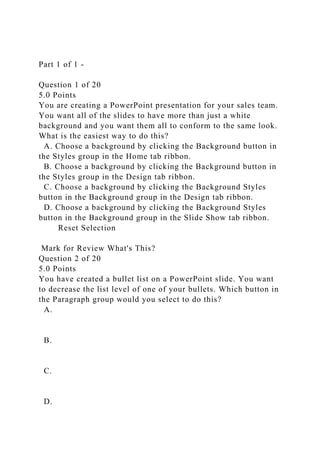
Part 1 of 1 -Question 1 of 205.0 PointsYou are creating a .docx
- 1. Part 1 of 1 - Question 1 of 20 5.0 Points You are creating a PowerPoint presentation for your sales team. You want all of the slides to have more than just a white background and you want them all to conform to the same look. What is the easiest way to do this? A. Choose a background by clicking the Background button in the Styles group in the Home tab ribbon. B. Choose a background by clicking the Background button in the Styles group in the Design tab ribbon. C. Choose a background by clicking the Background Styles button in the Background group in the Design tab ribbon. D. Choose a background by clicking the Background Styles button in the Background group in the Slide Show tab ribbon. Reset Selection Mark for Review What's This? Question 2 of 20 5.0 Points You have created a bullet list on a PowerPoint slide. You want to decrease the list level of one of your bullets. Which button in the Paragraph group would you select to do this? A. B. C. D.
- 2. Reset Selection Mark for Review What's This? Question 3 of 20 5.0 Points You are creating a PowerPoint slide presentation for the year- end annual company meeting. You want to use some of the slides you created in a PowerPoint presentation you made last year in a PowerPoint file called December09.pptx. What is the easiest way to accomplish this? A. Click the New Slide arrow on the Home tab ribbon and click Reuse Slides, browse to the December09.pptx file and select the designated slides. B. Click the Insert tab and select the Reuse Slides button in the Slides group, browse to the December09.pptx file and select the designated slides. C. Click the Insert tab and select the object arrow and click PowerPoint slide, browse to the December09.pptx file and select the designated slides. D. Click the Office button and select Open, browse to the December09.pptx and find the designated slide, copy the designated slides and paste into the current presentation. Reset Selection Mark for Review What's This? Question 4 of 20 5.0 Points The Clip Art function in PowerPoint 2007 refers to: A. jpg files downloaded from the Internet. B. jpg files purchased from a clip art vendor. C. images included with Microsoft Office. D. images that reside in the clipboard Reset Selection Mark for Review What's This?
- 3. Question 5 of 20 5.0 Points You wish to insert a Windows Bitmap file from your hard drive into a PowerPoint slide. Which media type would you check in order to browse for this file? A. Clip art B. Images C. Pictures D. Photographs Reset Selection Mark for Review What's This? Question 6 of 20 5.0 Points Selecting an image in one your slides in PowerPoint 2007 will trigger the appearance of a new Tab on the ribbon called: A. Image. B. Format. C. Design. D. Object. Reset Selection Mark for Review What's This? Question 7 of 20 5.0 Points You would use the Picture Shape button located in the Picture Styles group if you wanted to: A. format a slide into the shape of a square. B. format an image into the shape of a star. C. insert a rectangular graphic file. D. apply a particular shape to a picture. Reset Selection Mark for Review What's This? Question 8 of 20 5.0 Points An example of a Picture Effect for images in PowerPoint 2007 would be a(n): A. border.
- 4. B. explosion. C. soft edge. D. background contour. Reset Selection Mark for Review What's This? Question 9 of 20 5.0 Points You are creating a square shape by sizing it with the mouse. What key do you hold down while moving the mouse? A. Shift B. Ctrl C. Esc D. Alt Reset Selection Mark for Review What's This? Question 10 of 20 5.0 Points What is the best way to insert text into a PowerPoint slide in order to place it anywhere on the slide? A. Type the desired text, highlight it, and hit the computer key arrows to move the text to its desired placement. B. Click on the desired spot for the text and being typing. C. Type the desired text, highlight it, and use the mouse to move the text to its desired placement. D. Insert a text box, use the mouse to move it to the desired placement, and type inside the text box. Reset Selection Mark for Review What's This? Question 11 of 20 5.0 Points Nudging a text box involves: A. single clicking the mouse key quickly on the outer edge of the box. B. double clicking the mouse key quickly on the outer edge of the box. C. clicking the outer edge of the box and using the arrows keys
- 5. on the computer. D. clicking the outer edge of the box and using the plus and minus keys on the computer. Reset Selection Mark for Review What's This? Question 12 of 20 5.0 Points You have two images on a slide and you want to be able to format and move the images in an identical fashion. What is the easiest way to do this? A. Click on each object and click the Group button under the Format tab. B. Click on each object while holding down the Ctrl key and click the Group button under the Format tab. C. Click on each object while holding down the Shift key and click the Align button under the Design tab. D. Select both images while holding down the mouse key and click the Align button under the Design tab. Reset Selection Mark for Review What's This? Question 13 of 20 5.0 Points You have multiple images selected on a slide in PowerPoint 2007. You click the Align Left Right button without selecting the Align to Slide option. What happens as a result? A. The images will align to the right edge of the slide. B. The images will align to the .5-inch right margin. C. The images will align to the one-inch right margin. D. The images will align themselves with the right-most image. Reset Selection Mark for Review What's This? Question 14 of 20 5.0 Points You are creating a PowerPoint presentation and want to create a slide using a SmartArt graphic that will show how the various
- 6. departments relate to the organization. What graphic type will you select? A. Matrix B. Hierarchy C. Cycle D. Pyramid Reset Selection Mark for Review What's This? Question 15 of 20 5.0 Points The insertion of a SmartArt graphic will result in an additional __________ tab appearing on the ribbon. A. Image B. Animation C. Design D. Format Reset Selection Mark for Review What's This? Question 16 of 20 5.0 Points You want to utilize various WordArt styles for the text in your SmartArt graphics. Under which tab ribbon are these options available? A. Image B. Animation C. Design D. Format Reset Selection Mark for Review What's This? Question 17 of 20 5.0 Points You want to liven up your slides by turning your bullet lists into SmartArt graphics. You can accomplish this by highlighting the list with the mouse and: A. selecting the Convert to SmartArt Graphic button on the Home tab ribbon.
- 7. B. selecting the Convert to SmartArt Graphic button on the Format tab ribbon. C. selecting the SmartArt Graphic button on the Insert tab ribbon. D. inserting a SmartArt Graphic and clicking the Combine Object button on the Format tab ribbon. Reset Selection Mark for Review What's This? Question 18 of 20 5.0 Points The SmartArt tools are made up of two tabs on the ribbon. What are they? A. Home tab and Design tab B. Format tab and Design tab C. Design tab and SmartArt tab D. SmartArt tab and WordArt tab Reset Selection Mark for Review What's This? Question 19 of 20 5.0 Points The transition options on the Animation tab ribbon are utilized to control: A. the movement of animated motions within the slide. B. the movement of animated images within the slide. C. how the slide contents appear on the slide. D. how the slide fades to black after a designated time. Reset Selection Mark for Review What's This? Question 20 of 20 5.0 Points You have utilized a series of JPEG files taken by your camera in a slide presentation you are creating. The size of the files is very large and you would like to diminish the file size. How would you accomplish this? A. Convert the JPEG files to PNG files.
- 8. B. Convert the JPEG files to TIFF files. C. Compress the JPEG files. D. Resize the JPEG files. Reset Selection Mark for Review What's This?