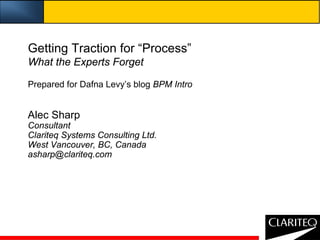
Alec Sharp Process Traction
- 1. Getting Traction for “Process” What the Experts Forget Prepared for Dafna Levy’s blog BPM Intro Alec Sharp Consultant Clariteq Systems Consulting Ltd. West Vancouver, BC, Canada asharp@clariteq.com
- 2. Traction Speaker background for “Process” Alec Sharp, Clariteq Systems Consulting 25 years consulting and facilitation experience: Process Applications • Business Process Redesign / Improvement (discover, model, analyze, improve processes) • Application Requirements Definition Data (Use Cases and Service Specifications) • Data Modeling and Management Consulting and instruction worldwide Principal author – “Workflow Modeling” (Artech House 2001) (second edition Fall 2008) The point… …I spend a lot of time working with “process” – often with people who don’t know, don’t want to know, or actively dislike it. 2
- 3. Traction From an August WfMC newsletter… for “Process” Dear Colleague, Despite decades of theories and methodologies from BPR to Six Sigma, the rise of Business Process Maturity Models, and a wide variety of technical standards for Business Process Management, many organizations still find that processes are unowned, unmanaged, and out of control - in short, many organizations are quot;process ignorant.quot; • Theories and methodologies – exactly… theories! • BPR – “bastards planning redundancies” • Six Sigma – the “Six Stigma” phenomenon • BP Maturity Models – “Who says?” “Who cares?” • Technical standards – BPMN, and what it’s for and not for • BPM – see “BPR” above… 3
- 4. Traction Factors to consider to gain traction for “process” for “Process” 1 – Reactions to “process” – not what we’d hope 2 – Total lack of clarity on what constitutes a “business process” 3 – “Process improvement” means someone is doing a bad job 4 – Use of methods that are unsuitable for mere mortals 5 – Not applying the new mantras of “conceptual thinking” and “simplicity” to the world of business processes Disclaimer: Not exhaustive, not a methodology – a 30 minute mix of: • observations and ideas • examples • tips and techniques 4
- 5. Traction 1 – What they think when they hear “process” for “Process” Strange but true… Many people do not find “process” a fascinating topic! Quiz: what words or phrases come to mind for most people when the topic is “process?” What I wanted to hear… • Eliminate friction • Work together / pulling together • Cooperation • Alignment (my favourite term when discussing “process”) • Working to our potential • Free up time for value-added work • Higher job satisfaction • etc. 5
- 6. Traction 1 – What they think when they hear “process” for “Process” What I actually heard… • Downsizing or outsourcing • Fix the process, lose my job • Boring • Dehumanizing • Efficiency experts • Dumbing-down • Stifle creativity • Bureaucracy and red tape • “How will I get around the process?” • “It won’t work for us – we’re different!” • “Process, process, process – I am so sick of process!” • “Ewww – the P word.” So… be careful how much you talk about “process,” avoid labels 6
- 7. Traction 2 – Clarify what is / is not a “business process” for “Process” True, but useless… “A business process is a linked set of activities that collectively deliver value to the customer of the process.” “A business process can be decomposed into a hierarchy of processes.” 7
- 8. Traction for 2 – Acknowledge varying opinions on what a “process” is “Process” If you can’t get agreement on what a business process is, you’ll have a hard time modeling, improving, or managing one! Differences around size Differences around concept Bigger than a business process: Confused with organisations: - Customer Relationship Management - Our Customer Service process - A “process area” or “process family” (a related set of business processes) Just right: - Acquire Customer - A true business process Smaller than a business process: - Identify Prospect or Set Up Customer - A sub-process or activity or fragment Confused with systems: - Our Oracle CRM process Much smaller than a business process: - Calculate Credit Limit or Confused with technology: Create Customer Account - Our e-Business process - A procedure or use case 8
- 9. Traction 2 – What does a good process look like? for “Process” Process: a defined sequence of steps and decisions, to achieve a particular result Steps and decisions Event Result (“work”) Action or decision Workflow models show Product Time (temporal event) the flow of work: Service Condition who, does what, when Information Problem: diving too quickly into the work – the “how” – before clarifying the result – the “what” A simple method for clarifying “what” Acquire Customer 1. Name potential process in “verb – noun” format 2. Flip name into “noun is verbed” format 3. Ensure this is the intended result of the process - each instance must be discrete and identifiable Customer is Acquired - instances must be “countable” 4. No mushy verbs! Manage, monitor, administer, handle, track, support, maintain, etc 9
- 10. Traction 2 – Example: how big or small is a business process? for “Process” Telecom company redesigns Service Provisioning processes, makes things worse! Service Facilities Installation Service Customer Order Management process Assurance Update Management process process process process Customer Installation Network Customer Facilities Management Service & Monitoring Records & Repair Billing Process: Move Telephone Service Capture Assign Install Confirm Activate 1:1 1:1 1:1 1:1 Service Network Premise Service Customer Order Facilities Equipment Quality Account Customer result: Trigger: Telephone service Customer wants Process: Move Telephone Service is moved telephone service moved. Telco result: Active account Vague process naming, confusing process with organization, with receivable not focusing on what the client wanted from the triggering event posted 10
- 11. Traction 2 – Be prepared to deal with objections for “Process” VP of Workflow at banking organization: “Typical consultant – that’s just semantics” “Oh-oh… this isn’t going the way I planned” First principle – “demonstrate, not convince” Me: “That’s fair – let’s try it with your processes…” 11
- 12. Traction 2 – Discover, sequence, link “Commercial Loans” processes for “Process” Settle Solicit Loan Payment Register Book Identify Customer Loan Prospect Fund Accept Loan Loan Solicit Application Assess Prospect Loan Distribute Qualify Application Payment Prospect Receive Payment Accept Assess Identify Qualify Solicit Register Fund Book Solicit Receive Distribute Settle Loan Loan Prospect Prospect Prospect Customer Loan Loan Payment Payment Payment Loan Application Application 1:1 1:M 1:1 1:M 1:1 Accept Assess Identify Qualify Solicit Register Fund Book Solicit Receive Distribute Settle Loan Loan Prospect Prospect Prospect Customer Loan Loan Payment Payment Payment Loan Application Application 1:1 1:1 1:1 1:1 1:1 M:1 12
- 13. Traction 2 – Process Area, Business Processes, Subprocesses for “Process” Commercial Loans Management Acquire Customer • Process Area Identify 1:1 Qualify 1:1 Solicit 1:1 Register • Business Process Prospect Prospect Prospect Customer • Subprocess 1:M Grant Loan Collect Payment 1:M Accept 1:1 Assess 1:1 1:1 Book Solicit 1:1 Receive 1:1 Distribute Fund Loan Loan Loan Loan Payment Payment Payment Application Application M:1 Settle Loan No sub- processes identified yet 13
- 14. Traction 2 – Five sensible guidelines for “business process” for “Process” 1. Activities linked 1:1 are probably part of the same process 2. “Action verb – noun” naming that indicates primary result 3. Generally triggered by an event (action or time) outside your control 4. At the end is a result that makes a stakeholder happy 5. The same “token” or “work item” moves through the whole process, although it will be transformed (e.g., “loan application” -> “loan”) Customer result: Loan funds are Grant Loan Trigger: received Accept 1:1 Assess 1:1 Customer submits Fund 1:1 Book Loan Loan loan application Loan Loan Bank result: Application Application Loan asset on books Token: A loan, from application to booked loan 14
- 15. Traction 2 – Summary: what is a business process? for “Process” Clear, defensible, understandable guidelines: Naming in “action verb – noun” format Discrete, countable results Production Accounts Sales Logistics process Receivable process process process Production Accounts Sales 1 triggering Logistics 1 result for Receivable event: each stakeholder Customer Fulfill Order: an end-to-end business process Customer: Goods accepted signals Owner: Payment received demand Capture Build Transport Collect Performer: Commission credit order order WIP payment Association: Order statistics Ultimately, business processes are all about alignment Eliyahu Goldratt: “Local optimization yields global suboptimization.” Local (functional or departmental) improvement is often achieved by adding constraints that hurt the whole Process focus: shift from task efficiency to outcomes 15
- 16. Traction 3 – Let’s agree – functions are not bad! for “Process” Production Accounts Sales Logistics Receivable Earliest Final triggering Process: Fulfill order results event Function Process • End-to-end business processes • Specialized skills, knowledge, tools deliver valued results by aligning • A centre of expertise – an efficient the objectives and work effort of way to provide resources across multiple functions multiple processes • Results are discrete – “countable” • Work is ongoing • Must be explicitly identified and • Organizational design is usually managed as a whole based on functional areas • We prefer not to use the somewhat negative term “functional silos” The people who manage and work in these specialized areas often don’t like the term “functional silo” 16
- 17. Traction 3 – My favourite picture for “Process” Function Function Function Function 1 2 3 4 Critical Business Process results Under each function, list: • Performance goals for each function • Applications used by each function • Data required by each function • Technology platforms used by each function • Core responsibilities by function Nothing else seems to illustrate the disconnects as well 17
- 18. Traction 3 - Three common obstacles to performance for “Process” 1. Processes are not identified properly and made visible 2. No “process owner” to set overall direction and resolve conflict 3. The goals of the functions often conflict with the goals of the process A/R goal: precision vs VP VP VP VP rapid collection Finance Logistics Sales Production Production Sales Accounts Logistics 1 Receivable 2 If the process isn’t Who owns the process? A Process: Fulfill Order identified and process owner/steward/officer managed as a whole, must be appointed it will never get better on its own! Process goal: 3 Shortest cycle time Sales goal: Production goal: Logistics goal: late-quarter sales minimize setup lower shipping costs 18
- 19. Traction 3 – The process consultant’s philosophy for “Process” “Honest criticism is hard to take, especially from a relative, friend, acquaintance, or stranger.” Franklin P. Jones That’s why we must… • make it clear – what “processes” really are • make it visible – how their processes behave • make it blame-free – because everyone’s working hard …and then, let the facts speak for themselves We must also help everyone understand that… • there’s more to improvement than “faster and cheaper” • what matters the most are the human factors 19
- 20. Traction 3 – Process goals: not always “faster and cheaper” for “Process” Too often, companies lack focus, or focus on the wrong discipline. Great processes don’t try to be all things to all people – strive to be great at one differentiator, and good at the other two… Consistent, predictable, error-free, Operational and efficient. Excellence More efficient, but less flexible in changing direction or meeting needs of individual customers. Tailors service delivery to Continuous and rapid Product Customer the processes of individual introduction of new Leadership Intimacy customers. products and services. More flexible for adapting More flexible for to needs of individual adapting to needs of customers, but less new offerings, The original reference: efficient. but less efficient. The Discipline of Market Leaders Michael Treacy and Fred Wiersma Addison-Wesley 1995 20
- 21. Traction 3 – Critical factors: more than just workflow and IT for “Process” Business mission, strategy, Process ownership, Culture, core competencies, goals, & objectives objectives, & differentiator and management style * drives drives drives Business Process enables enables enables enables enables enables * * Policies and Facilities Human Workflow Information Motivation & Rules (or other) Measurement Resources Design Systems • Workplace • Constraints • Employee • Applications • Actors • Skills layout • Business assessment • Data • Steps & • Matching rules that the • Equipment and incentives actors to • Information decisions • Furnishings process • “Reward and • Integration • Flow - tasks enforces punishment” • Recruitment, sequence and selection and • External Enabler – A factor • Process handoffs & internal that can be adjusted performance placement to impact process indicators performance. 21
- 22. Traction 3 – Assess process by all enablers for “Process” Business mission, strategy, Process ownership, Culture, core competencies, goals, & objectives objectives, & differentiator and management style * drives drives drives Business Process enables enables enables enables enables enables Policies and Facilities Human Workflow Information Motivation & Rules (or other) Measurement Resources Design Systems • Inappropriate • Mismatches • Unavailable • Too many • Out-of-date • Mismatch of between task information performer or actors policies or work needs value and • Re-keying of process • Non-value - numerical limits and facility performer data measures added steps • Excessive • No support for • Internal rather • Inappropriate • Missing • Duplicate review or team work than customer recruiting and functionality steps approval steps • Layout that placement • Awkward focus • Delays and • Restrictive impedes flow • Measures of • Too little interfaces bottlenecks labor contracts of people or empowerment • Lack of support tasks vs. • Excessively • Overly complex material for workflow outcomes sequential coding 22
- 23. Traction 4 – Make it visible: choose appropriate techniques for “Process” Challenge – Showing how the process really works, in a way that everyone can understand, highlighting what matters. Decomposition Process Many techniques to choose from… Area • Simple swimlane diagram Process Process Process Process • Traditional ANSI flowchart Initially! • Data Flow Diagram (DFD) We use Sub- Sub- Sub- • Process action diagram decomposition Process Process Process to clarify scope • IDEF0 diagram • ARIS EPC - Event-response Process Chain) • Business Interaction Model • OMG BPMN BPD - Business Process Modeling Not’n Business Process Diagram Workflow Model • OMG UML Activity Diagram (Swimlane Diagram) • and many more… Later! Initially, use simple swimlane diagrams to show the reality of process workflow. 23
- 24. Traction 4 – Graphic principles for involvement & understanding for “Process” Models should aid understanding by: Abstracting Using visual cues consistently Masking unnecessary detail Highlighting what matters Keeping implementation- level widgets out of business-level diagrams Practice voluntary simplicity! 24
- 25. Traction 4 – Simple swimlane diagrams support understanding for “Process” Complete semester enrollment (partial) yes Submit Prepare Provide Decide to enrollment enrollment supporting proceed package package documentation Give up no yes Decide if Submit supporting enrollment Note - This is simplified - we haven't documentation package shown the quot;transport mechanisms.quot; needed no days later! no Confirm Decide if Enroll student Prepare course waiver per Etc. confirmation prerequisites required instructions yes Must be printed and signed. Key points! Approve or • Simple – easy to read reject waiver request • Shows all actors and therefore all handoffs • Shows sequence and dependency left to right Grant • Shows reality – Financial Aid not “sugar-coated” 25
- 26. Traction 4 - Detail and complexity impede understanding for “Process” Might be a fine system or data flow diagrams, s.” t but from a business er p perspective… ex • Visually intimidating r fo (too many symbols) s yi • Hard to follow cit li (left to right flow?) p sim • Doesn’t illuminate , what matters to the rs u business e at (who, what, when) am And so…, r fo It may be inaccurate is y because the client xit ple can’t verify it, so it probably misses a lot om “C of “interesting” human activity 26
- 27. Traction 4 – Comparison - a “great” workflow model for “Process” ! ct.” subje fa yo aster m s to t step firs the are ation lific simp nd ra Orde “ nn ! s Ma a Thom 27
- 28. Traction 4 – Three keys to keeping workflow models relevant for “Process” 1) Visual – show sequence and dependency: flow lines strictly go in from the left, out from the right Wrong! Right! 2) Accessible – use the simplest possible set of symbols Sorry – maybe it’s time to get rid of the old flowchart template, and re-think your tools ! 3) Honest – no “deception by sanitization”: shows every actor that holds the work 28
- 29. Traction An ongoing issue for “Process” Sharp’s postulate: Implementation-level techniques will always swim upstream into the domain of business analysis • Relational Database Design –> data modeling (and most data modeling tools were at least originally thinly disguised physical DB design tools) • O-O technologies –> OOAD • UML –> E-R modeling, workflow modeling, etc. • BPMN –> business process workflow modeling Corollary: Any successful technique will be applied outside the domain for which it is suitable • “Everything’s an object!” • “A business process is simply a very large use case!” 29
- 30. Traction 5 – Simplicity matters! for “Process” There just isn’t time anymore for unnecessary complexity 30
- 31. Traction 5 – The lost art of progressive detail for “Process” Scope Detail Concept • Planning • Understanding • Specification • A “context diagram” • “Business-oriented” • All detail needed for • Clarify boundaries, overview of concepts implementation process vs. organization • Maximize participation • Completeness and rigor • Decomposition • The “flow of work,” case • Detailed flow (perhaps in • Boxes by case (“tell a story”) BPMN form) plus “out of • Boxes and lines context” rules, procedures, logic, etc. • Boxes, lines, operators, … Key points! Org. Org. Org. Org. Org. • Multiple diagrams for each process – “one process, Process one case, one scenario” per diagram. • Possibly two levels of detail – “handoff” & “service” 31
- 32. Traction 5 – Progressive detail – the key points for “Process” All types of modeling should progress through three well defined levels of detail, each providing a different perspective for different audiences Scope Concept Detail Key Point! Getting through the “concept” level • takes approximately 20% of the effort • delivers very high business value The level of precision and rigor that you need in order to build something is far greater than that which is necessary for the business to understand if they’re going to like what you build. *** Finalist – run-on sentence of the year *** 32
- 33. Traction Key points for “Process” 1. Recognize that not everyone is The products thrilled by “process” Simplicity 2. Provide clarity on what a Consistency and repetition “business process” is 3. Address cross-functional issues, Attitude and make it blame free “It’s a privilege to learn 4. Avoid the deep dive into detailed about your business!” and complex models “It’s new to me!” “Seek first to understand” 5. Simplicity and conceptual Business first, thinking technology later Thanks! Alec Sharp asharp@clariteq.com 33
