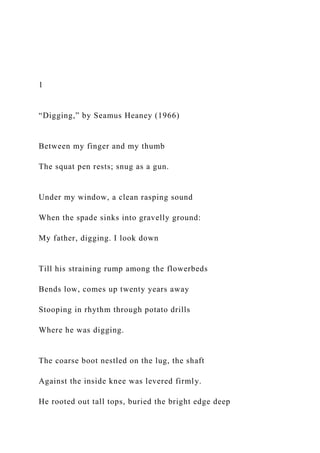
1 Digging,” by Seamus Heaney (1966) Between my fi.docx
- 1. 1 “Digging,” by Seamus Heaney (1966) Between my finger and my thumb The squat pen rests; snug as a gun. Under my window, a clean rasping sound When the spade sinks into gravelly ground: My father, digging. I look down Till his straining rump among the flowerbeds Bends low, comes up twenty years away Stooping in rhythm through potato drills Where he was digging. The coarse boot nestled on the lug, the shaft Against the inside knee was levered firmly. He rooted out tall tops, buried the bright edge deep
- 2. To scatter new potatoes that we picked, Loving their cool hardness in our hands. By God, the old man could handle a spade. Just like his old man. My grandfather cut more turf in a day Than any other man on Toner’s bog. Once I carried him milk in a bottle Corked sloppily with paper. He straightened up To drink it, then fell to right away Nicking and slicing neatly, heaving sods Over his shoulder, going down and down For the good turf. Digging. The cold smell of potato mould, the squelch and slap Of soggy peat, the curt cuts of an edge Through living roots awaken in my head. But I’ve no spade to follow men like them.
- 3. Between my finger and my thumb The squat pen rests. I’ll dig with it. MLA Citation Heaney, Seamus. “Digging.” Death of a Naturalist, Faber, 1966. pp. 12. 1 5 10 15 20 25 30 Week 2 Project Tips
- 4. © 2018 South University Page 2 of 33 Computer and Internet Literacy ©2018 South University 2 Week 2 Project Tips Week 2 Project Week 2 Project Tips Below are some tips to help you start your Week 2 Project. The tips show you, step by step, how to create a flyer for your graduation party for your project in Microsoft Office Word. This includes creating a table with evaluation facts as instructed in the Week 2 Project Graduation Party Location, adding a page number in the footer, adding a header, composing a brief paragraph, and applying some formatting elements.
- 5. The graduation party locations and evaluation facts shown here are just examples to illustrate the type of information you need to create for your own evaluation table. You are expected to come up with your own graduation party location options, do your own evaluation of the options, and compose your own evaluation analysis and decision in your own words. You cannot reuse the locations, facts and evaluation provided here in this example. The tips also show you how to work with bulleted or numbered lists, bolding and centering the table headings, changing the font, point size and color of your text, coloring the background of your page, and adding a border to your page. There are many other effects that you can apply to your table, by selecting it, clicking on the context specific tab Design, and working with Table Styles. You may want to experiment with different table design features as you explore creative ways to make your document unique. Finally, the sample Word document in the visuals below is not meant to show a completely finished assignment deliverable. For your own deliverable, you may want to decorate your document with original formatting features to create interesting visual effects.
- 6. Now, let’s go through some typical steps you will want to follow to start your Week 2 Project. Page 3 of 33 Computer and Internet Literacy ©2018 South University 3 Week 2 Project Tips Week 2 Project Step 1. Open Word, create a new blank document, and save the file as W2P_Mylastname Page 4 of 33
- 7. Computer and Internet Literacy ©2018 South University 4 Week 2 Project Tips Week 2 Project Step 2. Select the Layout tab, from the Page Setup area select the Orientation option, and from the drop-down menu select Landscape. Page 5 of 33 Computer and Internet Literacy ©2018 South University 5 Week 2 Project Tips Week 2 Project Step 3. As a result, your page now will show in landscape layout,
- 8. that is, with a full width of 11 inches, and a height of 8 ½ inches. Page 6 of 33 Computer and Internet Literacy ©2018 South University 6 Week 2 Project Tips Week 2 Project Step 4. Insert a title for your event and a caption for the table you are about to create, and you may center them as shown. Then, in the space below, click on Insert tab and from there, click on Table and select the desired shape of your table on the grid. Here, the screen capture shows 6 columns and 4 rows, considering the header row and 3 rows for the location options. Again, this is just an example, you may have more rows for locations if you would like for your case.
- 9. Page 7 of 33 Computer and Internet Literacy ©2018 South University 7 Week 2 Project Tips Week 2 Project Step 5. You now have inserted a table with 6 columns and 4 rows below your title and caption. Page 8 of 33
- 10. Computer and Internet Literacy ©2018 South University 8 Week 2 Project Tips Week 2 Project Step 6. Fill in your table with header information, facts for your locations, including website, entertainment options, positives, negatives, and cost. Below, this information is entered without applying any particular formatting. Page 9 of 33 Computer and Internet Literacy ©2018 South University 9 Week 2 Project Tips Week 2 Project Step 7. Notice, if you select the table by clicking on its upper- left
- 11. corner, you’ll see a little square symbol appear as shown in the screen capture below, and the contextual tab set Table Tools will appear above the ribbon, and beneath it two table contextual tabs, Design and Layout. You may access these tabs to customize your table by changing its style, manipulating rows and columns and formatting the content. You may want to experiment with the different styles under the Design tab. Remember, if you change something and are not satisfied with the result, you can always apply the Undo option at the top of the ribbon as many times as needed. Page 10 of 33 Computer and Internet Literacy ©2018 South University 10 Week 2 Project Tips Week 2 Project
- 12. Step 8. Here, no particular formatting is done on the table. Below the table, compose your evaluation paragraph. What is shown below is an example. You will need to compose your own evaluation and what drove your decision for the location you selected. To find out how many words you have written, select your entire paragraph, click on the Review tab, and click on the Word Count function under the Proofing group. Page 11 of 33 Computer and Internet Literacy ©2018 South University 11 Week 2 Project Tips Week 2 Project Step 9. If you want to change the line spacing for your paragraph, select your entire paragraph as shown, then click on the Paragraph group. As an example, select Spacing, then select Line spacing
- 13. and set it to Double. Click OK if you are done, or go to the next step if you want to continue formatting your paragraph. Page 12 of 33 Computer and Internet Literacy ©2018 South University 12 Week 2 Project Tips Week 2 Project Step 10. If you want to format your paragraph following the APA style, keep the Paragraph window open, then under Special: select First Line and select the value By: 0.5” as shown. Click OK.
- 14. Page 13 of 33 Computer and Internet Literacy ©2018 South University 13 Week 2 Project Tips Week 2 Project Step 11. Now, your paragraph is double spaced, with first line indented by 0.5” as shown. Page 14 of 33 Computer and Internet Literacy ©2018 South University 14 Week 2 Project Tips
- 15. Week 2 Project Step 12. To insert a page number in the footer, double click at the bottom of your page, a footer will open, and the body of the document will be grayed out. Place your cursor to the left of the paragraph symbol, click on the Insert tab, click on Page Number under the Header & Footer group, then click on Current Position and select the desired format. Page 15 of 33 Computer and Internet Literacy ©2018 South University 15 Week 2 Project Tips Week 2 Project Step 13. The screen capture below shows the selection of Plain Number for the page number format.
- 16. Page 16 of 33 Computer and Internet Literacy ©2018 South University 16 Week 2 Project Tips Week 2 Project Step 14. To the left of the page number, you may type Page followed by a space. Page 17 of 33 Computer and Internet Literacy ©2018 South University
- 17. 17 Week 2 Project Tips Week 2 Project Step 15. To position your page number in the lower-right corner of your page, select the Page and page number text as shown, then under the Home tab, under the Paragraph group, click on the Align Right option. Page 18 of 33 Computer and Internet Literacy ©2018 South University 18 Week 2 Project Tips Week 2 Project Step 16. As a result, now your page number is positioned where you want it in all the pages of your document.
- 18. Page 19 of 33 Computer and Internet Literacy ©2018 South University 19 Week 2 Project Tips Week 2 Project Step 17. To exit from the Header & Footer Tools, click on Close Header and Footer in the ribbon. Page 20 of 33 Computer and Internet Literacy ©2018 South University 20 Week 2 Project Tips
- 19. Week 2 Project Step 18. Now, to create a header, once you have exited the footer, scroll to the top of your page, and double click in the very top area of your page. The contextual tab Header & Footer Tools Design will appear, and the header will be ready for editing. The body of your document will appear grayed out as shown. In the left end of your header, type your event name, click <Enter> to go to the next line, and type your full name. Then, exit the Header & Footer Tools by clicking on Close Header and Footer. Page 21 of 33 Computer and Internet Literacy ©2018 South University 21 Week 2 Project Tips
- 20. Week 2 Project Step 19. To apply some text formatting to your table, select the entire header row as show, then under the Home tab, click on the Center option under the Paragraph group. Page 22 of 33 Computer and Internet Literacy ©2018 South University 22 Week 2 Project Tips Week 2 Project Step 20. The headers in your table are now centered. Keeping the entire header row selected, select the Bold option under the Font group.
- 21. Page 23 of 33 Computer and Internet Literacy ©2018 South University 23 Week 2 Project Tips Week 2 Project Step 21. As a result, your table header is now centered and in bold font. Page 24 of 33 Computer and Internet Literacy ©2018 South University 24 Week 2 Project Tips Week 2 Project
- 22. Step 22. As an example of more formatting you could apply to your document, you may want to select your title, here the text “Graduation Party”, and under the Font group in the Home tab, click on the drop-down menu of Font options as shown. Here the font Broadway is selected. Page 25 of 33 Computer and Internet Literacy ©2018 South University 25 Week 2 Project Tips Week 2 Project Step 23. Then, if you want to change the size of your title, click on the Font Size drop-down menu and select the desired Font Size. Here the size 20 points is selected.
- 23. Page 26 of 33 Computer and Internet Literacy ©2018 South University 26 Week 2 Project Tips Week 2 Project Step 24. With the title still selected, you may change the color by clicking on the Font Color option under the Font group. Here, the color Orange Accent 6 is selected. Page 27 of 33 Computer and Internet Literacy ©2018 South University 27 Week 2 Project Tips
- 24. Week 2 Project Step 25. If you would like to explore ways to change the look of the background, click on the Design tab, click on Page Color under the Page Background group, and select the desired color. Here the color Aqua Accent 5 Lighter 80% is selected. Page 28 of 33 Computer and Internet Literacy ©2018 South University 28 Week 2 Project Tips Week 2 Project Step 26. To experiment with a border, under the Design tab, click on Page Borders under the Page Background group, select Page Border, and there you may experiment with Style, Color, Width, and Art to customize your border the way you want it.
- 25. Page 29 of 33 Computer and Internet Literacy ©2018 South University 29 Week 2 Project Tips Week 2 Project Step 27. As a result, you now have a document with evaluation table with basic formatting, header and footer as required, an evaluation paragraph, plus a colored background and a border. Page 30 of 33 Computer and Internet Literacy ©2018 South University
- 26. 30 Week 2 Project Tips Week 2 Project Step 28. As a final touch in your table, you may want to show your entertainment alternatives, positives and negatives as bullet- item lists. As an example, select a list in a cell under one of the columns; here, the first cell under the Entertainment Options column. Then, under the Home tab, Paragraph group, select the Bullets option. Here, the default bullet style is used, but you may want to experiment with different styles. Page 31 of 33 Computer and Internet Literacy ©2018 South University 31 Week 2 Project Tips Week 2 Project Step 29. The list you selected is now bulleted. But you will
- 27. notice that by default it is indented to the right by 0.25”. That takes unnecessary space in your table cells, especially if you have a lot of text, so you may want to remove the indentation as follows. With the bullet list still selected, under the Paragraph group, click on the Decrease Indent option. Page 32 of 33 Computer and Internet Literacy ©2018 South University 32 Week 2 Project Tips Week 2 Project Step 30. Your list is now shifted 0.25” to the left in your cell, and takes less space than before.
- 28. Page 33 of 33 Computer and Internet Literacy ©2018 South University 33 Week 2 Project Tips Week 2 Project Step 31. You may do the same with all your lists and the screen capture below shows the final result. Again, this is just an example of the type of content, evaluation, and formatting, you could do in your deliverable for the Week 2 Project. Remember that you need to have your original locations, facts and evaluation for your own graduation party. Also, you should experiment with various formatting features to create your own unique presentation. Week 2 Project Tips 1
- 29. “For Saundra,” by Nikki Giovanni (1968) i wanted to write a poem that rhymes but revolution doesn't lend itself to be-bopping then my neighbor who thinks i hate asked – do you ever write tree poems – i like trees so i thought i'll write a beautiful green tree poem peeked from my window to check the image noticed that the school yard was covered with asphalt
- 30. no green – no trees grow in manhattan then, well, i thought the sky i'll do a big blue sky poem but all the clouds have winged low since no-Dick was elected so i thought again and it occurred to me maybe i shouldn't write at all but clean my gun and check my kerosene supply perhaps these are not poetic times at all MLA Citation:
- 31. Giovanni, Nikki. “For Saundra.” The Collected Poetry of Nikki Giovanni 1968-1998. William Morrow, 2003. pp. 80. 1 5 10 15 20 25 30