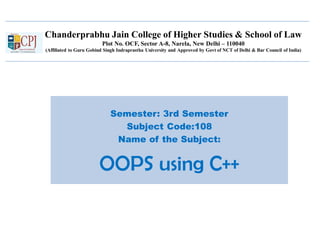
OOPS using C++
- 1. Chanderprabhu Jain College of Higher Studies & School of Law Plot No. OCF, Sector A-8, Narela, New Delhi – 110040 (Affiliated to Guru Gobind Singh Indraprastha University and Approved by Govt of NCT of Delhi & Bar Council of India) Semester: 3rd Semester Subject Code:108 Name of the Subject: OOPS using C++
- 2. A C++ program //include headers; these are modules that include functions that you may use in your //program; we will almost always need to include the header that // defines cin and cout; the header is called iostream.h #include <iostream.h> int main() { //variable declaration //read values input from user //computation and print output to user return 0; } After you write a C++ program you compile it; that is, you run a program called compiler that checks whether the program follows the C++ syntax – if it finds errors, it lists them – If there are no errors, it translates the C++ program into a program in machine language which you can execute Introduction to Programming
- 3. Notes • what follows after // on the same line is considered comment • indentation is for the convenience of the reader; compiler ignores all spaces and new line ; the delimiter for the compiler is the semicolon • all statements ended by semicolon • Lower vs. upper case matters!! – Void is different than void – Main is different that main Introduction to Programming
- 4. The infamous Hello world program When learning a new language, the first program people usually write is one that salutes the world :) Here is the Hello world program in C++. #include <iostream.h> int main() { cout << “Hello world!”; return 0; } Introduction to Programming
- 5. Variable declaration type variable-name; Meaning: variable <variable-name> will be a variable of type <type> Where type can be: – int //integer – double //real number – char //character Example: int a, b, c; double x; int sum; char my-character; Introduction to Programming
- 6. Input statements cin >> variable-name; Meaning: read the value of the variable called <variable- name> from the user Example: cin >> a; cin >> b >> c; cin >> x; cin >> my-character; Introduction to Programming
- 7. Output statements cout << variable-name; Meaning: print the value of variable <variable-name> to the user cout << “any message “; Meaning: print the message within quotes to the user cout << endl; Meaning: print a new line Example: cout << a; cout << b << c; cout << “This is my character: “ << my-character << “ he he he” << endl; Introduction to Programming
- 8. If statements if (condition) { S1; } else { S2; } S3; condition S1 S2 S3 True False Introduction to Programming
- 9. Boolean conditions ..are built using • Comparison operators == equal != not equal < less than > greater than <= less than or equal >= greater than or equal • Boolean operators && and || or ! not Introduction to Programming
- 10. Examples Assume we declared the following variables: int a = 2, b=5, c=10; Here are some examples of boolean conditions we can use: • if (a == b) … • if (a != b) … • if (a <= b+c) … • if(a <= b) && (b <= c) … • if !((a < b) && (b<c)) … Introduction to Programming
- 11. If example #include <iostream.h> void main() { int a,b,c; cin >> a >> b >> c; if (a <=b) { cout << “min is “ << a << endl; } else { cout << “ min is “ << b << endl; } cout << “happy now?” << endl; } Introduction to Programming
- 12. While statements while (condition) { S1; } S2; condition S1 S2 True False Introduction to Programming
- 13. While example //read 100 numbers from the user and output their sum #include <iostream.h> void main() { int i, sum, x; sum=0; i=1; while (i <= 100) { cin >> x; sum = sum + x; i = i+1; } cout << “sum is “ << sum << endl; } Introduction to Programming
- 14. C++ Programming Introduction to Programming Every programming language has facilities to: In C++ Read data from some input device cin >> Write output information onto an output device cout << Perform arithmetic operations + - * / Perform relational operations < == > Perform logical operations ! && || Branch to a non-sequential instruction (w/wo structure) while Store (and retrieve) data values to (and from) memory =
- 15. Running a simple C++ program •You will need a C++ compiler to do the work required for this course. Any C++ compiler will do – e.g., MS Visual C++, Xcode for Mac, etc. • We will use Microsoft Visual C++. To get used to working with the software, follow the step-by-step guide at – http://sites.google.com/site/proffriedmancplusplus/pdf-files/usingMSVisualStudio.pdf • Do this now and then return to continue with the rest of this lecture. • The test program you used in this guide is explained in the following slides. Introduction to Programming
- 16. Some parts of the program • This is the program you just ran in your ide: • // hello.cpp • // A First Program in C++ • #include <iostream> • Using namespace std; • • int main() • { • cout << "Hello. My name is Big Bird.n"; • return 0; //indicates that the program ended successfully • } Introduction to Programming
- 17. Some parts of the program • Comments - a type of program documentation • • // indicates that the remainder of the line is a comment • • /* comments can also look like this */ • • /* also • like • this • */ Introduction to Programming
- 18. Some parts of the program •#include <iostream> - a preprocessor directive • •Tells the pre-processor to include in the program the contents of the I/O stream header file called iostream.h . This allows us to use standard stream input and output objects like cout (displays to the screen). • •As you can see, we need to also code the using namespace std; statement. For now, let’s just say that this is so that we don’t have to use ugly prefixes on cout, like std::cout. Introduction to Programming
- 19. Some parts of the program • int main( ) - main function header • Every C++ program has at least one function, called main. And there is ONLY ONE main. Program execution begins with the first statement in main. • • { brackets to denote the body of the function } • Introduction to Programming
- 20. Some parts of the program • ; statement terminator – Every C++ statement must end with a semicolon. • << stream insertion operator – Expression to the right of the operator is inserted (sent) to the cout object (the display screen or console window). Introduction to Programming
- 21. Some parts of the program • n newline escape sequence – The backslash is an escape character. The character following it takes on a different meaning, e.g.: t - tab a - alert; ring bell - prints a backslash ” - prints a double quotation mark • return - exits from the function – In this case control over execution is transferred back to the operating system. Introduction to Programming
- 22. A simple C++ program •The best approach in learning programming for the first time is to treat it like a game. And, as anyone knows, when you learn a game don't try to understand it just yet – simply learn the "rules of the game" at first. When you have a few simple programs under your belt, you will be able to understand a bit about why the code is the way it is. – This program here produces the output on the next slide • //mean1.cpp • // This program calculates the mean of three numbers. • • #include <iostream> • using namespace std; //need this to drop std:: • int main() • { • cout << "First Arithmetic Program by Big Bird.nn"; • cout << (12+5+10)/3; • return 0; • } //end main Introduction to Programming
- 23. A simple C++ program •This program here produces the output below. • //mean1.cpp • // This program calculates the mean of three numbers. • • #include <iostream> • using namespace std; //need this to drop std:: • int main() • { • cout << "First Arithmetic Program by Big Bird.nn"; • cout << (12+5+10)/3; • return 0; • } //end main Introduction to Programming
- 24. A simple C++ program •So we know how to do simple arithmetic with C++. (Woo hoo!!) •In the next lecture we will learn to use variables to store our data. Introduction to Programming
- 25. Review – arithmetic operator – assignment operator – comment – compiler – function header – ide – link, load, execute – logical operator – main function – object program – preprocessor – relational operator – return statement – source program – stream insertion operator Introduction to Programming What did we learn in this lecture? Plenty.
- 26. Compute the mean of 3 numbers •This program here produces the output below. • //mean1.cpp • // This program calculates the mean of three numbers. • • #include <iostream> • using namespace std; //need this to drop std:: • int main() • { • cout << "First Arithmetic Program by Big Bird.nn"; • cout << (12+5+10)/3; • return 0; • } //end main Introduction to Programming
- 27. Compute the mean of 3 numbers • Now, let’s try using a variable to store the mean before printing it. • //mean2.cpp • // This program calculates the mean of three numbers. • // Big Bird learns about variables. • • #include <iostream> • using namespace std; • int main() • { • float mean; • cout << "Second Arithmetic Program by Big Bird.nn"; • mean = (12+5+10)/3; • cout << mean; • return 0; • } //end main Introduction to Programming
- 28. Stored Data •Variables (objects) must be declared as a certain type, e.g., int, float, char, … This declaration may appear anywhere in the program, as long as it appears before the variable is first used. The declaration creates the object. •For the following declaration, •int n; •The name of the object is n, the type (or class) is int. The object does not yet have a value. •n = 66; //now it has a value •or •int n=66; //This declaration also gives a value to n Introduction to Programming
- 29. Stored Data •A Variable (object) has: • A name • A location in main memory. This is an address in primary memory where the value of the object is stored while the program is executing. • A type (class). A class defines the way the data item looks (e.g., char or int), how much space it takes up in memory, and how it operates. • A value. It may have a value stored in the named location. There are 3 ways to give a variable a value: • Give it an initial value at the declaration: int n=66; • Assign it a value using the assignment (=) operator: n=66; • Read the value in from an input device such as the keyboard: cin >> n; Introduction to Programming
- 30. Names (Identifiers) •Variables and other program elements will have to have names. Names should be meaningful to help document your program. –may use letters, digits, underscores. No spaces. –may not begin with a digit –may be any length but better if less than 31 characters long. –C++ is case sensitive; upper and lower case letters are different. –no reserved words (e.g., const, void, int, …). –Avoid using names beginning with _ (underscore) or _ _ (double underscore). The C++ compiler uses names like that for special purposes. Introduction to Programming
- 31. Compute the mean of 3 numbers (again) • //mean3.cpp • // This program calculates the mean of three numbers. • // Big Bird tries new data. • • #include <iostream> • using namespace std; • int main() • { • float mean; • cout << "Third Arithmetic Program by Big Bird.nn"; • mean = (11+5+10)/3; • cout << mean; • return 0; • } //end main • OOPS!! What happened? Introduction to Programming
- 32. Types of errors in our programs • Syntax errors – compile-time errors – These errors are picked up by the compiler and we will usually get error messages about them. Syntax errors result from using the language incorrectly. • Logic errors – run-time errors – These errors are generally not flagged by the system. We find out about them by checking the output to see whether it is correct. Introduction to Programming
- 33. Compute the mean of 3 numbers • This is better: • //mean4.cpp • // This program calculates the mean of three numbers. • // Big Bird learns that expressions have a type. • • #include <iostream> • using namespace std; • int main() • { • float mean; • cout << "Fourth Arithmetic Program by Big Bird.nn"; • mean = (11+5+10)/3.0; • cout << mean; • return 0; • } //end main Introduction to Programming
- 34. Compute the mean of 3 numbers •NOW we have a working program that correctly gives us the mean of 11 and 5 and 10…. WOW!! [Uh… How useful is this?] •What if we want to be able to calculate the mean of ANY three numbers? We need to input data to the program. Introduction to Programming
- 35. Compute the mean of any 3 numbers • //mean5.cpp • // This program calculates the mean of ANY three numbers. • // Big Bird learns about input data. • • #include <iostream> • using namespace std; • int main() • { • float num1, num2, num3, mean; • cout << "Big Bird learns about input data.n"; • cout << endl; • cout << "Enter first number: "; • //prompt user for input • cin >> num1; • cout << "Enter second number: "; • cin >> num2; • cout << "Enter third number: "; • cin >> num3; • mean = (num1+num2+num3)/3.0; • cout << "The average of " << num1 << " and " << num2 << • " and " << num3; • cout << " is equal to = " << mean << endl <<endl; • cout << "Th-th-that's all folks!n"; • return 0; • } //end main Introduction to Programming
- 36. Stream Input / Output • cout << //means “cout gets a value” • cin >> var //means “cin gives a value to var” • //note: on execution press enter key to end input • >> is the stream extraction operator • << is the stream insertion operator – The stream insertion operator “knows” how to output different types of data. •Cascading stream insertion operators - using multiple stream insertion operators in a single statement. Also known as concatenating or chaining, e.g., • cout << “The answer is: ” << result << ".n"; Introduction to Programming
- 37. Review – assignment operation – cascading stream insertion operators – class – compile-time error – data type – declaring a variable – logic error – object – run-time error – stream extraction operator – stream insertion operator – syntax – syntax error – variable Introduction to Programming What did we learn in this lecture? Plenty. Some terms to jog your memories:
- 38. About data types • A data type is a template for – how a particular set of values is represented in memory, and – what operations can be performed on those values. • • In C++ a type is the same as a class. • There are – predefined data types – system-defined types – user-defined types Introduction to Programming
- 39. About data types • Predefined data types are part of the C++ language definition. – Examples: float, double - real. int - integer. char • We denote char literals with single quotes, for example: ‘A’ ‘*’ ‘2’ – A string literal is a sequence of characters in double quotes: • “ABCDE” • “127” (not the same as int 127) • “true” (not the same as bool true) • •System-defined types - part of the C++ class libraries. Not part of the original C++ language definition but added when the compiler is written. – The standard I/O stream objects cin and cout are defined in iostream library – Also there is a string class (type) and classes for input and output files. • To declare an output file: ofstream cprint (“file.txt”); • • User-defined types - e.g., enum type, classes Introduction to Programming
- 40. declarations •Declarations inform the compiler that it will need to set aside space in memory to hold an object of a particular type (class) with a particular name. • • Constant declarations – Used to associate meaningful names with constants -- items that will never change throughout the execution of the program. – One convention is to use all uppercase letters for constant identifiers. const float PI=3.14159; const float METERS_TO_YARDS=1.196; Introduction to Programming
- 41. declarations • Variable declarations: – Used to associate identifiers of a given type with memory cells used to store values of this type. - the values stored in the data cells are changeable. char letter; char letter1, letter2; float x, y; Introduction to Programming
- 42. declarations • Object declarations – Like variables, these are used to associate identifiers of a given type with memory cells used to store values of this type. - the values stored in the data cells are changeable. We use some system-defined classes in the standard C++ class libraries. A class is equivalent to a type; variables can store data values and are called objects. ofstream cprn (“printfile.txt”); Introduction to Programming class object
- 43. Data type: int •The variable’s type (or class) tells the compiler how the variable’s values are to be stored and how they may be used. • • There are nine int types: short int unsigned short int char int unsigned int signed char long int unsigned long int unsigned char • •The differences among these 9 types are due to the range of values each allows. These ranges may depend somewhat on the computer system. – short is the same as short int •On some computers (DOS PCs) the int set of values consists of all integers in the range –32,768 to 32,767. [Why?] Introduction to Programming
- 44. Data type: char • char type uses 8 bits to store a single character. Is actually a numeric type in that it stores the ASCII (American Standard Code for Information Interchange) code value of the character. Character input is automatically converted; on output the value is converted to the equivalent char first. • char, signed char, unsigned char • Use unsigned char for a very short bit-string. Depending on the system, char will be equivalent to either signed char or unsigned char. Introduction to Programming
- 45. Data type: char • examples using char data type: char c = 54; char d = 2 * c – 7; c++ ; … … char c = 64; cout << c << “ “; //prints ‘@’ c = c + 1; //increments c to 65 cout << c << “ “; //prints ‘A’ c = c + 1; //increments c to 66 cout << c << “ “; //prints ‘B’ c = c + 1; //increments c to 67 cout << c << “ “; //prints ‘C’ … Introduction to Programming
- 46. Data type: char typecasting •We can convert char to int. The int(char) function is a cast. In this next example, it converts c from char type to int type: #include <iostream> using namespace std; void main (){ char c = 64; cout << c << " is the same as " << int(c) << endl; c = c+ 1; cout << c << " is the same as " << int(c) << endl; c = c+ 1; cout << c << " is the same as " << int(c) << endl; c = c+ 1; cout << c << " is the same as " << int(c) << endl; return; } • This is called typecasting – we can also cast, e.g., float(c); int(fl); … Introduction to Programming
- 47. Arithmetic Operators • The built-in arithmetic operations are – Addition + – Subtraction – Multiplication * – Division / (is integer division if operators are integers) – Modulus % (remainder) Introduction to Programming
- 48. Arithmetic Operators • e.g., if the value of • is to be assigned to variable x, it is coded: • x = b + c - d * e / f; • Parentheses may be used. These are evaluated first. e.g., • x = (b + c - d)* e / f; is evaluated as: Introduction to Programming
- 49. order of operations • 1. ( ) • 2. * / % • 3. + - • 4. left to right • Example. What is the order of operations in the following expression? z= p*r%q+w/x-y; Introduction to Programming Z = P * R % Q + W / X - Y ; 6 1 2 4 3 5
- 50. Exercise • For each of the following arithmetic expressions, construct the equivalent C++ expression. Introduction to Programming
- 51. Using Stored Data and Arithmetic // from Hubbard book // Prints the sum, difference, etc. of given integers. #include <iostream> using namespace std; int main(){ int m = 6, n = 7; cout << "The integers are " << m << " and " << n << endl; cout << "Their sum is " << (m+n) << endl; cout << "Their difference is " << (m-n) << endl; cout << "Their product is " << (m*n) << endl; cout << "Their quotient is " << (m/n) << endl; cout << "Their remainder is " << (m%n) << endl << endl << endl; return 0; } •Trace this program. Introduction to Programming
- 52. Assignment • We will usually see an assignment operation in this format: • <variable> = <expression> • An expression is a combination of operators and operands. For example, c = c + 3; • or average = sum / count; Introduction to Programming
- 53. Assignment • c = c + 3; same as c +=3; •The += operation adds the value of the expression of the right to the value of the variable on the left and stores the result in the variable on the left. • • In general, <var> = <var> op <exp>; can be written as: <var> op = <exp>; • • Examples: c = 4; //same as c = c 4; c *= 5; //same as c = c *5; c /= 6; //same as c = c /6; • • Can we reverse the order of the double operator? Say, c = 4; • No. This simply is the same as the assignment c = 4; Introduction to Programming
- 54. Increment / Decrement Operators • a++; is the same as a = a + 1; and also the same as ++a; • a; is the same as a = a 1; and also the same as a; • • a++ postincrement • ++a preincrement • a postdecrement • a predecrement • •These are unary operators. They operate on only a single operand. The operators we are more familiar with are binary operands; they operate on two operands, much like the + operator in the expression a+b. – The degree of an operator refers to the number of operands it takes. Introduction to Programming
- 55. Increment / Decrement Operators • Example: • int c; c = 5; cout << c << endl; // outputs 5 cout << c++ << endl; // outputs 5 (then increments) cout << c << endl << endl; // outputs 6 c = 5; cout << c << endl; // outputs 5 cout << ++c << endl; // outputs 6 (after incrementing) cout << c << endl; // outputs 6 Introduction to Programming
- 56. Grade Point Average // This program will calculate grade point average. #include <iostream> using namespace std; int main(){ int A, B, C, D, F; float sum, GPA; cout << "Tell me your grades and I will calculate your GPA."; cout << endl << endl; cout << "How many units of A? "; cin >> A; cout << "How many units of B? "; cin >> B; cout << "How many units of C? "; cin >> C; cout << "How many units of D? "; cin >> D; cout << "How many units of F? "; cin >> F; sum = A + B + C + D + F; GPA = (4*A + 3*B + 2*C + D)/sum; cout << endl; cout << "Your grade point average is " << GPA <<endl; return 0; } Introduction to Programming
- 57. A Polynomial Program #include <iostream> using namespace std; int main(){ float A, B, C, X; cout << "A=? "; cin >> A; cout << "B=? "; cin >> B; cout << "C=? "; cin >> C; X = 5*A*A*B*C*C*C + 8*A*B*B*C*C - 4*B*B*B*C; cout << endl; cout << "X = " << X <<endl; return 0; } • Why do we have to multiply a value by itself instead of just raising to a power with an exponentiation operator? Introduction to Programming Run #2:Run #1:
- 58. A Polynomial Program •C++ has no arithmetic operator for exponentiation. There is, however, a power function that can do it for us. Use the math header file. // Polynomial Program using the pow() function #include <iostream> #include <math> using namespace std; int main(){ float A, B, C, X; cout << "A=? "; cin >> A; cout << "B=? "; cin >> B; cout << "C=? "; cin >> C; X = 5*pow(A,2)*B*pow(C,3) + 8*A*pow(B,2)*pow(C,2) - 4*pow(B,3)*C; cout << endl; cout << "X = " << X <<endl; return 0; } Introduction to Programming
- 59. Functions in the math library • To use these built-in functions we need to include the <math.h> header file Introduction to Programming function what it does returned value abs(a) absolute value of a same data type as argument pow(a1,a2) a1 raised to the power of a2 data type of argument a1 sqrt(a) square root of a same data type as argument sin(a) sine of a (a in radians) double cos(a) cosine double tan(a) tangent double log(a) natural logarithm of a double log10(a) base 10 log of a double exp(a) e raised to the power of a double
- 60. Review – binary operator – degree of an operator – expression – operand – operator – tertiary operator – unary operator Introduction to Programming What did we learn in this lecture? Plenty. Some terms to jog your memory:
- 61. Real number types • A real number is a value that represents a quantity along a continuous line. – In C++ we can use the types float, double, and long double. – On most systems, double uses twice as many bytes as float. In general, float uses 4 bytes, double uses 8 bytes, and long double uses 8, 10, 12, or 16 bytes. – We can always use a program to determine how a type is stored on a particular computer. The program on the next slide produced this output: Introduction to Programming
- 62. Real number types • // Prints the amount of space each of the 12 fundamental types uses. • // From Hubbard book • #include <iostream> • using namespace std; • void main(){ • cout << "Number of bytes used:n "; • cout << "t char: " << sizeof(char) << endl; • cout << "t short: " << sizeof(short) << endl; • cout << "t int: " << sizeof(int) << endl; • cout << "t long: " << sizeof(long) << endl; • cout << "t unsigned char: " << sizeof(unsigned char) << endl; • cout << "t unsigned short: " << sizeof(unsigned short) << endl; • cout << "t unsigned int: " << sizeof(unsigned int) << endl; • cout << "t unsigned long: " << sizeof(unsigned long) << endl; • cout << "t signed char: " << sizeof(signed char) << endl; • cout << "t float: " << sizeof(float) << endl; • cout << "t double: " << sizeof(double) << endl; • cout << "t long double: " << sizeof(long double) << endl; • • return; • } Introduction to Programming
- 63. How large a value can I use? Introduction to Programming
- 64. How large a value can I use? // From Hubbard book #include <iostream> #include <limits> using namespace std; void main(){ cout << "minimum char = " << CHAR_MIN << endl; cout << "maximum char = " << CHAR_MAX << endl; cout << "minimum short = " << SHRT_MIN << endl; cout << "maximum short = " << SHRT_MAX << endl; cout << "minimum int = " << INT_MIN << endl; cout << "maximum int = " << INT_MAX << endl; cout << "maximum long = " << LONG_MAX << endl; cout << "maximum unsigned short = " << USHRT_MAX << endl; cout << "maximum unsigned = " << UINT_MAX << endl; cout << "maximum unsigned long = " << ULONG_MAX << endl; cout << endl << endl << endl; return; } Introduction to Programming
- 65. Overflow •What happens if we try to store a value that is too large for the data type to handle? We have an overflow condition. This is a run-time error. // From Hubbard book #include <iostream> #include <limits> using namespace std; void main(){ short n= SHRT_MAX - 1; cout << n++ << endl; cout << n++ << endl; cout << n++ << endl; cout << n++ << endl; return; //successful termination } //end main Introduction to Programming
- 66. Exercise • Write a program that asks the user – Do you want to use this program? (y/n) • If the user says ‘y’ then the program terminates • If the user says ‘n’ then the program asks – Are you really sure you do not want to use this program? (y/n) – If the user says ‘n’ it terminates, otherwise it prints again the message – Are you really really sure you do not want to use this program? (y/n) – And so on, every time adding one more “really”. Introduction to Programming
- 67. C++ Arrays
- 68. Arrays Used to store a collection of elements (variables) type array-name[size]; Meaning: This declares a variable called <array-name> which contains <size> elements of type <type> The elements of an array can be accessed as: array-name[0],…array-name[size-1] Example: int a[100]; //a is a list of 100 integers, a[0], a[1], …a[99] double b[50]; char c[10];
- 69. Declaring Arrays • To declare an array in C++, the programmer specifies the type of the elements and the number of elements required by an array as follows − • type arrayName [ arraySize ];
- 70. initializing Arrays • You can initialize C++ array elements either one by one or using a single statement as follows − • double balance[5] = {1000.0, 2.0, 3.4, 17.0, 50.0};
- 71. Accessing Array Elements • An element is accessed by indexing the array name. This is done by placing the index of the element within square brackets after the name of the array. For example − • double salary = balance[9];
- 72. Array example //Read 100 numbers from the user #include <iostream.h> void main() { int i, a[100], n; i=0; n=100; while (i<n) { cout << “Input element “ << i << “: ”; cin >> a[i]; i = i+1; } //do somehing with it .. }
- 73. Problems Write a C++ program to read a sequence of (non-negative) integers from the user ending with a negative integer and write out • the average of the numbers • the smallest number • the largest number • the range of the numbers (largest - smallest) • Example: – The user enters: 3, 1, 55, 89, 23, 45, -1 – Your program should compute the average of {3, 1, 55, 89, 23, 45} etc
- 74. STRINGS • The C-style character string originated within the C language and continues to be supported within C++. This string is actually a one-dimensional array of characters which is terminated by a null character '0'. Thus a null-terminated string contains the characters that comprise the string followed by a null.
- 75. STRINGS • The following declaration and initialization create a string consisting of the word "Hello". To hold the null character at the end of the array, the size of the character array containing the string is one more than the number of characters in the word "Hello."
- 76. STRINGS • char greeting[6] = {'H', 'e', 'l', 'l', 'o', '0'}; If you follow the rule of array initialization, then you can write the above statement as follows − • char greeting[] = "Hello";
- 77. Chanderprabhu Jain College of Higher Studies & School of Law Plot No. OCF, Sector A-8, Narela, New Delhi – 110040 (Affiliated to Guru Gobind Singh Indraprastha University and Approved by Govt of NCT of Delhi & Bar Council of India) C++ Classes & Objects
- 78. Chanderprabhu Jain College of Higher Studies & School of Law Plot No. OCF, Sector A-8, Narela, New Delhi – 110040 (Affiliated to Guru Gobind Singh Indraprastha University and Approved by Govt of NCT of Delhi & Bar Council of India) Object Oriented Programming •Programmer thinks about and defines the attributes and behavior of objects. •Often the objects are modeled after real-world entities. •Very different approach than function-based programming (like C).
- 79. • Programmer thinks about and defines the attributes and behavior of objects. • Often the objects are modeled after real- world entities. • Very different approach than function-based programming (like C).
- 80. Object Oriented Programming • Object-oriented programming (OOP) – Encapsulates data (attributes) and functions (behavior) into packages called classes. • So, Classes are user-defined (programmer- defined) types. – Data (data members) – Functions (member functions or methods) • In other words, they are structures + functions
- 81. Classes in C++ • A class definition begins with the keyword class. • The body of the class is contained within a set of braces, { } ; (notice the semi-colon). class class_name { …. …. …. }; Class body (data member + methods) Any valid identifier
- 82. Classes in C++ • Within the body, the keywords private: and public: specify the access level of the members of the class. – the default is private. • Usually, the data members of a class are declared in the private: section of the class and the member functions are in public: section.
- 83. Classes in C++ class class_name { private: … … … public: … … … }; Public members or methods private members or methods
- 84. Classes in C++ • Member access specifiers – public: • can be accessed outside the class directly. – The public stuff is the interface. – private: • Accessible only to member functions of class • Private members and methods are for internal use only.
- 85. Class Example • This class example shows how we can encapsulate (gather) a circle information into one package (unit or class) class Circle { private: double radius; public: void setRadius(double r); double getDiameter(); double getArea(); double getCircumference(); }; No need for others classes to access and retrieve its value directly. The class methods are responsible for that only. They are accessible from outside the class, and they can access the member (radius)
- 86. Creating an object of a Class • Declaring a variable of a class type creates an object. You can have many variables of the same type (class). – Instantiation • Once an object of a certain class is instantiated, a new memory location is created for it to store its data members and code • You can instantiate many objects from a class type. – Ex) Circle c; Circle *c;
- 87. Special Member Functions • Constructor: – Public function member – called when a new object is created (instantiated). – Initialize data members. – Same name as class – No return type – Several constructors • Function overloading
- 88. Special Member Functions class Circle { private: double radius; public: Circle(); Circle(int r); void setRadius(double r); double getDiameter(); double getArea(); double getCircumference(); }; Constructor with no argument Constructor with one argument
- 89. Implementing class methods • Class implementation: writing the code of class methods. • There are two ways: 1. Member functions defined outside class • Using Binary scope resolution operator (::) • “Ties” member name to class name • Uniquely identify functions of particular class • Different classes can have member functions with same name – Format for defining member functions ReturnType ClassName::MemberFunctionName( ){ … }
- 90. Implementing class methods 2. Member functions defined inside class – Do not need scope resolution operator, class name; class Circle { private: double radius; public: Circle() { radius = 0.0;} Circle(int r); void setRadius(double r){radius = r;} double getDiameter(){ return radius *2;} double getArea(); double getCircumference(); }; Defined inside class
- 91. class Circle { private: double radius; public: Circle() { radius = 0.0;} Circle(int r); void setRadius(double r){radius = r;} double getDiameter(){ return radius *2;} double getArea(); double getCircumference(); }; Circle::Circle(int r) { radius = r; } double Circle::getArea() { return radius * radius * (22.0/7); } double Circle:: getCircumference() { return 2 * radius * (22.0/7); } Defined outside class
- 92. Accessing Class Members • Operators to access class members – Identical to those for structs – Dot member selection operator (.) • Object • Reference to object – Arrow member selection operator (->) • Pointers
- 93. class Circle { private: double radius; public: Circle() { radius = 0.0;} Circle(int r); void setRadius(double r){radius = r;} double getDiameter(){ return radius *2;} double getArea(); double getCircumference(); }; Circle::Circle(int r) { radius = r; } double Circle::getArea() { return radius * radius * (22.0/7); } double Circle:: getCircumference() { return 2 * radius * (22.0/7); } void main() { Circle c1,c2(7); cout<<“The area of c1:” <<c1.getArea()<<“n”; //c1.raduis = 5;//syntax error c1.setRadius(5); cout<<“The circumference of c1:” << c1.getCircumference()<<“n”; cout<<“The Diameter of c2:” <<c2.getDiameter()<<“n”; } The first constructor is called The second constructor is called Since radius is a private class data member
- 94. class Circle { private: double radius; public: Circle() { radius = 0.0;} Circle(int r); void setRadius(double r){radius = r;} double getDiameter(){ return radius *2;} double getArea(); double getCircumference(); }; Circle::Circle(int r) { radius = r; } double Circle::getArea() { return radius * radius * (22.0/7); } double Circle:: getCircumference() { return 2 * radius * (22.0/7); } void main() { Circle c(7); Circle *cp1 = &c; Circle *cp2 = new Circle(7); cout<<“The are of cp2:” <<cp2->getArea(); }
- 95. Destructors • Destructors – Special member function – Same name as class • Preceded with tilde (~) – No arguments – No return value – Cannot be overloaded – Before system reclaims object’s memory • Reuse memory for new objects • Mainly used to de-allocate dynamic memory locations
- 96. Another class Example • This class shows how to handle time parts. class Time { private: int *hour,*minute,*second; public: Time(); Time(int h,int m,int s); void printTime(); void setTime(int h,int m,int s); int getHour(){return *hour;} int getMinute(){return *minute;} int getSecond(){return *second;} void setHour(int h){*hour = h;} void setMinute(int m){*minute = m;} void setSecond(int s){*second = s;} ~Time(); }; Destructor
- 97. Time::Time() { hour = new int; minute = new int; second = new int; *hour = *minute = *second = 0; } Time::Time(int h,int m,int s) { hour = new int; minute = new int; second = new int; *hour = h; *minute = m; *second = s; } void Time::setTime(int h,int m,int s) { *hour = h; *minute = m; *second = s; } Dynamic locations should be allocated to pointers first
- 98. void Time::printTime() { cout<<"The time is : ("<<*hour<<":"<<*minute<<":"<<*second<<")" <<endl; } Time::~Time() { delete hour; delete minute;delete second; } void main() { Time *t; t= new Time(3,55,54); t->printTime(); t->setHour(7); t->setMinute(17); t->setSecond(43); t->printTime(); delete t; } Output: The time is : (3:55:54) The time is : (7:17:43) Press any key to continue Destructor: used here to de-allocate memory locations When executed, the destructor is called
- 99. C++ and inheritance • The language mechanism by which one class acquires the properties (data and operations) of another class • Base Class (or superclass): the class being inherited from • Derived Class (or subclass): the class that inherits
- 100. Advantages of Inheritance When a class inherits from another class, there are three benefits: (1) You can reuse the methods and data of the existing class (2) You can extend the existing class by adding new data and new methods (3) You can modify the existing class by overloading its methods with your own implementations
- 101. Advantages of Inheritance When a class inherits from another class, there are three benefits: (1) You can reuse the methods and data of the existing class (2) You can extend the existing class by adding new data and new methods (3) You can modify the existing class by overloading its methods with your own implementations
- 102. Deriving One Class from Another
- 103. 19.7 Public, Private, and Protected Inheritance
- 104. Different Types of Inheritance • Single inheritance. In this inheritance, a derived class is created from a single base class. ... • Multi-level inheritance. In this inheritance, a derived class is created from another derived class. ... • Multiple inheritance. ... • Hierarchical inheritance. ... • Hybrid inheritance.
- 105. Polymorphism
- 106. 106 Problem with Subclasses • Given the class hierarchy below • Consider the existence of a draw function for each subclass • Consider also an array of references to the superclass (which can also point to various objects of the subclasses) • How do you specify which draw statement to be called when using the references Shape class hierarchy Circle Right Triangle Isosceles Triangle Triangle Square Rectangle Shape
- 107. 107 Introduction • Polymorphism – Enables “programming in the general” – The same invocation can produce “many forms” of results • Interfaces – Implemented by classes to assign common functionality to possibly unrelated classes
- 108. 108 Polymorphism • When a program invokes a method through a superclass variable, – the correct subclass version of the method is called, – based on the type of the reference stored in the superclass variable • The same method name and signature can cause different actions to occur, – depending on the type of object on which the method is invoked
- 109. 109 Polymorphism • Polymorphism enables programmers to deal in generalities and – let the execution-time environment handle the specifics. • Programmers can command objects to behave in manners appropriate to those objects, – without knowing the types of the objects – (as long as the objects belong to the same inheritance hierarchy).
- 110. 110 Polymorphism Promotes Extensibility • Software that invokes polymorphic behavior – independent of the object types to which messages are sent. • New object types that can respond to existing method calls can be – incorporated into a system without requiring modification of the base system. – Only client code that instantiates new objects must be modified to accommodate new types.
- 111. 111 Polymorphism • Promotes extensibility • New objects types can respond to existing method calls – Can be incorporated into a system without modifying base system • Only client code that instantiates the new objects must be modified – To accommodate new types
- 112. 112 Abstract Classes and Methods • Abstract classes – Are superclasses (called abstract superclasses) – Cannot be instantiated – Incomplete • subclasses fill in "missing pieces" • Concrete classes – Can be instantiated – Implement every method they declare – Provide specifics
- 113. 113 Abstract Classes and Methods • Purpose of an abstract class – Declare common attributes … – Declare common behaviors of classes in a class hierarchy • Contains one or more abstract methods – Subclasses must override • Instance variables, concrete methods of abstract class – subject to normal rules of inheritance
- 114. 114 Abstract Classes • Classes that are too general to create real objects • Used only as abstract superclasses for concrete subclasses and to declare reference variables • Many inheritance hierarchies have abstract superclasses occupying the top few levels
- 115. 115 Keyword abstract • Use to declare a class abstract • Also use to declare a method abstract • Abstract classes normally contain one or more abstract methods • All concrete subclasses must override all inherited abstract methods
- 116. 116 Abstract Classes and Methods • Iterator class – Traverses all the objects in a collection, such as an array – Often used in polymorphic programming to traverse a collection that contains references to objects from various levels of a hierarchy
- 117. 117 Abstract Classes • Declares common attributes and behaviors of the various classes in a class hierarchy. • Typically contains one or more abstract methods – Subclasses must override if the subclasses are to be concrete. • Instance variables and concrete methods of an abstract class subject to the normal rules of inheritance.
- 118. 118 Creating Abstract Superclass Employee • abstract superclass Employee, Figure 10.4 – earnings is declared abstract • No implementation can be given for earnings in the Employee abstract class – An array of Employee variables will store references to subclass objects • earnings method calls from these variables will call the appropriate version of the earnings method
- 119. 119 Example Based on Employee Abstract Class Concrete Classes Click on Classes to see source code
- 120. 120 Polymorphic Payroll System Class hierarchy for polymorphic payroll application Employee SalariedEmployee HourlyEmployeeCommissionEmployee BasePlusCommissionEmployee
- 121. 121 Polymorphism • Enables programmers to deal in generalities – Let execution-time environment handle specifics • Able to command objects to behave in manners appropriate to those objects – Don't need to know type of the object – Objects need only to belong to same inheritance hierarchy
- 122. 122 Abstract Classes and Methods • Abstract classes not required, but reduce client code dependencies • To make a class abstract – Declare with keyword abstract – Contain one or more abstract methods public abstract void draw(); – Abstract methods • No implementation, must be overridden
- 123. 123 Circle Cylinder Point Shape Polymorphic Interface For The Shape Hierarchy Class 0.0 0.0 abstract default Object implement 0.0 0.0 "Point" [x,y] πr2 0.0 "Circle" center=[x,y]; radius=r 2πr2 +2πrh πr2h "Cylinder" center=[x,y]; radius=r; height=h getArea toStringgetNamegetVolume Shape Point Circle Cylinder
- 124. Learning Objectives • C++ I/O streams. • Reading and writing sequential files. • Reading and writing random access files. 124
- 125. C++ Files and Streams • C++ views each files as a sequence of bytes. • Each file ends with an end-of-file marker. • When a file is opened, an object is created and a stream is associated with the object. • To perform file processing in C++, the header files <iostream.h> and <fstream.h> must be included. • <fstream.> includes <ifstream> and <ofstream> CPSC 231 D.H. C++ File Processing 125
- 126. Creating a sequential file // Fig. 14.4: fig14_04.cpp D&D p.708 // Create a sequential file #include <iostream.h> #include <fstream.h> #include <stdlib.h> int main() { // ofstream constructor opens file ofstream outClientFile( "clients.dat", ios::out ); if ( !outClientFile ) { // overloaded ! operator cerr << "File could not be opened" << endl; exit( 1 ); // prototype in stdlib.h } CPSC 231 D.H. C++ File Processing 126
- 127. Sequential file cout << "Enter the account, name, and balance.n" << "Enter end-of-file to end input.n? "; int account; char name[ 30 ]; float balance; while ( cin >> account >> name >> balance ) { outClientFile << account << ' ' << name << ' ' << balance << 'n'; cout << "? "; } return 0; // ofstream destructor closes file } CPSC 231 D.H. C++ File Processing 127
- 128. How to open a file in C++ ? Ofstream outClientFile(“clients.dat”, ios:out) OR Ofstream outClientFile; outClientFile.open(“clients.dat”, ios:out) CPSC 231 D.H. C++ File Processing 128
- 129. File Open Modes ios:: app - (append) write all output to the end of file ios:: ate - data can be written anywhere in the file ios:: binary - read/write data in binary format ios:: in - (input) open a file for input ios::out - (output) open afile for output ios: trunc -(truncate) discard the files’ contents if it exists CPSC 231 D.H. C++ File Processing 129
- 130. File Open Modes cont. ios:nocreate - if the file does NOT exists, the open operation fails ios:noreplace - if the file exists, the open operation fails CPSC 231 D.H. C++ File Processing 130
- 131. How to close a file in C++? The file is closed implicitly when a destructor for the corresponding object is called OR by using member function close: outClientFile.close(); CPSC 231 D.H. C++ File Processing 131
- 132. Reading and printing a sequential file // Reading and printing a sequential file #include <iostream.h> #include <fstream.h> #include <iomanip.h> #include <stdlib.h> void outputLine( int, const char *, double ); int main() { // ifstream constructor opens the file ifstream inClientFile( "clients.dat", ios::in ); if ( !inClientFile ) { cerr << "File could not be openedn"; exit( 1 ); } CPSC 231 D.H. C++ File Processing 132
- 133. CPSC 231 D.H. C++ File Processing 133 int account; char name[ 30 ]; double balance; cout << setiosflags( ios::left ) << setw( 10 ) << "Account" << setw( 13 ) << "Name" << "Balancen"; while ( inClientFile >> account >> name >> balance ) outputLine( account, name, balance ); return 0; // ifstream destructor closes the file } void outputLine( int acct, const char *name, double bal ) { cout << setiosflags( ios::left ) << setw( 10 ) << acct << setw( 13 ) << name << setw( 7 ) << setprecision( 2 ) << resetiosflags( ios::left ) << setiosflags( ios::fixed | ios::showpoint ) << bal << 'n'; }
- 134. File position pointer <istream> and <ostream> classes provide member functions for repositioning the file pointer (the byte number of the next byte in the file to be read or to be written.) These member functions are: seekg (seek get) for istream class seekp (seek put) for ostream class CPSC 231 D.H. C++ File Processing 134
- 135. Examples of moving a file pointer inClientFile.seekg(0) - repositions the file get pointer to the beginning of the file inClientFile.seekg(n, ios:beg) - repositions the file get pointer to the n-th byte of the file inClientFile.seekg(m, ios:end) -repositions the file get pointer to the m-th byte from the end of file nClientFile.seekg(0, ios:end) - repositions the file get pointer to the end of the file The same operations can be performed with <ostream> function member seekp. CPSC 231 D.H. C++ File Processing 135
- 136. Member functions tellg() and tellp(). Member functions tellg and tellp are provided to return the current locations of the get and put pointers, respectively. long location = inClientFile.tellg(); To move the pointer relative to the current location use ios:cur inClientFile.seekg(n, ios:cur) - moves the file get pointer n bytes forward. CPSC 231 D.H. C++ File Processing 136
- 137. Updating a sequential file Data that is formatted and written to a sequential file cannot be modified easily without the risk of destroying other data in the file. If we want to modify a record of data, the new data may be longer than the old one and it could overwrite parts of the record following it. CPSC 231 D.H. C++ File Processing 137
- 138. Problems with sequential files Sequential files are inappropriate for so- called “instant access” applications in which a particular record of information must be located immediately. These applications include banking systems, point-of-sale systems, airline reservation systems, (or any data-base system.) CPSC 231 D.H. C++ File Processing 138
- 139. Random access files Instant access is possible with random access files. Individual records of a random access file can be accessed directly (and quickly) without searching many other records. CPSC 231 D.H. C++ File Processing 139
- 140. Example of a Program that Creates a Random Access File // Fig. 14.11: clntdata.h // Definition of struct clientData used in // Figs. 14.11, 14.12, 14.14 and 14.15. #ifndef CLNTDATA_H #define CLNTDATA_H struct clientData { int accountNumber; char lastName[ 15 ]; char firstName[ 10 ]; float balance; }; #endif CPSC 231 D.H. C++ File Processing 140
- 141. Creating a random access file // Creating a randomly accessed file sequentially #include <iostream.h> #include <fstream.h> #include <stdlib.h> #include "clntdata.h" int main() { ofstream outCredit( "credit1.dat", ios::out); if ( !outCredit ) { cerr << "File could not be opened." << endl; exit( 1 ); } CPSC 231 D.H. C++ File Processing 141
- 142. clientData blankClient = { 0, "", "", 0.0 }; for ( int i = 0; i < 100; i++ ) outCredit.write (reinterpret_cast<const char *>( &blankClient ), sizeof( clientData ) ); return 0; } CPSC 231 D.H. C++ File Processing 142
- 143. <ostream> memebr function write The <ostream> member function write outputs a fixed number of bytes beginning at a specific location in memory to the specific stream. When the stream is associated with a file, the data is written beginning at the location in the file specified by the “put” file pointer. CPSC 231 D.H. C++ File Processing 143
- 144. The write function expects a first argument of type const char *, hence we used the reinterpret_cast <const char *> to convert the address of the blankClient to a const char *. The second argument of write is an integer of type size_t specifying the number of bytes to written. Thus the sizeof( clientData ). CPSC 231 D.H. C++ File Processing 144
- 145. Writing data randomly to a random file #include <iostream.h> #include <fstream.h> #include <stdlib.h> #include "clntdata.h" int main() { ofstream outCredit( "credit.dat", ios::ate ); if ( !outCredit ) { cerr << "File could not be opened." << endl; exit( 1 ); } CPSC 231 D.H. C++ File Processing 145
- 146. cout << "Enter account number " << "(1 to 100, 0 to end input)n? "; clientData client; cin >> client.accountNumber; while ( client.accountNumber > 0 && client.accountNumber <= 100 ) { cout << "Enter lastname, firstname, balancen? "; cin >> client.lastName >> client.firstName >> client.balance; CPSC 231 D.H. C++ File Processing 146
- 147. outCredit.seekp( ( client.accountNumber - 1 ) * sizeof( clientData ) ); outCredit.write( reinterpret_cast<const char *>( &client ), sizeof( clientData ) ); cout << "Enter account numbern? "; cin >> client.accountNumber; } return 0; } CPSC 231 D.H. C++ File Processing 147
- 148. Reading data from a random file #include <iostream.h> #include <iomanip.h> #include <fstream.h> #include <stdlib.h> #include "clntdata.h" void outputLine( ostream&, const clientData & ); int main() { ifstream inCredit( "credit.dat", ios::in ); if ( !inCredit ) { cerr << "File could not be opened." << endl; exit( 1 ); } CPSC 231 D.H. C++ File Processing 148
- 149. cout << setiosflags( ios::left ) << setw( 10 ) << "Account" << setw( 16 ) << "Last Name" << setw( 11 ) << "First Name" << resetiosflags( ios::left ) << setw( 10 ) << "Balance" << endl; clientData client; inCredit.read( reinterpret_cast<char *>( &client ), sizeof( clientData ) ); CPSC 231 D.H. C++ File Processing 149
- 150. while ( inCredit && !inCredit.eof() ) { if ( client.accountNumber != 0 ) outputLine( cout, client ); inCredit.read( reinterpret_cast<char *>( &client ), sizeof( clientData ) ); } return 0; } CPSC 231 D.H. C++ File Processing 150
- 151. void outputLine( ostream &output, const clientData &c ) { output << setiosflags( ios::left ) << setw( 10 ) << c.accountNumber << setw( 16 ) << c.lastName << setw( 11 ) << c.firstName << setw( 10 ) << setprecision( 2 ) << resetiosflags( ios::left ) << setiosflags( ios::fixed | ios::showpoint ) << c.balance << 'n'; } CPSC 231 D.H. C++ File Processing 151
- 152. The <istream> function read inCredit.read (reinterpret_cast<char *>(&client), sizeof(clientData)); The <istream> function inputs a specified (by sizeof(clientData)) number of bytes from the current position of the specified stream into an object. CPSC 231 D.H. C++ File Processing 152
