Engl313 ada project4_slidedoc4
•Download as PPTX, PDF•
0 likes•183 views
Kirchmeier Summer 2020 English 313 Project 4 Slidedoc 4
Report
Share
Report
Share
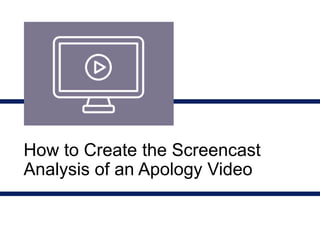
Recommended
Recommended
More Related Content
What's hot
What's hot (16)
Similar to Engl313 ada project4_slidedoc4
Similar to Engl313 ada project4_slidedoc4 (20)
P4 lecture3 screencasting_to_analyze_apology_video

P4 lecture3 screencasting_to_analyze_apology_video
Engl317 project4 slidedoc4_screencasting_usability_testfinding

Engl317 project4 slidedoc4_screencasting_usability_testfinding
P3 lecture3 composing_slidecast_interculturalguide

P3 lecture3 composing_slidecast_interculturalguide
Top 10 killer things every video editor should know_learn when starting out.pdf

Top 10 killer things every video editor should know_learn when starting out.pdf
P2lecture3deliverable2composingslidecastexttechdefinitionengl317 160313001414

P2lecture3deliverable2composingslidecastexttechdefinitionengl317 160313001414
How to Make a Video Abstract for a Journal Article

How to Make a Video Abstract for a Journal Article
More from coop3674
More from coop3674 (20)
Project1 schedule steps_engl317_summer2020_session_i_revised

Project1 schedule steps_engl317_summer2020_session_i_revised
English 317 Technical Writing Summer 2020 Online Kirchmeier

English 317 Technical Writing Summer 2020 Online Kirchmeier
Barb Unit 4 slidedoc 3 spring 2020 english 313 online

Barb Unit 4 slidedoc 3 spring 2020 english 313 online
Recently uploaded
https://app.box.com/s/x7vf0j7xaxl2hlczxm3ny497y4yto33i80 ĐỀ THI THỬ TUYỂN SINH TIẾNG ANH VÀO 10 SỞ GD – ĐT THÀNH PHỐ HỒ CHÍ MINH NĂ...

80 ĐỀ THI THỬ TUYỂN SINH TIẾNG ANH VÀO 10 SỞ GD – ĐT THÀNH PHỐ HỒ CHÍ MINH NĂ...Nguyen Thanh Tu Collection
Recently uploaded (20)
PANDITA RAMABAI- Indian political thought GENDER.pptx

PANDITA RAMABAI- Indian political thought GENDER.pptx
80 ĐỀ THI THỬ TUYỂN SINH TIẾNG ANH VÀO 10 SỞ GD – ĐT THÀNH PHỐ HỒ CHÍ MINH NĂ...

80 ĐỀ THI THỬ TUYỂN SINH TIẾNG ANH VÀO 10 SỞ GD – ĐT THÀNH PHỐ HỒ CHÍ MINH NĂ...
On National Teacher Day, meet the 2024-25 Kenan Fellows

On National Teacher Day, meet the 2024-25 Kenan Fellows
HMCS Max Bernays Pre-Deployment Brief (May 2024).pptx

HMCS Max Bernays Pre-Deployment Brief (May 2024).pptx
Engl313 ada project4_slidedoc4
- 1. How to Create the Screencast Analysis of an Apology Video
- 2. Review: about screencasts 3 Review: how to create your screencast 4 Subject, Audience, and Purpose 5 Writing the script. 6 How to record the screencast 7 Delivery 8 Table of Contents 2
- 3. Screencasts capture all or a portion of a computer screen while the author narrates what the viewer is seeing in a voice-over audio. Screencasts are used by businesses and organizations for a wide variety of purposes and viewed by both internal and external audiences. Review: about screencasts 3
- 4. You need a microphone, and the one in your computer will be find for this project. I recommend using Screencast-O-Matic. But you will find a link to alternatives under Tools and Resources. Position the screen capture feature over your infographic and leave some room so you can scroll as you talk. It takes some time to get used to using the mouse, scrolling down, etc. as you talk, so it’s a good idea to practice several times before recording. Your screencast should be 3 minutes or less but going a bit over is fine. Review: how to create your screencast. 4
- 5. The subject of your screencast will be an analysis of the body language by a spokesperson(s) in a crisis communication apology video. You may choose a video of a press conference or one made by a spokesperson looking directly into a camera. You need only one video to analyze. The audience for your screencast will be the same as for your white paper: an audience of PR professionals. Your purpose will be to demonstrate how body language reveals a different message than the spoken words and/or affects the credibility of the apology. Subject, Audience, and Purpose 5
- 6. Your script needs the following: 1. Introduction, 2. Key points after the introduction that are focused on analyzing the body language in the apology video, 3. Conclusion. Writing the script. 6
- 7. Once you have a script, open the video, launch the screen capture tool, choose a standard size and position the tool over the video. Set the sound to mute, play the video, and begin. You will want to periodically pause the video as you make your analysis comments and point to the screen with your mouse. Just let the screen capture tool keep running as you do this. How to record the screencast. 7
- 8. Continue to apply the concepts of vocal variety: pitch, tone, volume, and rate. And also pause while speaking. Delivery 8