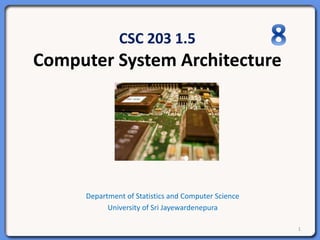
Computer System Architecture Lecture Note 8.1 primary Memory
- 1. CSC 203 1.5 Computer System Architecture Department of Statistics and Computer Science University of Sri Jayewardenepura 1
- 3. Computer Memory • Primary Memory • Secondary Memory • Virtual Memory 3
- 4. Levels in Memory Hierarchy CPU Regs C a c h e Memory disk size: speed: $/Mbyte: line size: 32 B 0.3 ns 4 B Register Cache Memory Disk Memory 32 KB-4MB 2 ns? $75/MB 32 B 4096 MB 7.5 ns $0.014/MB 4 KB 1 TB 8 ms $0.00012/MB larger, slower, cheaper 8 B 32 B 4 KB Cache Virtual Memory
- 6. Primary memory • Memory is the workspace for CPU • When a file is loaded into memory, it is a copy of the file that is actually loaded • Consists of a no. of cells, each having a number (address) • n cells addresses: 0 to n‐1 • Same no. off bits in each cell • Adjacent cells have consecutive addresses • m‐bit address 2m addressable cells • A portion of RAM address space is mapped into one or more ROM chips 6
- 7. Ways of organizing a 96-bit memory 7
- 8. SRAM (Static RAM) • Constructed using flip‐flops • 6 transistors for each bit of storage • Very fast • Contents are retained as long as power is kept on • Expensive • Used in level 2 cache 8
- 9. DRAM (Dynamic RAM) • No flip‐flops • Array of cells, each consisting a transistor and a capacitor • Capacitors can be charged or discharged, allowing 0s and 1s to be Stored • Electric charge tends to leak out Þ each bit in a DRAM must be reloaded (refreshed) every few milliseconds (15 ms) to prevent data from leaking away • Refreshing takes several CPU cycles to complete (less than 1% of overall bandwidth) • High density (30 times smaller than SRAM) • Used in main memories • Slower than SRAM • Inexpensive (30 times lower than SRAM) 9
- 10. SDRAM (Synchronous DRAM) • Hybrid of SRAM and DRAM • Runs in synchronization with the system bus • Driven by a single synchronous clock • Used in large caches, main memories 10
- 11. DDR (Double Data Rate) SDRAM • An upgrade to standard SDRAM • Performs 2 transfers per clock cycle (one at falling edge, one at rising edge) without doubling actual clock rate 11
- 12. Dual channel DDR • Technique in which 2 DDR DIMMs are installed at one time and function as a single bank doubling the bandwidth of a single module • DDR2 SDRAM – A faster version of DDR SDRAM (doubles the data rate of DDR) – Less power consumption than DDR – Achieves higher throughput by using differential pairs of signal wires – Additional signal add to the pin count • DDR3 SDRAM – An improved version off DDR2 SDRAM – Same no. of pins as in DDR2, – Not compatible with DDR2 – Can transfer twice the data rate of DDR2 – DDR3 standard allows chip sizes of 512 Megabits to 8 Gigabits (max module size – 16GB) 12
- 15. SDRAM and DDR DIMM versions • Buffered • Unbuffered • Registered 15
- 16. SDRAM and DDR DIMM • Buffered Module – Has additional buffer circuits between memory chips and the connector to buffer signals – New motherboards are not designed to use buffered modules • Unbuffered Module • Allows memory controller signals to pass directly to memory chips with no interference • Fast and most efficient design • Most motherboards are designed to use unbuffered modules 16
- 17. SDRAM and DDR DIMM • Registered Module – Uses register chips on the module that act as an interface between RAM chip and chipset – Used in systems designed to accept extremely large amounts of RAM (server motherboards) 17
- 18. Memory Errors 18
- 19. Memory errors • Hard errors – Permanent failure – How to fix? (replace the chip) • Soft errors – Non‐permanent failure – Occurs at infrequent intervals – How to fix? (restart the system) • Best way to deal with soft errors is to increase system’s fault tolerance (implement ways of detecting and correcting errors) 19
- 20. Techniques used for fault tolerance • Parity • ECC (Error Correcting Code) 20
- 21. Parity Checking • 9 bits are used in the memory chip to store 1 byte of information • Extra bit (parity bit) keeps tabs on other 8 bits • Parity can only detect errors,, but cannot correct them 21
- 22. ODD Parity stranded for error checking • Parity generator/checker is a part of CPU or located in a special chip on motherboard • Parity checker evaluates the 8 data bits by adding the no. of 1s in the byte • If an even no. of 1s is found, parity generator creates a 1 and stores it as the parity bit in memory chip • If the sum is odd, parity bit would be 0 • If a (9‐bit) byte has an even no. of 1s, that byte must have an error · System cannot tell which bit or bits have changed • If 2 bits changed, bad byte could pass unnoticed • Multiple bit errors in a single byte are very rare • System halts when a parity check error is detected 22
- 23. ECC- Error Correcting Code • Successor to parity checking • Can detect and correct memory errors • Only a single bit error can be corrected though it can detect doubled ‐bit errors • This type of ECC is known as single‐bit error correction double‐bit error detection (SEC‐DED) • SEC‐DED requires an additional 7 check bits over 32 bits in a 4‐byte system, or 8 check bits over 64 bits in an 8‐byte system • ECC entails memory controller calculating check bits on a memory‐write operation, performing a compare between read and calculated check bits on a read operation • Cost of additional ECC logic in memory controller is not significant • It affects memory performance on a write 23
- 24. Cache memory 24
- 25. Cache Memory • A high‐speed,speed small memory • Most frequently used memory words are kept in • When CPU needs a word, it first checks it in cache. If not found, checks in memory 25
- 26. Locality Principle • Memory references made in any short time interval tend to use only a small fraction off the total memory • Locality principle is the basis for all caching systems 26
- 27. Locality Principle Let c – cache access time m – main memory access time h – hit ratio (fraction of all references that can be satisfied out of cache) miss ratio = 1‐h Average memory access time = c + (1‐h) m H =1 No memory references H=0 all are memory references Example: Suppose that a word is read k times in a short interval First reference: memory, Other k‐1 references: cache h = k – 1 k Memory access time = c + m k 27
- 28. Cache Memory • Main memories and caches are divided into fixed sized blocks • Cache lines – blocks inside the cache • On a cache miss, entire cache line is loaded into cache from memory • Example: – 64K cache can be divided into 1K lines of 64 bytes, 2K lines of 32 byte etc – In a 64‐byte cache line size, a reference to memory address 270 would pull the line containing bytes 256 to 319 into cache line • Unified cache – instruction and data use the same cache • Split cache – Instructions in one cache and data in another 28
- 29. A system with three levels of cache 29
- 30. Example Suppose a cache is 10 times faster than main memory, and suppose cache can be used 90% of the time. How much speedup do we gain by using the cache? 30
- 31. Memory stall cycles No. of clock cycles during which CPU is stalled waiting for a memory access CPU time = (CPU clock cycles + Memory stall cycles) x Clock cycle time Memory stall cycles = No. of misses x Miss penalty = IC x Misses per instruction x Miss penalty = IC x Memory accesses per instruction x Miss ratio x Miss penalty 31
- 32. Example Assume we have a machine where CPI is 2.0 when all memory accesses hit in the cache. Only data accesses are loads and stores, and these total 40% of instructions. If the miss penalty is 25 clock cycles and miss ratio is 2%, how much faster would the machine be if all instructions were cache hits? 32
- 33. Answer 33
- 34. Cache Organization • Direct‐mapped Caches • Set Associative cache 34
- 35. Direct mapped cache • A single level direct‐mapped cache • Example cache contains 2048 entries • Each entry (row) in cache can hold exactly one cache line from main memory • 32‐byte cache line size cache can hold 64KB 35
- 36. Direct mapped cache • Valid bit: indicates whether there is any valid data in this entry (invalid at boot time) • Tag field: 16‐bit value identifying the line of memory from which data came • Data field contains a copy of data in memory • Given memory word is stored in exactly one place within cache • To store/retrieve data from cache, memory address is divided into 4 components (32‐bit virtual address) • TAG – corresponds to Tag bits stored in cache entry • LINE – indicates which cache entry holds corresponding data • WORD – tells which word within a line is referenced • BYTE – if only a single byte is requested, it tells which byte within the word is needed 36
- 37. When CPU produces a memory address • Hardware extracts 11 LINE bits from address, indexes into cache, finds corresponding cache entry • Valid entry? ® TAG field of memory is compared with Tag field of cache – If agree, word requested is extracted from cache • Invalid entry? ® 32‐byte cache line is fetched from memory and stored in cache entry, discarding what was there • most common type off cache • performs quite efficiently • puts consecutive memory lines in consecutive cache entries • two memory lines that differ in their address by 64K cannot be stored in cache at the same time 37
- 38. Set Associative cache • A cache with n possible entries for each address is called an n‐way set associative cache • 4‐way set associative cache (2048 addresses) • More complicated than a direct‐mapped cache – n cache entries have to be checked 38
- 39. Set Associative cache • 2‐way, 4‐way caches perform well enough to make this extra circuitry worthwhile • Memory block b is mapped into cache address “b mod 2048” and maybe stored in any of n entries in that address • Direct‐mapped cache: one‐way set associative • Fully associative cache: N‐way set associative; • N ‐ total no. of blocks in the cache • High‐associativity does not improve performance much over low‐associativity caches • When a new entry is brought into cache, which of present items should be discarded? 39
- 40. Set Associative cache • LRU (Least Recently Used) algorithm is used – keep an ordering of each set of locations that could be accessed from a given memory location – whenever any of present lines are accessed, it updates list, making that entry the most recently accessed – when it comes to replace an entry, one at the end of list is discarded 40
- 41. Cache politics • write back ‐ data are only written to main memory when it is forced out of cache • write through ‐ data are written to main memory at the same time it is cached • Write through approach is simpler to implement and more reliable – memory is always up to date – but it creates more write traffic to memory 41
- 43. Magnetic Disk • Purpose: – Long term, nonvolatile storage – Large, inexpensive, and slow – Lowest level in the memory hierarchy • Two major types: – Floppy disk – Hard disk • Both types of disks: – Rely on a rotating platter coated with a magnetic surface – Use a moveable read/write head to access the disk • Advantages of hard disks over floppy disks: – Platters are more rigid ( metal or glass) so they can be larger – Higher density because it can be controlled more precisely – Higher data rate because it spins faster – Can incorporate more than one platter
- 44. Magnetic Disk • A stack of platters, a surface with a magnetic coating • Typical numbers (depending on the disk size): – 500 to 2,000 tracks per surface – 32 to 128 sectors per track • A sector is the smallest unit that can be read or written • Traditionally all tracks have the same number of sectors: • Constant bit density: record more sectors on the outer tracks
- 45. Disk Track
- 47. Magnetic Disk Characteristic • Disk head: each side of a platter has separate disk head • Cylinder: all the tracks under the head at a given point on all surface • Read/write data is a three-stage process: – Seek time: position the arm over the proper track – Rotational latency: wait for the desired sector to rotate under the read/write head – Transfer time: transfer a block of bits (sector) under the read-write head • Average seek time as reported by the industry: – Typically in the range of 8 ms to 15 ms – (Sum of the time for all possible seek) / (total # of possible seeks) • Due to locality of disk reference, actual average seek time may: – Only be 25% to 33% of the advertised number
- 48. Typical Numbers of a Magnetic Disk • Rotational Latency: – Most disks rotate at 3,600/5400/7200 RPM – Approximately 16 ms per revolution – An average latency to the desired information is halfway around the disk: 8 ms • Transfer Time is a function of : – Transfer size (usually a sector): 1 KB / sector – Rotation speed: 3600 RPM to 5400 RPM to 7200 – Recording density: typical diameter ranges from 2 to 14 in – Typical values: 2 to 4 MB per second
- 49. Disk I/O Performance Disk Access Time = Seek time + Rotational Latency + Transfer time + Controller Time + Queueing Delay
- 50. Disk I/O Performance • Disk Access Time = Seek time + Rotational Latency + Transfer time + Controller Time + Queueing Delay • Estimating Queue Length: – Utilization = U = Request Rate / Service Rate – Mean Queue Length = U / (1 - U) – As Request Rate Service Rate -> Mean Queue Length ->Infinity
- 51. Example • Setup parameters: – 16383 Cycliders, 63 sectors per track, 3 platters, 6 heads • Bytes per sector: 512 • RPM: 7200 • Transfer mode: 66.6MB/s • Average Read Seek time: 9.0ms (read), 9.5ms (write) • Average latency: 4.17ms • Physical dimension: 1’’ x 4’’ x 5.75’’ • Interleave: 1:1
- 52. Disk performance • Preamble: allows head to be synchronized before read/write • ECC (Error Correction Code): corrects errors • Unformatted capacity: preambles, ECCs and inter sector gaps are counted as data • Disk performance depends on – seek time ‐ time to move arm to desired track – rotational latency – time needed for requested sector to rotate under head • Rotational speed: 5400, 7200, 10000, 15000 rpm • Transfer time – time needed to transfer a block of bits under head (e.g., 40 MB/s) 52
- 53. Disk performance Disk controller – chip that controls the drive. Its tasks include accepting – commands (READ, WRITE, FORMAT) from software, controlling arm motion, detecting and correcting errors Controller time – overhead the disk controller imposes in performing an I/O access Avg. disk access time = avg. seek time + avg. rotational delay + Transfer time + controller overhead 53
- 54. Example • Advertised average seek time of a disk is 5 ms, transfer rate is 40 MB per second, and it rotates at 10,000 rpm Controller overhead is 0.1 ms. Calculate the average time to read a 512‐byte sector. 54
- 55. RAID- (Redundant Array of Inexpensive Disks) • A disk organization used to improve performance of storage systems • An array of disks controlled by a controller (RAID Controller) • Data are distributed over disks (striping) to allow parallel operation 55
- 56. RAID 0- No redundancy • No redundancy to tolerate disk failure • · Each strip has k sectors (say) – Strip 0: sectors 0 to k‐1 – Strip 1: sectors k to 2k‐1 ...etc • Works well with large accesses • Less reliable than having a single large disk 56
- 57. Example (RAID 0) • Suppose that RAID consists of 4 disks with MTTF (mean time to failure) of 20,000 hours. – A drive will fail once in every 5,000 hours – A single large drive with MTTF of 20,000 hours is 4 times reliable 57
- 58. RAID 1 (Mirroring) • Uses twice as many disk as does RAID 0 (first half: primary, next half: backup) • Duplicates all disks • On a write, every strip is written twice • Excellent fault tolerance (if a disk fails, backup copy is used) • Requires more disks 58
- 59. RAID 3 (Bit‐Interleaved Parity) • Reads/writes go to all disks in the group, with one extra disk (parity disk) to hold check information in case off a failure • Parity contains sum of all data in other disks • If a disk fails, subtract all data in good disks from parity disk 59
- 60. RAD 4 (Block‐Interleaved Parity) • RAID 4 is much like RAID 3 with a strip‐for‐strip parity written onto an extra disk – A write involves accessing 2 disks instead of all – Parity disk must be updated on every write 60
- 61. RAID 5- Block‐Interleaved Distributed Parity • In RAID 5, parity information is spread throughout all disks • In RAID 5, multiple writes can occur simultaneously as long as stripe units are not located in same disks, but it is not possible in RAID 4 61
- 63. Virtual Memory • Virtual memory is a memory management technique developed for multitasking kernels • Separation of user logical memory from physical memory. • Logical address space can therefore be much larger than physical address space 63
- 64. A System with Physical Memory Only • Examples: – Most Cray machines, early PCs, nearly all embedded systems, etc. Addresses generated by the CPU correspond directly to bytes in physical memory CPU 0: 1: N-1: Memory Physical Addresses
- 65. A System with Virtual Memory • Examples: – Workstations, servers, modern PCs, etc. Address Translation: Hardware converts virtual addresses to physical ones via OS-managed lookup table (page table) CPU 0: 1: N-1: Memory 0: 1: P-1: Page Table Disk Virtual Addresses Physical Addresses
- 66. Page Tables Memory-resident page table (physical page or disk address) Physical Memory Disk Storage (swap file or regular file system file) Valid 1 1 1 1 1 1 1 0 0 0 Virtual Page Number
- 67. VM – Windows • Can change the paging file size • Can set multiple Virtual memory on difference drivers 67
