Lms powerpoint
•Download as PPTX, PDF•
20 likes•48,110 views
LMS is a learning management system that allows administrators to create and manage online courses. It provides features like student and teacher administration, online courses and training content, forums for interaction, and tracking of student progress. LMS allows the creation of unlimited online courses that can be accessed globally. It provides tools like online quizzes, document repositories, forums, and chat. Administrators can manage users, courses, and system settings while teachers create course content and monitor students. Students can view lessons, submit exercises, and communicate with teachers through the LMS.
Report
Share
Report
Share
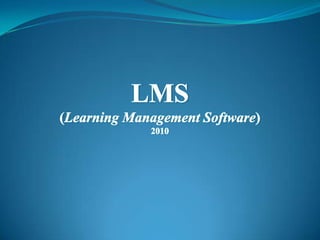
Recommended
Learning Management System

- Monitors the students and helps the teacher in handling questions and feedback.
- Can connect students to speak and manage the queue.
- Can also take over the lesson and present content.
- Enables the teacher to focus on teaching without distractions.
- Supports up to 5 Teacher Assistants per lesson.
- Teacher Assistants can be assigned to monitor specific groups of students.
- Teacher Assistants have full access to student lists, attendance and reports.
- Teacher Assistants can be promoted to become teachers.
- Teacher Assistants can also record lessons.
•Features of an Open Standard LMS - MOODLE
MOODLE (
LMS-LEARNING MANAGEMENT SYSTEM

LEARNING MANAGEMENT SYSTEM
A learning management system (LMS) is a software application for the administration, documentation, tracking, reporting and delivery of educational courses or training programs.They help the instructor deliver material to the students and other assignments, track student progress, and manage record-keeping. LMSs are focused on online learning delivery but support a range of uses, acting as a platform for fully online courses, as well as several hybrid forms, such as blended learning and flipped classrooms. LMSs can be complemented by learning technologies such as a training management system to manage instructor-led training or a Learning Record Store to store and track learning data.
Learning Management System

This document proposes the development of a learning management system called Designgyan.com to share study and research materials among design colleges in India. It would provide a centralized platform for students and faculty to upload and access course content like PDFs, presentations, designs and videos. This system aims to save students' time and costs by providing resources otherwise difficult to access. It would encourage collaboration through communication tools like email notifications, discussion boards and blogs. The document outlines requirements, deliverables, advantages and constraints of the proposed system.
E learning management system

An e-learning management system (LMS) is a software application that administers, tracks, and delivers online courses and training programs. It provides a framework for managing all aspects of the learning process, including course content, assessments, communication tools, and student tracking. Most LMSs are web-based and used by educational institutions to enhance classroom teaching and provide broader access to learning materials. Key functions of an LMS include content delivery, student and course management, assessments, and reporting. Benefits include centralized access to learning, tracking and reporting of student progress, and evaluation capabilities, though online learning is meant to complement rather than replace in-person instruction.
Lms learning management system a game changer

LMS provides an online platform for delivering educational content and tracking student progress. It allows for flexible access to materials and administration. During COVID-19, schools have shifted classes online using LMS platforms. An LMS has basic components like content, management, evaluations and reports. It provides single access to content and records. Key benefits are high engagement of students, development of critical thinking, and monitoring performance. LMS helps connect teachers and students and ensure continuity of education during crises like COVID-19.
Learning management system

LMS-LEARNING MANAGEMENT SYSTEM
learning management system (LMS) is a software application for the administration, documentation, tracking, reporting and delivery of electronic educational technology (also called e-learning) courses or training programs .
LEARNING MANAGEMENT SYSTEM IS MORE RELIABLE THAN PAPERWORK MANAGEMENT SYSTEM.
E learning management system

An e-learning management system (LMS) is a software application for developing, delivering, and managing online courses and training programs. The main users of early LMS systems were students, but they now also serve business workers, medical practitioners, and marketing/advertising agencies. An LMS provides features like course registration, content management, assessments, grading, and engagement tools. Popular LMS platforms include Moodle and Edmodo, which offer calendars, file sharing, exams, and private online classrooms. LMS systems provide advantages like convenient training, reuse of materials, and choice for users, but may lack in-person interaction compared to traditional classrooms. Their use is growing among companies and schools as a way to extend learning
LMS 101

The document provides an overview of learning management systems (LMS). It discusses what an LMS is, its functionality for students and administrators, typical components and architecture, statistics on usage, features, costs, implementation challenges, data upload processes, reporting capabilities, and standards compliance. An LMS is a database system that tracks all education and training details. It provides software for delivering, managing, and tracking online courses.
Recommended
Learning Management System

- Monitors the students and helps the teacher in handling questions and feedback.
- Can connect students to speak and manage the queue.
- Can also take over the lesson and present content.
- Enables the teacher to focus on teaching without distractions.
- Supports up to 5 Teacher Assistants per lesson.
- Teacher Assistants can be assigned to monitor specific groups of students.
- Teacher Assistants have full access to student lists, attendance and reports.
- Teacher Assistants can be promoted to become teachers.
- Teacher Assistants can also record lessons.
•Features of an Open Standard LMS - MOODLE
MOODLE (
LMS-LEARNING MANAGEMENT SYSTEM

LEARNING MANAGEMENT SYSTEM
A learning management system (LMS) is a software application for the administration, documentation, tracking, reporting and delivery of educational courses or training programs.They help the instructor deliver material to the students and other assignments, track student progress, and manage record-keeping. LMSs are focused on online learning delivery but support a range of uses, acting as a platform for fully online courses, as well as several hybrid forms, such as blended learning and flipped classrooms. LMSs can be complemented by learning technologies such as a training management system to manage instructor-led training or a Learning Record Store to store and track learning data.
Learning Management System

This document proposes the development of a learning management system called Designgyan.com to share study and research materials among design colleges in India. It would provide a centralized platform for students and faculty to upload and access course content like PDFs, presentations, designs and videos. This system aims to save students' time and costs by providing resources otherwise difficult to access. It would encourage collaboration through communication tools like email notifications, discussion boards and blogs. The document outlines requirements, deliverables, advantages and constraints of the proposed system.
E learning management system

An e-learning management system (LMS) is a software application that administers, tracks, and delivers online courses and training programs. It provides a framework for managing all aspects of the learning process, including course content, assessments, communication tools, and student tracking. Most LMSs are web-based and used by educational institutions to enhance classroom teaching and provide broader access to learning materials. Key functions of an LMS include content delivery, student and course management, assessments, and reporting. Benefits include centralized access to learning, tracking and reporting of student progress, and evaluation capabilities, though online learning is meant to complement rather than replace in-person instruction.
Lms learning management system a game changer

LMS provides an online platform for delivering educational content and tracking student progress. It allows for flexible access to materials and administration. During COVID-19, schools have shifted classes online using LMS platforms. An LMS has basic components like content, management, evaluations and reports. It provides single access to content and records. Key benefits are high engagement of students, development of critical thinking, and monitoring performance. LMS helps connect teachers and students and ensure continuity of education during crises like COVID-19.
Learning management system

LMS-LEARNING MANAGEMENT SYSTEM
learning management system (LMS) is a software application for the administration, documentation, tracking, reporting and delivery of electronic educational technology (also called e-learning) courses or training programs .
LEARNING MANAGEMENT SYSTEM IS MORE RELIABLE THAN PAPERWORK MANAGEMENT SYSTEM.
E learning management system

An e-learning management system (LMS) is a software application for developing, delivering, and managing online courses and training programs. The main users of early LMS systems were students, but they now also serve business workers, medical practitioners, and marketing/advertising agencies. An LMS provides features like course registration, content management, assessments, grading, and engagement tools. Popular LMS platforms include Moodle and Edmodo, which offer calendars, file sharing, exams, and private online classrooms. LMS systems provide advantages like convenient training, reuse of materials, and choice for users, but may lack in-person interaction compared to traditional classrooms. Their use is growing among companies and schools as a way to extend learning
LMS 101

The document provides an overview of learning management systems (LMS). It discusses what an LMS is, its functionality for students and administrators, typical components and architecture, statistics on usage, features, costs, implementation challenges, data upload processes, reporting capabilities, and standards compliance. An LMS is a database system that tracks all education and training details. It provides software for delivering, managing, and tracking online courses.
Learning Management System – A Modern Approach

The document discusses the need for a modern learning management system (LMS). It states that preferences of millennial learners for mobile learning and games have affected corporate training and LMSs. The modern LMS needs to be mobile-friendly, customizable, and engaging to simplify training, learning, management and tracking. It then provides details on what a modern LMS should offer for learners, trainers, training managers, and admins.
Elearning.ppt

This document discusses the impact of the internet and e-learning on education. It notes that e-resources have provided easy access to books and journals for students. E-learning has grown due to the internet providing access to information. E-learning uses computer and web technology to bridge the gap between teachers and students. It allows for individualized, interactive, and learner-centered education. Monitoring and grading systems track student progress. The internet is transforming education and many universities may have less attraction by the end of the decade without adapting to e-learning.
Learning management-system-lms

This document discusses learning management systems (LMS), which are software tools used to manage online learning and education. It provides a brief history of LMS, defining it as a system that allows development and delivery of educational courses online. Examples of open source and commercial LMS platforms are given. The role of LMS in registration, course management, testing, and more are outlined. Advantages like tracking learning and supporting distance education are contrasted with disadvantages like costs. Examples of LMS usage in Malaysian universities are described. Factors to consider in implementing an LMS at Universiti Tenaga Nasional are discussed.
What is an LMS (Definition and Uses) 

A well-detailed introduction on what is a learning management system (LMS) and the benefits that an LMS platform can offer to your employees, students and clients/partners.
Learn more about eLearning and online training on our blog:
http://www.talentlms.com/blog/
Learning management system

This document discusses learning management systems (LMS), content management systems (CMS), and learning content management systems (LCMS). It defines each term and outlines their key differences. An LMS is focused on managing how individuals participate in e-learning programs, tracking learner data. A CMS is concerned with how content for e-learning is created, published, and tracked. An LCMS is an integrated solution that provides a multi-user environment for developing, storing, reusing, delivering, and managing digital learning content from a central repository.
Learning Management System | ATUM-LMS

This presentation describes what a learning management system is, how can it help corporates and institutions to host and manage learnings and training followed by the features and modules
Learning management system

A learning management system is a software package where ease-in-availability of learning resources and management of learners' progress are tracked. Basically, a learning management system provides an instructor with a path to deliver content, monitor participation, and assess learners performance.
Learning Management System

ESOLPK offers Enterprise Solution Services, Microsoft Dynamics ERP and business solutions, Microsoft Dynamics GP, Microsoft SharePoint and Microsoft Dynamics CRM. We offer SharePoint consultants and offer latest software technology for SharePoint Portal development, Hotel Management System, Business Management Solutions, CRM, Financial and Accounting software, Supply Chain Management, Financial Management, Sales Management, Customers Management, Inventory Management, Purchase Order Management, Sales Order Management, Requisition Management, Cash Flow Management.
learning Management system

A learning management system (LMS) is a software application that institutions use to administer, track, and deliver online and blended courses. Early LMS systems emerged in the 1990s to enable distance learning for students who could not physically attend seminary. Today, LMS platforms support a wide range of features for educational and corporate training purposes, including online course authoring, classroom management, mobile learning, and skills tracking. Educational institutions implement LMS to provide online course delivery and supplement on-campus learning, while corporate training departments use them to conduct employee training online.
Learning Management System- An Introduction

An introduction to Learning Management System, its features, What is available in the market and how to choose an LMS for one's organisation.
Learning Management System

This document summarizes a proposal for a learning management system called Designgyan.com that would allow students and faculty at design colleges in India to share study and research materials. It would be a web-based portal accessible from anywhere. The proposal discusses the need for such a centralized learning system, provides a data dictionary and feasibility analysis that outlines costs and hardware requirements. The system aims to improve learning outcomes, reduce costs, and address the shortage of expert design teachers in India through increased sharing of resources.
Learning Management System (LMS)

A learning management system (LMS) is software that helps plan, implement, and assess learning processes. It typically has two main elements - a server that handles core functions and a user interface. An LMS is a platform that assists in delivering online, blended, or face-to-face content. It has tools to track user progress, allow interaction with content and others, and is used for eLearning and administration of courses. The document then discusses benefits of LMS like communication, accessibility, flexibility and reduced costs before outlining factors to consider when choosing an LMS like purpose, budget, assessment needs and technical support.
Presentation on e learning management system

This is my presentation on Final Year Project named E-Learning Management System. Today is our presentation day on Final Year Project.
Learning Management System

A learning management system (LMS) is software that helps plan, implement, and assess learning processes. It allows teachers to provide tailored instruction digitally and track student performance. Key benefits of an LMS include improved communication, accessibility of course content anytime from anywhere, flexibility for students to learn at their own pace, and opportunities for collaboration through shared tools. When choosing an LMS, considerations include its purpose, cost, available tools, design, and technical support. Common examples are Blackboard, Desire2Learn, Edmodo, Google Sites, Moodle, and Schoology.
Learning management System Techniques By Ravinder Tulsiani

When starting with a Learning Management System evaluation, it is more important for an organization to determine key goals for the LMS project which has straight connection with your organizational goals. It should not only think about your persent goals but also think about your all future requirements
Online examination ppt

A very interactive project on Online Examination System in ASP.NET with C# with creation of tables and management of database of Admin and Students and retrieve data using SQL queries.
School Management System

This documentation have all the details about school management system, even in this document have DFD,ERD,FDD digram that are useful to create database. to get more details about this product plz mail me on (aki_string@yahoo.co.in) thanks.....
LMS - Learning Management System

This document summarizes the key features and functionality of an online learning management system called ELMS. It describes the system's course creation tools like activities, resources and learner management features. Activities include assignments, blogs, quizzes etc. Learner management allows tracking participation, grouping students and managing grades. The system aims to promote learner involvement through discussion forums, groups and feedback. It allows students and teachers to access courses anywhere, anytime through the web.
E-learning system

Online Learning System with Content Management System with three main users namely; Administrator, Student and the Instructor.
School management system

you can run your school in much better way by seeing this slide . and for much more information about our product contact us at
Wptechnocrat@gmail.com
or visit us at our facebook page
https://www.facebook.com/wptechnocrat
Learning management software pakistan

ESOLPK offers Enterprise Solution Services, Microsoft Dynamics ERP and business solutions, Microsoft Dynamics GP, Microsoft SharePoint and Microsoft Dynamics CRM.
Development of a MOOC Management System

The document describes a MOOC management system developed at Complutense University of Madrid. The system allows teachers to create, deploy, and manage MOOCs. It uses a Model-View-Controller architecture with Ruby on Rails and stores data in MongoDB. Key features include a course builder, forums, student tracking, and support for the full MOOC lifecycle.
More Related Content
What's hot
Learning Management System – A Modern Approach

The document discusses the need for a modern learning management system (LMS). It states that preferences of millennial learners for mobile learning and games have affected corporate training and LMSs. The modern LMS needs to be mobile-friendly, customizable, and engaging to simplify training, learning, management and tracking. It then provides details on what a modern LMS should offer for learners, trainers, training managers, and admins.
Elearning.ppt

This document discusses the impact of the internet and e-learning on education. It notes that e-resources have provided easy access to books and journals for students. E-learning has grown due to the internet providing access to information. E-learning uses computer and web technology to bridge the gap between teachers and students. It allows for individualized, interactive, and learner-centered education. Monitoring and grading systems track student progress. The internet is transforming education and many universities may have less attraction by the end of the decade without adapting to e-learning.
Learning management-system-lms

This document discusses learning management systems (LMS), which are software tools used to manage online learning and education. It provides a brief history of LMS, defining it as a system that allows development and delivery of educational courses online. Examples of open source and commercial LMS platforms are given. The role of LMS in registration, course management, testing, and more are outlined. Advantages like tracking learning and supporting distance education are contrasted with disadvantages like costs. Examples of LMS usage in Malaysian universities are described. Factors to consider in implementing an LMS at Universiti Tenaga Nasional are discussed.
What is an LMS (Definition and Uses) 

A well-detailed introduction on what is a learning management system (LMS) and the benefits that an LMS platform can offer to your employees, students and clients/partners.
Learn more about eLearning and online training on our blog:
http://www.talentlms.com/blog/
Learning management system

This document discusses learning management systems (LMS), content management systems (CMS), and learning content management systems (LCMS). It defines each term and outlines their key differences. An LMS is focused on managing how individuals participate in e-learning programs, tracking learner data. A CMS is concerned with how content for e-learning is created, published, and tracked. An LCMS is an integrated solution that provides a multi-user environment for developing, storing, reusing, delivering, and managing digital learning content from a central repository.
Learning Management System | ATUM-LMS

This presentation describes what a learning management system is, how can it help corporates and institutions to host and manage learnings and training followed by the features and modules
Learning management system

A learning management system is a software package where ease-in-availability of learning resources and management of learners' progress are tracked. Basically, a learning management system provides an instructor with a path to deliver content, monitor participation, and assess learners performance.
Learning Management System

ESOLPK offers Enterprise Solution Services, Microsoft Dynamics ERP and business solutions, Microsoft Dynamics GP, Microsoft SharePoint and Microsoft Dynamics CRM. We offer SharePoint consultants and offer latest software technology for SharePoint Portal development, Hotel Management System, Business Management Solutions, CRM, Financial and Accounting software, Supply Chain Management, Financial Management, Sales Management, Customers Management, Inventory Management, Purchase Order Management, Sales Order Management, Requisition Management, Cash Flow Management.
learning Management system

A learning management system (LMS) is a software application that institutions use to administer, track, and deliver online and blended courses. Early LMS systems emerged in the 1990s to enable distance learning for students who could not physically attend seminary. Today, LMS platforms support a wide range of features for educational and corporate training purposes, including online course authoring, classroom management, mobile learning, and skills tracking. Educational institutions implement LMS to provide online course delivery and supplement on-campus learning, while corporate training departments use them to conduct employee training online.
Learning Management System- An Introduction

An introduction to Learning Management System, its features, What is available in the market and how to choose an LMS for one's organisation.
Learning Management System

This document summarizes a proposal for a learning management system called Designgyan.com that would allow students and faculty at design colleges in India to share study and research materials. It would be a web-based portal accessible from anywhere. The proposal discusses the need for such a centralized learning system, provides a data dictionary and feasibility analysis that outlines costs and hardware requirements. The system aims to improve learning outcomes, reduce costs, and address the shortage of expert design teachers in India through increased sharing of resources.
Learning Management System (LMS)

A learning management system (LMS) is software that helps plan, implement, and assess learning processes. It typically has two main elements - a server that handles core functions and a user interface. An LMS is a platform that assists in delivering online, blended, or face-to-face content. It has tools to track user progress, allow interaction with content and others, and is used for eLearning and administration of courses. The document then discusses benefits of LMS like communication, accessibility, flexibility and reduced costs before outlining factors to consider when choosing an LMS like purpose, budget, assessment needs and technical support.
Presentation on e learning management system

This is my presentation on Final Year Project named E-Learning Management System. Today is our presentation day on Final Year Project.
Learning Management System

A learning management system (LMS) is software that helps plan, implement, and assess learning processes. It allows teachers to provide tailored instruction digitally and track student performance. Key benefits of an LMS include improved communication, accessibility of course content anytime from anywhere, flexibility for students to learn at their own pace, and opportunities for collaboration through shared tools. When choosing an LMS, considerations include its purpose, cost, available tools, design, and technical support. Common examples are Blackboard, Desire2Learn, Edmodo, Google Sites, Moodle, and Schoology.
Learning management System Techniques By Ravinder Tulsiani

When starting with a Learning Management System evaluation, it is more important for an organization to determine key goals for the LMS project which has straight connection with your organizational goals. It should not only think about your persent goals but also think about your all future requirements
Online examination ppt

A very interactive project on Online Examination System in ASP.NET with C# with creation of tables and management of database of Admin and Students and retrieve data using SQL queries.
School Management System

This documentation have all the details about school management system, even in this document have DFD,ERD,FDD digram that are useful to create database. to get more details about this product plz mail me on (aki_string@yahoo.co.in) thanks.....
LMS - Learning Management System

This document summarizes the key features and functionality of an online learning management system called ELMS. It describes the system's course creation tools like activities, resources and learner management features. Activities include assignments, blogs, quizzes etc. Learner management allows tracking participation, grouping students and managing grades. The system aims to promote learner involvement through discussion forums, groups and feedback. It allows students and teachers to access courses anywhere, anytime through the web.
E-learning system

Online Learning System with Content Management System with three main users namely; Administrator, Student and the Instructor.
School management system

you can run your school in much better way by seeing this slide . and for much more information about our product contact us at
Wptechnocrat@gmail.com
or visit us at our facebook page
https://www.facebook.com/wptechnocrat
What's hot (20)
Learning management System Techniques By Ravinder Tulsiani

Learning management System Techniques By Ravinder Tulsiani
Similar to Lms powerpoint
Learning management software pakistan

ESOLPK offers Enterprise Solution Services, Microsoft Dynamics ERP and business solutions, Microsoft Dynamics GP, Microsoft SharePoint and Microsoft Dynamics CRM.
Development of a MOOC Management System

The document describes a MOOC management system developed at Complutense University of Madrid. The system allows teachers to create, deploy, and manage MOOCs. It uses a Model-View-Controller architecture with Ruby on Rails and stores data in MongoDB. Key features include a course builder, forums, student tracking, and support for the full MOOC lifecycle.
Best Online Training Portal - TrainingCover

LMS is a learning management system, which is a web-based application used for e-learning programs and training contents. It includes features such as e-learning programs and contents, internal communication, tracking learner progress, forums for student-teacher interaction, and displaying scores. Modules, restrictions, feedback, assignments, reports, resources, certificates, and discussion forums can all be customized in an LMS. Users include administrators, teachers, students, and guests. Teachers create courses with topics and lessons, while students access course materials and track their progress.
Blackboard Course Management Control Panel

The Blackboard Course Management Control Panel allows instructors and administrators to administer courses. It contains sections for Content Collection, Course Tools, Evaluation, Grade Center, Users & Groups, Customization, and Packages & Utilities. Content Collection stores course files. Course Tools list tools available in the course. Evaluation contains course reports and dashboards. The Grade Center manages grades. Users & Groups controls user and group management. Customization customizes course settings. Packages & Utilities handles copying, importing, exporting, and archiving course content.
Moodle

Moodle is a free and open-source learning management system (LMS) that can be used to create online courses with various features for course management, learner management, and content delivery. Some key features of Moodle include modules for assignments, quizzes, forums, choices, surveys, and more. It also includes tools for grading, tracking learner activity, managing files, and integrating calendars and events. Moodle provides advantages like low cost, flexibility, and active learning opportunities through discussion forums and group work. However, it may lack some advanced assessment and content management capabilities available in proprietary LMS solutions.
Blackboard Overview V1

Blackboard is a learning management system that provides various tools for teaching and learning online. It allows instructors to upload course materials, communicate with students, administer assessments, and track student progress. Students can access course content, submit assignments, participate in discussions, and view their grades. Blackboard provides a customizable online space for each course and separates roles for instructors and students.
online examination system

This document outlines a proposed online examination system. It defines the system as client-server based to allow examiners and administrators to interact. The system aims to allow faculty to create questions that can have multiple choice or text answers, organize them into sections, and time exams. It also seeks to address problems with the current manual system like ensuring students only take exams once and allowing for random question generation and timed exams. The proposed new system and its modules, targeted users, and pages are described. Future enhancements are also outlined, such as adding other question types and deploying the system online for wider access.
Online Examination

This document outlines an online examination system that allows faculty to create and administer exams online. Key features include allowing faculty to create questions on various topics that can be grouped into sections and tests. Students can take exams anytime from any location by logging into the system. The proposed system aims to address issues with current exam systems like inflexible timing and lack of security. It describes modules for users and administrators and pages for activities like login, profile management, question and result display. Future enhancements could include additional question types, deployment on the web for broader access, and grading of subjective questions.
MOOCs

Introduction to Massive open online courses (MOOCs) , showing examples, explaining their structure and process and finally discussing their opportunities and risks.
Exploring some features of moodle

This document provides an overview of the Moodle learning management system. It discusses that Moodle is open-source and free to use, with powerful customizable features. It then outlines how Moodle can be used to create courses organized by year and branch, upload teaching materials, initiate discussions, and conduct online exams. The document also reviews prerequisites for using Moodle, including installing it on a server, ensuring the latest browser and Java, and designating an administrator. Finally, it demonstrates in detail how to create courses, add files and activities like assignments, chats, and quizzes to subjects, and conduct and analyze results of online exams.
Use of Canvas instructure LMS.pdf

This presentation explores the https://canvas.instructure.com/ LMS and demonstrates how to use it for education.
Virtual classroom

This document describes a proposed virtual classroom system. The system would allow students to take online courses, view prerecorded and live video lectures, ask questions on forums, and take exams. Teachers could upload course materials, hold live video lectures, answer student questions, and administer exams. An admin would manage user accounts and the database. Key features would include live video lectures with whiteboarding, raising hands functions, offline content sharing, and assessment of student performance through assignments and exams.
E test overview-0.1

eTest is a comprehensive web-based online evaluation application with various modules like administration, masters, course, learner, examination, and my corner. It uses open source technology and supports multiple databases and operating systems. The application allows configuring user profiles and access rights, managing assessments, student registration and results, and provides reporting features.
Requirement and System Analysis

The document describes a proposed computerized grading system for Key Way International School. It discusses problems with the current manual system such as errors, redundancy and inefficiency. The proposed system would address these by automating the recording and computation of student grades. It would include modules for student registration, entering grades, and searching/viewing student records and report cards. The system's design, implementation, and coding are also outlined according to a waterfall model. The system aims to reduce teachers' workload and improve the accuracy and timeliness of grading.
Course registration system

The course registration system helps the students to gather information about a particular course and then they can easily register themselves in a particular course.
LMS

The document outlines the key features of a learning management system for secondary schools, including general features for students and teachers, administrative features, and course-specific features. General features include a personalized dashboard, collaborative tools, calendar, file management, text editor, messaging, and progress tracking. Administrative features allow for user authentication, course creation, role management, and reporting. Course features focus on direct learning paths, multimedia integration, group management, marking workflow, in-line feedback, peer assessment, grading, and security/privacy.
Building an online moodle course

The document discusses how to build an online course using Moodle. It describes how a Moodle course page is divided into sections, including a general section and weekly sections. It provides details on how to design the general section and weekly sections, including the content and activities to include. It then explains how to build lessons within each weekly section by adding pages for content, questions, and navigation between pages. The document also covers how to backup and save a completed Moodle course.
ATS-High-level design document

ATS-High-level design document consist of: Project goals, Course Structure, Instructional Strategies and Interface design.
Learn basics for law faculty

The document provided an agenda for a workshop on learning the basics of using Blackboard Learn for law faculty. It included an overview of goals for the workshop, key terminology, and a hands-on approach. The agenda covered logging into Learn, understanding the homepage layout, applying a law school template to a course, customizing the course menu, adding content areas and files, and utilizing communication tools in Learn. Help resources for working in Learn were also reviewed.
Mini Project.pptx

The document provides guidelines for a mini project, including choosing technologies like programming languages, categories of projects, and identifying modules. It describes identifying the problem, modules, database design, algorithms, and creating specifications. It then gives an example of an Online School Administration Management System, outlining its goals, modules including Admin, Administrator, Teachers, Students, and diagrams for use case, DFD, class, and sequence. It concludes with directions for coding each module and providing sample screens and test cases.
Similar to Lms powerpoint (20)
Recently uploaded
Monitoring and Managing Anomaly Detection on OpenShift.pdf

Monitoring and Managing Anomaly Detection on OpenShift
Overview
Dive into the world of anomaly detection on edge devices with our comprehensive hands-on tutorial. This SlideShare presentation will guide you through the entire process, from data collection and model training to edge deployment and real-time monitoring. Perfect for those looking to implement robust anomaly detection systems on resource-constrained IoT/edge devices.
Key Topics Covered
1. Introduction to Anomaly Detection
- Understand the fundamentals of anomaly detection and its importance in identifying unusual behavior or failures in systems.
2. Understanding Edge (IoT)
- Learn about edge computing and IoT, and how they enable real-time data processing and decision-making at the source.
3. What is ArgoCD?
- Discover ArgoCD, a declarative, GitOps continuous delivery tool for Kubernetes, and its role in deploying applications on edge devices.
4. Deployment Using ArgoCD for Edge Devices
- Step-by-step guide on deploying anomaly detection models on edge devices using ArgoCD.
5. Introduction to Apache Kafka and S3
- Explore Apache Kafka for real-time data streaming and Amazon S3 for scalable storage solutions.
6. Viewing Kafka Messages in the Data Lake
- Learn how to view and analyze Kafka messages stored in a data lake for better insights.
7. What is Prometheus?
- Get to know Prometheus, an open-source monitoring and alerting toolkit, and its application in monitoring edge devices.
8. Monitoring Application Metrics with Prometheus
- Detailed instructions on setting up Prometheus to monitor the performance and health of your anomaly detection system.
9. What is Camel K?
- Introduction to Camel K, a lightweight integration framework built on Apache Camel, designed for Kubernetes.
10. Configuring Camel K Integrations for Data Pipelines
- Learn how to configure Camel K for seamless data pipeline integrations in your anomaly detection workflow.
11. What is a Jupyter Notebook?
- Overview of Jupyter Notebooks, an open-source web application for creating and sharing documents with live code, equations, visualizations, and narrative text.
12. Jupyter Notebooks with Code Examples
- Hands-on examples and code snippets in Jupyter Notebooks to help you implement and test anomaly detection models.
Digital Banking in the Cloud: How Citizens Bank Unlocked Their Mainframe

Inconsistent user experience and siloed data, high costs, and changing customer expectations – Citizens Bank was experiencing these challenges while it was attempting to deliver a superior digital banking experience for its clients. Its core banking applications run on the mainframe and Citizens was using legacy utilities to get the critical mainframe data to feed customer-facing channels, like call centers, web, and mobile. Ultimately, this led to higher operating costs (MIPS), delayed response times, and longer time to market.
Ever-changing customer expectations demand more modern digital experiences, and the bank needed to find a solution that could provide real-time data to its customer channels with low latency and operating costs. Join this session to learn how Citizens is leveraging Precisely to replicate mainframe data to its customer channels and deliver on their “modern digital bank” experiences.
Your One-Stop Shop for Python Success: Top 10 US Python Development Providers

Simplify your search for a reliable Python development partner! This list presents the top 10 trusted US providers offering comprehensive Python development services, ensuring your project's success from conception to completion.
What is an RPA CoE? Session 1 – CoE Vision

In the first session, we will review the organization's vision and how this has an impact on the COE Structure.
Topics covered:
• The role of a steering committee
• How do the organization’s priorities determine CoE Structure?
Speaker:
Chris Bolin, Senior Intelligent Automation Architect Anika Systems
Freshworks Rethinks NoSQL for Rapid Scaling & Cost-Efficiency

Freshworks creates AI-boosted business software that helps employees work more efficiently and effectively. Managing data across multiple RDBMS and NoSQL databases was already a challenge at their current scale. To prepare for 10X growth, they knew it was time to rethink their database strategy. Learn how they architected a solution that would simplify scaling while keeping costs under control.
Mutation Testing for Task-Oriented Chatbots

Conversational agents, or chatbots, are increasingly used to access all sorts of services using natural language. While open-domain chatbots - like ChatGPT - can converse on any topic, task-oriented chatbots - the focus of this paper - are designed for specific tasks, like booking a flight, obtaining customer support, or setting an appointment. Like any other software, task-oriented chatbots need to be properly tested, usually by defining and executing test scenarios (i.e., sequences of user-chatbot interactions). However, there is currently a lack of methods to quantify the completeness and strength of such test scenarios, which can lead to low-quality tests, and hence to buggy chatbots.
To fill this gap, we propose adapting mutation testing (MuT) for task-oriented chatbots. To this end, we introduce a set of mutation operators that emulate faults in chatbot designs, an architecture that enables MuT on chatbots built using heterogeneous technologies, and a practical realisation as an Eclipse plugin. Moreover, we evaluate the applicability, effectiveness and efficiency of our approach on open-source chatbots, with promising results.
"Frontline Battles with DDoS: Best practices and Lessons Learned", Igor Ivaniuk

At this talk we will discuss DDoS protection tools and best practices, discuss network architectures and what AWS has to offer. Also, we will look into one of the largest DDoS attacks on Ukrainian infrastructure that happened in February 2022. We'll see, what techniques helped to keep the web resources available for Ukrainians and how AWS improved DDoS protection for all customers based on Ukraine experience
Essentials of Automations: Exploring Attributes & Automation Parameters

Building automations in FME Flow can save time, money, and help businesses scale by eliminating data silos and providing data to stakeholders in real-time. One essential component to orchestrating complex automations is the use of attributes & automation parameters (both formerly known as “keys”). In fact, it’s unlikely you’ll ever build an Automation without using these components, but what exactly are they?
Attributes & automation parameters enable the automation author to pass data values from one automation component to the next. During this webinar, our FME Flow Specialists will cover leveraging the three types of these output attributes & parameters in FME Flow: Event, Custom, and Automation. As a bonus, they’ll also be making use of the Split-Merge Block functionality.
You’ll leave this webinar with a better understanding of how to maximize the potential of automations by making use of attributes & automation parameters, with the ultimate goal of setting your enterprise integration workflows up on autopilot.
Dandelion Hashtable: beyond billion requests per second on a commodity server

This slide deck presents DLHT, a concurrent in-memory hashtable. Despite efforts to optimize hashtables, that go as far as sacrificing core functionality, state-of-the-art designs still incur multiple memory accesses per request and block request processing in three cases. First, most hashtables block while waiting for data to be retrieved from memory. Second, open-addressing designs, which represent the current state-of-the-art, either cannot free index slots on deletes or must block all requests to do so. Third, index resizes block every request until all objects are copied to the new index. Defying folklore wisdom, DLHT forgoes open-addressing and adopts a fully-featured and memory-aware closed-addressing design based on bounded cache-line-chaining. This design offers lock-free index operations and deletes that free slots instantly, (2) completes most requests with a single memory access, (3) utilizes software prefetching to hide memory latencies, and (4) employs a novel non-blocking and parallel resizing. In a commodity server and a memory-resident workload, DLHT surpasses 1.6B requests per second and provides 3.5x (12x) the throughput of the state-of-the-art closed-addressing (open-addressing) resizable hashtable on Gets (Deletes).
Programming Foundation Models with DSPy - Meetup Slides

Prompting language models is hard, while programming language models is easy. In this talk, I will discuss the state-of-the-art framework DSPy for programming foundation models with its powerful optimizers and runtime constraint system.
GraphRAG for LifeSciences Hands-On with the Clinical Knowledge Graph

Tomaz Bratanic
Graph ML and GenAI Expert - Neo4j
Leveraging the Graph for Clinical Trials and Standards

Katja Glaß
OpenStudyBuilder Community Manager - Katja Glaß Consulting
Marius Conjeaud
Principal Consultant - Neo4j
AppSec PNW: Android and iOS Application Security with MobSF

Mobile Security Framework - MobSF is a free and open source automated mobile application security testing environment designed to help security engineers, researchers, developers, and penetration testers to identify security vulnerabilities, malicious behaviours and privacy concerns in mobile applications using static and dynamic analysis. It supports all the popular mobile application binaries and source code formats built for Android and iOS devices. In addition to automated security assessment, it also offers an interactive testing environment to build and execute scenario based test/fuzz cases against the application.
This talk covers:
Using MobSF for static analysis of mobile applications.
Interactive dynamic security assessment of Android and iOS applications.
Solving Mobile app CTF challenges.
Reverse engineering and runtime analysis of Mobile malware.
How to shift left and integrate MobSF/mobsfscan SAST and DAST in your build pipeline.
"Choosing proper type of scaling", Olena Syrota

Imagine an IoT processing system that is already quite mature and production-ready and for which client coverage is growing and scaling and performance aspects are life and death questions. The system has Redis, MongoDB, and stream processing based on ksqldb. In this talk, firstly, we will analyze scaling approaches and then select the proper ones for our system.
Energy Efficient Video Encoding for Cloud and Edge Computing Instances

Energy Efficient Video Encoding for Cloud and Edge Computing Instances
Harnessing the Power of NLP and Knowledge Graphs for Opioid Research

Gursev Pirge, PhD
Senior Data Scientist - JohnSnowLabs
JavaLand 2024: Application Development Green Masterplan

My presentation slides I used at JavaLand 2024
Principle of conventional tomography-Bibash Shahi ppt..pptx

before the computed tomography, it had been widely used.
“Temporal Event Neural Networks: A More Efficient Alternative to the Transfor...

“Temporal Event Neural Networks: A More Efficient Alternative to the Transfor...Edge AI and Vision Alliance
For the full video of this presentation, please visit: https://www.edge-ai-vision.com/2024/06/temporal-event-neural-networks-a-more-efficient-alternative-to-the-transformer-a-presentation-from-brainchip/
Chris Jones, Director of Product Management at BrainChip , presents the “Temporal Event Neural Networks: A More Efficient Alternative to the Transformer” tutorial at the May 2024 Embedded Vision Summit.
The expansion of AI services necessitates enhanced computational capabilities on edge devices. Temporal Event Neural Networks (TENNs), developed by BrainChip, represent a novel and highly efficient state-space network. TENNs demonstrate exceptional proficiency in handling multi-dimensional streaming data, facilitating advancements in object detection, action recognition, speech enhancement and language model/sequence generation. Through the utilization of polynomial-based continuous convolutions, TENNs streamline models, expedite training processes and significantly diminish memory requirements, achieving notable reductions of up to 50x in parameters and 5,000x in energy consumption compared to prevailing methodologies like transformers.
Integration with BrainChip’s Akida neuromorphic hardware IP further enhances TENNs’ capabilities, enabling the realization of highly capable, portable and passively cooled edge devices. This presentation delves into the technical innovations underlying TENNs, presents real-world benchmarks, and elucidates how this cutting-edge approach is positioned to revolutionize edge AI across diverse applications.Recently uploaded (20)
Monitoring and Managing Anomaly Detection on OpenShift.pdf

Monitoring and Managing Anomaly Detection on OpenShift.pdf
Digital Banking in the Cloud: How Citizens Bank Unlocked Their Mainframe

Digital Banking in the Cloud: How Citizens Bank Unlocked Their Mainframe
Your One-Stop Shop for Python Success: Top 10 US Python Development Providers

Your One-Stop Shop for Python Success: Top 10 US Python Development Providers
Freshworks Rethinks NoSQL for Rapid Scaling & Cost-Efficiency

Freshworks Rethinks NoSQL for Rapid Scaling & Cost-Efficiency
Overcoming the PLG Trap: Lessons from Canva's Head of Sales & Head of EMEA Da...

Overcoming the PLG Trap: Lessons from Canva's Head of Sales & Head of EMEA Da...
"Frontline Battles with DDoS: Best practices and Lessons Learned", Igor Ivaniuk

"Frontline Battles with DDoS: Best practices and Lessons Learned", Igor Ivaniuk
Essentials of Automations: Exploring Attributes & Automation Parameters

Essentials of Automations: Exploring Attributes & Automation Parameters
Dandelion Hashtable: beyond billion requests per second on a commodity server

Dandelion Hashtable: beyond billion requests per second on a commodity server
Programming Foundation Models with DSPy - Meetup Slides

Programming Foundation Models with DSPy - Meetup Slides
GraphRAG for LifeSciences Hands-On with the Clinical Knowledge Graph

GraphRAG for LifeSciences Hands-On with the Clinical Knowledge Graph
Leveraging the Graph for Clinical Trials and Standards

Leveraging the Graph for Clinical Trials and Standards
AppSec PNW: Android and iOS Application Security with MobSF

AppSec PNW: Android and iOS Application Security with MobSF
Energy Efficient Video Encoding for Cloud and Edge Computing Instances

Energy Efficient Video Encoding for Cloud and Edge Computing Instances
Harnessing the Power of NLP and Knowledge Graphs for Opioid Research

Harnessing the Power of NLP and Knowledge Graphs for Opioid Research
JavaLand 2024: Application Development Green Masterplan

JavaLand 2024: Application Development Green Masterplan
Principle of conventional tomography-Bibash Shahi ppt..pptx

Principle of conventional tomography-Bibash Shahi ppt..pptx
“Temporal Event Neural Networks: A More Efficient Alternative to the Transfor...

“Temporal Event Neural Networks: A More Efficient Alternative to the Transfor...
Lms powerpoint
- 2. LMS is an abbreviated form for Learning Management Software. It is an web based Application for e-learning programs and training contents. This Application includes • Teacher and Student Administration • e-learning Programs and Training Contents • Courses and Online Events • Internal Communication System(Built in Mail ) • Documentation • Tracking and Reporting of the e-learning programs • Forums to interact between the Students and Teacher • Support Portability and Standards • Display scores and transcripts • Provided SSL Security Systems
- 3. LMS is used to manage online content and administer distance learning processes. LMS allows us to create and support an unlimited number of online learning courses that can be accessed by students from all over the world. • Online quizzes; • Course documents repository; • Drop box and mailbox; • Embedded forum and chat; • Multilanguage interface and much more.
- 4. Administrator Local Admin Teacher Student
- 5. Admin: a person responsible for general system ,teacher Administration and course settings. Teacher: a person responsible for creating and administering Topics and Lessons for Courses , managing the whole learning process. Students :a learner enrolled into one or several courses.
- 6. • Main Screen for all Users
- 7. Home Screen • The Students interface is intended for Students participating in the specific course. Each Courses have different Topics and each Topics will have different Chapters. • Student can check his/her Progress in the process of learning on the Course Home page
- 8. View Lessons Each Chapters is provided with different Study materials(Lessons), Video Files, Flash Presentations,Excercises ,MCQ ,Questions and downloadable Documents
- 9. View Lessons Published Lessons will shown as follows
- 10. Mail Inbox Student has mail Inbox System where they can communicate with their teachers of the particular courses and can Clear Doubts and queries
- 11. Feedback Feedback form is provided for the Student to communicate with the Administrator.
- 12. News and Updates Student can see the updated News and Updated Topics that has been updated by administrator.
- 13. The Admin area is intended for customizing and modifying general and layout settings of the main LMS areas: Teacher, Student and local Admin. The Administrator of the System can perform operations on Administrator Users Course General management management configuration
- 14. • The administrative area of the system allows you to perform user management at all levels: from administering course users to managing Teachers, local admins and Students. • We have User Menu Settings screen for the privilege settings for the local admins and teachers. Here we can create the different of group of User menu Settings and can assign to the teacher and Local admins to that group using the User Level Settings.
- 16. • When the Students is been is registered the Course and the Corresponding Batch is been Selected and Only that Course and the topics for the Course will be Seen to the Student when Logins.
- 17. • The batch for each Course is been Created in the batch master where the Start date and the End date for each Course and The Seat Limit is been Specified.
- 19. • Creating Courses • The administrator can create any number of Courses from the Course master.ie (CIB as Course Name) • After Creating Courses each Courses is been assigned to the teachers using Assign Course to Teacher Master.
- 20. Creating the Topics Here Admin can create any Number of topics and can Assign the topics to the Corresponding Courses using the Assign Topics to Courses Master that has been Created from Above. ie here it makes Courses->Topics
- 21. Creating Chapters • Here the Chapter is added for each Topics and the Admin can Create any Number of chapter for each topics. Course->Topics->Chapters
- 22. Creating Lessons • Here the Lessons ie the Study material for the Lessons is been created. Any number of Study Material can be created for each Lessons • Course->Topics->Chapters->Lessons (Study Material)
- 23. Creating Exercises • Here the Exercises for each Lesson is created and Any Number of Exercises can be Created here for each lessons • Course->Topics->Chapters-> Exercises
- 24. Creating Questions Here the Questions for each Lesson is created and Any Number of Questions can be Created here for each lessons Course->Topics->Chapters-> Questions
- 25. • Create Courses Through Course Master • Create Batch from Batch Master • After User Creation assign the Course and Batch No Course Group Create Batch for each Group Assign Topics to Assign Teachers to each course each course Assign Students to each Batch At the Registration Time
- 28. • Create the User Level Group for Local Admin and Teachers using User Level Settings • Assign the Levels to each Local Admin and Teacher
- 29. • There is Inbox , Compose and Sent Mail for Admin , Teacher and Users • The Teacher can Communicate with the Students Assigned to them and Administrators • The Admin has the Privilege to Control all the Inbox of the Teacher and User • The Student can Communicate with the Course Teacher and also a copy of the mail will be Send to the Global Admin
- 31. • Document Settings: This is to Automatically generate the Serial No with the prefix ,Suffix as per the Admin defines • System Settings: Where the System Global Settings can be defined
- 32. • Document Settings: This is to Automatically generate the Serial No with the prefix ,Suffix as per the Admin defines
- 33. System Settings: Where the System Global Settings can be defined
