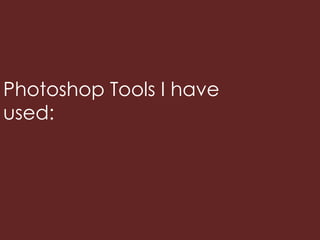
Photoshop tools I have used
- 1. Photoshop Tools I have used:
- 2. Example of Tools I have used: Levels: I used this tool on my Front Cover’s Main image to make the image clearer and more accurate. Burn Tool: I used the burn tool to make elements of the background darker, this allows the artist to stand out more which is beneficial as they are the main focus of the image. Brush Tool: I used the brush tool to alter the artist’s face/ make up; I used the eyedropper tool to select a variety of tones from the artists skin and the used the brush at a variety of opacities to edit the artists without making the image appear artificial/ over edited. Duplicate layer tool: I used this tool to duplicate text to give the impression of a coloured shadow/ outline – this allowed the text to stand out so it was therefore used on text such as the main features title on the front cover.
- 3. Example of Tools I have used: Shape Tool: I used this tool to create my masthead (which is a red square) and the black background of my contents page; I also used it to create the speech bubble in which the issue of the magazine is placed – this allowed the Issue number to stand out much more effectively. I also created boxes for my “Contact Us” and “Subscribe” features, the use of boxes allows the features to stand out significantly more. I also used the tool to create my skyline which is beneficial as it attracts the reader’s attention as well as my plug which was also featured on the front cover and had the same benefits as the skyline. Similarly, I used it to create a box in which my tagline was placed in, this allowed the text to stand out significantly more. Text Tool: The text tool was used the most frequently whilst I was making my magazine, this was used to make titles, features, subtitles, plugs and all other text elements of the magazine (excluding the article from my DPS which was created using Microsoft Publisher).
- 4. Example of Tools I have used: Adjustment Layer: I used this tool as part of my Double Page Spread to change images into Black and White. Opacity levels: I used this tool as part of my Double Page Spread to change the opacity of photographs from 100% to 60%, this allowed me to overlap photographs to make the Double Page Spread more interesting for the reader. Layer Mask: I used this tool as part of my Double Page Spread to remove specific parts of photographs without erasing them; this means that you can get back any parts of the photograph if the wrong elements were masked, or if you wanted to change the photograph back. I also used the layer mask to decrease the amount that specific parts of the image can be seen, such as when I wanted the edges of my photographs to be less visible than the main focus of my photographs.
- 5. Example of Tools I have used: Magic Wand Tool: This tool was used to edit out the background of images/ text such as with the barcode. Select Tool: I used the select tool to allow me to fill in parts of my photograph with a low opacity – this allowed the image to fit with the colour scheme. Burn Tool: I also used this tool as part of my Double Page Spread to create a darker effect on elements of the photograph such as on Elisha’s clothes, this allowed the photograph to be more suitable/ relevant to the genre of the magazine.