Report for weather pi
•Download as DOCX, PDF•
0 likes•117 views
Project report for weather station using Raspberry pi, arduino and a array of sensor.
Report
Share
Report
Share
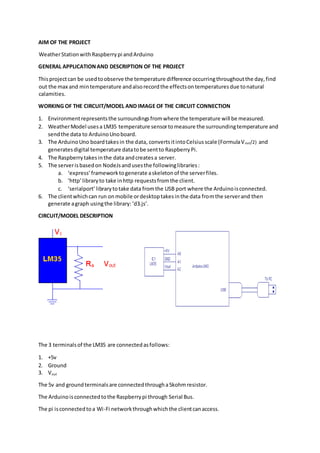
Recommended
Presentation by Jacob van Etten.
CCAFS workshop titled "Using Climate Scenarios and Analogues for Designing Adaptation Strategies in Agriculture," 19-23 September in Kathmandu, Nepal. Environmental analysis of crop trials - Van Etten

Environmental analysis of crop trials - Van EttenCCAFS | CGIAR Research Program on Climate Change, Agriculture and Food Security
More Related Content
What's hot
Presentation by Jacob van Etten.
CCAFS workshop titled "Using Climate Scenarios and Analogues for Designing Adaptation Strategies in Agriculture," 19-23 September in Kathmandu, Nepal. Environmental analysis of crop trials - Van Etten

Environmental analysis of crop trials - Van EttenCCAFS | CGIAR Research Program on Climate Change, Agriculture and Food Security
What's hot (19)
Viewers also liked
Viewers also liked (20)
Consensus algo with_distributed_key_value_store_in_distributed_system

Consensus algo with_distributed_key_value_store_in_distributed_system
Introduction to Machine Learning in Python using Scikit-Learn

Introduction to Machine Learning in Python using Scikit-Learn
Similar to Report for weather pi
Similar to Report for weather pi (20)
Please help with the below 3 questions, the python script is at the.pdf

Please help with the below 3 questions, the python script is at the.pdf
Recently uploaded
TEST BANK For Principles of Anatomy and Physiology, 16th Edition by Gerard J. Tortora, Verified Chapters 1 - 29, Complete Newest Version.TEST BANK For Principles of Anatomy and Physiology, 16th Edition by Gerard J....

TEST BANK For Principles of Anatomy and Physiology, 16th Edition by Gerard J....rightmanforbloodline
Recently uploaded (20)
Introduction to Multilingual Retrieval Augmented Generation (RAG)

Introduction to Multilingual Retrieval Augmented Generation (RAG)
JavaScript Usage Statistics 2024 - The Ultimate Guide

JavaScript Usage Statistics 2024 - The Ultimate Guide
Six Myths about Ontologies: The Basics of Formal Ontology

Six Myths about Ontologies: The Basics of Formal Ontology
Stronger Together: Developing an Organizational Strategy for Accessible Desig...

Stronger Together: Developing an Organizational Strategy for Accessible Desig...
Repurposing LNG terminals for Hydrogen Ammonia: Feasibility and Cost Saving

Repurposing LNG terminals for Hydrogen Ammonia: Feasibility and Cost Saving
AI+A11Y 11MAY2024 HYDERBAD GAAD 2024 - HelloA11Y (11 May 2024)

AI+A11Y 11MAY2024 HYDERBAD GAAD 2024 - HelloA11Y (11 May 2024)
"I see eyes in my soup": How Delivery Hero implemented the safety system for ...

"I see eyes in my soup": How Delivery Hero implemented the safety system for ...
Navigating Identity and Access Management in the Modern Enterprise

Navigating Identity and Access Management in the Modern Enterprise
Elevate Developer Efficiency & build GenAI Application with Amazon Q

Elevate Developer Efficiency & build GenAI Application with Amazon Q
CNIC Information System with Pakdata Cf In Pakistan

CNIC Information System with Pakdata Cf In Pakistan
TEST BANK For Principles of Anatomy and Physiology, 16th Edition by Gerard J....

TEST BANK For Principles of Anatomy and Physiology, 16th Edition by Gerard J....
DEV meet-up UiPath Document Understanding May 7 2024 Amsterdam

DEV meet-up UiPath Document Understanding May 7 2024 Amsterdam
AWS Community Day CPH - Three problems of Terraform

AWS Community Day CPH - Three problems of Terraform
How to Check CNIC Information Online with Pakdata cf

How to Check CNIC Information Online with Pakdata cf
Report for weather pi
- 1. AIM OF THE PROJECT WeatherStationwithRaspberrypi andArduino GENERAL APPLICATIONAND DESCRIPTION OF THE PROJECT Thisprojectcan be usedtoobserve the temperature difference occurringthroughoutthe day,find out the max and mintemperature andalsorecordthe effectsontemperaturesdue tonatural calamities. WORKING OF THE CIRCUIT/MODEL AND IMAGE OF THE CIRCUIT CONNECTION 1. Environmentrepresentsthe surroundingsfromwhere the temperature will be measured. 2. WeatherModel usesa LM35 temperature sensortomeasure the surroundingtemperature and sendthe data to ArduinoUnoboard. 3. The ArduinoUno boardtakesin the data, convertsitintoCelsiusscale (FormulaVout/2) and generatesdigital temperature datatobe sentto RaspberryPi. 4. The Raspberrytakesinthe data andcreatesa server. 5. The serverisbasedon NodeJsandusesthe followinglibraries: a. ‘express’frameworktogenerate askeletonof the serverfiles. b. ‘http’libraryto take inhttp requestsfromthe client. c. ‘serialport’librarytotake data fromthe USB port where the Arduinoisconnected. 6. The clientwhichcan run onmobile ordesktoptakesinthe data fromthe serverand then generate agraph usingthe library:‘d3.js’. CIRCUIT/MODEL DESCRIPTION The 3 terminalsof the LM35 are connectedasfollows: 1. +5v 2. Ground 3. Vout The 5v and groundterminalsare connectedthrougha5kohmresistor. The Arduinoisconnectedtothe Raspberrypi through Serial Bus. The pi isconnectedtoa Wi-Fi networkthroughwhichthe clientcanaccess.
- 2. SIMPLE BLOCK DIAGRAMOF THE FUNCTIONING OFTHE CIRCUIT/MODEL IMAGEAND PART NUMBER OF THE COMPONENTSAND THE RESPECTIVE PRICE COMPONENTS Quantity PRICE ( Rs ) RaspberryPi B+ 1 2899 ArduinoUno 1 550 Male/Female Wires As Reqd 10 Total 3459 ACTUAL IMAGEOF IMPLEMENTED CIRCUIT/MODEL (image of the workingmodel/circuit)
- 3. The projectcode can be foundat the github link: https://github.com/zairzacse/LIfetemp CODE (if programmingisinvolved) Serverside code : var app = require('express')(); var http = require('http').Server(app); var SerialPort=require("serialport").SerialPort; var serialPort=newSerialPort("/dev/ttyACM0",{ baudrate:9600 }); app.use(require('express').static(__dirname)); var tempdata; serialPort.on("open",function() { console.log('opened'); serialPort.on('data',function(data){ data = parseInt(data.toString()); if(data>15 && data<=150){ console.log("Datarecievedis:" + data); tempdata= data ; } }); }); app.get("/data",function(req,res){ res.send({value:tempdata}); }); http.listen(1337,function(){ console.log("listningon1337");
- 4. }) Clientside script: <script> var n = 40,a; random = d3.random.normal(0,0), data = d3.range(n).map(random); var margin= {top:20, right:20, bottom:20, left:40}, width= 960 - margin.left- margin.right, height= 500 - margin.top - margin.bottom; var color = d3.scale.category10(); var x = d3.scale.linear() .domain([1,n - 2]) .range([0,width]); var y = d3.scale.linear() .domain([0,80]) .range([height,0]); var line = d3.svg.line() .interpolate("basis") .x(function(d,i) { returnx(i);}) .y(function(d,i) { returny(d);}); var svg = d3.select("body").append("svg") .attr("width",width+margin.left+margin.right) .attr("height",height+margin.top+ margin.bottom) .append("g") .attr("transform","translate("+margin.left+","+ margin.top+ ")"); svg.append("defs").append("clipPath") .attr("id","clip") .append("rect") .attr("width",width) .attr("height",height); svg.append("g")
- 5. .attr("class","x axis") .attr("transform","translate(0,"+y(0) + ")") .call(d3.svg.axis().scale(x).orient("bottom")); svg.append("g") .attr("class","yaxis") .call(d3.svg.axis().scale(y).orient("left")); var path = svg.append("g") .attr("clip-path","url(#clip)") .append("path") .datum(data) .attr("class","line") .attr("d",line) .style('stroke',function(d) { returncolor(d.name);}); tick(); var val = 0; functiontick() { $.get("/data").success(function(info){ val=info.value; //console.log(val); data.push(val); }); //varrnd = Math.abs(random()*100); //pusha newdata pointontothe back //console.log(val); //console.log(typeof val); //redrawthe line,andslide ittothe left path .attr("d",line) .attr("transform",null) .transition()
- 6. .duration(500) .ease("linear") .attr("transform","translate("+x(0) + ",0)") .each("end",tick); //pop the olddata pointoff the front data.shift(); } </script>