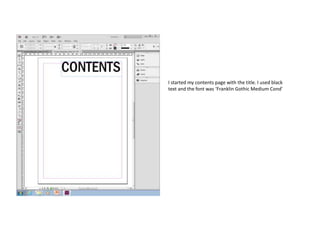Recommended
More Related Content
What's hot
What's hot (19)
Step by step process of a double page spread pheonix

Step by step process of a double page spread pheonix
Viewers also liked
Viewers also liked (13)
Similar to Contents development
Similar to Contents development (20)
Contents development
- 1. I started my contents page with the title. I used black text and the font was ‘Franklin Gothic Medium Cond’
- 2. I then added a text box and made three columns to follow the rule of thirds. I have organised the features under subject headings to make it easier for the audience to find what they are looking for.
- 3. I added this image after editing it in Photoshop. I placed it in the top left hand corner however I had to add a white stroke on my title so that it stood out from the picture.
- 4. I decided to change the three columns to four after looking at my original drafts. This is because I wanted pictures going down the right hand side as well as being able to fit a editors message .
- 5. After that I added another text box for my editors message. The text is also a size 12 as I wanted the page to be full of information.
- 6. I added the three images and made sure they were all the same size so that it looked professional. I left a space underneath each image so that I could add an anchor to explain what the image was.
- 7. I then finished filling in the blank space with more features so that the audience know what page you can find certain articles. I also included the facebook page and twitter page.
- 8. To fill in the blank space at the top I added a small image of the front cover of my magazine. This completed my contents page as all the blank space was filled and looked professional.