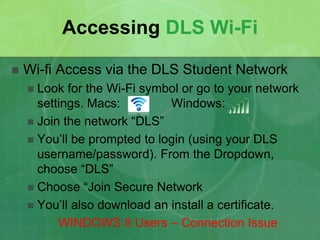
DLSHS Summer Tech Boot Camp 2014
- 1. Accessing DLS Wi-Fi Wi-fi Access via the DLS Student Network Look for the Wi-Fi symbol or go to your network settings. Macs: Windows: Join the network “DLS” You’ll be prompted to login (using your DLS username/password). From the Dropdown, choose “DLS” Choose “Join Secure Network You’ll also download an install a certificate. WINDOWS 8 Users – Connection Issue
- 2. Before Joining the Wifi… If you have Windows 8 Select the DLS Network Open Internet Explorer If you have a Mac Open you “System Preferences” Choose “Security & Privacy” Click “General” Click on the Lock to make changes Allow apps to run from “Anywhere” Finish joining Wifi
- 3. Accessing the DLS Network Activate your account by logging into a DLS desktop (ALREADY DID THIS!) Username: Your Student ID# Default Password: 12345678 You’ll need to change your password to something you’ll remember Joe Schmoe’s Username: 20141 Password: 12345678
- 4. Welcome to De La Salle High School Tech Boot Camp Version 2014
- 5. Agenda for the Day Welcome Class of 2018 to the Brotherhood! 1) Accessing & finding the stuff you need: a) Bookmarking Important Sites b) PowerSchool c) GoogleDrive Basics d) DLS Email 2) File storage & printing 3) Managing Distractions 4) Personal Branding & Awareness 5) Guidelines for technology use at DLS 6) Where to get help 7) How much do you know?/Evaluation
- 6. By the end of today… 1) Know how to access wireless and DLS resources 2) Set up bookmarks on your browser with: a) Powerschool b) Teacher Webpages 3) (Possibly) Create a Google Doc 4) Organize your Google Drive 5) Know how to access DLS email 6) Technology expectations at DLS
- 7. What does it mean to Bring Your Own Device at DLS? DLS believes in student use of technology to further learning 1. Tablets or Laptops are welcomed to be used for your academic work- be sure to check with your teachers! 2. Students are responsible for the protection of their devices from damage, theft, and loss- DLS is NOT responsible. 3. Cell phone usage for calls, texting, gaming during school is NEVER allowed. 4. Cell phone may only be used for academic work in a classroom under a teacher’s supervision
- 8. Joining the DLS Wi-Fi Network What’s the certificate do? Associates your device with your account so you don’t have to log in each time. All school filtering is in place. Be sure to save or remember the network!
- 9. Internet Browsing We suggest downloading and using Google Chrome (Firefox, Internet Explorer are also popular) Many teachers use Google Apps Works best with some eBooks and tools teachers use Bookmarking in Google Chrome Click on the site you are on and simply drag to the space below to put it on your menu bar Click on the star in the navigation bar to add to your bookmarks.
- 10. PowerSchool Login Use the Quicklinks dropdown menu to access from DLS homepage Powerschool allows you (and your parents) to check your grades and attendance, check assignments, and email teachers.
- 11. Keep up on your grades and attendance. Click on anything in BLUE to get more information.
- 12. Bookmarking Sites Bookmark these sites now: DLS Home page: www.dlshs.org Google Homepage (to access email/apps): www.google.com/a/dlshs.org/ServiceLogin2 Your teacher’s webpages- bookmark now! PowerSchool: http://wintondrivedistrict.org/public/home.html
- 13. Email & Google Apps You have a DLS Gmail account and access to Google Apps at: www.google.com/a/dlshs.org Sign in using your DLS username: Student ID#@dlshs.org & default password: 12345678 You’ll be prompted to change your password
- 14. Google Drive Create, upload, and share documents, spreadsheets, presentations, and more. Helps you stay organized- an online “binder” of all your work Again, accessible from anywhere.
- 15. Saving your work in the Cloud Be sure to save your work to the “Cloud” and not on your device so you can access from anywhere. This means using Google Docs to start documents instead of Microsoft Work or Mac Pages OR upload all created documents to Google Drive at home so you can access them (edit or print) from school Google Drive allows you access to documents, spreadsheets, and presentations from anywhere, at anytime
- 16. Printing & Copying on Campus Printing is available in the library for student printing and copying •You must print from one of the library computers to print •We do not have wireless printing capability •Print from your saved documents on GoogleDrive, Dropbox, or other cloud storage •No charge for copies/printing! •Be conscious of paper use, please!
- 17. Things to Remember… Students must use their De La Salle email for ALL school-related communication, and be responsible for the information sent to them. Check regularly! This is how your teachers will email you. You are responsible for everything in your email & drive Do not open emails and attachments from people you don’t know- beware of viruses & “phishing” Upload or start all your work from your Google Drive so you can access it from anywhere.
- 18. BREAK Let’s take a 5-10 minute break!
- 20. Self-Control & Cold Turkey Self-Control (if you have a Mac) or Cold Turkey (if you have Windows) will temporarily block sites you choose like Facebook, Twitter, Tumblr, or games so you can get your work done. This not about punishment, but productivity, and helping you manage distraction…only if YOU want to.
- 21. SelfControl & ColdTurkey SelfControl (Macs): go to www.selfcontrolapp.com and download ColdTurkey (Windows): go to www.getcoldturkey.com and download Both SelfControl & ColdTurkey give you the control of what you “blacklist” and a timer to control it.
- 22. What do these represent to you?
- 24. What’s your “brand”? What are other people putting online about you (photo “tags”, comments, retweets, etc.)? How do you represent yourself online? Can things about you be misinterpreted or taken out of context?
- 25. “Drunken Pirate”
- 26. Managing your brand… We want the positive stuff: Things we’ve done well/show us at our best Compliments We want to minimize/eliminate the negative: Moments of stupidity/poor judgments Mistakes/shortcomings. How many of you use Twitter, Instagram? How many put videos on Vine, Vimeo, or YouTube?
- 27. Brainstorm: Think Before You Post How do you decide what’s okay to post or tag? What are some question you should ask yourself before posting anything about someone else?
- 28. Anything here potentially damaging?
- 29. Getting Help For assistance with network connectivity, passwords, and application troubleshooting there are two places: In the Library Mr. Aquino, Director of Educational Technology Library Staff: Ms Seed, Mr. Marzluft, and Mrs. Sanders Tech Support Office (upstairs, 100 building) Tech Staff: Mrs. Byrne, Mr. Riggs, and Mr. Valle
- 30. Acceptable Use Use of the DLS/CHS telecommunications system and network, as well as access to the Internet is a privilege offered each academic year, and inappropriate use will result in revocation, denial or suspension of that privilege by the administration. Unauthorized access Using resources to harass others, contrary to the mission of the school, or disrupt the educational environment of De La Salle High School
- 31. How much do you know, now? 1) Login to your DLS Gmail 2) Access your Google Drive a) Create a folder for each of your academic classes b) Create a Google Doc, name it “Survey Response” c) Respond to the following questions: Whare are two (2) things you learned today? Is there any question(s) you still have or are confused about? d) Share it with the person next to you (you’ll need to find out there dlshs.org email!). e) Cut and Paste your answers it into the survey you’ll answer on the next slide (2nd to last question).
- 32. Boot Camp Evaluation Survey Now, you will take a short evaluation and survey of today. Navigate to: http://goo.gl/AHzWQc