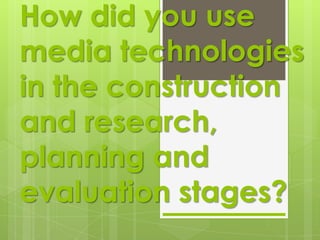
Media Technologies Used in Construction, Research, Planning and Evaluation
- 1. How did you use media technologies in the construction and research, planning and evaluation stages?
- 2. Research and Planning During the research and planning stages we used a variety of media technologies in order to create our work more interactive and easier to read. We used: Green screen technology Final cut pro (along with the green screen) Canon 550d Camera and Tripod Slide share YouTube Prezi Wix features Go Animate Storm board Dropbox Floor planner
- 3. Green Screen and Final Cut Pro When undertaking the first stages of research we were looking at existing short films and analysing these. We used the green screen to have the film playing in the background whilst we spoke over the top analysing the film. This was a great way for the audience to see what we were talking about at the same time. We also used this when discussing different locations we could use for our film, which made the production meeting more interactive, especially where we were referencing thriller codes and conventions, which were playing in the background. To capture this footage we used a Canon 550d camera, tripod and shotgun microphone. This was the equipment that we were going to be using for our short film, so getting used to it before we shot our film was helpful, especially since we had not used it after filming our AS film opening. We also used an SD card to keep the footage on. The camera was good for filming high quality images, which was what we definitely wanted. The tripod allowed us to have one still shot. We then edited our footage on Final Cut Pro. However, it was mostly chronological so we did not have too much to edit out, apart from some mistakes we may have made. This was helpful to familiarise myself with Final Cut Pro again after my AS coursework.
- 4. Slide Share Slide share was a great platform for me to upload presentations for film analysis and other resources. I also used this during my evaluation process. I could upload PowerPoint presentations onto slide share and then use the embed to put these onto my Wix.
- 5. YouTube YouTube was helpful for us to post our videos of film analysis, either green screen or videos with audio analysis or text over the top analysis. We also posted focus group work. We also posted production meetings on here. YouTube is easier to add onto different software and websites because it is so well used and well known.
- 6. Prezi In the research and planning stages I used Prezi to present either film analysis or genre studies. This had the basis of a presentation software, but you could show a clear journey of your thoughts through different layouts. These again could easily be added into my Wix site.
- 7. Wix Features Wix has a lot of features/applications which has allowed me to put different types of media onto the site, for example YouTube videos. Wix also has the technology to allow a layout of text with images for film analysis or other blog posts.
- 8. Go Animate This website allowed us to create cartoons where characters could have conversations and this would become like an episode. We used this for other production meetings for them to discuss what we thought, it is a different way of blogging our work and more interactive.
- 9. Storm board During our research and planning we only used this software once but it was helpful for brainstorming our film title ideas and displaying this in a media format, instead of using just pencil and paper. This is something that was relatively easy to use and could use it again.
- 10. Dropbox This website was really helpful to use when I couldn’t upload documents, like PDFs, to my Wix site, I could use this. Dropbox allowed me to upload the documents to the site and then embed the folder onto Wix, so you could access my work.
- 11. Floor Planner We used this website in our research and planning to help work out the logistics of filming inside a house. We used it to re create the house that we were using to film, from there we drew where we could place cameras, characters and their line of vision.
- 12. Construction In the construction stages for both the main task and ancillary tasks we used a lot of specialised media technology to help us to achieve the highest quality products. We used: - Canon 550d - Tripod - Shot gun microphone - Final Cut Pro - Adobe Photoshop CS - Motion - Adobe Illustrator
- 13. Canon 550d camera, tripod and shotgun microphone: We used this specialised film equipment because it would help to produce high quality footage, with a variety of features on the camera especially. We had choices on the type of focus to use, how to grid and frame and shots, which type of lens to use and more. The tripod allowed us to have steady shots and play around with different heights fro shots. The shotgun microphone was key for picking up the sound during the shot, the microphone would pick up every little sound in the scene, whereas the camera microphone would not.
- 14. Final Cut Pro Final Cut Pro was key in editing our short film footage. This software is used by professional film makers, therefore it was the most helpful tool to be using to create a well made film. There are a wide variety of tools on the software which allowed us to trim, remove sections, reverse, slow down, speed up and change colour of footage. There is also advancements in how we can use sound in Final Cut Pro. It is very easy to detach sound, trim, repeat, reverse and move around in the sequence.
- 15. Adobe Photoshop CS For the construction of our ancillary task – film poster – we used Adobe Photoshop CS to create this. We decided to use this technology instead of Photoshop Elements because there were a lot more detailed tools that enabled us to do more with the original photography that we had.
- 16. Motion Motion software was used in the creation of our production company ident. This was the best possible software because you can create a sequence with a variety of layered images. This is something that even the professionals used and was what would make it look the best it could be.
- 17. Adobe Illustrator We used Adobe Illustrator to construct our other half of the ancillary task – the film review – this was because it was the best for graphic design. We could create different headers, footers, title arrangements, photo groupings all with original photography and from one software.
- 18. Evaluation In our evaluation stage we had to answer four questions, each using a different form of media. To answer my first question I decided to use Prezi. This was because I could follow through a journey, which I felt this question needed and I felt it was best to break it down into three sections which was easily done and easy to read with the Prezi software. Secondly, I used Windows Live Movie Maker to create a video answering this question. I used this software because it was best for adding large sections of text along with an image in the background, which I required. Next, I used a variety of media technology to answer my third question. I used the Wix features to type up my audience feedback questionnaire, then I used slide share to publish my presentation results in a easy to read way and then I used YouTube to post my audience feedback discussion. Finally, for my fourth question I decided to use slide share to display it. I wanted to go through it systematically and having a slide for each media technology was what I felt was best.