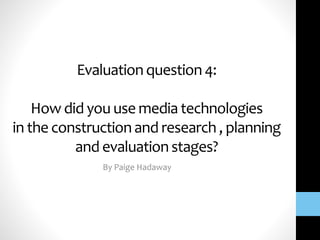
Evaluation question 4
- 1. Evaluationquestion4: How did you use media technologies in the constructionand research , planning and evaluationstages? By Paige Hadaway
- 2. Research • When researching potential ideas I used a variety hardware and online sites to assist me with my research . During my year 13 production an Apple Mac was used to access various research tools such as Google , which was used to locate photos of specific films for reference and for my ancillary tasks Google was used it to look up leading magazine film covers as well as film posters, this helped to give me a good idea of what I would need to include in my own productions. • In terms of my ancillary task I used Adobe Photoshop to analyze the images taken from Google of film magazine covers and film poster advertisements. This was successful as it enabled me to lay out my image analysis clearly and show elements that I would include in my own productions. • YouTube was used throughout to view similar film trailers to my genre, this also helped me to get an idea of what type of camera angles and shots I should include within my film production. • Online Film watching website , Netflix was something that also come in handy as I used it to watch any films similar to my chosen genre . This Enabled me to get a rough understanding of the typical British , crime , drama and social realism films. • Another hugely important internet site which was also accessed via the Apple mac is a blog creating website named Word press, this was used in order to record all stages of my productions. I used this as it is efficient in creating a slick and professional blog . It is also very easy to use in terms of being able to add blog posts and edit the theme to your desired colour scheme and fonts . • When deciding on my initial ideas I also used an online mind map creator to brainstorm my ideas and to present it in a different way rather than in a list. This helps make • Voice recorder was used in order for me to research what my target audience would expect to see in my chosen genre of film . This allowed me to carry out my own primary research rather than using a search engine which means my data collected was relevant to my project. This was also useful as I was able to refer back to it at any time during the next stages of planning. After recording the group interview I used the Apple mac to store the audio file on safely. I could then use this technology to convert the audio file to a music app called Sound cloud , which enabled me to put a link on my blog to access my feedback.
- 3. PlanningHow Why Diditwork • Apple Mac was used in my planning stages of production to access various online sites create power points and use Photoshop. • Sound bible and YouTube audio library was used to plan what sound effects and music clips I would need to use within my film trailer. I chose to use these two site specifically as they are royalty free to download and gives permission to use them with no copyright problems. Also as I found them relatively easy to look through to search for my wanted sound flies. When planning my initial story idea’s I decided to use Prezi , which is an online site which allows you to create a free flowing presentation. I decided to use this as it allowed me to plan my story idea’s in an numerical order so my story is presented in the correct stages. This worked effectively as I can clearly see the layout and order that I have planned my story to be in and shows further creativity in presentation. • Photoshop was used a lot during my planning • I used an online site called Slideshare which I chose to to present my shot list on , I was able to access this through The Apple Mac used throughout my production. I hose to use this specific site as I could create the slides on Microsoft PowerPoint to begin with and then transfer it to a Prezi format. This meant that I could professionally present a PowerPoint on my blog rather than uploading single images of the slides. It was effectively used as each slide was a different scene and included all the shots within that scene.
- 4. Construction : Image and Video collectionHow Why Diditwork • Within my filming process to gain the clips for my trailer I used a Nikon DSLR , this is a professional industry standard digital camera. I have had previous experience with using this camera for both filming and photography which made it easier when using it. When filming in some of my locations also used a Tripod in order to gain stable and still shots, this made the filming quality better as the camera was stationary and allowed for no blurry scenes. At times I was able to film handheld also, which was still good quality due to the camera used. I also filmed some shots in the dark without the flash , although this meant there was limited light I was still able to capture clear clips where you can make out what is happening, this was hugely successful for my filming as it can be difficult to film a satisfactory quality in darker areas. • I also used the camera in order to take some photographs of both the locations used as well as some images I would need to use for my ancillary tasks. I feel the use of this camera was perfect for this use as I was able to change the settings to match the type of image I required and also the good quality flash meant I was able to photograph at night time , which was essential for one of my images. • Adobe Photoshop was used during my billboard/film poster production . I decided it would be best as I know how to use many of the editing tools as well as being able to produce a professional outcome , many publishers use Photoshop when creating advertisements so this worked very well. I was able to manipulate the text and try out different layouts to see which worked the best, again I could also add effects to the text to allow it to stand out more where needed. In addition I was also able to edit the The background image used for my billboard advertisement by applying various filters to give it a gloomy and dangerous look. I also used it to edit some objects out of the frame which I felt ruined the image , for example at the bottom of the image I completely edited out some plants on the floor as they didn't’t look correct. This worked very effectively as you would never be able to realize there was ever plants in the image. Furthermore Photoshop enabled me to experiment hugely with my fonts , not just font style but the characters too , for example I could adjust the spacing between the letters and lines. • To create my film magazine front cover I used Adobe In design , the reason being that adobe is a trusted software for publishing anything with majority of text included , for example a magazine or newsletter. The only image needed for my magazine was the background image so this worked well as I wanted to focus mainly on the information, fonts and layout rather than imagery. It allowed to to create an even and neat layout, And alike Photoshop allowed a variety of text and font editing. This worked successfully as it enabled me to create the aspects of the exact codes and conventions of a film magazine cover. I feel my magazine cover works strongly as it looks professional and eye-catching, it also advertises my film trailer as the main article .
- 5. Construction: Post production • For my main product of a film trailer I decided to edit it together I would use Final Cut X , the reason being as it was readily available to me as well as being used for industry standard productions. After previous use last year for a short film I knew how to use this software , it works a lot better than IMovie with better quality titles and transitions. • It also has a more editing tools and clip adjustment tools such as blade and range selection which enabled me to edit in a even more precise manor. By being able to edit every clips individually This enabled me to keep my trailer within a duration of 2 minutes but still include all of my clips collected. • I used to to edit all of my video and sound clips together , after getting a rough order to them all I started to add the needed transitions for my genre type and that worked the best with the scene I was editing. This was a huge help when editing transitions particularly as I was able to use a tool called precision editor , which allowed to place the transitions exactly at the correct time to the next clip, allowing for much smoother editing between clips as I could adjust the amount time for each transition. • The quality of titles and effects is also a good standard and allowed me to place text effect on my casting titles and opening scenes . I decided to include my film name at the end of the trailer as this would mean the viewer has the watch until the very end in order to find out the name , to allow the title name to give an impact to the viewer I used an effect called knock out so it appears rather abruptly. I was able to be very creative when carrying out my film title as I used a transparent text and filled the background with video of the city I filmed in with lots of cars driving by on the street this made my title not only eye-catching but fitting with my genre of trailer. • All my sound effects and music was able to be edited on final cut also so I did not have to worry about editing the mp3 clips else where this made it much more straightforward when creating my trailer. Additionally the precision that final cut X allows made all my sound clip editing perfectly in time where it was needed. I was also able to subtly fade music in and out at the exact times where it worked effectively as well as being able to choose the volume that it played along side the clip. • Overall I feel the use of Final Cut Pro X was appropriate in terms of editing my Film trailer , It was easy to use with a good variety of effects to create professional standard film.
- 6. Evaluation • In terms of media technologies used in the construction of my evaluations I had chosen to use 4 various formats in which would help me to present my work neatly as well as being creative in doing so . • For the evaluation it was essential to create a questionnaire in order to get some audience feedback , in order to do this I used survey monkey to create my questionnaire. This was relatively easy to navigate and also easy to create as it puts it into the format for you , all that was needed was the answer options and the questions in which I made up myself.