DATA RECOVERY TECHNIQUES
•Download as PPTX, PDF•
0 likes•287 views
its about recovery of data by the use of several software and hardware techniques
Report
Share
Report
Share
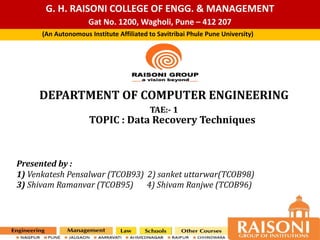
Recommended
Recommended
More Related Content
What's hot
What's hot (20)
Digital Forensics best practices with the use of open source tools and admiss...

Digital Forensics best practices with the use of open source tools and admiss...
05 Duplication and Preservation of Digital evidence - Notes

05 Duplication and Preservation of Digital evidence - Notes
Similar to DATA RECOVERY TECHNIQUES
Similar to DATA RECOVERY TECHNIQUES (20)
When disk utility fails to fix Mac OS X file system corruption issues

When disk utility fails to fix Mac OS X file system corruption issues
Recently uploaded
Recently uploaded (20)
Digital Communication Essentials: DPCM, DM, and ADM .pptx

Digital Communication Essentials: DPCM, DM, and ADM .pptx
Introduction to Robotics in Mechanical Engineering.pptx

Introduction to Robotics in Mechanical Engineering.pptx
Kuwait City MTP kit ((+919101817206)) Buy Abortion Pills Kuwait

Kuwait City MTP kit ((+919101817206)) Buy Abortion Pills Kuwait
"Lesotho Leaps Forward: A Chronicle of Transformative Developments"

"Lesotho Leaps Forward: A Chronicle of Transformative Developments"
Theory of Time 2024 (Universal Theory for Everything)

Theory of Time 2024 (Universal Theory for Everything)
Basic Electronics for diploma students as per technical education Kerala Syll...

Basic Electronics for diploma students as per technical education Kerala Syll...
S1S2 B.Arch MGU - HOA1&2 Module 3 -Temple Architecture of Kerala.pptx

S1S2 B.Arch MGU - HOA1&2 Module 3 -Temple Architecture of Kerala.pptx
Convergence of Robotics and Gen AI offers excellent opportunities for Entrepr...

Convergence of Robotics and Gen AI offers excellent opportunities for Entrepr...
DATA RECOVERY TECHNIQUES
- 1. G. H. RAISONI COLLEGE OF ENGG. & MANAGEMENT Gat No. 1200, Wagholi, Pune – 412 207 DEPARTMENT OF COMPUTER ENGINEERING TAE:- 1 (An Autonomous Institute Affiliated to Savitribai Phule Pune University) TOPIC : Data Recovery Techniques Presented by : 1) Venkatesh Pensalwar (TCOB93) 2) sanket uttarwar(TCOB98) 3) Shivam Ramanvar (TCOB95) 4) Shivam Ranjwe (TCOB96)
- 2. What is Data Loss? Data has accidentally been erased or data control structures have been overwritten. Data has been corrupted or made inaccessible. Data is unable to be accessed from a previous functioning computer system or backup.
- 3. Data Recovery Data recovery is a process of salvaging inaccessible data from damaged or corrupted secondary storage , when the data store cannot be accessed in a normal way. The data is most often salvaged from storage media such as internal or external hard disk drives (HDDs), USB flash drives , solid-state drives (SSDs), magnetic tapes, CDs, DVDs, and other electronic devices.
- 4. What Causes Data Loss? Natural Disaster Hardware Error Virus Attack Human Error Intentional deletion Accidental overwriting of files Software Corruption
- 5. How to Prevent Data Loss Don’t upgrade hardware or software without having a backup Physically secure your system from intruders Use firewalls and virus protection Be prepared for physical disasters
- 6. Data Recovery Techniques Use of software to recover data Use of machines to recover data
- 7. Software or logical Data Extraction Data extraction is the process of moving data off of the imaged drive to another destination location. Data extraction software scans sectors of the hard drive and restructures the file system either in memory or another hard drive. The software can be used to copy the recoverable data to a destination location.
- 8. Software Recovery Data loss can occur because the hard drive may have problems accessing the data it contains at a software or logical level. By making an exact copy including all deleted information) of the hard drive, using a program such as Norton GHOST, most data recovery programs search for deleted MFT (Master File Table) entries to undelete files. If the MFT is corrupt or defective, this method will not work. Some data recovery programs will ignore the MFT and search all of the unallocated clusters to try to find and recover files.
- 9. Physical Data Recovery The user may send a failed hard disk drive to a private data recovery company that offers secure and confidential data recovery. The data recovery company will carefully perform part replacement of the heads, spindle motor and base casting, the electronics board, etc. in a clean room environment. Part replacement has historically been successful for data recovery about 40%-60% of the time.
- 10. Data Recovery Techniques Scanning Probe Microscopy (SPM) A technique that is used to image and measure surfaces at the atomic level. Scans an atomically sharp probe over a surface which produces a 3D topographic image of the surface at the atomic scale.
- 11. Data Recovery Tips Do’s: •Do try to back up your important data on a daily or weekly basis •If your hard disk is not getting detected, do use a different cable to connect the hard disk •After data loss, remove your storage device and keep it in a safe place •If you are unable to access your storage drive and data is lost, then immediately stop using your drive and download a data recovery software to get them back •Do turn off your system, when you hear any clicking / grinding noise from your hard disk •Do install an effective antivirus program to scan and remove viruses causing data loss from your system
- 12. Don’ts: •Don’t make attempts to recover your lost data by yourself •Do not store your important data on hard disk having Bad sectors •Don’t download application programs from unknown sites •Do not store or copy new files to your hard disk after data loss as this can overwrite the deleted / lost files beyond the scope of recovery •Don’t try to open your physically damaged hard disk Do not use any third party application software to create, delete or repartition your hard disk
- 14. THANK YOU