1.1.5 Terms related to Computer & 1.1.5.1 Hardware.ppt
•Download as PPT, PDF•
0 likes•8 views
1.1.5 Terms related to Computer & 1.1.5.1 Hardware
Report
Share
Report
Share
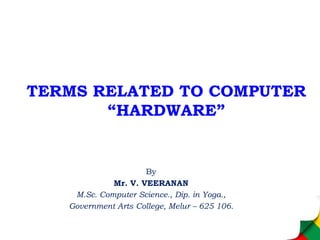
Recommended
1.1.8 Types of computer & 1.1.8.2 Classification of Computers on the basis of Size1.1.8 Types of computer & 1.1.8.2 Classification of Computers on the basis of...

1.1.8 Types of computer & 1.1.8.2 Classification of Computers on the basis of...CUO VEERANAN VEERANAN
Recommended
1.1.8 Types of computer & 1.1.8.2 Classification of Computers on the basis of Size1.1.8 Types of computer & 1.1.8.2 Classification of Computers on the basis of...

1.1.8 Types of computer & 1.1.8.2 Classification of Computers on the basis of...CUO VEERANAN VEERANAN
More Related Content
Similar to 1.1.5 Terms related to Computer & 1.1.5.1 Hardware.ppt
Similar to 1.1.5 Terms related to Computer & 1.1.5.1 Hardware.ppt (20)
Understanding-Computer-Systems-and-Organization.pptx

Understanding-Computer-Systems-and-Organization.pptx
Overview of Computer Architecture and Organization

Overview of Computer Architecture and Organization
More from CUO VEERANAN VEERANAN
ENHANCING BIOLOGICAL RESEARCH THROUGH DIGITAL TECHNOLOGIES AND COMPUTATIONALENHANCING BIOLOGICAL RESEARCH THROUGH DIGITAL TECHNOLOGIES AND COMPUTATIONAL.ppt

ENHANCING BIOLOGICAL RESEARCH THROUGH DIGITAL TECHNOLOGIES AND COMPUTATIONAL.pptCUO VEERANAN VEERANAN
CS 23 Operating System Design Principles_MULTIPROCESSOR AND REAL TIME SCHEDULINGCS 23 Operating System Design Principles_MULTIPROCESSOR AND REAL TIME SCHEDULING

CS 23 Operating System Design Principles_MULTIPROCESSOR AND REAL TIME SCHEDULINGCUO VEERANAN VEERANAN
1.1.8 Types of computer & 1.1.8.3 Classification of Computers on the basis of Processor1.1.8 Types of computer & 1.1.8.3 Classification of Computers on the basis of...

1.1.8 Types of computer & 1.1.8.3 Classification of Computers on the basis of...CUO VEERANAN VEERANAN
1.1.8 Types of computer & 1.1.8.1 Classification of Computers on the basis of working1.1.8 Types of computer & 1.1.8.1 Classification of Computers on the basis of...

1.1.8 Types of computer & 1.1.8.1 Classification of Computers on the basis of...CUO VEERANAN VEERANAN
More from CUO VEERANAN VEERANAN (20)
ENHANCING BIOLOGICAL RESEARCH THROUGH DIGITAL TECHNOLOGIES AND COMPUTATIONAL.ppt

ENHANCING BIOLOGICAL RESEARCH THROUGH DIGITAL TECHNOLOGIES AND COMPUTATIONAL.ppt
CS 23 Operating System Design Principles_MULTIPROCESSOR AND REAL TIME SCHEDULING

CS 23 Operating System Design Principles_MULTIPROCESSOR AND REAL TIME SCHEDULING
GAC Java Presentation_Server Side Include_Cookies_Filters 2022.ppt

GAC Java Presentation_Server Side Include_Cookies_Filters 2022.ppt
1.1.8 Types of computer & 1.1.8.3 Classification of Computers on the basis of...

1.1.8 Types of computer & 1.1.8.3 Classification of Computers on the basis of...
1.1.8 Types of computer & 1.1.8.1 Classification of Computers on the basis of...

1.1.8 Types of computer & 1.1.8.1 Classification of Computers on the basis of...
1.1.7 Block diagram and Working Principle of Computer

1.1.7 Block diagram and Working Principle of Computer
1.1.5 Terms related to Computer & 1.1.5.3 Technical Industry

1.1.5 Terms related to Computer & 1.1.5.3 Technical Industry
1.1.5 Terms related to Computer & 1.1.5.2 Software.ppt

1.1.5 Terms related to Computer & 1.1.5.2 Software.ppt
1.1.3 Applications of Computer & 1.1.4 Advantages of Computer

1.1.3 Applications of Computer & 1.1.4 Advantages of Computer
Recently uploaded
https://app.box.com/s/x7vf0j7xaxl2hlczxm3ny497y4yto33i80 ĐỀ THI THỬ TUYỂN SINH TIẾNG ANH VÀO 10 SỞ GD – ĐT THÀNH PHỐ HỒ CHÍ MINH NĂ...

80 ĐỀ THI THỬ TUYỂN SINH TIẾNG ANH VÀO 10 SỞ GD – ĐT THÀNH PHỐ HỒ CHÍ MINH NĂ...Nguyen Thanh Tu Collection
Recently uploaded (20)
Transparency, Recognition and the role of eSealing - Ildiko Mazar and Koen No...

Transparency, Recognition and the role of eSealing - Ildiko Mazar and Koen No...
80 ĐỀ THI THỬ TUYỂN SINH TIẾNG ANH VÀO 10 SỞ GD – ĐT THÀNH PHỐ HỒ CHÍ MINH NĂ...

80 ĐỀ THI THỬ TUYỂN SINH TIẾNG ANH VÀO 10 SỞ GD – ĐT THÀNH PHỐ HỒ CHÍ MINH NĂ...
Interdisciplinary_Insights_Data_Collection_Methods.pptx

Interdisciplinary_Insights_Data_Collection_Methods.pptx
HMCS Vancouver Pre-Deployment Brief - May 2024 (Web Version).pptx

HMCS Vancouver Pre-Deployment Brief - May 2024 (Web Version).pptx
Unit 3 Emotional Intelligence and Spiritual Intelligence.pdf

Unit 3 Emotional Intelligence and Spiritual Intelligence.pdf
dusjagr & nano talk on open tools for agriculture research and learning

dusjagr & nano talk on open tools for agriculture research and learning
21st_Century_Skills_Framework_Final_Presentation_2.pptx

21st_Century_Skills_Framework_Final_Presentation_2.pptx
1.1.5 Terms related to Computer & 1.1.5.1 Hardware.ppt
- 1. TERMS RELATED TO COMPUTER “HARDWARE” By Mr. V. VEERANAN M.Sc. Computer Science., Dip. in Yoga., Government Arts College, Melur – 625 106.
- 2. 1.1.5 Terms related to Computer 1.1.5.1 Hardware These computer science terms connect to the physical components of a computer. Hardware represents the most tactile aspects of computer science and the materials computers are made of. Mr. V.Veeranan, M.Sc. Computer Science, Dip. in Yoga
- 3. CPU CPU stands for the Central Processing Unit. It is the processing chip that serves as the "brains" of a device that interprets (or processes) the digital instructions provided by applications. Mr. V.Veeranan, M.Sc. Computer Science, Dip. in Yoga
- 4. Bit Bit is an abbreviation for ”binary digit” the smallest piece of information used by a computer. Each bit is either a 1 or a 0, which are the binary digits that make up computer language. Bits are literally the foundation upon which computer science is built. In modern computing, information is stored and processed at a scale that is orders of magnitude larger than individual bits. Mr. V.Veeranan, M.Sc. Computer Science, Dip. in Yoga
- 5. See the conversion rate below to better contextualize the size of a bit: 1 Byte = 8 bits 1 Kilobyte = 1,024 bytes 1 Megabyte = 1,024 kilobytes 1 Gigabyte = 1,024 megabytes features. Mr. V.Veeranan, M.Sc. Computer Science, Dip. in Yoga
- 6. RAM Random Access Memory (RAM) is the hardware component used to store data that is actively being used by a processor. When needed, information flows to RAM storage from long-term secondary storage—typically a hard drive. Mr. V.Veeranan, M.Sc. Computer Science, Dip. in Yoga
- 7. Secondary storage Secondary storage refers to the long-term data storage options found in a device. This includes Hard Disk Drives (HDD) and Solid-State Drives (SSD). When you save a file to your computer, it is sent to secondary storage. Mr. V.Veeranan, M.Sc. Computer Science, Dip. in Yoga
- 8. ROM ROM stands for Read-Only Memory. This is memory that can only be read from and is not electronically modifiable after being manufactured. Computers use ROM to store critical foundational information like start-up processes and software instructions. Mr. V.Veeranan, M.Sc. Computer Science, Dip. in Yoga
- 9. Input / Output Devices (I/O Devices) I/O devices refer to anything people use to input information to the computer or to take information out (output). For example, a keyboard and Mouse are input devices. A printer is an output device. Mr. V.Veeranan, M.Sc. Computer Science, Dip. in Yoga
- 10. Mr. V.Veeranan, M.Sc. Computer Science, Dip. in Yoga