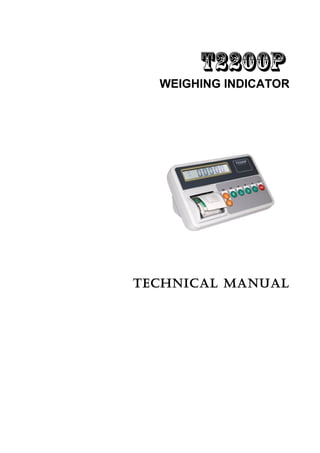
T2000 technicalmanual
- 2. T2200P Series Weighing Indicator Technical Manual Manufacturer Taiwan Scales Mfg. Co., Ltd Model T2200 Report No H4M20805-6396-E-11 EMC Directive 2004/108/EC Applicable Standards EN 55022: 2006, EN 55024: 1998+A1:2001+A2:2003 EN61000-3-2: 2006, EN 61000-3-3: 1995+A1: 2001+A2:2005 Note: The declaration is only valid if the non-automatic weighing instrument was verified by the manufacturer or with a certificate of conformity issued by a notified body. Taiwan Scale Mfg. Co., Ltd. 282, Sec.3, Hoping W. Rd. Taipei, Taiwan TEL:886-2-23068203 FAX:886-2-23044354 e-mail: tscale@giga.net.tw W & P Scales Mfg. (Kunshan) Co., Ltd. No. 99 Shunchang Road Zhoushi, Kunshan Jiangsu China TEL:86-512-57669080 FAX:86-512-57669100 e-mail: sales@taiwanscale.com Copyright by Taiwan Scale Mfg. Co., Ltd. All rights reserved. No part of this publication may be reprinted or translated in any form or by any means without the prior permission of Taiwan scale. Taiwan Scale reserves the right to make changes to the technology, features, specifications and design of the equipment without notice. All information contained within this publication was to the best of our knowledge timely, complete and accurate when issued. However, we are not responsible for misimpressions which may result form the reading of this material. Visit our Website at: www.taiwanscale.com 2 Declaration of Conformity
- 3. T2200P Series Weighing Indicator Technical Manual CONTENTS 1. SPECIFICATIONS………………………………………………………………4 2. INTRODUCTION………………………………………………………………..5 3. INSTALLATION…………………………………………………………………5 Precautions……………………………………………………………………...5 Parts Description………………………………………………………………..6 Installation……………………………………………………………………….7 Load cell Connections………………………………………………………….7 4. KEYS DESCRIPTION…………………………………………………………..8 Key Board………………………………………………………………………..8 Display……………………………………………………………………………9 5. OPERATION…………………………………………………………………...10 5.1 Basic Operation…………………………….…………………………..10 Power On/Off……………………………………………………………..10 Zero………………………………………………………………………..10 Tare…………………….…………………………………………………..10 Select Unit………………………………………………………………10 5.2 Parts Counting……………………………………………………………11 Parts Counting………………………………………………………11 Check Weighing……………….………………………………………….11 5.3 Accumulation………………………….…………………………………..12 5.4 Accumulated Total……………….……………………………………….12 5.5 Memory Recall……………………………………………………………12 5.6 Delete the Memory……………………………………………………….13 5.7 Animal Weighing………………………….……………………………….13 5.8 Change Paper Roll……………………….……………………………….13 6. PARAMETERS………………………………………………………………...14 6.1 Keys Operation in Menu………………………………………………….14 6.2 Parameters………………………………………………………………...15 6.3 Calibration………………………………………………………………….16 6.4 Program Parameters……………………………………………………...17 7. RS-232 OUT PUT……….…………………………………………………….19 8. BATTERY OPERATION….…………………………………………………….23 9. ERROR CODES………………………………………………………………..24 10.DRAWING………………………………………………………………………25 Parts Name……………………………………………………………………..26 3
- 4. T2200P Series Weighing Indicator Technical Manual 1. SPECIFICATIONS Dimensions Specifications Model T2200P Resolution 1/30,000 Indicator housing ABS Plastic Stabilisation Time 1 Seconds typical Operating Temperature 0°C - 40°C / 32°F - 104°F Power supply (external) 115 / 230 AC, 120 / 240 AC, 50/60Hz, 10 watts Calibration Automatic External Display 24mm LCD display with white LED back light Keys 7 keys Interface RS-232 Output Optional Zero range 0mV~5mV Signal input range 0~15mV ADC Sigma delta Internal counts 600,000 ADC update ≤1/10second Load cell drive voltage Max 5V/150mA Load cells Up to 8 cells 4
- 5. T2200P Series Weighing Indicator Technical Manual 2. INTRODUCTION The T2200P is a weighing indicator that amplifies signals from a load cell, converts it to digital data and displays it as a mass value. It is suitable for general weighing with counting and check weighing functions. It can connect the indicator to a printer or a PC. All units include automatic zero tracking, audible alarm for pre-set weights, automatic tare, and an accumulation facility that allows the individual weights to be stored and recalled as an accumulated total. 3. INSTALLATION Precautions • The weighing indicator is precision electronic instrument. handle it carefully. • Do not install the scale in direct sunlight. • Verify the local voltage and receptacle type are correct for the scale. • The mains lead must be connected to a power outlet with a Protective ground / earth contact. The electrical supply at the socket outlet must provide over current protection of an appropriate rating. • Pluggable equipment must be installed near an easily accessible socket outlet. • Avoid sudden temperature changes, vibration, wind and water. • Avoid heavy RF noise. • Keep the indicator clean. 5
- 6. T2200P Series Weighing Indicator Technical Manual Parts Description Display Key Board Thermal Printer Load cell Connecter Interface Connecter On / Off Switch Power Socket 6
- 7. T2200P Series Weighing Indicator Technical Manual Installation • Place the Indicator on a table or connect with proper stand. • Connect the plat form load cell cable in to the indicator load cell connecter. Load cell connecter is locating back side of the indicator. • Connect the power cable out put pin in to the indicator power socket. Power socket is locating, right side of the indicator. • Power cable mains pin connects into your AC power socket. Pluggable equipment must be installed near an easily accessible socket outlet with a protective ground/ earth contact. • Turn on the power switch. On / Off switch is locating right side of the indicator. Press switch forward to turn on the indicator. If you want to turn off, press backward the switch. • Display will be show the scale capacity and will be starting self checking. • After self checking, display will be come to normal weighing mode. • Warm-up time of 15 minutes stabilizes the measured values after switching on. • Calibrate with exact calibration weights, minimum 1/3 of the scale capacity want to use for calibration. For calibration see details in parameter. Then you can start your operation Load cell connections • Connect the load cell cables to the terminal as shown below. • It can connect eight 350 ohm load cells. • The load cell drive voltage is 5V DC ±5% between Excitation + and Excitation -. Description Pin Signal + 1 Excitation + 5 Signal – 2 Excitation – 4 Shield 3 7
- 8. T2200P Series Weighing Indicator Technical Manual 4. KEYS DESCRIPTION Key Board Keys Description Used to print the results to PC or Printer and accumulation and when in settings to exit a menu option, to return to normal operating mode Used to select the menu function. Used to select the sample of quantities when in parts counting and when in settings used to move active digit to left. Used to select unit weight, parts and total weight when in parts mode. In settings used to move active digit to right. To perform a tare function, Subtracts weights Set the Zero Display. In settings used to confirm/ enter selected menu. Used to change weighing unit 8
- 9. T2200P Series Weighing Indicator Technical Manual Display 9 Stable Check weighing Weighing unit Parts counting
- 10. T2200P Series Weighing Indicator Technical Manual 5. OPERATION Initial Start-up Warm-up time of 15 minutes stabilizes the measured values after switching on. 5.1. Basic Operation 1. Power On/Off: Switch on the balance by pressing on/ off key. The display is switched on and the test is started and if want to switched off, press backward the key. 2. Zero Environmental conditions can lead to the balance exactly zero in spite of the platform not taking any strain. However, you can set the display of your balance to zero any time by pressing key and therefore ensure that the weighing starts at zero. 3. Tare The weight of any container can be tared by pressing button so that with subsequent weighing the net weight of the object being weighed is always displayed. • Load weight on the platform. • Press key. Zero is displayed, and tare is subtracted. • Remove weight on the platform. Tared weight is displayed. It can set only one tare value. It will be shown with a minus value. • Press G/N to change between gross weight and net weight. • To clear the tare value, remove the load and press key. Zero is displayed, tare weight is cleared. 4. Select Unit Press key to select unit. 10
- 11. T2200P Series Weighing Indicator Technical Manual 5.2. Parts Counting 5.2.1 Parts Counting If necessary place a container on the platform and press to make zero. Press key enter the parts counting mode and select the counting options by pressing . Display will be shown p 10 For 10 pieces P 20 For 20 pieces P 50 For 50 pieces P 100 For 100 pieces P 200 For 200 pieces Select the counting option and press to confirm. Then can add more weight display will be show the number of parts. 5.2.2 Check Weighing It can set an upper or lower limit when weighing with the limits range. During the limit controls dividing the unit will indicate whether a value upper or lower limits with an alarm sound . See details for setting in Parameter f0 h-land f4 off» beep • Check mode 1: No beep sound in the limits. Function turned off. • Check mode 2: When the weight is between the limits. OK indicator will be shown and beeper will be sounded. • Check mode 3: When the weight is out of the limits, the beeper will be sounded and OK will shown. BOTH LIMITS SET The display will show OK and the beeper will sound when the weight is between the limits. LOW LIMIT SET Set hi is set to zero The display will show OK and the beeper will sound when the weight is less than the Low Limit. Above the Low Limit the display will show HIGH and the beeper will be off. 11
- 12. T2200P Series Weighing Indicator Technical Manual HIGH LIMIT SET, Set lo is set to zero The display will show LOW and the beeper will be off when the weight is less than the High Limit. Above the High Limit the display will show OK and the beeper will be on. LOW IS SET GREATER THAN HIGH The beeper will never sound and the display will show LOW if the weight is less than the LOW limit, and HIGH if the weight is greater than the Low Limit. Note: The load weight must be greater than 20 scale divisions for the check weighing operations. To disable the check weighing function, enter zero into both limits. 5.3. Accumulation • Place the goods on the platform to be weigh Wait few seconds for display stable, then press . The value will be saved and printed (if the printer is connected). Display will be appear ACC 1. This display will appear two seconds only. Remove the load and wait few seconds for display return to zero. • Place the second goods on the platform. Wait few seconds for display stable. Then press . The value will be saved. Followed by the total number of weight will be displayed ACC 2 It can continue the process until the maximum capacity or value. Note: When you change the weighing unit this saved values will be clear. 5.4 Accumulated Total Manually, the scale can be set to accumulation by pressing , 5.5 Memory Recall When display of Zero, you can see the number of weighing and total weight by pressing , display will be shown for two seconds. 12
- 13. T2200P Series Weighing Indicator Technical Manual 5.6 Delete the Memory When display of Zero, you can see the number of weighing and total weight by pressing , display will be shown for two seconds. Press during this display. The memory data are deleted and display will be shown ACC 0 5.7 Animal weighing KW can use vibrate loads for weighing. This function can use for weigh animals. • Bring the load on to the platform. • When the load few seconds get stable, the reading will be locked for few seconds and will be follow beep. • It can add or remove loads, also update the weighing locked values. For this function set parameter P4 CHK to mode2, for settings see details in parameters. 5. 8 Change paper roll It can easy change new paper roll. • Pull the printer roll cover. • Remove the old roll pin • Insert the new paper roll. • Feed the paper, out of the roll cover • Close the cover • Normal thermal paper size Diameter: 47mm Width : 56mm 13
- 14. T2200P Series Weighing Indicator Technical Manual 6. PARAMETERS 6.1 Keys Operation in Menu Enter the menu • In weighing mode, press key Select the menu • Press , it can change the menu block one by one. • Using increase the active digit. Enter the selected menu • Press , it can confirm, which will be shown displayed. Change the digit to left • Press , it can change the active digit to left. Change the digit to right • Press , it can change the active digit to left. Return to weighing mode • Press , exit from the menu. Enter the prog mode • When display will be shown pi n • Press , and 14
- 15. T2200P Series Weighing Indicator Technical Manual 6.2 Parameters Menu Sub-Menu Description F0 H-L SET Lo Set lower limit value SET Hi Set upper limit value. F1 toL to CLr Clear the accumulation memory with out printout to P-C Print the total accumulation memory and clear the total memory to Prt Print the total accumulation and keep all the memory. F2 Unt G Weighing units Press to choose option on / off Lb Oz Lb oz F3 ti Set da Set date. The display will be show last date Enter the new date, Format :yy. mm. dd Set ti Set time. The display will be show last time Enter the new time, Format : hh. mm. ss F4 off Clock Clk of Set clock off Clk on Set Clock on, after five minutes stable indicator clock will be shown Bl El on Display of back light on El au Display of back light on automatically El off Display of back light off beep Bp 1 Beep sound off during the check weighing Bp 2 Beeper will be sounded with in the check weighing limits Bp 3 Beeper will be sounded above the check weighing limits F5 ser Noon Print Set print P cont Send data continuous Seire Also send data continuous Ask Bi- direction , through PC wirele Set wireless data Set BAUD rate After setting the RS 232 mode, display will be shown current baud rate b XXX. Avail able baud rate: b600, b1200, b2400, 15
- 16. T2200P Series Weighing Indicator Technical Manual b4800 and b9600 If necessary change the baud rate by pressing and enter by pressing Set printer type Ty-tp Ticket printer Lp 50 Label printer F6 prt P prt Pr X M+ format- Date/Time P Auto Lab X M+ format –Gross/Accumulation prog pin Enter the programming and calibration menus by using password 6.3 Calibration • Turn on the power. • During the self checking press key, display will be shown Cal • Enter the password Press , and • Display will be shown uoload • Ensure the platform is empty and wait few seconds for stable indicator on. • Press key to confirm, display will be shown current calibration weight. If necessary change the value.. • After entering the calibration weight press key to confirm, display will be shown load • Place the calibration weight on the platform. • After stable indicator on, press key to confirm. • Display will be shown P ass , then will be start self checking and will come to normal weighing mode. Note: Calibrate with exact calibration weights, minimum 1/3 of the scale capacity want to use for calibration. 16
- 17. T2200P Series Weighing Indicator Technical Manual 6.4 Program Parameters 17
- 18. T2200P Series Weighing Indicator Technical Manual P1 ref A 2n 0 0 .5 d Automatic zero tracking Default : 2d 1d 2d 4 d 0-auto P 1 0 Zero setting range, after switching on the scales to zero. Default: p1 10 P 1 2 P 1 5 P 1 10 P 1 20 0-rang P 2 2 Zero setting range, the display is set to zero by pressing Default: p2 20 P 2 4 P 2 10 P 2 20 P 2 50 P 2 100 speed Spd 7..5. Set AD speed Default: spd 15 Spd 15 Spd 3 0 Spd 6 0 P 2 cal deci c 0 Set decimal point C 0.0 C 0.00 C 0.000 C 0.0000 Inc Inc 1 Set the division Inc 2 Inc 5 Inc 10 Inc 20 Inc 50 Inc 100 Inc 200 Cap XXXXXX Set Capacity cal Set calibration P3 pro gra Set Gravity tri This display will be show XXXXX. For trimming the load cells, showing primary weight. It can calculate new rate by this formula N2=N1+N1x[(K2-K1) /K2]. N1:Primary rate, N2: New rate, K1: Calibrate weight,K2: Display weight I nps This display will be show XXXXX for indicating the internal counts. reset Reset factory settings P4 chk Mode 1 Normal weighing mode. (check weighing, accumulation) Mode 2 Animal weighing mode. (scale will lock reading unstable loads, when display get little stable) Mode 3 This is a subtraction scale (print out “-“ weight) Mode 4 As the mode 3, but M+ out format different 18
- 19. T2200P Series Weighing Indicator Technical Manual 19
- 20. T2200P Series Weighing Indicator Technical Manual 7. RS-232 OUT PUT The T2200 Series of can be ordered with an optional RS-232 output. Basic information Specifications: RS-232 output of weighing data ASCII code 8 data bits No Parity Baud rate from 600bps to 9600bps Connector: 9 pin d-subminiature socket Pin 2: Input, Pin 3: Output Pin 5: Signal Ground Check weighing output (9 pin d-subminiature socket) Pin 1: VB Pin 4: vcc (5V)(output) Pin 5: com (gnd) public Pin 6: ok (output) Pin 7: low (output) Pin 8: hi (output) Pin 9: beep (output) Normal print out Data Format for normal weighing operations, parts counting or recalling of totals from memory will all be different. Examples follow: Normal Output When parts counting weight, unit weight and count will be print, 20 Date AND TIME (This will be set date and time) S/N (The number of increments every time a new value will be stored in to memory) GW (GW for gross weight, NT for net weight and a unit of weight ) Date: Time: 00:00 Gross wt: 0.149KG (GW for gross weight, NT for net weight and a unit of weight) Unit wt: 7.4257G (The average piece weight computed) Quantity: 20PCS (The number of parts counted) <If> <If>
- 21. -QTY UNIT- T2200P Series Weighing Indicator Technical Manual When recalling the Total weight stored in the accumulation memory the output format is: Continuously output protocol Con1: weighing mode , -/ k g CR LF -HEADER1-- - HEADER2- --- WEIGHT DATA -- Con1: counting mode P C S : p c s CR LF HEADER1: ST=STABLE, US=UNSTABLE HEADER2: NT=NET, GS=GROSS Con2: Head er0 Head er1 Head er2 Head er3 Weig ht1 Weig ht2 Weig ht3 Weig ht4 Weig ht5 Weig ht6 Tare1 Tare2 Tare3 Tare4 Tare5 Tare6 Termin ator1 Termina tor2 Header0=02H Header1 follow decimal point Decimal point=0, header1=22H Decimal point=1, header1=23H Decimal point=2, header1=24H Decimal point=3, header1=25H Decimal point=4, header1=26H Header2 follow weigh status, default value=20H If in net mode (tare value not 0), header2=header2|01H If gross weight “-“, header2=header2|02H If overload or gross weight “-“, header2=header2|04H If unstable, header2=header2|08H If weighing unit=kg, header2=header2|10H Header3 follow weighing unit If weighing unit=g, header3=21H If weighing unit=oz, header3=23H Weight1~weight6: weighing data Tare1~tare6: tare value Terminator1: 0DH Terminator2: 0AH 21 *************** (A line of stars is shown) <lf> (Includes 1 line feed) Date: Time: 00:00 Total No: 3 (Times of the accumulation memory) Total wt.: 0.447KG (Weight of the accumulation memory) *************** -WEIGHT UNIT- TERMINATOR - QTY -
- 22. T2200P Series Weighing Indicator Technical Manual Con3: Header 0 Header 1 Weight 1 Weight 2 Weight 3 Weight 4 Weight 5 Weight 6 Weight 7 Unit1 Unit2 Status Termin ator1 Termina tor2 Header0=01H Header1 follow weight “+” or “-“ When weight “+”, header1=”+”, when weight “-“, header=”-“ Weight1~weight7: weight data (include decimal point) Unit1~unit2: weight unit Status: when stable, status=0, when unstable, status=1 Terminator1: 0DH Terminator2: 0AH Print out format form 1 (for Tpup label printer, only “PRT” parameter available) 0 2010/11/19 00:00 S/N 1 GW 0.888kg 4 2010/11/19 00:00 S/N 4 GW 0.888kg 1 DATE: 2010/11/19 TIME: 00:00 GW: 0.888kg 5 DATE: 2010/11/19 TIME: 00:00 GW: 0.888kg 2 DATE: TIME: 00:00 S./NO.: 2 GROSS WT: 0.888kg 6 DATE: TIME: 00:00 S./NO.: 6 GROSS WT: 0.888kg 3 2010/11/19 00:00 S/N 0003 GW 0.888kg 7 2010/11/19 00:00 S/N 7 GW 0.888kg 22
- 23. T2200P Series Weighing Indicator Technical Manual Print out format form 2 Lab prt 0 1 2 3 0 GS: 0.888kg NT: 0.666kg TW: 0.222kg GW: 0.888kg GS: 0.222kg TOTAL: 0.222kg NT: 0.222kg TW: 0.666kg GW: 0.888kg TOTAL: 0.222kg 1 DATE: 10/11/19 GS: 0.888kg DATE: 10/11/19 NT: 0.666kg TW: 0.222Kg GW: 0.888kg DATE: 10/11/19 GS: 0.222kg TOTAL: 0.444kg DATE: 10/11/19 NT: 0.222kg TW: 0.666kg GW: 0.888kg TOTAL: 0.444kg 2 TIME: 11/11/11 GS: 0.888kg TIME: 11/11/11 NT: 0.666kg TW: 0.222kg GW: 0.888kg TIME: 11/11/11 GS: 0.222kg TOTAL: 0.666kg TIME: 11/11/11 NT: 0.222kg TW: 0.666kg GW: 0.888kg TOTAL: 0.666kg 3 DATE: 10/11/19 TIME: 11/11/11 GS: 0.888kg DATE: 10/11/19 TIME: 11/11/11 NT: 0.666kg TW: 0.222kg GW: 0.888kg DATE: 10/11/19 TIME: 11/11/11 GS: 0.222kg TOTAL: 0.888kg DATE: 10/11/19 TIME: 11/11/11 NT: 0.222kg TW: 0.666kg GW: 0.888kg TOTAL: 0.888kg 4 NO.: 4 GS: 0.888kg NO. : 4 NT : 0.666kg TW: 0.222kg GW: 0.888kg NO.: 4 GS: 0.222kg TOTAL: 1.000kg No.: 4 NT: 0.222kg TW: 0.666kg GW: 0.888kg TOTAL: 1.000kg 5 DATE: 10/11/19 NO.: 5 GS: 0.888kg DATE: 10/11/19 NO.: 5 NT: 0.666kg TW: 0.222kg GW: 0.888kg DATE: 10/11/19 NO.: 5 GS: 0.222kg TOTAL: 1.222kg DATE: 10/11/19 No.: 5 NT: 0.222kg TW: 0.666kg GW: 0.888kg TOTAL: 1.222kg 6 TIME: 11/11/11 NO.: 6 GS: 0.888kg TIME: 11/11/11 NO.: 6 NT: 0.666kg TW: 0.222kg GW: 0.888kg TIME: 11/11/11 NO.: 6 GS: 0.222kg TOTAL: 1.444kg TIME: 11/11/11 No.: 6 NT: 0.222kg TW: 0.666kg GW: 0.888kg TOTAL: 1.444kg 7 DATE: 10/11/19 TIME: 11/11/11 NO.: 7 GS: 0.888kg DATE: 10/11/19 TIME: 11/11/11 NO.: 7 NT: 0.666kg TW: 0.222kg GW: 0.888kg DATE: 10/11/19 TIME: 11/11/11 NO.: 7 GS: 0.222kg TOTAL: 1.666kg DATE: 10/11/19 TIME: 11/11/11 No.: 7 NT: 0.222kg TW:: 0.666kg GW: 0.888kg TOTAL: 1.666kg 23
- 24. T2200P Series Weighing Indicator Technical Manual 8. BATTERY OPERATION The weighing indicator can be operated from the battery if desired. The battery life is approximately 35 hours. When the battery needs charging a symbol on the weight display will turn on. The battery should be charged when the symbol is on. The scale will still operate for about several minutes after which it will automatically switch off to protect the battery. To charge the battery simply plug into the mains power. The scale does not need to be turned on. The battery should be charged for 12 hours for full capacity. In the LCD display has a battery indicator to indicate the status of battery charging. When the scale is plugged into the mains power the internal battery will be charged. When turn on the indicator, if the battery indicates is full then the battery has a full charge. If it is half then the battery is nearly discharged and empty indicates the battery should be charged. As the battery is used it may fail to hold a full charge. If the battery life becomes unacceptable then contact your distributor. 24
- 25. T2200P Series Weighing Indicator Technical Manual 9. ERROR CODES Error Message Description Solution ----- Maximum load exceeded Unload or reduce weight Err 1 Incorrect date Enter the date by using format “yy;mm:dd” Err 2 Incorrect time Enter the time by using format “hh:mm:ss” Err 4 Zero setting error Zero setting range exceeded due to switching on.(4%max) Make sure platform empty. Err 5 Key board error Check the keys and connecter. Err 6 A/D value out of range Make sure platform empty and check the pan is installed proper. Check the load cell connectors. Err 9 Unstable Reading Check any air variation, vibration, RF noise and touching some where. Check the load cell and connecters. Err 17 Tare out of range Remove the load and restart scale again. --ol-- Over range Remove the load. Re calibrate Fai l h / fai l l Calibration Error Re calibrate Err p Printer error Check the printer and settings Ba lo / lo ba Battery low Re charge battery, check the voltages. 25
- 26. T2200P Series Weighing Indicator Technical Manual 10. DRAWING 26
- 27. T2200P Series Weighing Indicator Technical Manual PARTS NAME No Parts Name Qty Material Spec 1 Name plate 1 2 D type connecter screw 2 3 D type 9 pin female connecter 1 4 Indicator Bottom Cover 1 ABS 5 D type connecter nut 2 6 Switching power 1 7 Main PCB 1 8 Printer PCB 1 9 Display PCB 1 10 Indicator front cover 1 ABS 11 Display Overlay 1 12 Thermal Printer 1 13 Printer frame 1 ABS 14 Key Board 1 15 Insulative Washer 12 EPDM 3mm 16 Self thread screw 3 S18C 3x12 17 Self thread screw 9 S18C 3x8 18 Self thread screw 4 S18C 3x12 19 Nut 2 SST 20 Power Switch 1 21 Power Socket 1 22 (+) Screw 2 SST M3x10 23 (+) Screw 4 S18C M4x10 24 5 pin air connector 1 25 7 pin air connecter 1 26 Rubber 27
