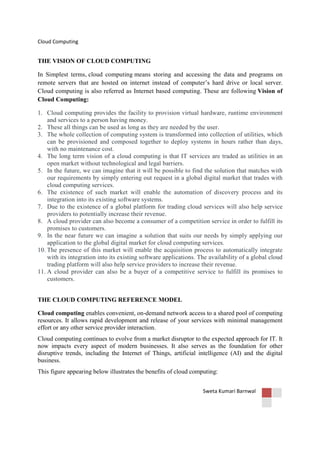
Cloud Computing_Module-1.pdf
- 1. Cloud Computing Sweta Kumari Barnwal THE VISION OF CLOUD COMPUTING In Simplest terms, cloud computing means storing and accessing the data and programs on remote servers that are hosted on internet instead of computer’s hard drive or local server. Cloud computing is also referred as Internet based computing. These are following Vision of Cloud Computing: 1. Cloud computing provides the facility to provision virtual hardware, runtime environment and services to a person having money. 2. These all things can be used as long as they are needed by the user. 3. The whole collection of computing system is transformed into collection of utilities, which can be provisioned and composed together to deploy systems in hours rather than days, with no maintenance cost. 4. The long term vision of a cloud computing is that IT services are traded as utilities in an open market without technological and legal barriers. 5. In the future, we can imagine that it will be possible to find the solution that matches with our requirements by simply entering out request in a global digital market that trades with cloud computing services. 6. The existence of such market will enable the automation of discovery process and its integration into its existing software systems. 7. Due to the existence of a global platform for trading cloud services will also help service providers to potentially increase their revenue. 8. A cloud provider can also become a consumer of a competition service in order to fulfill its promises to customers. 9. In the near future we can imagine a solution that suits our needs by simply applying our application to the global digital market for cloud computing services. 10. The presence of this market will enable the acquisition process to automatically integrate with its integration into its existing software applications. The availability of a global cloud trading platform will also help service providers to increase their revenue. 11. A cloud provider can also be a buyer of a competitive service to fulfill its promises to customers. THE CLOUD COMPUTING REFERENCE MODEL Cloud computing enables convenient, on-demand network access to a shared pool of computing resources. It allows rapid development and release of your services with minimal management effort or any other service provider interaction. Cloud computing continues to evolve from a market disruptor to the expected approach for IT. It now impacts every aspect of modern businesses. It also serves as the foundation for other disruptive trends, including the Internet of Things, artificial intelligence (AI) and the digital business. This figure appearing below illustrates the benefits of cloud computing:
- 2. Cloud Computing Figure: Benefits of Cloud Computing As you can see, cloud computing enables businesses to focus on their core strengths and delegate non-strategic IT functions to an external partner. This allows companies to improve scalability, agility, increase innovation and redu CLOUD REFERENCE MODELS With the increasing popularity of cloud computing, the definitions of various cloud computing architectures have broadened. The cloud landscape has many vendors and multiple definitions of offerings, making it very difficult to evaluate their services. With such diversity in their implementation, understanding how the cloud works and interacts with other technologies can be a little confusing. To achieve the potential of cloud computing, there is a need to have a sta model for the software architects, software engineers, security experts and businesses, since it provides a fundamental reference point for the development of cloud computing. The Cloud Reference Model brings order to this cloud lands various cloud providers and their technologies within the available cloud service models in the market. Sweta Kumari Barnwal efits of Cloud Computing As you can see, cloud computing enables businesses to focus on their core strengths and delegate strategic IT functions to an external partner. This allows companies to improve scalability, agility, increase innovation and reduce costs. CLOUD REFERENCE MODELS With the increasing popularity of cloud computing, the definitions of various cloud computing architectures have broadened. The cloud landscape has many vendors and multiple definitions of difficult to evaluate their services. With such diversity in their implementation, understanding how the cloud works and interacts with other technologies can be To achieve the potential of cloud computing, there is a need to have a standard for the software architects, software engineers, security experts and businesses, since it provides a fundamental reference point for the development of cloud computing. The Cloud Reference Model brings order to this cloud landscape. This figure appearing here also illustrates various cloud providers and their technologies within the available cloud service models in the Sweta Kumari Barnwal As you can see, cloud computing enables businesses to focus on their core strengths and delegate strategic IT functions to an external partner. This allows companies to improve scalability, With the increasing popularity of cloud computing, the definitions of various cloud computing architectures have broadened. The cloud landscape has many vendors and multiple definitions of difficult to evaluate their services. With such diversity in their implementation, understanding how the cloud works and interacts with other technologies can be ndard cloud reference for the software architects, software engineers, security experts and businesses, since it provides a fundamental reference point for the development of cloud computing. The Cloud cape. This figure appearing here also illustrates various cloud providers and their technologies within the available cloud service models in the
- 3. Cloud Computing Figure: Cloud Service Models The Model Overview Standards bodies define the cloud reference models, models. The National Institute of Standards and Technology (NIST), a U.S. government body, defines the standard protocol for cloud computing providers. Vendors then develop their cloud platform while following the defined standard guidelines and starting their operational engagement with enterprise business systems. NIST took an early leadership role in standardizing the definitions around cloud computing. This happened as cloud technology was making inroads into Leading cloud service providers map their services to the NIST reference model. IBM, Microsoft, Oracle, and Amazon are leading companies in the market, which provide cloud service that comply with the NIST reference model. The Describes the domain and key concepts Provides a shared vision, understanding, and taxonomy Reduces complexity to enhance the development of new products Provides a guide for interoperability and standards Provides a model for functions a Defines best practices An Example and Definition The NIST cloud computing reference model identifies the major actors, their activities, and functions in cloud computing. This figure appearing here, depicts the NIST hig architecture, which defines the requirements, uses, characteristics, and standards of cloud computing: 1. Infrastructure as a service (IaaS) Sweta Kumari Barnwal : Cloud Service Models Standards bodies define the cloud reference models, and then vendors map their services to these models. The National Institute of Standards and Technology (NIST), a U.S. government body, defines the standard protocol for cloud computing providers. Vendors then develop their cloud he defined standard guidelines and starting their operational engagement with enterprise business systems. NIST took an early leadership role in standardizing the definitions around cloud computing. This happened as cloud technology was making inroads into the U.S. federal government. Leading cloud service providers map their services to the NIST reference model. IBM, Microsoft, Oracle, and Amazon are leading companies in the market, which provide cloud service that comply with the NIST reference model. The reference model: Describes the domain and key concepts Provides a shared vision, understanding, and taxonomy Reduces complexity to enhance the development of new products Provides a guide for interoperability and standards Provides a model for functions and services of cloud implementations The NIST cloud computing reference model identifies the major actors, their activities, and functions in cloud computing. This figure appearing here, depicts the NIST hig architecture, which defines the requirements, uses, characteristics, and standards of cloud 1. Infrastructure as a service (IaaS) Sweta Kumari Barnwal and then vendors map their services to these models. The National Institute of Standards and Technology (NIST), a U.S. government body, defines the standard protocol for cloud computing providers. Vendors then develop their cloud he defined standard guidelines and starting their operational NIST took an early leadership role in standardizing the definitions around cloud computing. This the U.S. federal government. Leading cloud service providers map their services to the NIST reference model. IBM, Microsoft, Oracle, and Amazon are leading companies in the market, which provide cloud nd services of cloud implementations The NIST cloud computing reference model identifies the major actors, their activities, and functions in cloud computing. This figure appearing here, depicts the NIST high-level model or architecture, which defines the requirements, uses, characteristics, and standards of cloud
- 4. Cloud Computing Sweta Kumari Barnwal Infrastructure as a service (IaaS) is a cloud computing offering in which a vendor provides users access to computing resources such as servers, storage and networking. To read more about IaaS click here. 2. Platform as a service (PaaS) Platform as a service (PaaS) is a cloud computing offering that provides users with a cloud environment in which they can develop manage and deliver applications. To read more about PaaS click here. 3. Software as a service (SaaS) Software as a service (SaaS) is a cloud computing offering that provides users with access to a vendor’s cloud-based software. Users do not install applications on their local devices. Instead, the applications reside on a remote cloud network accessed through the web or an API. Through the application, users can store and analyze data and collaborate on projects. CHARACTERISTICS OF CLOUD COMPUTING There are basically 5 essential characteristics of Cloud Computing. 1. On-demand self-services: The Cloud computing services does not require any human administrators, user they are able to provision, monitor and manage computing resources as needed. 2. Broad network access: The Computing services are generally provided over standard networks and heterogeneous devices. 3. Rapid elasticity: The Computing services should have IT resources that are able to scale out and in quickly and on as needed basis. Whenever the user require services it is provided to him and it is scale out as soon as its requirement gets over. 4. Resource pooling: The IT resource (e.g., networks, servers, storage, applications, and services) present are shared across multiple applications and occupant in an uncommitted manner. Multiple clients are provided service from a same physical resource. 5. Measured service: The resource utilization is tracked for each application and occupant; it will provide both the user and the resource provider with an account of what has been used. This is done for various reasons like monitoring billing and effective use of resource. ADVANTAGES OF CLOUD COMPUTING As we all know that Cloud computing is trending technology. Almost every company switched their services on the cloud to raise the company growth. Here, we are going to discuss some important advantages of Cloud Computing-
- 5. Cloud Computing 1) Back-up and restore data: Once the data is stored in the cloud, it is easier to get back restore that data using the cloud. 2) Improved collaboration: Cloud applications improve collaboration by allowing groups of people to quickly and easily share informati 3) Excellent accessibility: Cloud allows us to anywhere, anytime in the whole world, using an internet connection. An internet cloud infrastructure increases organization productivity and efficiency by ensuring that our data is always accessible. 4) Low maintenance cost: Cloud computing reduces both hardware and software maintenance costs for organizations. 5) Mobility: Cloud computing allows us to easily access all cloud data via mobile. 6) Services in the pay-per- Interfaces (APIs) to the users for access services on the cloud and pays the charges as per the usage of service. 7) Unlimited storage capacity important data such as document 8) Data security: Data security is one of the biggest advantages of cloud computing. Cloud offers many advanced features related to security and ensures that data is securely stored and handled. Sweta Kumari Barnwal Once the data is stored in the cloud, it is easier to get back restore that data using the cloud. Cloud applications improve collaboration by allowing groups of people to quickly and easily share information in the cloud via shared storage. Cloud allows us to quickly and easily access store information anywhere, anytime in the whole world, using an internet connection. An internet cloud infrastructure increases organization productivity and efficiency by ensuring that our data is Cloud computing reduces both hardware and software maintenance Cloud computing allows us to easily access all cloud data via mobile. -use model: Cloud computing offers Applicatio Interfaces (APIs) to the users for access services on the cloud and pays the charges as per the 7) Unlimited storage capacity: Cloud offers us a huge amount of storing capacity for storing our important data such as documents, images, audio, video, etc. in one place. Data security is one of the biggest advantages of cloud computing. Cloud offers many advanced features related to security and ensures that data is securely stored and handled. Sweta Kumari Barnwal Once the data is stored in the cloud, it is easier to get back-up and Cloud applications improve collaboration by allowing groups of on in the cloud via shared storage. quickly and easily access store information anywhere, anytime in the whole world, using an internet connection. An internet cloud infrastructure increases organization productivity and efficiency by ensuring that our data is Cloud computing reduces both hardware and software maintenance Cloud computing allows us to easily access all cloud data via mobile. Cloud computing offers Application Programming Interfaces (APIs) to the users for access services on the cloud and pays the charges as per the Cloud offers us a huge amount of storing capacity for storing our Data security is one of the biggest advantages of cloud computing. Cloud offers many advanced features related to security and ensures that data is securely stored and handled.
- 6. Cloud Computing Sweta Kumari Barnwal DISADVANTAGES OF CLOUD COMPUTING A list of the disadvantage of cloud computing is given below - 1) Internet Connectivity: As you know, in cloud computing, every data (image, audio, video, etc.) is stored on the cloud, and we access these data through the cloud by using the internet connection. If you do not have good internet connectivity, you cannot access these data. However, we have no any other way to access data from the cloud. 2) Vendor lock-in: Vendor lock-in is the biggest disadvantage of cloud computing. Organizations may face problems when transferring their services from one vendor to another. As different vendors provide different platforms, that can cause difficulty moving from one cloud to another. 3) Limited Control: As we know, cloud infrastructure is completely owned, managed, and monitored by the service provider, so the cloud users have less control over the function and execution of services within a cloud infrastructure. 4) Security: Although cloud service providers implement the best security standards to store important information. But, before adopting cloud technology, you should be aware that you will be sending all your organization's sensitive information to a third party, i.e., a cloud computing service provider. While sending the data on the cloud, there may be a chance that your organization's information is hacked by Hackers. VIRTUALIZATION IN CLOUD COMPUTING Virtualization is the "creation of a virtual (rather than actual) version of something, such as a server, a desktop, a storage device, an operating system or network resources". In other words, Virtualization is a technique, which allows sharing a single physical instance of a resource or an application among multiple customers and organizations. It does by assigning a logical name to a physical storage and providing a pointer to that physical resource when demanded. What is the concept behind the Virtualization? Creation of a virtual machine over existing operating system and hardware is known as Hardware Virtualization. A Virtual machine provides an environment that is logically separated from the underlying hardware. The machine on which the virtual machine is going to create is known as Host Machine and that virtual machine is referred as a Guest Machine.
- 7. Cloud Computing Sweta Kumari Barnwal Types of Virtualization: 1. Hardware Virtualization. 2. Operating system Virtualization. 3. Server Virtualization. 4. Storage Virtualization. 1) Hardware Virtualization: When the virtual machine software or virtual machine manager (VMM) is directly installed on the hardware system is known as hardware virtualization. The main job of hypervisor is to control and monitoring the processor, memory and other hardware resources. After virtualization of hardware system we can install different operating system on it and run different applications on those OS. Usage: Hardware virtualization is mainly done for the server platforms, because controlling virtual machines is much easier than controlling a physical server. 2) Operating System Virtualization: When the virtual machine software or virtual machine manager (VMM) is installed on the Host operating system instead of directly on the hardware system is known as operating system virtualization. Usage: Operating System Virtualization is mainly used for testing the applications on different platforms of OS. 3) Server Virtualization: When the virtual machine software or virtual machine manager (VMM) is directly installed on the Server system is known as server virtualization. Usage:
- 8. Cloud Computing Server virtualization is done because a single physical server can be divided into multiple servers on the demand basis and for balancing the load. 4) Storage Virtualization: Storage virtualization is the process of grouping the physical storage from multiple network storage devices so that it looks like a single storage device Storage virtualization is also implemented by using software applications. BUILDING CLOUD COMPUTING ENVIRONM For building a dedicated cloud infrastructure achieve it. Also, it is important to go for the best hosting providers for this since we have to invest a good amount of resources in it. The creation of cloud computing environments encompasses both the development of applications and systems that leverage cloud computing solutions and the creation of frameworks, platforms, and infrastructures delivering cloud computing services. o Application development o Infrastructure and system development o Computing platforms and technologies APPLICATION DEVELOPMENT: Sweta Kumari Barnwal Server virtualization is done because a single physical server can be divided into multiple servers on the demand basis and for balancing the load. process of grouping the physical storage from multiple network storage devices so that it looks like a single storage device. Storage virtualization is also implemented by using software applications. BUILDING CLOUD COMPUTING ENVIRONMENTS dedicated cloud infrastructure, there are several key requirements are needed to achieve it. Also, it is important to go for the best hosting providers for this since we have to invest a good amount of resources in it. cloud computing environments encompasses both the development of applications and systems that leverage cloud computing solutions and the creation of frameworks, platforms, and infrastructures delivering cloud computing services. Application development nfrastructure and system development Computing platforms and technologies APPLICATION DEVELOPMENT: Sweta Kumari Barnwal Server virtualization is done because a single physical server can be divided into multiple servers process of grouping the physical storage from multiple network , there are several key requirements are needed to achieve it. Also, it is important to go for the best hosting providers for this since we have to cloud computing environments encompasses both the development of applications and systems that leverage cloud computing solutions and the creation of frameworks, platforms, and infrastructures delivering cloud computing services.
- 9. Cloud Computing Sweta Kumari Barnwal Applications that leverage cloud computing benefit from its capability to dynamically scale on demand. One class of applications that takes the biggest advantage of this feature is that of Web applications. Their performance is mostly influenced by the workload generated by varying user demands. With the diffusion of Web2.0 technologies, the Web has become a platform for developing rich and complex applications including enterprise applications that now leverage the Internet as the preferred channel for service delivery and user interaction. These applications are characterized by complex processes that are triggered by the interaction with users and develop through the interaction between several tiers behind the Web front end. These are the applications that are mostly sensible to inappropriate sizing of infrastructure and service deployment or variability in workload Another class of applications that can potentially gain considerable advantage by leveraging cloud computing is represented by resource-intensive applications. These can be either data- intensive or compute-intensive applications. Resource-intensive applications are not interactive and they are mostly characterized by batch processing. Cloud computing provides a solution for on-demand and dynamic scaling across the entire stack of computing. This is achieved by providing methods for renting compute power, storage, and networking; (b) offering runtime environments designed for scalability and dynamic sizing; and (c) providing application services that mimic the behavior of desktop applications but that are completely hosted and managed on the provider side. All these capabilities leverage service orientation, which allows a simple and seamless integration into existing systems. Developers access such services via simple Web interfaces, often implemented through representational state transfer (REST) Web services.
- 10. Cloud Computing Sweta Kumari Barnwal These have become well-known abstractions, making the development and management of cloud applications and systems practical and straightforward. INFRASTRUCTURE AND SYSTEM DEVELOPMENT Distributed computing is a foundational model for cloud computing because cloud systems are distributed systems. Besides administrative tasks mostly connected to the accessibility of resources in the cloud, the extreme dynamism of cloud systems—where new nodes and services are provisioned on demand—constitutes the major challenge for engineers and developers. This characteristic is pretty peculiar to cloud computing solutions and is mostly addressed at the middleware layer of computing system. Infrastructure-as-a-Service solutions provide the capabilities to add and remove resources, but it is up to those who deploy systems on this scalable infrastructure to make use of such opportunities with wisdom and effectiveness. Platform-as-a-Service solutions embed into their core offering algorithms and rules that control the provisioning process and the lease of resources. These can be either completely transparent to developers or subject to fine control. Integration between cloud resources and existing system deployment is another element of concern. Web services have become the primary access point to cloud computing systems from a programmatic standpoint. Therefore, service orientation is the underlying paradigm that defines the architecture of a cloud computing system. Cloud computing is often summarized with the acronym XaaS—Everything-as-a- Service—that clearly underlines the central role of service orientation. Despite the absence of a unique standard for accessing the resources serviced by different cloud providers, the commonality of technology smoothes the learning curve and simplifies the integration of cloud computing into existing systems. Virtualization is an other element that plays a fundamental role in cloud computing. This technology is a core feature of the infrastructure used by cloud providers. COMPUTING PLATFORM
- 11. Cloud Computing Sweta Kumari Barnwal Development of a cloud computing application happens by leveraging platforms and frameworks that provide different types of services, from the bare-metal infrastructure to customizable applications serving specific purposes. 1. Amazon web services (AWS) 2. Google AppEngine 3. Microsoft Azure 4. Hadoop 5. Force.com and Salesforce.com 6. Manjrasoft Aneka PRINCIPLES OF PARALLEL AND DISTRIBUTED COMPUTING Parallel computing refers to the process of executing several processors an application or computation simultaneously. Generally, it is a kind of computing architecture where the large problems break into independent, smaller, usually similar parts that can be processed in one go. It is done by multiple CPUs communicating via shared memory, which combines results upon completion. It helps in performing large computations as it divides the large problem between more than one processor. Parallel computing also helps in faster application processing and task resolution by increasing the available computation power of systems. The parallel computing principles are used by most supercomputers employ to operate. The operational scenarios that need massive processing power or computation, generally, parallel processing is commonly used there. Parallel Computing: In parallel computing multiple processors performs multiple tasks assigned to them simultaneously. Memory in parallel systems can either be shared or distributed. Parallel computing provides concurrency and saves time and money. Distributed Computing: In distributed computing we have multiple autonomous computers which seems to the user as single system. In distributed systems there is no shared memory and computers communicate with each other through message passing. In distributed computing a single task is divided among different computers.
- 12. Cloud Computing Sweta Kumari Barnwal Difference between Parallel Computing and Distributed Computing: S.NO Parallel Computing Distributed Computing 1. Many operations are performed simultaneously System components are located at different locations 2. Single computer is required Uses multiple computers 3. Multiple processors perform multiple operations Multiple computers perform multiple operations 4. It may have shared or distributed memory It have only distributed memory 5. Processors communicate with each other through bus Computer communicate with each other through message passing. 6. Improves the system performance Improves system scalability, fault tolerance and resource sharing capabilities HARDWARE ARCHITECTURE OF PARALLEL COMPUTING The core elements of parallel processing are CPUs. Based on the number of instruction and data streams that can be processed simultaneously, computing systems are classified into the following four categories: • Single-instruction, single-data (SISD) systems • Single-instruction, multiple-data (SIMD) systems • Multiple-instruction, single-data (MISD) systems • Multiple-instruction, multiple-data (MIMD) systems CLOUD COMPUTING PLATFORMS AND TECHNOLOGIES Cloud computing applications develops by leveraging platforms and frameworks. Various types of services are provided from the bare metal infrastructure to customize-able applications serving specific purposes. Amazon Web Services (AWS) – AWS provides different wide-ranging clouds IaaS services, which ranges from virtual compute, storage, and networking to complete computing stacks. AWS is well known for its storage and compute on demand services, named as Elastic Compute Cloud (EC2) and Simple Storage Service (S3). EC2 offers customizable virtual hardware to the end user which can be utilize as the base infrastructure for deploying computing systems on the cloud. It is likely to choose from a large variety of virtual hardware configurations including GPU and cluster instances. Either the AWS console, which is a wide- ranged Web portal for retrieving AWS services, or the web services API available for several
- 13. Cloud Computing Sweta Kumari Barnwal programming language is used to deploy the EC2 instances. EC2 also offers the capability of saving an explicit running instance as image, thus allowing users to create their own templates for deploying system. S3 stores these templates and delivers persistent storage on demand. S3 is well ordered into buckets which contains objects that are stored in binary form and can be grow with attributes. End users can store objects of any size, from basic file to full disk images and have them retrieval from anywhere. In addition, EC2 and S3, a wide range of services can be leveraged to build virtual computing system including: networking support, caching system, DNS, database support, and others. Google AppEngine – Google AppEngine is a scalable runtime environment frequently dedicated to executing web applications. These utilize benefits of the large computing infrastructure of Google to dynamically scale as per the demand. AppEngine offers both a secure execution environment and a collection of which simplifies the development if scalable and high-performance Web applications. These services include: in-memory caching, scalable data store, job queues, messaging, and corn tasks. Developers and Engineers can build and test applications on their own systems by using the AppEngine SDK, which replicates the production runtime environment, and helps test and profile applications. On completion of development, Developers can easily move their applications to AppEngine, set quotas to containing the cost generated, and make it available to the world. Currently, the supported programming languages are Python, Java, and Go. Microsoft Azure – Microsoft Azure is a Cloud operating system and a platform in which user can develop the applications in the cloud. Generally, a scalable runtime environment for web applications and distributed applications is provided. Application in Azure are organized around the fact of roles, which identify a distribution unit for applications and express the application’s logic. Azure provides a set of additional services that complement application execution such as support for storage, networking, caching, content delivery, and others. Hadoop – Apache Hadoop is an open source framework that is appropriate for processing large data sets on commodity hardware. Hadoop is an implementation of MapReduce, an application programming model which is developed by Google. This model provides two fundamental operations for data processing: map and reduce. Yahoo! Is the sponsor of the Apache Hadoop project, and has put considerable effort in transforming the project to an enterprise-ready cloud computing platform for data processing. Hadoop is an integral part of the Yahoo! Cloud infrastructure and it supports many business processes of the corporates. Currently, Yahoo! Manges the world’s largest Hadoop cluster, which is also available to academic institutions. Force.com and Salesforce.com – Force.com is a Cloud computing platform at which user can develop social enterprise applications. The platform is the basis of SalesForce.com – a Software-as-a-Service solution for customer relationship management. Force.com allows creating applications by composing ready-to-use blocks: a complete set of components supporting all the activities of an enterprise are available. From the design of the data layout to the definition of business rules and user interface is provided by Force.com as a support. This
- 14. Cloud Computing Sweta Kumari Barnwal platform is completely hostel in the Cloud, and provides complete access to its functionalities, and those implemented in the hosted applications through Web services technologies. PARALLEL COMPUTING AND DISTRIBUTED COMPUTING Parallel Computing: In parallel computing multiple processors performs multiple tasks assigned to them simultaneously. Memory in parallel systems can either be shared or distributed. Parallel computing provides concurrency and saves time and money. It is the use of multiple processing elements simultaneously for solving any problem. Problems are broken down into instructions and are solved concurrently as each resource that has been applied to work is working at the same time. Advantages of Parallel Computing over Serial Computing are as follows: 1. It saves time and money as many resources working together will reduce the time and cut potential costs. 2. It can be impractical to solve larger problems on Serial Computing. 3. It can take advantage of non-local resources when the local resources are finite. 4. Serial Computing ‘wastes’ the potential computing power, thus Parallel Computing makes better work of the hardware. Types of Parallelism: 1. Bit-level parallelism – It is the form of parallel computing which is based on the increasing processor’s size. It reduces the number of instructions that the system must execute in order to perform a task on large-sized data. Example: Consider a scenario where an 8-bit processor must compute the sum of two 16- bit integers. It must first sum up the 8 lower-order bits, then add the 8 higher-order bits, thus requiring two instructions to perform the operation. A 16-bit processor can perform the operation with just one instruction. 2. Instruction-level parallelism – A processor can only address less than one instruction for each clock cycle phase. These instructions can be re-ordered and grouped which are later on executed concurrently without affecting the result of the program. This is called instruction-level parallelism. 3. Task Parallelism – Task parallelism employs the decomposition of a task into subtasks and then allocating each of the subtasks for execution. The processors perform the execution of sub-tasks concurrently. 4. Data-level parallelism (DLP) – Instructions from a single stream operate concurrently on several data – Limited by non-regular data manipulation patterns and by memory bandwidth Why parallel computing? The whole real-world runs in dynamic nature i.e. many things happen at a certain time but at different places concurrently. This data is extensively huge to manage. Real-world data needs more dynamic simulation and modeling, and for achieving the same, parallel computing is the key. Parallel computing provides concurrency and saves time and money.
- 15. Cloud Computing Sweta Kumari Barnwal Complex, large datasets, and their management can be organized only and only using parallel computing’s approach. Ensures the effective utilization of the resources. The hardware is guaranteed to be used effectively whereas in serial computation only some part of the hardware was used and the rest rendered idle. Also, it is impractical to implement real-time systems using serial computing. Applications of Parallel Computing: Databases and Data mining. Real-time simulation of systems. Science and Engineering. Advanced graphics, augmented reality, and virtual reality. Limitations of Parallel Computing: It addresses such as communication and synchronization between multiple sub-tasks and processes which is difficult to achieve. The algorithms must be managed in such a way that they can be handled in a parallel mechanism. The algorithms or programs must have low coupling and high cohesion. But it’s difficult to create such programs. More technically skilled and expert programmers can code a parallelism-based program well. Future of Parallel Computing: The computational graph has undergone a great transition from serial computing to parallel computing. Tech giant such as Intel has already taken a step towards parallel computing by employing multicore processors. Parallel computation will revolutionize the way computers work in the future, for the better good. With all the world connecting to each other even more than before, Parallel Computing does a better role in helping us stay that way. With faster networks, distributed systems, and multi-processor computers, it becomes even more necessary. Distributed Computing: In distributed computing, we have multiple autonomous computers which seems to the user as single system. In distributed systems there is no shared memory and computers communicate with each other through message passing. In distributed computing a single task is divided among different computers. A Distributed System is a Network of Machines that can exchange information with each other through Message-passing. It can be very useful as it helps in resource sharing. Client/Server Systems: Client requests to the server for resources or a task to do, the server allocates the resource or performs the task and sends the result in the form of response to the request of the client. Peer to Peer Systems: As nodes are an important part of a system. In this, each node performs their own task on their local memory and share data through the supporting medium, this node can work as a server or as a client for a system.
- 16. Cloud Computing Sweta Kumari Barnwal Middleware: It works as a base for different interoperability applications running on different operating systems. Data can be transferred to other between others by using this service. Three-tier: In this data of the client is stored in the middle tire rather than sorting into the client system or on their server through which development can be done easily. This is mostly used in web or online applications. N-tier: When interoperability sends the request to another application to perform a task or to provide a service. Types of Distributed Systems A distributed system is also known as distributed computer science and distributed databases; independent components that interact with other different machines that exchange messages to achieve common goals. As such, the distributed system appears to the end-user like an interface or a computer. Together the system can maximize resources and information while preventing system failure and did not affect service availability. 1. Distributed Computing System: This distributed system is used in performance computation which requires high computing. Cluster Computing: A collection of connected computers that works together as a unit to perform operations together, functioning in a single system. Clusters are generally connected quickly via local area networks & each node is running the same operating system.
- 17. Cloud Computing Sweta Kumari Barnwal When input comes from a client to the main computer, the master CPU divides the task into simple jobs and send it to slaves note to do it when the jobs are done by the slave nodes, they send back to the master node, and then it shows the result to the main computer. Advantages: High Performance Easy to manage Scalable Expandability Availability Flexibility Disadvantages: High cost The problem in finding fault More space is needed Applications of Cluster Computing: In many web applications functionalities such as Security, Search Engines, Database servers, web servers, proxy, and email. It is flexible to allocate works as small data tasks for processing. Assist and help to solve complex computational problems Cluster computing can be used in weather modeling Earthquake, Nuclear, Simulation, and tornado forecast Grid computing: In grid computing, the subgroup consists of distributed systems, which are often set up as a network of computer systems, each system can belong to a different administrative domain and can differ greatly in terms of hardware, software, and implementation network technology.
- 18. Cloud Computing Sweta Kumari Barnwal The different department has a different computer with different OS to mage the control node is present which help different computer with different OS to communicate with each other and transfer messages to work. Advantages: Can solve bigger and more complex problems in a shorter time frame. Easier collaboration with other organizations and better use of existing equipment Disadvantages: Grid software and standards continue to evolve Getting started learning curve Non-interactive job submission You may need a fast connection between computer resources. Licensing on many servers can be prohibitive for some applications. Applications of Grid Computing Organizations that develop grid standards and practices for the guild line. Works as a middleware solution for connecting different businesses. It is a solution-based solution that can meet computing, data, and network needs. 2. Distributed transaction processing: It works across different servers using multiple communication models. The four characteristics that transactions have: Atomic: the transaction taking place must be indivisible for the others Consistent: The transaction should be consistent after the transaction has been done Isolated: A transaction must not interfere with another transaction Durable: Once an engaged transaction, the changes are permanent. Transactions are often constructed as several sub-transactions, jointly forming a nested transaction.
- 19. Cloud Computing Sweta Kumari Barnwal Each database can perform its own individual query containing data retrieval from two different databases to give one single result In the company’s middleware systems, the component that manages distributed (or nested) transactions has formed the application integration core at the server or database. This was referred to as the Transaction Processing Monitor (TP Monitor). Its main task was to allow an application to access multiple servers/databases by providing a transactional programming model. Many requests are sent to the database to get the result, to ensure each request gets successfully executed and deliver result to each request, this work is handled by the TP Monitor. Enterprise application integration: Enterprise Application Integration (EAI) is the process of bringing different businesses together. The databases and workflows associated with business applications ensure that the business uses information consistently and changes in data done by one business application are reflected correctly in another’s. Many
- 20. Cloud Computing Sweta Kumari Barnwal organizations collect different data from different plate forms in the internal systems and then they use those data are used in the Trading system /physical medium. RPC: Remote Procedure Calls (RPC), a software element that sends a request to every other software element with the aid of using creating a nearby method name and retrieving the data Which is now known as remote method invocation (RMI). An app can have a different database for managing different data and then they can communicate to each other on different platforms. Suppose, if you login into your android device and watching you’re a video on YouTube then you go to your laptop open YouTube you can see the same video is in your watch list. RPC and RMI have the disadvantage that sender and receiver must be running at the time for communication. Purposes: Targets the application rules and implements them in the EAI system so that even if one of the lines of business applications is replaced by the application of another vendor.
- 21. Cloud Computing Sweta Kumari Barnwal An EAI system can use a group of applications as a front end, provide only one, consistent access interface to those applications, and protect users from learning how to use different software packages. 3. Distributed Pervasive System: Pervasive Computing is also abbreviated as ubiquitous (Changed and removed) computing and it is the new step towards integrating everyday objects with microprocessors so that this information can communicate. a computer system available anywhere in the company or as a generally available consumer system that looks like that same everywhere with the same functionality but that operates from computing power, storage, and locations across the globe. Home system: Nowadays many devices used in the home are being digital so that we can control them from anywhere and effectively. Electronic health system: Nowadays smart medical wearable devices are also present through which we can monitor our health regularly.
- 22. Cloud Computing Sweta Kumari Barnwal Sensor network (IoT devices): Internet devices only send data to the client to act according to the data send to the device. Before sensory devices only send and send data to the client but now, they can store and process the data to manage it efficiently.
- 23. Cloud Computing Sweta Kumari Barnwal Difference between Parallel Computing and Distributed Computing: S.NO Parallel Computing Distributed Computing 1. Many operations are performed simultaneously System components are located at different locations 2. Single computer is required Uses multiple computers 3. Multiple processors perform multiple operations Multiple computers perform multiple operations 4. It may have shared or distributed memory It have only distributed memory 5. Processors communicate with each other through bus Computer communicate with each other through message passing. 6. Improves the system performance Improves system scalability, fault tolerance and resource sharing capabilities HARDWARE ARCHITECTURES FOR PARALLEL PROCESSING APPROACHES TO PARALLEL PROGRAMMING In parallel computing we should know following terms. 1. Era of computing – The two fundamental and dominant models of computing are sequential and parallel. The sequential computing era began in the 1940s and the parallel (and distributed) computing era followed it within a decade. 2. Computing – So, now the question arises that what is Computing?
- 24. Cloud Computing Sweta Kumari Barnwal Computing is any goal-oriented activity requiring, benefiting from, or creating computers. Computing includes designing, developing and building hardware and software systems; designing a mathematical sequence of steps known as an algorithm; processing, structuring and managing various kinds of information 3. Type of Computing – Following are two types of computing : 1. Parallel computing 2. Distributed computing Parallel computing – As in this article, we are going to learn Parallel computing so what is parallel processing? Processing of multiple tasks simultaneously on multiple processors is called parallel processing. The parallel program consists of multiple active processes (tasks) simultaneously solving a given problem. As we learn what is parallel computing and there type now we are going more deeply on the topic of the parallel computing and understand the concept of the hardware architecture of parallel computing. Hardware architecture of parallel computing – The hardware architecture of parallel computing is disturbed along the following categories as given below: 1. Single-Instruction, Single-Data (SISD) Systems 2. Single-Instruction, Multiple-Data (SIMD) Systems 3. Multiple-Instruction, Single-Data (MISD) Systems 4. Multiple-Instruction, Multiple-Data (MIMD) Systems Refer to learn about the hardware architecture of parallel computing – Flynn’s taxonomy Hardware computing – Computer hardware is the collection of physical parts of a computer system. This includes the computer case, monitor, keyboard, and mouse. It also includes all the parts inside the computer case, such as the hard disk drive, motherboard, video card, and many others. Computer hardware is what you can physically touch. SISD SISD stands for 'Single Instruction and Single Data Stream'. It represents the organization of a single computer containing a control unit, a processor unit, and a memory unit. Instructions are executed sequentially, and the system may or may not have internal parallel processing capabilities. Most conventional computers have SISD architecture like the traditional Von-Neumann computers.
- 25. Cloud Computing Sweta Kumari Barnwal Parallel processing, in this case, may be achieved by means of multiple functional units or by pipeline processing. Where, CU = Control Unit, PE = Processing Element, M = Memory Instructions are decoded by the Control Unit and then the Control Unit sends the instructions to the processing units for execution. Data Stream flows between the processors and memory bi-directionally. Examples: Older generation computers, minicomputers, and workstations SIMD SIMD stands for 'Single Instruction and Multiple Data Stream'. It represents an organization that includes many processing units under the supervision of a common control unit. All processors receive the same instruction from the control unit but operate on different items of data. The shared memory unit must contain multiple modules so that it can communicate with all the processors simultaneously.
- 26. Cloud Computing Sweta Kumari Barnwal SIMD is mainly dedicated to array processing machines. However, vector processors can also be seen as a part of this group. MISD MISD stands for 'Multiple Instruction and Single Data stream'. MISD structure is only of theoretical interest since no practical system has been constructed using this organization. In MISD, multiple processing units operate on one single-data stream. Each processing unit operates on the data independently via separate instruction stream. 1. Where, M = Memory Modules, CU = Control Unit, P = Processor Units
- 27. Cloud Computing Sweta Kumari Barnwal MIMD MIMD stands for 'Multiple Instruction and Multiple Data Stream'. In this organization, all processors in a parallel computer can execute different instructions and operate on various data at the same time. In MIMD, each processor has a separate program and an instruction stream is generated from each program.
