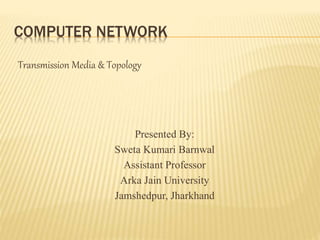
Computer network transmission channel & topology
- 1. COMPUTER NETWORK Transmission Media & Topology Presented By: Sweta Kumari Barnwal Assistant Professor Arka Jain University Jamshedpur, Jharkhand
- 2. CONTENTS: Transmission Media Guided Un-Guided Topology Mesh Topology Bus Topology Star Topology Ring Topology Tree Topology Hybrid Topology
- 3. TRANMISSIONMEDIA In data communication terminology, a transmission medium is a physical path between the transmitter and the receiver i.e it is the channel through which data is sent from one place to another. Transmission Media is broadly classified in following manners:
- 4. GUIDED MEDIA 1. Guided Media: It is also referred to as Wired or Bounded transmission media. Signals being transmitted are directed and confined in a narrow pathway by using physical links. Its features: High Speed Secure Used for comparatively shorter distances 2. Unguided Media: It is also referred to as Wireless or Unbounded transmission media. No physical medium is required for the transmission of electromagnetic signals. Its features: Signal is broadcasted through air Less Secure Used for larger distances
- 5. GUIDED MEDIA Twisted-Pair Cables It consists of 2 separately insulated conductor wires wound about each other. Generally, several such pairs are bundled together in a protective sheath. They are the most widely used Transmission Media. If the pair of wires are not twisted, electromagnetic noises from, e.g., motors, will affect the closer wire more than the further one, thereby causing errors. It is further divided into two parts UTP(Unshielded Twisted Pair) STP (Shielded Twisted Pair)
- 6. GUIDED MEDIA Unshielded Twisted Pair (UTP): This type of cable has the ability to block interference and does not depend on a physical shield for this purpose. It is used for telephonic applications. Advantages: Least expensive, Easy to install, High speed capacity Disadvantages: Susceptible to external interference, Lower capacity and performance in comparison to STP, Short distance transmission due to attenuation
- 7. GUIDED MEDIA Shielded Twisted Pair (STP): This type of cable consists of a special jacket to block external interference. It is used in fast-data-rate Ethernet and in voice and data channels of telephone lines. Advantages: Better performance at a higher data rate in comparison to UTP, Eliminates crosstalk, Comparatively faster Disadvantages: Comparatively difficult to install and manufacture, More expensive, Bulky
- 8. GUIDED MEDIA Coaxial Cables It has an outer plastic covering containing 2 parallel conductors each having a separate insulated protection cover. Coaxial cable transmits information in two modes: Baseband mode(dedicated cable bandwidth) and Broadband mode(cable bandwidth is split into separate ranges). Cable TVs and analog television networks widely used Coaxial cables. It carry signalsof higher freq (100KHz–500MHz) than UTPcables Outer metallic wrapping servesboth asa shieldagainst noiseand asthe secondconductorthat completesthe circuit.
- 9. GUIDED MEDIA Optical Fibre Cable – It uses the concept of reflection of light through a core made up of glass or plastic. The core is surrounded by a less dense glass or plastic covering called the cladding. It is used for transmission of large volumes of data. Advantages: Increased capacity and bandwidth, Light weight, Less signal attenuation, Immunity to electromagnetic interference, Resistance to corrosive materials Disadvantages: Difficult to install and maintain, High cost, Fragile, unidirectional, there will need another fibre, if we want bidirectional communication Beyond the critical angle total internal reflection
- 10. GUIDED MEDIA Optical Fibre Cable – An optical fiber consistsof a core(densermaterial) and a cladding (lessdense material) Light bouncesback and forth along the core Commonlight sources:LEDsand lasers
- 11. TRANMISSIONMEDIA Unguided Media It is also termed as Wireless or Unbounded transmission media. No physical medium is required for the transmission of electromagnetic signals. Its features are: Signal is broadcasted through air Less Secure Used for larger distance There are 3 major types of Unguided Media:
- 12. UNGUIDED MEDIA a) Radiowaves – These are easy to generate and can penetrate through buildings. The sending and receiving antennas need not be aligned. Its Frequency Range is 3KHz – 1GHz. AM and FM radios and cordless phones use Radiowaves for transmission. Further Categorized as (i) Terrestrial and (ii) Satellite. b) Microwaves – It is a line of sight transmission i.e. the sending and receiving antennas need to be properly aligned with each other. The distance covered by the signal is directly proportional to the height of the antenna. Its Frequency Range is1GHz – 300GHz. These are majorly used for mobile phone communication and television distribution. c) Infrared – Infrared waves are used for very short distance communication. They cannot penetrate through obstacles because of low wavelength. This prevents interference between systems. Frequency Range:300GHz – 400THz. It is used in TV remotes, wireless mouse, keyboard, printer, etc.
- 13. TOPOLOGY The Graphical arrangement of a network which comprises of nodes and connecting lines between sender and receiver is referred as network topology. The various network topologies are: Mesh Bus Star Ring Tree Hybrid
- 14. TOPOLOGY Mesh Topology: In this every device is connected to another device. If suppose, N number of devices are connected with each other in mesh topology, then total number of ports that is required by each device is ? N-1. In the Figure 1, there are 5 devices connected to each other, hence total number of ports required is 4. If suppose, N number of devices are connected with each other in mesh topology, then total number of dedicated links required to connect them is N(N-1)/2. Advantages: It is robust, Fault is diagnosed easily. Data is reliable because data is transferred among the devices through dedicated channels or links., Provides security and privacy. Disadvantages: Installation and configuration is difficult, Cost of cables are high as bulk wiring is required, hence suitable for less number of devices, Cost of maintenance is high.
- 15. TOPOLOGY Star Topology : In this every device is connected via Central Unit/Hub. In this all the devices are connected to a single hub through a cable. This hub is the central node and all others nodes are connected to the central node. The hub can be Passive (not intelligent) or Active (intelligent) in nature. Advantages : If N devices are connected to each other in star topology, then the number of cables required to connect them is N. So, it is easy to set up, Each device require only 1 port i.e. to connect to the hub. Disadvantages: If the concentrator (hub) on which the whole topology relies fails, the whole system will crash down, Cost of installation is high, Performance is based on the single concentrator i.e. hub.
- 16. TOPOLOGY Bus Topology : In this every computer and network device is connected to single cable. It transmits the data from one end to another in single direction. No bi-directional feature is in bus topology. Advantages: If N devices are connected to each other in bus topology, then the number of cables required to connect them is 1 ?which is known as backbone cable and N drop lines are required, Cost of the cable is less as compared to other topology, but it is used to built small networks. Disadvantages: If the common cable fails, then the whole system will crash down, If the network traffic is heavy, it increases collisions in the network. To avoid this, various protocols are used in MAC layer known as Pure Aloha, Slotted Aloha, CSMA/CD etc.
- 17. TOPOLOGY Ring Topology: It forms a ring connecting a devices with its exactly two neighboring devices. The following operations takes place in ring topology are : One station is known as monitor station which takes all the responsibility to perform the operations. To transmit the data, station has to hold the token. After the transmission is done, the token is to be released for other stations to use. When no station is transmitting the data, then the token will circulate in the ring. Advantages :The possibility of collision is minimum in this type of topology, Cheap to install and expand. Disadvantages: Troubleshooting is difficult in this topology, Addition of stations in between or removal of stations can disturb the whole topology.
- 18. TOPOLOGY Tree Topology: This topology have hierarchical flow of data. Data flow occurs from top to bottom i.e from the central hub to secondary and then to the devices or from bottom to top i.e. devices to secondary hub and then to the central hub. Advantages : It allows more devices to be attached to a single central hub thus it increases the distance that is travel by the signal to come to the devices, It allows the network to get isolate and also prioritize from different computers. Disadvantages: If the central hub gets fails the entire system fails, The cost is high because of cabling.
- 19. TOPOLOGY Hybrid Topology: It is a collection of two or more topologies which are described above. This is a scalable topology which can be expanded easily. It is reliable one but at the same it is a costly topology. It is a combination of two or more same kind or different kind of topologies. That's why it will consist the advantages and disadvantages of respective topologies.
- 20. THANK YOU
