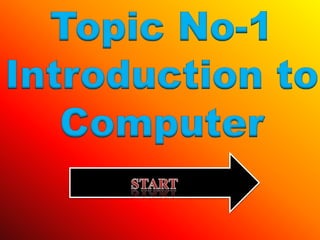
ppt computer by suhel
- 2. • • Topic No-1 Introduction to Computer Power Point Presentation Created By Suhel MULE VOCATIONAL TRAINING INSTITUTE – 9049606503
- 3. Power Point Presentation Created By Suhel MULE VOCATIONAL TRAINING INSTITUTE – 9049606503
- 4. 1.2 Introduction 1.2 Introduction- A computer is a multipurpose electronic device that can receive process and store data. They are used as tools in every part of society together with the Internet. There are a lot of different components inside them, and they all serve different purposes. They all need to work together for the computer. so a more formal definition of Computer is —“Computer is an electronic device that receives data as input from input device and process using processing device and stores data then give the output Power Point Presentation Created By Suhel MULE VOCATIONAL TRAINING INSTITUTE – 9049606503
- 5. 1.3 Classifications of computers: Computers differ based on their data processing abilities. They are classified according to purpose, data handling and functionality 1.3.1 Analog Computer An analog computer (spelt analogue in British English) is a form of computer that uses continuous physical phenomena such as electrical, mechanical, or hydraulic quantities to model the problem being solved. 1.3.2 Digital Computer A computer that performs calculations and logical operations with quantities represented as digits, usually in the binary number system 1.3.3 Hybrid Computer (Analog + Digital) A combination of computers those are capable of inputting and outputting in both digital and analog signals. A hybrid computer system setup offers a cost effective method of performing complex simulations MULE VOCATIONAL TRAINING INSTITUTE – 9049606503
- 6. 1.3.4 On the basis of Size 1 – Micro Computer Micro computer also known as “Personal Computer” is a digital computer that works on a microprocessor. • Desktop Computer: a personal or micro-mini computer sufficient to fit on a desk. • Laptop Computer: a portable computer complete with an integrated screen and keyboard. It is generally smaller in size than a desktop computer and larger than a notebook computer. • Palmtop Computer/Digital Diary /Notebook /PDAs: a hand-sized computer. Palmtops have no keyboard but the screen serves both as an input and output device. Benefit – Small Size, Low Cost, Portable MULE VOCATIONAL TRAINING INSTITUTE – 9049606503
- 7. Minicomputer is a midsized, multiprocessing and multi- user computer. Multiprocessing is the process of running multiple programs or processes at a given time. The mini computer is a medium range computer. It is also known as the mid-range server. Benefits –Low Cost MULE VOCATIONAL TRAINING INSTITUTE – 9049606503
- 8. Mainframe computer capable of handling and processing very large amounts of data quickly. They are used by large institutions, such as government agencies and large corporations. Benefit – Large Memory MULE VOCATIONAL TRAINING INSTITUTE – 9049606503
- 9. Super computer is the fastest and most expensive type of computer Super Computer Super computer specialize in high speed processing of data applications that uses large amount of calculations use super computer. MULE VOCATIONAL TRAINING INSTITUTE – 9049606503
- 10. The computer as we see it today is a result of extensive research and development through the decades. The brief history of its evolution are outlined below. There are totally five computer generations known till date. First-generation computers used vacuum tubes and values as their basic electronic component. They were extremely large in size and electricity consuming. Some of the first-generation computers are: ENIAC (electronic numerical integrator and calculator) – it was built in 1946 at the university of PENNSYLVANIA, U S A by JOHN ECKERT and JOHN MAUCHLY MULE VOCATIONAL TRAINING INSTITUTE – 9049606503
- 11. Second generation: 1959-1965 [Transistor based]: In the generation of computers, transistors were used in place of vacuum tubes. Transistors are more compact than vacuum tubes as they are made up of semiconductors. They are also more durable than vacuum tubes. Its size was used smaller as compared to the first-generation computers and it was used mostly for scientific purpose. IBM 1401- IT was used for was business application. CDC 3600- IT was used for scientific purpose. Third generation: 1965-1971 [Integrated Circuit based]: PDP – 8 -Developed by DEC in 1965. IBM- 360- Developed by IBM in 1964. In the third generation of computers integrated circuits (ICs) began to be used. These ICs were called chips. These ICs are more compact than a transistor. Single ICs has many transistors, registers and capacitors. So the computer built of such components became smaller MULE VOCATIONAL TRAINING INSTITUTE – 9049606503
- 12. Forth generation: 1971-1980 [VLSI microprocessor based]: The computers of fourth generation used Very Large Scale Integrated (VLSI) circuits. VLSI circuits having about 5000 transistors and other circuit elements and their associated circuits on a single chip made it possible to have microcomputers of fourth generation. Fourth generation computers became more powerful, compact, reliable, and affordable. In this generation time sharing, real time, networks, distributed operating system were used. All the high-level languages like C, C++, DBASE etc., were used in this generation. Some CRAY-X-MP (Super Computer) CRAY- 1(Super Computer) PDP 11 STAR 1000 of the computers developed during this period are DEC 10. Fifth generation: 1980-onwards. [ULSI microprocessor based]: In the fifth generation, the VLSI technology became ULSI (Ultra Large Scale Integration) technology. All the high-level languages like C and C++, Java, .Net etc., are used in this generation. MULE VOCATIONAL TRAINING INSTITUTE – 9049606503
- 13. • SPEED: In general, no human being can compete to solving the complex computation, faster than computer. • ACCURACY: Since Computer is programmed, so whatever input we give it gives result with accurately. • STORAGE: Computer can store mass storage of data with appropriate format. • DILIGENCE: Computer can work for hours without any break and creating error. • VERSATILITY: We can use computer to perform completely different type of work at the same time. • POWER OF REMEMBERING: It can remember data for us. • NO IQ: Computer does not work without instruction. • NO FEELING: Computer does not have emotions, knowledge, experience and feeling MULE VOCATIONAL TRAINING INSTITUTE – 9049606503
- 14. 1.4.2 Basic applications of Computer A computer has high speed of calculation, accuracy, reliability which made it an integrated part of our life as well as business organizations. Computers are being used almost every walk of life. Office Management: Almost every organization (business or non- business) are moving towards making paper-less office so that computers are widely used today. Internet: It is a network of computers in the world. You can browse through much more information than you could do in a library. Through E-Mail you can communicate with a person sitting thousands of miles away in seconds. There is chat software that enables one to chat with another person on a real time basis. Video conferencing tools are becoming readily available to the common man. MULE VOCATIONAL TRAINING INSTITUTE – 9049606503
- 15. Digital video or audio composition: Audio or video composition and editing have been made much easier by computers. Graphics engineers can use computers to generate short or full length films. Desktop publishing: With desktop publishing, you can create page layouts for books on your personal computer. Computers in Medicine: You can diagnose diseases. You can learn the cures. Software is used in magnetic resonance imaging to examine the internal organs of the human body. Software is used for performing surgery. Computers are used to store patient data. Mathematical Calculations: Thanks to computers, which have computing speeds of over a million calculations per second we can perform the biggest of mathematical calculations. Banks: All financial transactions are done by computer software. They provide security, speed and convenience MULE VOCATIONAL TRAINING INSTITUTE – 9049606503
- 16. Travel: One can book air tickets or railway tickets and make hotel reservations online. It reduced the time wastage and travel time for everyone. Examinations: We can give online exams and get instant results. You can check your examination results online. Telecommunications: Software is widely used here. Also all mobile phones have software embedded in them for maintaining customer details and also sending message, audio and video through the mobile software. Now a day’s internet is available in the mobile phone itself. Computers in Business: Shops and supermarkets use software, which calculate the bills. Taxes can be calculated and paid online. Accounting is done using computers. One can predict future trends of business using artificial intelligence software. Software is used in major stock markets. One can do trading online. There are fully automated factories running on software. Certificates: Different types of certificates can be generated. It is very easy to create and change layouts. News: There are many websites through which you can read the latest or old news. Robotics: Robots are controlled by software. Aero planes: Pilots train on software, which simulates flying. Weather analysis: Supercomputers are used to analyze and predict weather. MULE VOCATIONAL TRAINING INSTITUTE – 9049606503
- 17. Computer system is made up of a number of components. These are – • Input unit • Memory unit • Central Processing unit • Output unit 1.5.1 Input unit Computer needs input to perform a particular task. Information or data that is entered into the computer using input device is called as input. Input device is the computer unit that sends data and set of instructions to the computer system. Examples – Keyboard, Mouse, Scanner, Microphone, Camera etc. Other Input Devices Data can be fed into a Computer through input devices. Input devices accept data in its original format and translate the data into electronic signals the Computer can process MULE VOCATIONAL TRAINING INSTITUTE – 9049606503
- 18. Examples – Pointing Devices, Light Pen, Voice/Speech Input, Scanners, Bar Code Reader, Optical Mark Recognition (OMR) etc. 1.5.2 Memory Unit The Memory Unit is the part of the computer that holds data and instructions for processing. Computer memory capacity is expressed in terms of Bytes. A group of 8 bits is called byte. A byte is the smallest unit which can represent a data item or a character. Higher capacity of computer memory is expressed as. ➢ 8 bits = 1 Byte ➢ Kilobyte (KB) 1 KB = 1024 Bytes ➢ Megabyte (MB) 1 MB = 1024 KB ➢ GigaByte (GB) 1 GB = 1024 MB ➢ TeraByte (TB) 1 TB = 1024 GB ➢ PetaByte (PB) 1 PB = 1024 TB MULE VOCATIONAL TRAINING INSTITUTE – 9049606503
- 19. 1.5.3. Central Processing Unit (CPU) CPU stands for Central processing unit. It is also known as microprocessor or processor. A CPU is brain of a computer. It is responsible for all functions and processes. Regarding computing power, the CPU is the most important element of a computer system. The CPU is consisted of thin layers of thousands of transistors. Each transistor receives a set of inputs and produces output. The two typical components of a CPU include the following: Arithmetic Logic Unit (ALU) There is electronic circuitry in arithmetic logic unit which executes all arithmetic and logical operations. Its function is obvious from its name. It performs arithmetic calculations like as addition, subtraction, multiplication and division as well as comparisons. The unit can compare numbers, letters, or special characters. Control Unit(CU) There is circuitry in the control unit which uses electrical signals to instruct the whole computer system for carrying out or executing, already stored program instructions. Its name clearly shows that it controls and co-ordinates computer components. MULE VOCATIONAL TRAINING INSTITUTE – 9049606503
- 20. 1.5.4 Output Unit The output unit is used to present soft and hardcopy of information. The VDU (Visual Display Unit or Monitor), printer and speaker are common output units. Keyboard, Mouse and VDU ➢ Keyboard To solve a problem it is necessary to give data and instructions to the Computer. This can be done through input device. The keyboard is an example of an input device that accepts data and translates it into electronic signals. Instructions and data can be entered in through it. Approx all commands to software can be given from the keyboard. a) Types of Keyboard MULE VOCATIONAL TRAINING INSTITUTE – 9049606503
- 21. There are several types of keyboards that are in use today. 1. 101-Key Enhanced Keyboard 2. 102-Key Enhanced Keyboard 3. 104-Key Windows Keyboard 4. Multimedia Keyboard b) Keyboard Interface – 1. Wired 2. Wireless c) Wired Interface – In case of wired interface, keyboards are connected to a PC using the following connectors: 1. PS/2 2. USB MULE VOCATIONAL TRAINING INSTITUTE – 9049606503
- 22. ➢ Mouse- Mouse is a pointing device which can be moved on a smooth surface to simulate the movement of cursor that is desired on the display screen. The mouse is not an alternative to t he keyboard for entering data. Text and numbers still have to be keyed in, but selection from menus and drawings are easier with a mouse. There are 2 keys, 3 keys and scrolling facilities available in mouse. a) Types of Mouse – 1. Mechanical Mouse 2. Optical Mouse 3. Laser Based Optical Mouse b) Mouse Interface – 1. Wired 2. Wireles c) Wired Interface – 1. PS/2 2. USB In case of wired interface, keyboards are connected to a PC using the following connectors: MULE VOCATIONAL TRAINING INSTITUTE – 9049606503
- 23. ➢ VDU (Visual Display Unit)- A VDU is a Visual Display Unit. A monitor is like a television that displays text and graphics on the screen. The monitor is an output device that displays on the screen the information that is requested by the user from the system. Types of Monitors –Monitors are classified based on the technology that they use to display images such as: 1. CRT (Cathode Ray Tube) 2. LCD (Liquid Crystal Display) 3. TFT (Thin Film Transistor) 4. Plasma MULE VOCATIONAL TRAINING INSTITUTE – 9049606503
- 24. Other Output Devices- Output device receives information from the CPU and presents it to the user in the desired from.Theoutput is usually produced in one of the two ways – on the display device, or on paper (hard copy).Examples – Liquid Crystal Display (LCD), Printers, Plotters, Speakers etc. MULE VOCATIONAL TRAINING INSTITUTE – 9049606503
- 25. Computer memory is any physical device capable of storing information temporarily or permanently. Computer memory is used for storing your files on the computer. Without computer memory, you wouldn’t be able to save any files. Types of Memory – Memory can be divided into two types – 1. Volatile memory (Primary Memory) – Volatile memory temporarily stores the data. It loses data as soon as the system supply is turned off. 2. Non-volatile memory (Secondary Memory). Non-volatile memory stores data permanently. It does not lose the data even if the system supply is turned off. There are several types of Secondary storage devices for computers. These storage devices offer a wide range of storage options – MULE VOCATIONAL TRAINING INSTITUTE – 9049606503
- 26. • Floppy Disk – 1.44 MB • CD (Compaqt Disk)- 700 MB • DVD (Digital Video/Versatile Disk) – 4.7 GB • BD (Blue-Ray-Disk) – 25 GB • Hard Disk • Pen Drive • Memory Card Further, memory is classified into physical memory. • Physical Memory – Physical memory is the total amount of memory installed in the computer. For example, if the computer has two 1GB Memory modules installed, it has a total of 2GB of physical memory. The different types of physical memory are: • RAM – Stands for Random Access Memory. It temporarily stores the data and it is a volatile memory. Once the system turns off, it loses the data. RAM is used as a temporary data storage area. MULE VOCATIONAL TRAINING INSTITUTE – 9049606503
- 27. Types of RAM- RAM is the main memory of the computer. It holds the data until the system is turned off. Once the system is switched off, the data is lost. As a result, it is known as the temporary data storage area. There are two types of RAM, Static RAM and Dynamic RAM MULE VOCATIONAL TRAINING INSTITUTE – 9049606503
- 28. 1. SRAM – Static Random Access Memory 2. DRAM – Dynamic Random Access Memory o SDRAM – Synchronous Dynamic RAM. o RD RAM – Rambus Dynamic RAM o DDR1 RAM – Double Data Rate 1st RAM o DDR2 RAM – Double Data Rate 2nd RAM o DDR3 RAM – Double Data Rate 3rd RAM Different types of DRAMs which are used in a desktop are: • ROM – Stands for Read Only Memory. It stores the data permanently and it is a non-volatile memory. It does not lose the data even after the system turns off. As a result, ROM is a permanent data storage area. The different types of ROM are: 1. PROM – Programmable Read-Only Memory 2. EPROM – Erasable Programmable Read-Only Memory 3. EEPROM/Flash ROM – Electrically Erasable Programmable Read-Only Memory 4. Flash Memory –Flash memory is the high-density device. It is a non-volatile memory. It is fast in reading and writing data. MULE VOCATIONAL TRAINING INSTITUTE – 9049606503
- 29. 1.6 Concept of Hardware and Software- When we think of a computer, we generally picture computer hardware: the monitor, the keyboard, and the electronic circuitry contained within the rectangular case. There is more to a computer than this, however. The missing element is software–the instructions that tell the computer how to operate the hardware. All computers must have these two components to function. MULE VOCATIONAL TRAINING INSTITUTE – 9049606503
- 30. 1.6.1 Hardware Hardware refers to the physical elements of a computer. This is also sometime called the machinery or the equipment of the computer. Examples of hardware in a computer are the keyboard, the monitor, the mouse and the processing unit. However, most of a computer’s hardware cannot be seen; in other words, it is not an external element of the computer, but rather an internal one, surrounded by the computer’s casing. A computer’s hardware is comprised of many different parts, but perhaps the most important of these is the motherboard. The motherboard is made up of even more parts that power and control the computer. 1.6.2 Software Computer software is a set of instructions and documentation that tells a computer what to do or how to perform a task that’s called Software. There are different types of software depending on the requirement of user or Computers. Software mainly falls into two general categories: 1.6.2.1 Application software Applications software (also called end-user programs) include such things as database programs, Word processors, Web Browsers and spread sheets MULE VOCATIONAL TRAINING INSTITUTE – 9049606503
- 32. THE BEGINNING IS THE MOST IMPORTANT PART OF THE WORK