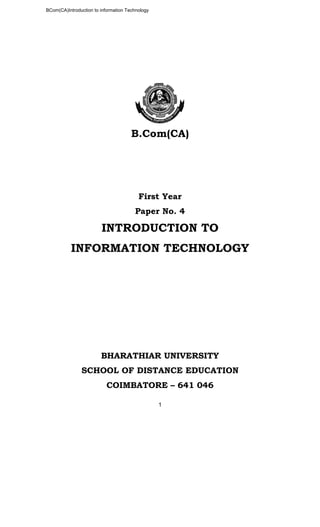
Introduction to information technology
- 1. BCom(CA)Introduction to information Technology 1 B.Com(CA) First Year Paper No. 4 INTRODUCTION TO INFORMATION TECHNOLOGY BHARATHIAR UNIVERSITY SCHOOL OF DISTANCE EDUCATION COIMBATORE – 641 046
- 2. BCom(CA)Introduction to information Technology 2
- 3. BCom(CA)Introduction to information Technology 3 CONTENT Lessons PAGE No. UNIT-I Lesson 1 Introduction to Computer Systems 7 Lesson 2 Hardware and Software 20 Lesson 3 Data Processing 27 Lesson 4 Computer Applications 37 Lesson 5 Computers Related Jobs 45 UNIT-II Lesson 6 Types of Computer Systems 51 Lesson 7 Generations of Computers 63 Lesson 8 Data Processing System 70 Lesson 9 Networking 83 UNIT-III Lesson 10 Components of Computer and their Functions 97 Lesson 11 Storage Unit and CPU 110 Lesson 12 Software 116 Lesson 13 Programming Language 124 Lesson 14 Program Development 132 UNIT-IV Lesson 15 Operating System 145 Lesson 16 Electronic Commerce 157 Lesson 17 Internet 164 Lesson 18 Extranet and E-Mail 172 Lesson 19 Mobile Computing 181 UNIT-V Lesson 20 Systems Analysis and Design 187 Lesson 21 Introduction to Information Systems 193 Lesson 22 Office Automation Systems and Transaction Processing 207 Lesson 23 Decision Support Systems 220 Lesson 24 Expert Systems 230
- 4. BCom(CA)Introduction to information Technology 4 (Syllabus) B.Com (CA) INTRODUCTION TO INFORMATION TECHNOLOGY Objectives : After the successful completion of the course the students should have knowledge about concepts and principles of IT. UNIT-I Hardware and Softward : Computer systems – importance of computers in Business – Data and Information – Data Processing, Data Storage and Data retrieval capabilities – Computer applications in various areas of business- computer-related jobs in business. UNIT-II Types of Computer systems-Micro, Mini, Mainframe and Super Computer. Analog, Digital and Hybrid Computers – Business and Scientific Computer systems – First, second, third and fourth generation Computers, Laptop or notebook Computers – Data Processing Systems – Batch, Online and Real time system – Time sharing, Multiprogramming and Multiprocessing systems – Networking : Local and Wide Area Network. UNIT-III Components of Computers – Input, Output and Storage Devices – Software : System Software and Application Software; Programming Language – Machine Language – Assembly Language, Higher Level Languages. Flow Chart and Programme Flow Chart – Steps in developing a Computer programme. UNIT-IV Operating Systems : Dos, Windows, UNIX, WindowsNT, Windows98- E.Commerce. Internet-Extranet-E.mail and its uses-World Wide Websites-Mobile Computers. UNIT-V System Analysis and Design – Computer – based Information System- Transaction Processing – Office Automation – Management Information System – Decision Support Systems – Expert System. Book for Reference 1. Computer and Common Sense – Roger Hunt and John Shellery 2. Using Micro Computers – Brightman and Dimsdale 3. P.C.Software Made Simple – R.K.Taxali 4. Introduction to Computers – Alexis Leon and Mathews Leon 5. Information Technology for Management-Henry C.Lucas
- 5. BCom(CA)Introduction to information Technology 5 UNIT – I
- 6. BCom(CA)Introduction to information Technology 6
- 7. BCom(CA)Introduction to information Technology 7 LESSON-1 INTRODUCTION TO COMPUTER SYSTEM CONTENTS 1.0. Aims & Objectives 1.1 Introduction 1.2 Characteristics of Computers 1.2.1 Speed 1.2.2 Storage 1.2.3 Accuracy 1.2.4 Versatility 1.2.5 Automation 1.2.6 Diligence 1.2.7 Reliability 1.3 History of Computers 1.3.1 Speed 1.3.2 Storage 1.3.3 Accuracy 1.3.4 Versatility 1.3.5 Automation 1.3.6 Diligence 1.3.7 Reliability 1.3.8 Versatility 1.3.9 Automation 1.3.10 Diligence 1.3.11 Reliability 1.4 Computer System 1.5 Importance of Computers in Business 1.6 Let Us Sum Up 1.7 Lesson End Activity 1.8 Points for Discussion 1.9 Check your Progress 1.10 Reference
- 8. BCom(CA)Introduction to information Technology 8 1.0 AIMS & OBJECTIVES This lesson the Information Technology concepts through Basic knowledge of Introduction to the computer systems. At the conclusion of this chapter you should be able to understand: • The characteristics of computers that makes them an essential part of every technology world. • Computer system, which includes components such as central processing unit & Input and Output (I/O) device . 1.1 INTRODUCTION The term computer is derived from the Latin word compute, which means to calculate. A computer is an electronic machine, devised for performing calculations and controlling operations that can be expressed either in logical or numerical terms. In simple terms, a computer is an electronic device that performs diverse operations with the help of instructions to process the information in order to achieve the desired results. Computer application extends to cover huge area including education, industries, government, medicine, scientific research etc. A computer is one of the most influential forces available in modern times. Due to its memory, high speed and perfection, its application can be extended to almost infinite levels. Millions of complex calculations can be done in mere fraction of time. Difficult decisions can be made with accuracy for comparatively little cost. Computers are widely seen as instruments for future progress and as tools to achieve substantiality by way of improved access to information by means of video conferencing and e-mail. Indeed computers have left such on impression on modern civilization that we call this era as the information age. 1.2 CHARACTER STICS OF COMPUTERS The main characteristics of computers are: • Speed • Storage • Accuracy • Versatility • Automation • Diligence • Relbility
- 9. BCom(CA)Introduction to information Technology 9 1.2.1 SPEED Computers are capable of carrying out the task with enormous speed. Today’s computers, according to their class, can perform from 4 MIPS (Millions of instructions per second) to 100 MIPS. What may take days for manual calculations may take only a few hours for computers to perform. Inside the computer the information signal travels at incredible electronic speed. 1.2.2 STORAGE Computers can store enormous quantity of information. Which is expressed in terms of Kilobytes (or) Mega Bytes (MB) or Gega Bytes (GB). It is achieved through its ‘Main memory’ or ‘Primary storage’ and through ‘auxiliary storage’ or ‘Secondary storage’. The Hard disks Floppy disk, Compact Disc(CD) and Magnetic Tape storage are examples of secondary storages. These large volumes of storage occupy much lesser space compared to paper documents and this aspect of computers makes them more powerful. 1.2.3 ACCURACY The accuracy of a Computer is consistently high. In fact, this quality of the computers make them indispensable in various fields such as Scientific Research, Space Research, Weather Predictions and many other areas where precision of a high order is required. The accuracy of the computer is best achieved by programming them in the most efficient manner. When it comes to very complex mathematical or scientific problem the computer’s accuracy has no substitute. 1.2.4 VERSATILITY Computers are versatile in that they can perform almost any task, provided they are given the appropriate logical steps. For example, they are capable of performing wide ranging tasks such as construction of a payroll, inventory management in a factory, hotel billing, hospital management, banking applications and any imaginable task in every walk of life. 1.2.5 AUTOMATION The biggest advantage of computers is that it is automatic in its operation. Once a programming logic is initiated the computer performs repeated operations without human interventions until program completion.
- 10. BCom(CA)Introduction to information Technology 10 1.2.6 DILIGENCE Computers are machines and that do not get tired or ‘lose concentration’ like human beings. If a large number of calculations say million calculations are to be performed the resultant output will remain exactly the same even if operations are repeated any number of times. But when a human being is asked to do the same job this consistency cannot be achieved. Thus for those who want consistent and continuous standard output, computer’s ‘diligence’ is of great help. 1.2.7 RELIABILITY The computers give very accurate results with predetermined values. They correct and modify the parameters automatically, giving suitable signals. They give formatted results with high degree of precisions. Check Your Progress Bring out any three characteristics of computer Notes: a) Write your answer in the space given below b) Check your answer with the one given at the end of this Lesson ………………………………………………………………………………………………………. ……………………………………………………………………………………………..……….. ………………………………………………………………………………………………………. ………………………………………………………………………………………………………. 1.3 HISTORY OF COMPUTERS In the early days of mankind, man used to count the head of cattle by putting lines on trees. Slowly these lines changed to numbers. To do calculation on numbers he started inventing machines. 1.3.1 ABACUS Abacus was probably the earliest of counting devices. It consists of rectangular wooden frame with two compartments and beads sliding along the steel wires for counting. Multiplication and divisions are done using repeated additions and subtractions. Even today in which cross strings are fixed. Beads are inserted on to the strings. There are a number of rows of beads.
- 11. BCom(CA)Introduction to information Technology 11 Fig 1.1 1.3.2 NAPIER’S LOGS AND BONES John Napier, a Scottish mathematician invented logarithms. The use of logarithms enabled him to transform multiplications and division problems of addition and subtractions. In the beginning he called logarithms as artificial numbers. But later he named them logarithms. Napier also invented a computing device consisting of sticks with numbers carved on them. These sticks are called bones as they were made of bones. These bones helped a lot in multiplication involving large numbers. Fig : 1.2 1.3.3 SLIDE RULE As the name indicates, the slide rule has one scale sliding within the other. Suppose you want to add two numbers 3 and 5, set 3 on the fixed scale and slide the moving scale. So that its “0’ coincides with”5” of sliding scale. This is the sum of 3 and 5. The process of reading could be quick if you are trained in the use of slide rule. Fig : 1.3
- 12. BCom(CA)Introduction to information Technology 12 1.3.4 CALCULATING MACHINES AND PASCAL’S CALCULATOR A French mathematician, Blaise Pascal invented a machine based on gear wheels. He was the son of tax collector who had to do lot of calculations as part of his job. Blaise Pascal wanted to make his job easier by inventing a calculator. You might be familiar with gear wheels in use in your bicycle which meshes with a driving chain. He used similar gear wheels with ten teeth for each digit position. He fixed them together so that one wheel drives the other. When the wheel corresponding to units position rotated by ten teeth, it drove the wheel corresponding to the next higher position by one tooth. Thus one could make calculations. Pascal provided dials, which indicated numbers stored on each wheel. He also used suitable “dialing system” to operate the gear wheels. Other people also made a number of such calculators. Computer scientists honoured Pascal by naming a programming language Pascal after him. Fig : 1.4 1.3.5 BABBAGE DIFFERENCE AND ANALYTICAL ENGINES Babbage, a British National and the son of a wealthy banker wanted to correct the errors in the logarithm tables being used during his time. In 1822, he made a machine which calculated the successive difference of expressions (X2 + ax + b is an example of an expression) and prepared table which helped him in his calculations. The royal Astronomical society awarded a gold medal to him for his invention and granted a large sum of money to carry out further work. He wanted to make an accurate calculating machine called “Babbage’s Analytical Engine”. The analytical Engine was supposed to be very accurate. So it needed lot of parts made with precision. Babbage could not make such parts. He conceived that his machine would use input devices, would have a processing part called “mill” where you can perform calculations, would also incorporate It consists of rectangular frame in which cross strings are fixed. Beads are inserted on to the strings. There are a number of rows of beads .Since he was about 100 years ahead in his ideas, he could not get parts needed for his machine. This is because there were no tools to make such precision parts. He did lot of work related to making precision parts and spend all the grants (and lot of his money too) but failed in his attempt to make a machine. He ultimately died as a frustrated man.
- 13. BCom(CA)Introduction to information Technology 13 Fig : 1.5 Fig : 1.6 1.3.6 LADY ADA LOVELACE Lovelace is the daughter of the famous English poet Lord Byron. She was a mathematician. She studied the works of Babbage and wrote about them. From her account only, we can see the close resemblance of the modern day computers and Babbage’s work. Lady Ada Lovelace’s contributions are very important. Since she predicted that computers can be programmed, a language, Ada used widely in America’s Department of Defence Computers was named after her. 1.3.7 HERMAN HOLLERITH’S MACHINE Governments all over the world collect details about the number of people living in their countries. This information helps the Government in planning for the future, Sometimes you find enumerators (people taking such details) coming to your house with forms to collect such details. This operation is called “census” which is normally done once in 10 years. In the United States a census was carried out in 1880 and the U S Government was processing the census data. Even as this was going on, the next census was due in 1890. To process the census of 1890 fast, the Government announced a competition. Fig : 1.7 Dr.Herman Hollerith Produced cards out of special paper pulp, designed punching machines to punch holes in the card to count census figures and invented sorting machines to read such punched card and collect data. He could complete the job within three years, achieving a speedup of about three times.
- 14. BCom(CA)Introduction to information Technology 14 1.3.8 ABC COMPUTER In 1937, Dr. John Atanstoff with the help of his assistant Berry designed the Atanstoff Berry Computer (ABC). The machine laid the foundation for the development of electronic digital computer. Fig : 1.8 1.3.9 ENIAC- ELECTRONIC NUMERICAL INTEGRATOR AND CALCULATOR In 1947 john Mauchly and Eckart completed the first large scale Electronic Digital Computer, ENIAC. In this computer, each time a program was changed, the wiring had to be completely rearranged. It weighed 30 tons, contained 18,000 vacuum tubes and occupied a space of 30 50 feet. Fig : 1.9 1.3.10 EDSAC-ELECTRONIC DELAY STORAGE AUTOMATIC CALCULATOR Maurice V.Wilkes of Cambridge University completed EDSAC in 1949. EDSAC was the first computer to operate on the stored program concept. Fig : 1.10
- 15. BCom(CA)Introduction to information Technology 15 1.3.11 UNIVAC-I – UNIVERSAL AUTOMATIC COMPUTERS In 1947, after ENIAC became operational Mauchly and Eckart formed their own Company- The Eckart-Mauchly Computer Corporation”. Immediately after this they started the design of UNIVAC-I. This was purchased by US bureau of Census. UNIVAC was the first computer dedicated to business applications Fig : 1.11 1.4 COMPUTER SYSTEM A computer system is a combination of various components. It performs the system functions such as input, processing, output, storage and control. A computer system consists of the following components: • Hardware • Software • Human ware • Firmware • Bridge ware 1.4.1 HARDWARE The physical components of the computer, such as electrical, electronics and mechanical unit are known as the hardware of the computer. That is, the input units, output units and CPU are called hardware. Thus hardware is the equipment involved in the function of a computer. It consists of the components that can be physically handled. The function of these components is typically divided into three main categories: input, output, and storage. Components in these categories connect to microprocessors, output and storage. Components in these categories connect to microprocessors, specifically, the computer's central processing unit (CPU), the electronic circuitry that provides the computational ability and control of the computer, via wires or circuitry called a bus.
- 16. BCom(CA)Introduction to information Technology 16 1.4.2 SOFTWARE The computer performs operations like addition, subtraction, multiplication and division only when the user instructs it to do so. The user issues instructions and the CPU acts in accordance with the instructions. The sets of instructions, which control the sequence of operations, are known as programs, and collectively programs are called software. The software can be broadly classified into two types. They are: • System Software • Application software 1.4.3 HUMAN WARE The man-machine interface is called a human ware. The people who work with the computer are collectively called the human ware or livewire. 1.4.4 FIRMWARE The computer programs permanently stored in ROM or PROM are called firmware. These programs are provided by hardware manufacturer along with the computers. Generally these are booting programs which help in the starting of a computer. Such programs cannot be erased or overwritten. 1.4.5 BRIDGE WARE The computer components and programs used to translate instructions and information written for one type of computer into a format that another type of computer can understand is called bridge ware. This is necessary because different computers are made by different manufacturers. Check Your Progress What is human ware? Notes: a) Write your answer in the space given below b) Check your answer with the one given at the end of this Lesson. ………………………………………………………………………………………..…………….. ……………………………………………………………………………………………….……...
- 17. BCom(CA)Introduction to information Technology 17 1.5 IMPORTANCE OF COMPUTERS IN BUSINESS Computer plays an important role in business environment as every organisation adopts it in some form or the other to perform the tasks in effective manner. In the past few years’ rapid development in IT, particularly in communications, electronic service networks, and multimedia have opened up new opportunities for corporates. All these are contributing towards new and effective ways of processing business transactions, integrating business processes, transferring payments and delivering services electronically. It has affected the business in the following ways: Office Automation Computers have helped automation of many industrial and business systems. They are used extensively in manufacturing and processing industries, power distribution systems, airline reservation systems, transportation systems, banking systems, and so on. Computer aided design (CAP) and computer-aided manufacture (CAM) are becoming popular among the large industrial establishment. Stores large amount of date and information Business and commercial organizations need to store and maintain voluminous records and use them for various purposes such as inventory control, sales analysis, payroll accounting, resources scheduling and generation of management reports. Computers can store and maintain files and can sort, merge or update as and when necessary. Improves Productivity With the introduction of word processing software, Computers have recently been applied to the automation of office tasks and procedures. This is aimed at improving the productivity of both clerical & managerial staff. Sharing of data and information Due to networking of computers, where a number of computers are connected together to share the data and information, use of e-mail and internet has changed the ways of business operations. Competitiveness Computers offer a reliable and cost-effective means of doing business electronically. Routine tasks can be automated. The customers can be provided support round the clock, which is 24 hours a day. With advancement in IT sector, corporates are spreading business around the world thus, increasing their presence and entering new markets.
- 18. BCom(CA)Introduction to information Technology 18 Security To provide security to data and important computer programs, almost every organization has some security programs to avoid the illegal access of the company’s information by unauthorized persons. The three fundamental attributor of a security program are confidentially, integrity and availability which allow access to only authorized persons in an organization. Cost Benefits The extensive availability of internet based information means that companies have a wider choice of suppliers which leads to a more competitive pricing. Due to the presence of internet the role of the middleman becomes less important as companies can sell their product or services directly to the customer. Marketing Corporate engaged in e-business can take help of their respective websites to create brand awareness of their products, thus, creating new avenues of promotion of their products. In addition, companies’ websites can also provide better services such as after sales service to the customer. Check Your Progress What is the role of computer in business? Notes: a) Write your answer in the space given below b) Check your answer with the one given at the end of this Lesson ………………………………………………………..…………………………………………….. …………………………………………………………………………………………………..….. 1.6 LET US SUM UP • Computer is an electronic device that performs diverse operations with the help of instructions to process the information in order to achieve desired results. Speed, accuracy, reliability, versatility, diligence etc characterize the computers. • Many devices which humans developed for their computing requirements preceded computers. Some of those devices are Abacus, Napier’s bones, Slide rule, Analytical engine and Hollerith’s Machine. • Computer system consists of the various components which perform the system functions such as input, processing, output, storage and control. • Role of computers in business environment is essential for processing business transactions, Office Automation, Improving productivity, Competitiveness and security.
- 19. BCom(CA)Introduction to information Technology 19 1.7 LESSON END ACTIVITY Visit a computer centre and list out the hardware components 1.8 POINTS FOR DICUSSION • List all types of secondary storage devices. • What is the difference between memory and storage? Why do we require both to function properly? • Explain the characteristics of a computers. • Explain in detail the history of computers. • Write notes on applications of computers in business. 1.9 CHECK YOUR PROGRESS 1. Your answer may include any of the following: i) Speed ii) Storage iii) Accuracy iv) Versatility v) Automation vi) Diligence 2. Human ware The man-machine interface is called a human ware. The people who work with the computer are collectively called the human ware or livewire. 3. Role of computers in business i) Office Automation ii) Stores large amount of date and information iii) Improves Productivity iv) Sharing of data and information v) Competitiveness vi) Security vii) Cost Benefits 1.10 REFERENCES Parameswaran R., Computer Applications in Business, S.Chand and Sons company Ltd., New Delhi. Alexis Leon, Mathews Leon, Fundamentals of Information Technology, Leon Vikas, New Delhi.
- 20. BCom(CA)Introduction to information Technology 20 LESSON-2 HARDWARE AND SOFTWARE CONTENTS 2.0 Aims & Objectives 2.1 Introduction 2.2 Components of Hardware 2.3 Software 2.3.1 Features of Software 2.4 Difference between Hardware & Software 2.5 Let Us Sum Up 2.6 Lesson End Activity 2.7 Points for Discussion 2.8 Check Your Progress 2.9 References 2.0 AIMS & OBJECTIVES This lesson deals with Hardware and Software systems. At the conclusion of this chapter you should be able to understand: • Meaning of hardware and software. • Components of hardware. • Features of software. • Difference between hardware and software. 2.1 INTRODUCTION A computer system consists of hardware, the physical unit (parts) of the computer that are capable of computing and manipulating information and software (set of instructions or programs) that carries out predefined tasks to complete a given job. The computer performs operations like addition, subtraction, multiplication and division only when the user instructs it to do so. The user issues instructions and the CPU acts in accordance with the instructions. The sets of instructions, which control the sequence of operations, are known as programs, and collectively programs are called software.
- 21. BCom(CA)Introduction to information Technology 21 We can equate hardware and software with human body and human intelligence, respectively. All human physical actions such as walking and eating are based on the thoughts and feelings, which is raised by the brain. If the brain does not raise thoughts and feelings, we do not perform any physical activity. Similarly, the actions and functioning of every hardware equipment is driven by software. The combination of physical equipment (hardware) and logical instructions (software) gives modern computing system their power and versatility. 2.2 COMPONENTS OF HARDWARE I. Input unit: This unit accepts instructions and data. II. Output unit: This unit communicates the results to the user. III. Storage unit: This unit stores temporary and final results. IV. Central Processing Unit (CPU): This unit performs processing of instructions and data inside the computer. The CPU has three components: • The Control Unit • The Arithmetic Logic Unit (ALU) and • The Memory Unit. Control Unit: It controls the overall operation of the computer system. It is considered as the heart of the computer system. It controls all the other units, directs them to operate in a proper way and co-ordinates various operations performed. It instructs the input device to transfer the data and instructions to the main memory and then to the arithmetic and logic unit (ALU). Then, it sends the processed result from ALU to the memory unit for storage and transfers it to the visual display unit or to the ' printer. The control unit coordinates the various parts of the computer system - the arithmetic logic unit, the memory unit and the peripheral units. Besides, it controls the flow of data into, from and within the main storage as per the program instructions. To perform its control operations effectively and quickly, the control unit has four basic components. They are • Instruction Register • Decoder • Address Register and • Instruction Counter
- 22. BCom(CA)Introduction to information Technology 22 The instruction register receives one by one the instructions to be executed in the required sequence. Then, the operation code of the instructions is transferred to decoder, which decodes the operation code. And it activates the appropriate circuits of the arithmetic and logic unit to perform the operation. The address register enables the data in the location specified in the instruction to be transferred to a specified accumulator for the arithmetic and logic unit. Arithmetic Logic Unit (ALU) This unit performs two kinds of operations, the arithmetic processing and logical processing. In arithmetic processing it performs all mathematical operations such as addition, subtraction, multiplication and division. In logical processing, it performs the relational and logical operations such as comparing larger or smaller values, true or false statements, etc. Fig : 2.1 Memory Unit This unit holds the intermediate results during the course of calculations and provides the data as and when required. This internal storage is also called primary memory or main memory. This memory takes the data from an input device and stores it until the computer is ready to process it. It also stores processed data and intermediate results. When the processing is finished, it transfers the results to an output device. 2.3 SOFTWARE Software is a generic term for organized collection of computer data and instructions. It is responsible for controlling, integrating, and managing the hardware components of a computer and to accomplish specific tasks. In other words, software tells the computer what to do and how to do it. For example, software instructs the hardware what to display on the user’s screen, what kinds of input to take from the user, and what kinds of output to generate. Thus, software communicates with the hardware by organizing the control sequences, and the hardware carries out the instructions defined by the software. A computer needs to be instructed to perform any task. These instructions are given in the form of computer programs, which are written in computer
- 23. BCom(CA)Introduction to information Technology 23 programming languages. A program controls the activity of the processor. The moment the hardware (processor, memory, etc.), acts as per the instructions of a program, the program is said to be in running or executing state. A set of programs, which are specifically written to provide the user a precise functionality like solving a specific problem is termed as a software package. For example, word processing software package provides functionality to the computer so that it can be used to create text documents like letters and mailing lists. Similarly, an image processing software package assists a user in drawing and manipulating graphics. 2.3.1 FEATURES OF SOFTWARE Ease of use The software systems and applications are becoming more and more easy to use. In fact, software developers and system analysts go to great lengths to ensure that the products they develop are user-friendlier than their competitor’s products. Graphical user interface (GUI) GUI or graphical user interface has now become the default standard for most of the software applications. Gone are the days of the crude character based interfaces of UNIX and DOS application. Today’s software applications and products provide the users with perceptive, graphical and easy-to-use interfaces. Now the users do not have to remember the cryptic system commands or shortcut keys that were a must in the character based era. Now almost any task can be accomplished by a mouse click. Multi-platform capability Today’s software applications are not developed for just one platform. Most of the software applications supports multiple platforms-both hardware and software platforms. There are software applications that support hardware platforms ranging from mainframes to PCs and different software platforms like MVS, Solaris, AIX, UNIX, Windows and so on. For example IBM’s DB2 Universal database is available for a variety or hardware and software platforms. Another important feature of today’s software application is that they support multiple languages and multiple currencies. Many vendors are providing their applications in many languages like English, Arabic, Japanese, and Chinese and so on. Compatibility with other software Now the competition for each market segment in the software marketplace is rather fierce. We have many software vendors battling for the market share in the same segment. For example, Microsoft Word 2000 supports all previous versions of Work like Word 97, Word 6, Word and so on. The two features –
- 24. BCom(CA)Introduction to information Technology 24 compatibility with earlier versions and compatibility with other products make it easier for the users, as they can choose the application they want and still use the old files they have created using other applications or using older versions of the same application. Mail enabling Mail enabled applications are designed to take advantage of on e-mail. These are the familiar word processors, spreadsheets, and other individual desktop applications that have email features built to them. There is another class of message-centered programs that are built specifically around e-mail functions. Web enabling With the ever-increasing popularity of internet and the amount of information that is available on the net, most software applications are now web-enabled. Web enabling helps the user in many different ways. Its use starts while the user is installing the application. During installation, most of the applications will automatically connect to the Internet and to the vendor’s web site and will register their products (earlier one had to fill in a paper form and mail or fax it to the vendor). 2.4 DIFFERENCE BETWEEN HARDWARE & SOFTWARE HARDWARE SOFTWARE It is the physical unit of the computer It is a collection of programs to bring the hardware system into operation It has permanent structure and cannot be altered It has no permanent structure but can be altered and reused It is normally affected by agent like dust, heat, humidity, etc It is not affected by these agents to some extent Hardware understands only machine language ,lower level language or binary It is written by a well versed programmer and generally in higher level language which is readable by human being It works with binary code, the presence or absence of Pulses as 1’s or 0’s. It is represented by the Higher Level Languages such as BASIC, COBOL, Etc.,
- 25. BCom(CA)Introduction to information Technology 25 Check Your Progress A. Classify the following into hardware and software? i) Spread Sheet ii). Mouse iii). Data base iv). Scanner B. What is hardware? Notes: a) Write your answer in the space given below b) Check your answer with the one given at the end of this Lesson ………………………………………………………..…………………………………………….. ……………………………………………………………………………………..……………….. ………………………………………………………………………………………..…………….. 2.5 LET US SUM UP • Hardware is the physical component of the computer, and soft ware is the instruction given to the components to perform certain operations. • Software consists of certain features like ease of use, Graphical user interface (GUI). Multiplatform capability, Compatibility with other software, Mail enabling, Web enabling • Certain differences existing between hard ware and soft ware have been discussed. 2.6 LESSON END ACTIVITY • Visit a computer service centre to know about the parts of a computer. • Make a visit to a computer centre to learn about the various software languages that are in use. 2.7 POINTS FOR DISCUSSION • What are the functions performed by CPU? • Discuss in detail about the features of software?. • List out the differences between hardware & software.
- 26. BCom(CA)Introduction to information Technology 26 2.8 CHECK YOUR PROGRESS 1 A. Spread sheet and Database - Software Mouse and Scanner - Hardware B. Hard ware The physical unit (parts) of the computers that are capable of computing and manipulating information 2.9 REFERENCES ITL Education Solutions Limited, Introduction to Information Technology, Pearson Education, New Delhi.
- 27. BCom(CA)Introduction to information Technology 27 LESSON-3 DATA PROCESSING CONTENTS 3.0 Aims & Objectives 3.1 Introduction 3.2 Data Processing Cycle 3.3 Data Types 3.4 Kinds of Data Processing 3.5 Objectives of Data Processing 3.6 Steps in Data Processing 3.7 Practical Data Processing Applications In Business 3.8 Data Processing Operations 3.9 Let Us Sum Up 3.10 Lesson End Activity 3.11 Points for Discussion 3.12 Check your Progress 3.13 References 3.0 AIMS & OBJECTIVES This lesson deals with Information about the Data Processing using computer systems. At the conclusion of this chapter you should be able to understand: • Concepts of data processing and data processing cycle • Objectives and steps in data processing. • Various types and kinds of data processing. • Applications of data processing in business. 3.1 INTRODUCTION Data Processing Concepts Data Data means any collection of raw hand figures facts. Data can be considered as the raw material of information. The data may be numerical such as payroll, employee Number, etc. or non-numerical like Student names, Product names, etc.
- 28. BCom(CA)Introduction to information Technology 28 Data Processing As data is in its raw form it cannot solve any problem. The data needs some processing to make it useful. Data processing is the conversion of data into a more useful form. That is, transmission of data into meaningful information is called data processing. Information The result obtained by data processing is called information. That is, the processed data is known as information. However, information produced in one data processing step may be used as data in the next data processing step. DATA Vs INFORMATION Data Information Raw records Completed One Un ordered Ordered Unrefined Data Refined Data What prevails What is necessary? 3.2 DATA PROCESSING CYCLE Data Processing is viewed as a system that accepts data as input, processes it into information as output. This can be explained with the help of the following diagram Fig. 3.1. INPUT OUTPUT Data Processing Information Data Fig. 3.1 : Data Processing 3.3 DATA TYPES The data types may be as follows: Qualitative data: It denotes the characteristics of things such as Average, Fair etc. Quantitative data: It is expressed in terms of measurable quantities such as 10 KG, 40 degree Celsius etc.
- 29. BCom(CA)Introduction to information Technology 29 Numeric Types: The data types may also be an integer without any fractional part or real number which includes integers and fractions. Floating Point Representation: These data types consist of 3 components namely: (1) Mantissa (2) Radix or Base and (3) Exponent Besides the above, the data types include alphabetic data and alphanumeric data. 3.4 KINDS OF DATA PROCESSING The important kinds of data processing are as follows: • Manual Data Processing: Data is processed without the help of mechanical devices. Here the data is processed using manual things such as abacus, slide rule, Napier bones etc. • Mechanical Data Processing: In Mechanical Data Processing, mechanical devices like • calculators, tabulators, etc, are used for processing. • Electronic Data Processing: In Electronic Data Processing, the data is processed by either analog or digital computer. 3.5 OBJECTIVES OF DATA PROCESSING After the industrial revolution, the needs of the mankind increased. Man had to deal with large volume of data. He had to cope up with more and more information. The information collected is to be sorted out, stored and retrieved at short intervals. This necessitated the concept of data processing. As the complexities of business increased, the number of functions to be performed also increased. The data processing system must be responsible to supply the information when it is needed, so as to make the performance of the organization optimum. Let us have a look at the general objectives of Data Processing. Handle huge volume of Data: The basic objective of data processing is to handle huge data in order to enable the organization to function efficiently.
- 30. BCom(CA)Introduction to information Technology 30 Qualitative and quantitative information: The next important want of data processing is to provide qualitative and quantitative information. Proper and Timely Information: Different kinds of information are needed in almost all organizations. Data processing provides correct and timely information. Storage and retrieval of data: Through data processing, information can be stored and retrieved as and when necessary. Helps in Decision-making: In every organization various decisions are taken at different levels. Such decisions can be more accurate if effective data processing system is used Improves Productivity: To improve productivity, various measures are to be identified and implemented. It is possible through the properly designed data processing system. Maintaining Performance at Optimum Level: To maintain the performance of the organization at best possible level various functions at different levels of the organization are to be coordinated. There should be a smooth flow of information among various functional departments. This can be easily achieved through data processing system. Efficient Office Management: In office management also data processing plays a very important role, through which office automation can be done. 3.6 STEPS IN DATA PROCESSING • Identifying the data • Input of Data. • Manipulation of Data. • Output of Information. • Storage of Information
- 31. BCom(CA)Introduction to information Technology 31 Identifying the data Accuracy of information depends on accurate data input. The first step in data processing therefore, is to locate necessary facts and figures from source documents. Accurate, relevant and adequate data must be used as input. Input of data: After extracting the necessary data from the source documents, they must be transposed in a suitable form acceptable to the computer. Great care should be taken to avoid wrong entries in the forms. Manipulation of data: It involves the process of shifting, sorting and rearranging the given input. Before processing, validation procedures may be built in to the code to so that input forms do not accept any incorrect data. Output of information: The main purpose of data processing is to provide meaningful information to the decision-maker. Hence, in data processing the person involved must be very careful about what information is needed and in what form he likes to have it. Storage of information: The data processed need to be kept for future use. All the processed data will need some form of secondary storage. When storing the data, it is always important to maintain a backup. It should be noted that at each and every step the storage might be done. Check Your Progress Bring out the steps in data processing Notes: a) Write your answer in the space given below b) Check your answer with the one given at the end of this Lesson ……………………………………………………………………………..……………………….. ………………………………………………………………………………………………..…….. ………………………………………………………………………………………………….….. ……………………………………………………………………………………………………….
- 32. BCom(CA)Introduction to information Technology 32 3.7 PRACTICAL DATA PROCESSING APPLICATIONS IN BUSINESS The following are some data processing information undertaken by commercial organizations. Process Control: In the production process, a computer is directly connected to some plant to control and monitor it. Here, the computer receives the data directly from the plant. It analyses the input data and initiates action to control the on-going process. Accounting: The Data Processing System can be used to maintain the accounting records and in preparation of final accounts. The general ledger, Accounts Payable, Accounts Receivable, etc., are the examples for the computerized accounting systems followed in most business organizations. Payroll preparation: In personnel department the data processing system is used to record the operations of the number of employees of different departments in each shifts, leave taken, deductions such as ESI, PF and finally in the preparation of Pay Slips. Sales Analysis: The Data Processing system is highly useful in sales analysis. The sales manager can prepare the sales forecast on the basis of per month’s sales reports and subsequent future actions can be taken. Inventory Management: Actually the Data Processing System is a boon to every organization, in respect of inventory management. Data Processing is used to maintain up-to-date information about stock, their costs and to initiate orders when the times are about to be exhausted. Office Automation: The modem offices and business organizations are dependent upon computer based office automation for their competitiveness and better management. Banking and Insurance: Data Processing Systems are highly needed in the Banking sector where the customer satisfaction is the main criteria. To provide quick and perfect service, data processing system is used. Automatic Teller machines are places in big cities and linked to central computers. Hence, the delay in processing is completely avoided.
- 33. BCom(CA)Introduction to information Technology 33 Insurance and stock broking: Insurance companies and stock broking firms also use the computerized data processing systems. Large volume of data have to be processed for the preparation of policy statements, interest calculations, renewal notices and in dealing with the securities. Managerial aid: The Data Processing System is used as a managerial aid in decision-making for solving business problems. It is also very useful in the areas of linear programming, PERT, CPM etc. Today it appears that the computer is everywhere. Not only the business organization, the other institutions are also using data processing system for their regular use. We cannot think about a situation without a computer. Robotics and Artificial Intelligence are the two promising areas of applications. Check Your Progress Explain the various data processing applications in business. Notes: a) Write your answer in the space given below b) Check your answer with the one given at the end of this Lesson …………………………………………………………………………………………………….. 3.8 DATA PROCESSING OPERATIONS The data after some processing is transformed into information, which is organized and meaningful. It includes the following operations. Data Generation It involves the operation of collecting the original data. It implies that the raw data are collected and set out in the form of original document called a source document. Recording Here raw data is converted into an acceptable form. That is, the data is transcribed from the source documents on the cards or on some other specified forms and are made readable for the machines. This operation is performed throughout the IPO cycle. The punched cards and paper tapes, magnetic tapes, a magnetic disks, tape cassettes, floppy disks, magnetic drums, tape cassettes, floppy disks, RAM cartridge, charged coupled devices, etc., are used as data recording media.
- 34. BCom(CA)Introduction to information Technology 34 Verification After the data have been recorded, their accuracy has to be checked. This can be done with the help of another machine called verifier or by re-reading. Classification Classification of information is the next important operation in which the data is separated into various categories. Sorting Sorting involves sequencing the data in a pre-determined order to facilitate processing. The order may be either alphabetic or numeric. Merging It is the operation of combining two or more ordered (sorted) sets of data to form another single ordered set. Calculating Here calculation of greater magnitude can be processed. Calculation involves solving equations and manipulation of the source data such as addition, subtraction, etc. Data Storage The results of processing one set of data are retained in storage for future use of reference. The basic requirement for utilizing the computer in all business applications is the ability to store and access data. The data is stored in a location called memory referred by its address. In large organizations, huge volume of data is to be stored and accessed. Hence, some auxiliary storage devices are also needed for the effective data processing. The memory is measured by the following units: • BIT (Binary digit) :It is the smallest possible unit of information. It can be either 0 or 1. • NIBBLE :Four bits form one nibble • BYTE :It is a unit of information consisting of fixed number of bits. It is a combination of 8 bits • CHARACTER :It is represented by one byte. It can be a letter, digit, punctuation mark or special characters. • WORD :The combination of 2 bytes or 4 bytes or 8 bytes is a word.
- 35. BCom(CA)Introduction to information Technology 35 The data measurement is as follows: 8 bits - 1 byte 1024 bytes - 1 kilobyte (KB) 1024 KB - 1 Mega Byte (MB) 1024 MB - 1 Giga Byte (GB) 1024 GB - 1 Tetra Byte (TB) • SECONDARY STORAGE (Backing/Auxiliary Storage) : • Magnetic disk - it includes the following: Hard disk – Rigid, Floppy disk • Magnetic tape • Magnetic drum • Mass storage Device - cartridge • Optical Disks - CD ROM (Compact Disk - ROM) Data Retrieving: Data retrieving is the process of searching or locating a data item from the storage. In EDP system, the data is retrieved from the storage device in sequential, indexed sequential or random access mode. The on-line data storage and retrieval is very useful for the proper functioning of a modern business establishment. Reporting: Generally in business data processing, the processing operation comes to an end with the reporting of data. In this operation the results of the data processing are made available to others. The processed information may be reported in a number of ways depending on the use of results. The results may be printed out in the form of pay slips, bills, etc. or in the form of reports as ESI Reports, PF Reports or Sales Reports, etc., 3.9 LET US SUM UP • Data in its raw form cannot be used. It must be converted into information to make it useful. • To process the data various steps are involved such as identification of data, input and • manipulation of data etc. • Data processing is useful for decision making and improving productivity in an organisation.
- 36. BCom(CA)Introduction to information Technology 36 3.10 LESSON END ACTIVITY Make a visit to a company in your locality to find how electronic data processing is performed. 3.11 POINTS FOR DISCUSSION • Write short notes on objective of data processing. • What are the steps involved in Data Processing? Explain. • Explain in detail about Data Processing Operations. 3.12 CHECK YOUR PROGRESS 1. Steps in data processing i. Identifying the data ii. Input of data iii. Manipulation of data iv. Output of information v. Storage of information 2. i. Process Control ii. Accounting iii. Payroll preparation iv. Sales Analysis v. Inventory Management Office Automation vi. Banking and Insurance vii. Insurance and stock broking Managerial aid 3.13 REFERENCES Parameswaran R., Computer Applications in Business, S.Chand and Sons company Ltd., New Delhi.
- 37. BCom(CA)Introduction to information Technology 37 LESSON-4 COMPUTER APPLICATIONS CONTENTS 4.0 Aims and Objectives 4.1 Introduction 4.2 Business Applications 4.3 On-Line Applications 4.4 Real-Time Applications 4.5 Let Us Sum Up 4.6 Lesson End Activity 4.7 Points for Discussion 4.8 Check your Progress 4.9 References 4.0 AIMS AND OBJECTIVES This lesson deals with various applications will be done through computer systems. At the conclusion of this chapter you should be able to understand: • Various computer applications in business. • Application of computers for real time processing and online processing 4.1 INTRODUCTION Computer plays a very important role in each and every aspect of our life, be it banking, insurance or transportation, it is useful for preparing payroll of the employees, maintenance of optimum inventory level, sales order processing, reservation of tickets etc. It processes the transactions very quickly and accurately. So, it finds applications in various stages of business. 4.2 BUSINESS APPLICATIONS The following are some of the areas of business in which computers are applied: Payroll Processing: Business means selling goods and services. To carry out such activities, business management employs people. They have to be paid monthly salaries and the details regarding pay particulars of employees have to be kept track.
- 38. BCom(CA)Introduction to information Technology 38 Business community employs computers for such payroll applications and runs a program consisting of a number of smaller programs or modules. Each module performs a particular function of the payroll. Sometimes we call this set of programs as payroll system. To calculate the pay of an employee, management normally uses the following details of employees. • Employee number (This is a unique number assigned to the employee to identify him just as your roll number in the school) • Employee Name • Basic pay • Allowances (House rent allowance and other allowances) • Deductions (Example Provident Fund deduction) • Bank account number. These details above the employees do not change but they have to be used every month. So they are entered into a file in a computer storage medium and permanently stored. This file goes with the name master file. The file creation module of the payroll system creates this file once. Before calculation of the pay of employees every month, some figures in the master need changes. For example, if an employee completes a year of service, he normally gets an increment. Such figures are updated using the master update module of the payroll system. After updating, another module of the payroll system reads details from master file and calculates net pay. The program also prints out pay slip for each employee to be handed over to him. A pay slip shows the employee number, name, basic pay, various allowances, various deductions and net pay. The payroll system also generates a number of statements. It prints out the statement showing employee number, name, bank account number and net pay. This statement is sent to the bank, which transfers the net pay from the company’s account to the individual employee’s account in the bank. Some companies copy this statement on to a floppy and send to the bank which processes this statement on its computer. The payroll system generates a provident fund deduction statement. This statement shows the employee numbers, names and amount deducted. Another statement showing the names, employee numbers and tax deducted is printed. The company sends it to Income Tax office. Thus we see that a number of statements can be printed from the same master file.
- 39. BCom(CA)Introduction to information Technology 39 Inventory Control: The second application is the use of computers to keep track of the purchase and issues of parts and raw materials needed in an organization. These parts and raw materials are called inventories and the set of programs used to keep track of the purchase and issue of these inventories constitute the inventory control system. In business, a particularly quantity of each item or raw material has to be stocked. Too less a stock would result in non-availability of these items, when the manufacturing activity needs it. Too much of stock of these means, more money in terms of investment in buying the excess stock. Business pays interest on money invested, and the excess interest paid on cost of excess stock is a loss to business. So the business maintains an optimum quantity of material. The inventory control system maintains a file with part number, name, quantity on stock a level of stock at which the company orders for fresh quantity (called reorder level) and the suppliers’ addresses. This file is the inventory master. When an item is issued, the inventory update program updates the inventory master reducing the stock by the quantity issued. If the resultant stock falls below the reorder level, the inventory control program prints out an order to the supplier of the item automatically. It can be mailed to the supplier. When the supplier supplies the item, the inventory control program updates the stock on hand. The inventory control system keeps track of the supplies and issues. So, it can tell the management of the company the usage of these items over a period of time quickly. It also maintains an optimum level of stock of these items. Sales Order Processing Real –time systems offer the possibility of a greatly prompt service to the customer. His order can be processed within virtually no time. The finished goods inventory file may have data terminals throughout the sales territory. So much that the CRT’s can be made to display the invoice on a terminal for the salesman who is in the customer’s plant and can input the particulars there and then! The customer would be made immediately in the general ledge. The invoice can also be posted to the accounts receivable file instantaneously. The selection of warehouse that is closest to the customer can also be made and a coy of the invoice could be displayed at the warehouse terminals. Beside, the following functions can be performed rapidly. • The inquiries about the customer’s accounts status can be answered by the salesman. • Credit appraisal can be carried out on-line.
- 40. BCom(CA)Introduction to information Technology 40 • Sales analysis master file can be updated online. This file provides a ready Information to the sales manager regarding sales trends, etc., • Inventory replenishment order can be determined as a part of the sales order processing. Check Your Progress List out any two application of computers in business? Notes: a) Write your answer in the space given below b) Check your answer with the one given at the end of this Lesson 4.3 ON-LINE APPLICATIONS Banking: In banks the customers, present cheques for withdrawing money. The clerk verifies from the register the signature of the customer. (The customer has signed in the application form while opening an account). Then he checks from a ledger the customer’s balance. If the customer has sufficient balance to cover the cheque amount, the clerk passes the cheque for payment, and updates the balance. There are a number of operations that the bank carries out of which the above is an example. We will see how the above operation called personal banking is computerized. Suppose you want to open a bank account. The bank official hands over a form to you. You fill up the details (such as name, address, profession etc.) and sign the application. The bank stores this information in a computer on which a banking software runs. The customer’s signature is scanned by suitable devices and incorporated in the computer file. If you present a cheque to the clerk in the bank, he can check the signature manually. If he is satisfied with the correctness, he can enter you account number and the cheque amount into the computer which checks your account and updates the amount. The clerk then pays you the money. In the method, the payment is manual and accounting is automatic. There is another way where the checking of you accounts as well as payment is made by computer using an automatic teller machine. A machine similar to automatic coffee vending machine is installed at selected places. It is connected to the bank’s computer. When you open an account, the bank gives you a special type of card. Your name, account number and address are suitably recorded. Your signature is magnetically recorded in that card. All these details are suitably converted and recorded in the computer also. When
- 41. BCom(CA)Introduction to information Technology 41 you want to withdraw money, you go to the teller counter and press a few buttons. You then insert your card in the slot provided in the machine. The machine reads you account number and signature from the card. It sends them to the computer which checks you account number and signature. If they tally, the computer sends a relevant message to the automatic teller machine. It asks you to enter the amount. You may enter the amount through the buttons on the machine. Again the computer checks if you have sufficient balance. If so, it instructs the machine to pay you. The ATM then delivers the cash on the tray fixed in it. You may collect the money. This is only one example of application of computer in banks. Now large systems installed at the head office of a particular bank are connected to systems installed at its branches all over the country. The computers of different banks are also connected together. By sending suitable messages money can be transferred from one bank to the other. This is called Electronics Funds Transfer. Railway Reservation System: Application of computers in railway reservation has made tremendous impact in India. Before computerizing, there were a number of counters, each counter serving a particular train or a few trains. If you want to make a reservation to, say Delhi, you have to go to the particular counter and join the queue. The clerk had a register in which two or three pages are allotted to each date. He may have two or three more registers for other trains for which he is making reservation. He puts seat numbers on a page one by one and keeps writing the names of passengers for whom he reserves seats against seat numbers. After some time, if somebody cancels his ticket, he strikes off the name. When the next person reserves for that time and date, the clerk writes his name above the cancelled name. This gives rise to lot of confusions. In a number of situations, two persons used to be allotted the same seat. With the increasing population the Government is increasing the number of trains. Thus the volume of data to be handled has also increased enormously. You can just imagine the confusion this will create if we are still following the manual system of reservation. We just saw how manual system has become unsuitable in the present context. Now let us study how the computerized railway reservation system works. There is a central computer with a number of terminals connected to it the details of all trains for which reservation is done at the region are stored in the computer. The railway reservation system runs on this computer. The terminals are situated in booking counters. It is possible to install the terminals in a far off place and connect them to the computer through cables. When the passenger presents the reservation form to the booking clerk he enters the train number, date, name, age and other details of the passenger. The program checks availability of seats in that particular train on that particular
- 42. BCom(CA)Introduction to information Technology 42 date. If accommodation is available, the clerk presses a button on the key board and the computer prints out the ticket on the printer connected to the terminal. It also updates the computer file to reflect the new reservation position. Suppose you wanted the ticket for train number 1, but you get only a waiting list. The clerk tells you your position in the waiting list. If you want you can get a wait listed ticket. If not, you tell the clerk to check for accommodation in a different train to your destination. The clerk only has to re-enter the train number. The computer checks availability, reserves you ticket on that train if a seat is available and prints the ticket. Thus you can go to any booking counter and request for reservation in any train being operated on that station. Also the errors found in the manual reservation method are eliminated. The reservation system is broader based as follows: Today computers in different cities are connected together. (It is called networking). Suppose you are in Coimbatore. You want to book your journey from Chennai to Coimbatore. You can go to a booking counter (Railways have opened a number of booking counters in the same city) in Coimbatore and reserve your ticket from Channai to Coimbatore. Thus there is lot of flexibility in reservation. We studied that computers are capable of storing lot of data on the hard disk. They are also capable of retrieving data fast. So the list of passengers for a particular day for a particular train is also printed out very fast. The reservation data for a number of trains over a period of time is available. By suitable software, the railway authorities can prepare the data regarding passengers traveling in different trains to different places during different periods. This helps them plan for new trains, reschedule the running trains and make lot of analysis regarding passenger traffic. Air Lines Reservation System: We saw how computers handle the railway reservation and offer a number of advantages. They can be used also in Airlines reservation. Only difference will be that some booking counters in the reservation network may be situated in different countries. This means that we have to connect computers across the countries. Such networks are operational now. In the coming years, computerized reservation systems will become very common. Even hotel accommodation reservation systems for major hotels are coming up. If we integrate flight and hotel reservation, it is convenient for the passengers.
- 43. BCom(CA)Introduction to information Technology 43 4.4 REAL-TIME APPLICATIONS In real time applications, computers control an on going activity. Let us consider the example of a manufacturing process. A product C is made from raw materials A and B. The quality of C depends upon, among other things, the quality of A and B and their quantities. In big manufacturing processes, raw materials are fed by machineries. Due to problems i n machineries, the performances may vary from machine to machine. This affects the quality of final product. Manual inspection of quality and operation of these machineries to control the quantity are slow. This slows the manufacture of C from raw materials A and B. Signals from C are fed to the computer. Suitable sensors are installed in the lines carrying raw materials as well as finished product. These generate signals. The values of these signals for correct proportion of raw materials are stored in the computer. When the process is on signals keep coming from the output line depending up the quality of finished product. Let us see what happens if either A or B varies in quality. The quality of the finished product also suffers. The sensor in the finished product line senses this. The signals generated by it change in strength. They are sent to the computer. It compares the signals with already stored signals. The difference is used to change the quantity of raw materials A and B. Manual control of this process is slow. Moreover, if people inspect quality and operate machineries feeding raw materials, they become tired after sometime. But computer does not. So the quality of product is uniform. Moreover, there may be processes where the presence of human beings continuously for hours together will be injurious to their health. In such places computer control avoids such ill-effects. 4.5 LET US SUM UP • Computer is useful in business processes like payroll processing for generating statements useful for various departments like provident office, ESI etc. • It is useful for inventory control activities such as maintaining optimum inventory level and re-order level. • Online applications in banking and reservation have brought about advantages like saving of time and money. • Car manufacturing industries and other production functions use real time applications effectively. 4.6 LESSON END ACTIVITY Visit Indian railways website to know how online ticket reservation is made and its functions.
- 44. BCom(CA)Introduction to information Technology 44 4.7 POINTS FOR DISCUSSION • Explain in detail about the application of computers in business. • Explain in detail about on-line applications. • Write short notes on Real-Time Applications. 4.8 CHECK YOUR PROGRESS 1. Your answer may include any of the following: i) Sales order processing ii) Inventory control iii) Payroll processing 4.9 REFERENCES Parameswaran R., Computer Applications in Business, S.Chand and Sons company Ltd., New Delhi.
- 45. BCom(CA)Introduction to information Technology 45 LESSON-5 COMPUTER-RELATED JOBS CONTENTS 5.0 Aims and Objectives 5.1 Introduction 5.2 Computer-Related Jobs 5.3 Let Us Sum Up 5.4 Lesson End Activity 5.5 Points for Discussion 5.7 Check your Progress 5.8 References 5.0 AIMS AND OBJECTIVES This lesson deals with various related job opportunities through Information Technology concepts. At the conclusion of this chapter you should be able to understand: • Various job opportunities available in the computer field. • Nature of job of a programmer, system analysts, web designer • Information technology enabled services like BPO. 5.1 INTRODUCTION The fast spread of IT has generated a need for highly trained workers to design and develop new information systems and to integrate new technologies in them. It is creating the need for professional workers who can fulfill the high performance standards in the technology based industries. The IT professional plan, design, develops, support, and manage the strategies and adopt them to fulfill basic objectives of them firm. The rapidly changing technology requires the employees to have more skills and education. The companies look out for IT professionals who not only have sound technical knowledge of the subject but also have sound interpersonal and communication skills. 5.2 COMPUTER-RELATED JOBS Programmer: A programmer is a person who writes the code for a computer program. Computer programs are the instructions given to the computer, telling the
- 46. BCom(CA)Introduction to information Technology 46 computer what to do, which information to identify, access and process. The programmers write programs, depending on the specifications given by the systems’ analysts and software engineers. After the completion of the design process, the programmer’s job is to convert that design into a series of instructions that the computer can follow. These instructions are coded in a programming language such as Cobol, C, C++, and Java, and then tested to ensure that the instructions are correct and produce the required result. Programmers perform functions such as system designing, and its related services. They are involved in coding of a project and the successful implementation of the developed system. There are tow types of programmers – application programmers and system programmers. The application programmers code programs for a specific task (application) in the organization. On the other hand, the systems programmers code programs for controlling and maintaining the computer system software. System analyst: A systems analyst plans, designs, develops, and implements new systems or applies the existing system resources to perform additional operations. Most of the systems analysts work with specific type of system like business, accounting, finance, science or engineering and so on. Some systems analysts are also known as system developers or system architects. A system analyst determines the problem in the system by discussing it with the managers and users before starting an assignment. They study the information needs of the organization to determine the changes that are required to deliver a solution to the problems of users. To design a system, the systems analysts specify the inputs required by the system, plan the processing steps and finalize the output to meet the user’s requirements. Next, the systems analyst determines the hardware and software needed to set up the system. Systems analysts prepare the specifications, flowcharts, and process diagrams for the computer programmers to follow, and then work with the programmers to debut, and to rectify and errors in the system. They also check the initial use of the system and organize tests to check the working of the system to ensure that it works as required of planned. Systems analysts who perform more intricate testing of products are referred to as software equality assurance analysts. They not only perform tests but also diagnose the problems, suggest solutions and checks whether the program requirements have been met or not. The analysts, who design, test and evaluate the Internet, Intranet, local area network (LAN), wide area network (WAN) and other data communications system are called network and data communications analysts. Network administrator A network administrator is a person who installs, configures, and supports the local area network, wide area network, the Internet system or the segment of a network system in an organization. Every network in an organization requires at least one network administrator. Network administrators perform the functions such as
- 47. BCom(CA)Introduction to information Technology 47 installation, configuration, maintenance of computers, and networking of equipment. They also check and ensure the availability of network to all the users. They supervise the support of other networks and plan, coordinate and implement network security measures. Database administrator A database administrator (DBA) is an individual who is responsible for the storage of data, management of the database, and implementation of the database management system. They work with database management systems software and determine ways to organize and store data. They identify user requirements, set up the computer databases, and test and organize the modifications to the systems. They also ensure the performance of the system in the organization, understand the platform on which the database is running and adds new users to the system. DBA is responsible for maintaining data integrity, back up systems and database security. Web designers A web designer is an individual who provides an architectural structure for the effective communication of clients’ content by logically organizing the information and making it accessible. With the rapid growth of the Internet, many jobs relating to design, development, and maintenance of the web sites and servers have cropped up in the market. The web designer controls all aspects of design and programming of elements of text and visual design. They are responsible for maintaining all technical aspects of a web site, including its performance issues such as speed of access and approving the content of the web site. Web designers create the artistic feel of the web site, facilitate navigation, and make content on the web site accessible to the users. Information security analyst An information security analyst is an individual who performs highly complex analysis and technical tasks involving assignment and co-ordination of measures to provide information assurance, event detection, and rapid response across various environments of the enterprise. Information security analysts design, implement and support integration of information security solutions including security architectures, firewall administration, integrating security products, and developing and coordinating security implementation plans. They provide technical support on security projects that involve a wide range of issues including secure electronic data traffic, network security, platform and data security and privacy. They review and contribute to the security activities of business application and development project plans across all business units. Business process outsourcing Business Processing Outsourcing (BPO) refers to a decision to assign to another party some or all non-core processes. The main motive of BPO is to allow the company to invest more time, money, and human resources into core activities and building strategies, which helps in company growth. The BPO jobs include various sectors like finance, accounts, customer support, IT services, medicines, among other. Today, the global market is highly competitive and ever changing. A company must focus on improving productivity and even cut down costs.
- 48. BCom(CA)Introduction to information Technology 48 There fore, many tasks that use precious time, resources and energy, are being outsourced. BPOs, or the units to which work is being outsourced are flexible, quicker, and cheaper and very efficient in performance of the work. Check Your Progress Who is a programmer? Notes: a) Write your answer in the space given below b) Check your answer with the one given at the end of this unit ……………………………………………………………………..……………………………….. ……………………………………………………………………………..……………………….. ………………………………………………………………………………………..…………….. …………………………………………………………………………………………..………….. 5.3 LET US SUM UP • The vast spread of IT has generated versatile jobs such as programmer, Systems Analysts, network Administrator, Web designer, information security analyst, and many more. 5.4 LESSON END ACTIVITY Plan to meet an employee of a BPO industry to know about the job and job opportunities in the ITES field. 5.5 POINT FOR DISCUSSION • Explain in detail about various computer related jobs in business. 5.6 CHECK YOUR PROGRESS Programmer: A programmer is a person who writes the code for a computer program. There are two types of programmers-application programmers and system programmer. 5.7 REFERENCES Suresh K. Basandra, Computers Today, Galgotia Publications Pvt Ltd., New Delhi. ITL Education Solutions Limited, Introduction to Information Technology, Pearson Education, New Delhi.
- 49. BCom(CA)Introduction to information Technology 49 UNIT – II
- 50. BCom(CA)Introduction to information Technology 50
- 51. BCom(CA)Introduction to information Technology 51 LESSON-6 TYPES OF COMPUTER SYSTEMS CONTENTS 6.0 Aims & Objectives 6.1 Introduction 6.2 Various Types of Computer Systems 6.3 Basic Principles of Operation of Digital Computer 6.4 Let Us Sum Up 6.5 Lesson End Activity 6.7 Points for Discussion 6.8 Check your Progress 6.9 References 6.0 AIMS & OBJECTIVES This lesson deals with various types of Computer System and knowledge about the Analog and Digital signals. After reading this Lesson you will be able to understand: • The types of computer systems which are classified into Analog, digital, micro, mini, mainframe & super computers etc. • Differences between analog and digital computers. • Basic principles of operation of a digital computer. 6.1 INTRODUCTION Our society is being reshaped by rapid advances in information technologies, Computer, Telecommunication networks and other digital systems that have vastly increased our capacity to know, achieve and collaborate. These technologies allow people to transmit information quickly and widely, linking distance places and to create communities that just a decade ago were unimaginable. It is difficult to appreciate just how quickly information technology is evolving. Five decades ago ENIAC, one of the earliest computers stood ten feet tall and stretched eighty feet wide; while today, one can buy a musical greeting card with a silicon chip that is 100 times faster than ENIAC. This extraordinary phase of information technology is bringing people and cultures together and creating
- 52. BCom(CA)Introduction to information Technology 52 new social dynamics in the process. It is leading to the formation of closely bonded and widely dispersed community of people united by their interest in doing business or in sharing experiences and intellectual pursuits. New forms of knowledge accumulation are developing, as are computer based learning system that opened the way to innovate modes of instruction and learning. A computer is an electronic machine, operating under the control instructions stored inside its memory. As an aid in problem solving, it accepts data, both numeric and non numeric, processes and presents it in the desired form. The following are the various types of computer systems: 6.2 VARIOUS TYPES OF COMPUTER SYSTEMS Analog Computers Analog is the Greek word, which means similar. So, in analog computers, the similarities between any two quantities are measure by electrical voltages or current. The analog computers operate by measuring instead of counting. Fig : 6.1 The analog computer works on the supply of continuous electrical signals. The display is also continuous. Its output is in the form of graphs. Analog Signal: An analog signal is a continuous variable electromagnetic wave. It can consume an infinite number of voltage or current values. Characteristics of analog computer The analog computer has the following important characteristics : • It operates by measuring. • It requires physical analog. • It functions on continuously varying quantities. • The output is usually represented in the form of graph. • In analog, the calculations are first converted in equation and later converted into electrical signals.
- 53. BCom(CA)Introduction to information Technology 53 • The accuracy of the output is poor. • It has limited memory space. • It is not versatile. i.e., it has limited application. • The speed of analog computer is low. • Not suitable for business and industry. Digital Computers These computers work with quantities represented as digits. They operate on discrete quantities. In digital computer, both numeric and non-numeric information are represented as strings of digits. These computers use binary codes, 0’s and 1’s, to represent the information. The information is given to the computer in the form of discrete electrical signals. Fig : 6.2 The basic operation performed by a digital computer is addition. Hence, the other operations such as multiplication, division, subtraction and exponentiation are first converted into “addition” and then computed. Characteristics of digital computer The digital computer has the following characteristics: • It operates by counting. • It functions on discrete numbers. • The calculations are converted into binary numbers i.e., 1s and 0s. • The output is represented in the form of discrete values. • Its accuracy is good. • It has large memory space • It is versatile in nature and is suitable for a number of applications • In digital computers , the numbers, words and symbols can be used.
- 54. BCom(CA)Introduction to information Technology 54 • Its processing speed is high. • It is highly suitable for business application. S.No. Analog Digital computer 1 It operates by measuring It operates by counting 2 It requires physical analog It functions on discrete numbers 3 The calculations are first converted to equations and later converted into electrical signals The calculations are converted into binary numbers(1s and 0s) 4 The output is in the form of graph The output is in the form of discrete values 5 5 Less accurate More accurate 6 Less speed High speed 7 Limited memory is available More memory is available 8 Lacks flexibility Highly flexible 9 Cannot process alpha-numeric information Can process alpha number information 10 Limited application More number of applications 11 Not suitable for business applications Highly suitable for business applications Hybrid computers: The computer which possess the features of both analog and digital computers are called hybrid computers. That is, the hybrid computers have the good qualities of both analog and digital computer. Fig : 6.3 With the hybrid computer the user can process both continuous and discrete data. This computer accepts either digital or analog or both types of input and gives the results as per requirements through special devices. In the hybrid
- 55. BCom(CA)Introduction to information Technology 55 computers a converter is fixed to convert the analog data into digital data and vice versa. These are special purpose devices and are not widely used. General Purpose Computer These are designed and constructed to cater almost all the needs of the society. They can perform various operations. In fields of engineering, science, commerce and industry. They are able to perform according to the programs created to meet different needs. The general – purpose computer can be used to prepare stores reports, sales reports, payroll, etc. a general purpose computer can solve a much broader class problems specifically a general purpose digital computer is remarkably versatile. Fig : 6.4 Fig: 6.5 Special Purpose Computers These computers are designed to solve a particular problem or task, the computers are provided with limited memory and speed necessary for a particular job. The instructions needed to perform the particular task are incorporated into the internal memory of the computer. It does not posses unnecessary options, hence it is economical. E.g. Business purpose computers and scientific purpose computers. Fig : 6.6 Micro Computers Because of its small size and the use of micro-processor, this computer is called micro computer. All the computers have three units namely input, output and central processing unit, (CPU). The entire CPU is contained in a single or a few microchips. When equipped with memory and input/output control circuitry, it
- 56. BCom(CA)Introduction to information Technology 56 is called micro computer. Its storage capacity is low when compared to mini and main frame computers. It is able to accept most of the high level languages. However, it uses an interpreter or complier for running high level languages. Microchips contain micro electronic circuitries which are very tiny. Large numbers of these can be packed tightly on to a single tiny piece of silicon. Silicon is a material found in sand. The microchip is made by building up a series of very thin layers of silicon and of the tiny components which are held in it. Fig : 6.7 The Micro computers are small and portable. They are relatively inexpensive, the micro computers have excellent graphic capabilities. The maximum word length varies according to the configuration of the microcomputers. Kinds of Microchips The microchips can be classified as follows: Micro Processors: These are the most powerful kind. They are almost tiny computers in themselves. Each one has a processing Unit, a memory and a special area to handle input and output. Microprocessors are the most important part of the CPU of a modern computer. Memory Chips: These are the common form of computer memory. They are used to hold information either temporarily or permanently. Input and Output Chips: In these chip circuits the flow of information is the both directions. Features of Micro Computers • Its storage capacity is low. • Its rate of acceptance and transfer of data is limited i.e., a maximum of 5 lakh bytes / second. • It is able to accept most high level languages. However it uses an interpreter when running high level language because most micros do not have sufficiently large memory to support compliers. • The maximum word length it holds is 16-bits.
- 57. BCom(CA)Introduction to information Technology 57 Advantages • They are small and portable. • They are relatively inexpensive. • They work as soon as they are switched on. • They have excellent graphic capabilities, • They do not occupy much space. • They do not consume much power. Disadvantages • Micros have a limited storage capacity. • They are relatively slow. Workstation Workstation is a type of computer used for engineering applications (CAD/ CAM), desk top publishing, software development, and other types of applications that required a moderate amount of computing power and relatively high quality graphics capabilities. Workstations generally come with a large, high-resolution graphics screen, at least 64MB (Mega bytes) of RAM, built – in network support, and a graphical user interface. Most workstations also have a mass storage device such as a disk drive, but a special type of workstation, called a diskless workstation, comes without a disk drive. The most common operating systems for workstations are UNIX and Windows NT. In terms of computing power, workstations lie between personal computers and mini- computers, although the line is fuzzy on both ends high-end personal computers are equivalent to low-end workstations. And high-end workstations are equivalent to minicomputers. Like personal computers, most workstations are single-user computers. However, workstations are typically liked together to form a local-area network, although they can also be used as stand-alone systems. Fig : 6.8 Mini Computers The size of the mini-computer is in between the size of micro and main frame computers.
- 58. BCom(CA)Introduction to information Technology 58 It is more powerful than a micro computer. Mini computers are usually designed to serve multiple users. Today, mini-computers are the popular data processing systems in the field of business and industry. These computers accept all high level languages. Fig : 6.9 Characteristics • It is a general purpose machine with a smaller CPU than a main frame • Its storage capacity is about 2 mega words • Its word lengths are usually 12, 16, 24, 32 bits. • Its rate of acceptance and transfer of data is a maximum of 4 million bytes/seconds • It can support all high level languages. • It can support many terminals i.e., more than 20 terminals. Advantages • It performs almost all the tasks that a mainframe computer does. • It is relatively inexpensive and is within the purchasing power of the small and medium sized business firms. Disadvantages • They are very expensive • They required large room space. • Their consumption of electricity is very high. • Maintenance cost is also very high. Super Computers The super computers are very costly. Hence it is rarely used. Its capacity is abnormally high, it cannot be compared with any other computers in capacity, function, speed, accuracy, language etc., they have operations done in parallel,
- 59. BCom(CA)Introduction to information Technology 59 rather than sequential. They are employed for specialized applications that require immense amounts of mathematical calculations. The chief difference between a super computer and a main frame computer is that a super computer channels all its power into executing a few programs as fast as possible. But main frame uses its power to execute many programs concurrently. CRAY – 3, Cyber 205, and PARAM are some well known super computers. Fig : 6.10 Characteristics • They use several processors working simultaneously. • They process at a rapid speed. • The main memory ranges from 8 to 64 megabytes. • They have operations done in parallel, rather than sequentially. They are used in weather forecasting, supersonic aircrafts design and other works that require billions of calculations per second. • They can be used for animated graphics-fluid dynamic calculations etc., Laptop computer: Laptop computer, simply laptop (notebook computer or notebook), is a small mobile computer, which usually weighs 2-18 pounds (1-6 kilograms), depending on size, materials, and other factors. Fig : 6.11 Laptops usually run on a single main battery or from an external AC/DC adapter which can charge the battery while also supplying power to the computer itself. Many computers also have a 3 volt cell to run the clock and other processes in the event of a power failure. As personal computers, laptops
- 60. BCom(CA)Introduction to information Technology 60 are capable of the same tasks as a desktop computer, although they are typically less powerful for the same price. They contain components that are similar to their desktop counterparts and perform the same functions, but are miniaturized and optimized for mobile use and efficient power consumption. Laptops usually have liquid crystal displays and most of them use different memory modules for their random access memory (RAM), for instance, SO- DIMM in lieu of the larger DIMMs. In addition to a built-in keyboard, they may utilize a touchpad (also known as a trackpad) or a pointing stick for input, though an external keyboard or mouse can usually be attached. Check Your Progress A. Give some examples for super computers. B. What is a micro computer? Notes: a) Write your answer in the space given below b) Check your answer with the one given at the end of this Lesson ……………………………………..……………………………………………………………….. ……………………………………………………………………………………..……………….. ………………………………………………………………………………….………….……….. ……………………………………………………………………………………………..……….. ……..……………………………………………………………………………………………..… 6.3 BASIC PRINCIPLES OF OPERATION OF DIGITAL COMPUTER Today, the most commonly used computers in business are digital computers. Even though they may differ in constructional details, the basic principles of operation are almost the same. A computer is basically a device used for processing of data, it performs the following three operations in sequence: • Receives the data and instruction. • Processes the data as per the instructions. • Output the result i.e., information. The data are provided to the computer through the input devices. They are encoding such a way, which the computer can understand. The computer then processes the data with the help of instructions provided to it, then it produces a meaningful and desired output known as information.
- 61. BCom(CA)Introduction to information Technology 61 The above functions are collectively known as the basic principles of operation of a digital computer. These can be expanded as follows: • Accepting inputs • Memory manipulation • Arithmetic operations • Decision making and • Giving output Block diagram of a computer ALU INPUT MEMORY OUTPUT CONTROL 6.4 LET US SUM UP • Analog computers- calculations are converted to equations and then converted into electrical signals. Output is in the form of graph. • Digital computers- calculations are converted into binary numbers and output is in the form of discrete numbers. • Hybrid computers include the characteristics of both analog and digital computers. • A micro computer is a small, low cost digital computer, which usually consists of a microprocessor, a storage unit, an input and output channel, all of which maybe on one chip inserted into one or several PC boards. Micro computers include desktop, laptop and • handheld models such as PDAs • A mini computer is a small digital computer, which is normally able to process and store less data than a mainframe but more than a micro computer.
- 62. BCom(CA)Introduction to information Technology 62 A mainframe is an ultra high performance computer made for high volume, processor intensive computing. It is mainly used for large volumes of data processing, high performance online transaction processing systems. A super computer is a special purpose machine. There are unique and parallel architectures in order to achieve high speed and being effective on a small range of problems. 6.5 LESSON END ACTIVITY • Visit a computer centre which have speech input device and know how input is given through that device. 6.6 POINTS FOR DISCUSSION • Explain in detail about various types of computers. • List out the characteristics of analog computers. • Write short notes on the characteristics & Digital Computers. • List out the differences between analog and Digital Computers. • Explain the basic principles of operation of Digital Computers.. 6.7 CHECK YOUR PROGRESS 1. A. Your answer may include any of the following: CRAY – 3, Cyber 205, and PARAM B. A micro computer is a small, low cost digital computer, which usually consists of a microprocessor, a storage unit, an input and output channel, all of which maybe on one chip inserted into one or several PC boards. Micro computers include desktop, laptop and handheld models such as PDAs 6.8 REFERENCES ITL Education Solutions Limited, Introduction to Information Technology, Pearson Education, New Delhi.
- 63. BCom(CA)Introduction to information Technology 63 LESSON-7 GENERATIONS OF COMPUTERS CONTENTS 7.0 Aims & Objectives 7.1 Introduction 7.2 Generations of Computers 7.3 Let Us Sum Up 7.4. Lesson End Activity 7.5 Points for Discussion 7.6 Check your Progress 7.7 References 7.0 AIMS & OBJECTIVES After reading this lesson you will be able to understand: • Various technologies used in different generations. • Characteristics of computers of each generation 7.1 INTRODUCTION The history of computer development is often discussed with reference to different generations of computing devices. In computer terminology, the word generation is described as a stage of technological development or innovation. A major technological development that fundamentally changed the way computers operate resulting in increasingly smaller, cheaper, more powerful and more efficient and reliable devices characterize each generation of computers. 7.2 GENERATIONS OF COMPUTERS First Generation (1940-1956):Vacuum Tubes First generation computers were vacuum tube / thermionic valves-based machines. These computers used vacuum tubes for circuitry and magnetic drums for memory. A magnetic drum is a metal cylinder coated with magnetic iron-oxide material on which data and programs can be stored. Input was based on punched cards and paper tape, and output was displayed on printouts. First generation computers relied on binary-coded language (language of 0s and 1s) to perform operations