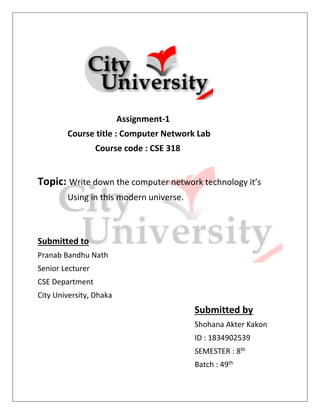
computer network technology in modern universe.
- 1. Assignment-1 Course title : Computer Network Lab Course code : CSE 318 Topic: Write down the computer network technology it’s Using in this modern universe. Submitted to Pranab Bandhu Nath Senior Lecturer CSE Department City University, Dhaka Submitted by Shohana Akter Kakon ID : 1834902539 SEMESTER : 8th Batch : 49th
- 2. INTRODUCTION Technology has become one of the most important tools today in our daily life. Every year important teams of engineers and technicians work in the development of new technologies and ways to make our lives and jobs easier. It’s completely correct to say that technology is not the same than 15 plus years ago. Today in our daily life we have the top of the best systems and components that make every device efficient and smarter. For example, PC and smartphones today combine new technology and materials, new software as well what makes possible send or receive information faster and easier. But, with all technology around and new data to share the need to make networks more efficient has become a challenge through the years. I think Networks today in our daily life are essential for office and big companies. Networks keep the balance and ow of information not only in buildings and enterprises because have become necessary in any place where we have multiple devices connected sharing and managing information. Computer Network in Education Many organizations are using the internet in classroom will explores the students mind. Drawing tools, spreadsheet, Audio, Video lectures and power point presentations are very beneficial for students to learn more deeply and accurately education is more important in our life. Computer network is also the education system. So many college and universities are using the online degree programs for college and school students.
- 3. EXAMPLE: YouTube, Blogs, eBooks, Newsletters, Newspaper etc. such educational tools are not possible without computer in that education field. Computer Networks in Business Applications Following are some business applications of computer networks: 1. Resource Sharing: The goal is to make all programs, equipment, and especially data, available to anyone on the network without regard to the physical location of the resource and the user. 2. Server-Client model: One can imagine a company's information system as consisting of one or more databases and some employees who need to access it remotely. In this model, the data is stored on powerful computers called Servers. Often these are centrally housed and maintained by a system administrator. In contrast, the employees have simple machines, called Clients, on their desks, using which they access remote data. 3. Communication Medium: A computer network can provide a powerful communication medium among employees. Virtually every company that has two or more computers now has e-mail (electronic mail), which employees generally use for a great deal of daily communication 4. ecommerce:
- 4. A goal that is starting to become more important in businesses is doing business with consumers over the Internet. Airlines, bookstores and music vendors have discovered that many customers like the convenience of shopping from home. This sector is expected to grow quickly in the future. Computer Networks in Mobile Users Mobile computers, such as notebook computers and Mobile phones, is one of the fastest-growing segment of the entire computer industry. Although wireless networking and mobile computing are often related, they are not identical, as the below figure shows. Computer network in hospitals Uses of the computer in the hospital provide many benefits for doctors and patients. Hospitals can create a database of a patient with their treatment records, medical records. Doctors are using a computer to diagnose the diseases of patients faster. They are taking the help of various medical applications of computer and hardware devices. The use of computers and their application in hospitals are such as to do the research on diseases, blood tests, and urine tests, brain testing, and body scanning, etc. Computer in the banking sector Banks are using computers daily to faster and accurate customer demands. Banks are using a computer to deposit customer money in their account. In this case, the cashier enters the account number of customers in their banking application, they first confirm the account number and customer details and then enter the deposited amount in their banking application by the use of the keyboard. This process is faster and accurate. Banks are also providing ATMs to withdraw and
- 5. cash deposit ATMs for their customers. Whenever we deposit, withdraw money we get messages on our mobile number. We can see and print our transaction records without visiting banks. The whole process of banking is done by computer. The innovative uses of computer in banking are that customer can operate their bank account by doing internet banking. Banks are providing the customer for accessing, transferring money, monthly bills or shopping bills by the use of computers and mobile. Also by the use computer customer can get knowledge about various bank loan schemes such as a business loan, home loan and car loan. The customer can also check on the bank websites about loan eligibility and if they are eligible they can apply for the bank loan. Such uses of banking in our daily life are stored, calculated and managed by computers with speed and accuracy. The use of the computer in banking not only saving our productive time but also reducing the infrastructure cost of banks. computer in government offices The government works or official works take more time to complete in the past. There was lots of staff required in the past to manage citizen’s works. But today citizens, consumers are getting a solution with high speed and accuracy. Because of the use of computers in official works. There are so many applications that speed the process and quality of official works. Such as Microsoft Office package, email, video conferencing tools are few applications that speed the work of government offices with accuracy. The use of a computer at home daily life is saving our time. The computer also saves money in our daily home life. Such as if you have a computer at home, you don’t need to buy a DVD player to watch movies and to listen to songs. You don’t need to go cyber café to collect and print notes. All kinds of small works that we do each day cost us money. But using computer application at
- 6. home save our money, time and also provide entertainment and various ways to pass time. Computer network in communication sector: Email Programs These allow users to type messages at their local nodes and then send them to someone on the network. It is a fast and easy way of transferring mail from one computer to another. Examples of electronic mail programs (clients) are: Pegasus Mail Outlook express Eudora Windows mail Fox mail Opera Poco mail Mozilla Thunderbird Windows mail Groupware These applications are used to automate the administrative functions of a modern office for video conferencing and chatting. They facilitate the work of groups for increased productivity; they can be used to communicate, co-operate, coordinate, solve problems, compete, and negotiate.
- 7. Video Conferencing: This is the process of conducting a conference between two or more participants at different sites by using computer networks to transmit audio and video data. For example, a point-to-point (two-person) video conferencing system works much like a video telephone. Each participant has a video camera, microphone, and speakers mounted on his or her computer. As the two participants speak to one another, their voices are carried over the network and delivered to the other speakers, and whatever images appear in front of the video camera appear in a window on the other participant’s monitor. Chatting: This is the real-time communication between two users via computer. Once a chat has been initiated, either user can enter text by typing on the keyboard and the entered text will appear on the other user’s monitor. The two must be online for a chat to be initiated. Most networks and online services offer a chat feature which enables users to chat as they go on with their work. ACCESSING RESOURCES Networks allow computers to share and access resources with other computing devices connected to it. Data and information: Networks allow computers to share data and information. This can most easily be seen on the internet, where websites like Wikipedia share information on millions of different topics, but is also true for smaller home and business networks. Printers and scanners: Hardware devices like printers and scanners are not used that frequently by any single computer. A network allows
- 8. several people to be connected to one printer or scanner, thus making optimal use of these resources. Software: Networks also allow people and computers to share software. Online applications like Office 365 and Google docs are examples of applications installed on only a few servers and shared by people around the world. Other hardware resources: Equipment such as portable disk drives, portable DVD drives, and plotters can be shared amongst many users on a network. TRANSFER OF FILES One way in which data and information can be shared on a network is by sharing files. By sharing files, you allow users connected to the same network (whether that is a local network or the internet) to gain access to specific files. Files can be shared in several different ways. These include: using the operating system’s file sharing utility placing the files on a Network-attached Storage (NAS) device or file server uploading the files to a website sending an e-mail with the files as attachments using file sharing websites like Google Drive, One Drive and Dropbox. Most of these services not only allow you to share files, but also give you the option to limit how these files are used. For example, you may want to share the files for a group project in such a way that all the group members can amend them. In contrast, you may not want group
- 9. members to change the details of, for example, a shared birthday invitation, so the invitation can be shared using the View only option. INCREASED PRODUCTIVITY The use of networks allow most people to work and study more productively. This is achieved by allowing people to: collaborate more easily. share files, thereby preventing work from being duplicated. share resources and information. quickly find answers to their questions by centralising useful information. For example, as a programmer you might not be able to solve a programming problem. By using the internet you can speak to experts live and they would be able to guide you in solving the problem you may be experiencing. You could also look at the files of similar applications that have been developed to see how their creators solved a problem. Or you could work through several free, online programming courses and permanently improve your productivity. Conclusion The advantages of the networking is tremendous, the applications are vast. It saves the lot of time and energy. It has touched almost all fields, where you cannot say we don’t need network anymore. Education, commercial to life saving telemedicine application everything is dependent on networking. To make it happen the services should be reliable and secured. The Encryption serves the purpose all time and every time.
