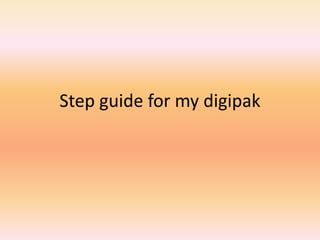
How I created my digipak
- 1. Step guide for my digipak
- 2. In order to open a blank canvas on Photoshop I selected ‘ File’- ‘New’. Then a box appeared with measurements of the canvas, in order for the digipak to be symmetrical I put in width- 21cm and height- 10cm, I did this for both the inside and outside of the digipak.
- 3. In order to open a image and place this on the blank canvas I selected ‘file- open’ and then my USB stick files appeared within a box and from this I selected a image from my previous Manchester location photography shoot. I found this image most successful from my photography work and I found that it will go well on a digipak. This is proof that the image on the digipak is from a previous photo-shoot
- 4. When editing the back of my digipak I deleted a section of the sky from the original image of the right side of the image as I wanted the soundtrack text to look bold to the eye. I did this by selecting the ‘Magic Wand Tool’ then selcting the sky section and pressing ‘Delete’ with the cursor. To move the image as well as rotate it I selected the images layer and pressed ‘Ctrl T’. In order to duplicate the image I pressed ‘Ctrl J’. I used the same picture for the back of the digipak as I wanted the digipak to look like an illusion and edgy for fans to look at.
- 5. For the background of my soundtrack text I placed a rectangular shape in the centre of the back of the digipk. I did this by selecting the ‘Rectangle tool’ then In order to change the colour I selected the ‘Set foreground colour tool’ then a box appeared for me to choose a colour, then from this I selected the ‘Paint bucket tool’ and pressed on the drawn shape to change the colour. All of the tools are shown above and what there logo looks like.
- 6. Then I added the albums logo as well as the artists logo on the spine of the digipak. I pressed ‘Ctrl T’ to move and rotate the text .
- 7. Artist logo
- 8. Album title
- 9. Track list
- 10. Bar code
- 11. CD disclaimer