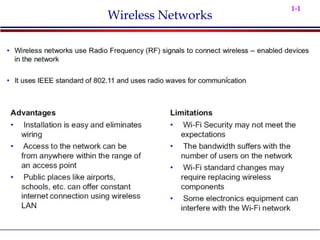
8. Wireless (1).ppt
- 2. 1-2 Wireless Networks Types of Wireless Technologies Wi-Fi: Wi-Fi is a part of the IEEE 802.11 family of wireless networking standards. This technology uses radio waves or microwaves to allow electronic devices to exchange the data or connect to the Internet. Wi-Fi operates in the frequency band between 2.4 GHz to 5GHz. Bluetooth: With Bluetooth technology data is transmitted between cell phones, computers and other networking devices over short distances. Signals transmitting from Bluetooth cover short distances compared to other modes of wireless communication i.e. up to 10 meters. Bluetooth transfers the data at less than 1Mbps and operates in the frequency range of 2.4 GHz. This technology comes under IEEE 802.15.
- 3. 1-3 Wireless Networks RFID (Radio-Frequency Identification): This technology uses radio frequency electromagnetic waves to transfer data for automatic identification and tracking tags attached to objects. RFID devices work within a small range, i.e. up to 20 feet. Wi-Max: This technology uses long distance wireless networking and high-speed Internet. It belongs to the IEEE 802.16 family of wireless networking standards. WiMAX signals can function over a distance of several miles (30 miles or 50 km) with data rates reaching up to 75 Mbps. It uses a fixed wireless application and mobile stations to provide high-speed data, voice, video calls and Internet connectivity to users. Wireless network advantages: Accessibility, Flexibility, Efficiency, Easy to Set-up.
- 7. 1-7 Modulation Techniques Orthogonal Frequency-division multiplexing (OFDM) Direct sequence spread spectrum (DSSS) Frequency hopping spread spectrum (FHSS) Service set identifier (SSID) Multiple-input, Multiple Output-Orthogonal Frequency Division Multiplexing (MIMO-OFDM)
- 8. 1-8 Wireless Standards The following are the IEEE standards: 802.11 (Wi-Fi): It applies to wireless LANs and uses FHSS or DSSS as the frequency hopping spectrum. It allows the electronic device to connect to using a wireless connection that is established in any network. 802.11a: It is the second extension to the original 802.11 and it operates in the 5GHz frequency band and supports bandwidth up to 54 Mbps by using Orthogonal Frequency Division Multiplexing. It has a fast maximum speed, but is more sensitive to walls and other obstacles.
- 9. 1-9 Wireless Standards 802.11b: IEEE expanded the 802.11 by creating 802.11b specifications in 1999. This standard operates in the 2.4 GHz ISM band and it supports bandwidth up to 11 Mbps by using direct-sequence spread spectrum modulation. 802.11d: It is an enhanced version of 802.11a and 802.11b. The standard supports regulatory domains. 802.11e: It defines the Quality of Service (QoS) for wireless applications. The enhanced service is modified through the MAC layer. The standard maintains the quality of video and audio streaming, real time online applications, VoIP, etc.
- 10. 1-10 Wireless Standards 802.11g: It is an extension of 802.11 and supports a maximum bandwidth of 54Mbps using the Orthogonal Frequency-Division Multiplexing (OFDM) technology. 802.11i: It is used as a standard for WLANs and provides improved encryption for networks. 802.11i requires new protocols such as TKIP, AES. 802.11n: This standard aims to improve the 802.11g standard in terms of bandwidth amount. It operates on both the 2.4 and 5 GHz bands and supports a maximum data rate up to 300Mbps. It uses multiple transmitters and receiver antennas (MIMO) to allow a maximum data rate along with security improvements.
- 11. 1-11 Wireless Standards 802.11ac: It provides a high throughput network at the frequency of 5GHz. It is faster and more reliable than the 802.11n version. The standard involves Gigabit networking that provides an instantaneous data transfer experience. 802.11ad: The standard works on the 60GHz spectrum. The data propagation speed in this standard is a lot different from bands operating on 2.4GHz and 5GHz. With a very high frequency spectrum, the transfer speed is much higher than that of 802.11n. 802.12: This standard dominates media utilization by working on the demand priority protocol. Based on this standard, the Ethernet speed increases to 100Mbps. Users currently on those standards can directly upgrade to the 802.12 standard.
- 12. 1-12 Wireless Standards 802.15: It defines the standards for a wireless personal area network. 802.15.1 (Bluetooth): Bluetooth is mainly used for exchanging data over short distances fixed and mobile devices. 802.15.4 (ZigBee): The 802.15.4 has a low data rate and complexity. ZigBee transmits long distance data through a mesh network. The specification handles applications with a low data rate of 250kbits/s. 802.15.5: The standard deploys itself on a full mesh or a half mesh topology. It includes network initialization, addressing and unicasting. IEEE 802.16: It is also known as WiMax. This standard is a specification for broadband wireless metropolitan access networks (MANs) that use a point- to-multipoint architecture.
- 13. 1-13 Wireless Topologies There are two types of wireless topologies: Standalone Architecture (Ad-Hoc mode) Devices connected over the wireless network communicate with each other directly as in the peer-to-peer communication mode. The Ad-Hoc mode does not use wireless components such as routers and switches for communication between devices. This mode works effectively for a small group of devices and it is necessary to connect all the devices with each other in close proximity. Performance degrades as the number of devices increases.
- 15. 1-15 Wireless Topologies Centrally Coordinated Architecture (Infrastructure mode) A Centrally Coordinated Architecture (Infrastructure mode) is an architecture where all the wireless devices connect to each other through an access point. This access point (router or switch) receives Internet by connecting to a broadband modem. This mode will work effectively when deployed in large organizations. This mode provides enhanced security options, scalability, stability and easy management. The downside is that it is expensive, since an access point is required to connect the devices to each other.
- 17. 1-17 Categories of Wireless Networks Wireless networks are classified based on the connection used and the geographical area. Wireless networks are classified into WLAN, WPAN, WWAN, and WMAN based on the area they cover geographically. WLAN (Wireless Local-Area Network) A WLAN is a Wireless Local-Area Network that connects users in a local area with a network. The area may range from a single room to an entire campus.
- 18. 1-18 Categories of Wireless Networks WPAN (Wireless Personal Area Network) WPAN is a Wireless Personal-Area Network. It interconnects devices positioned around an individual, in which the connections are wireless. PAN has a very short range. It can communicate within a range of 1.0 meters. For example, Bluetooth. WWAN (Wireless Wide-Area Network) The WWAN is a Wireless Wide-Area Network. It covers an area larger than the WLAN. It handles cellular network technology such as CDMA, GSM, GPRS, and CDPD for data transmission. This technology may cover a particular region, nation, or even the entire globe.
- 19. 1-19 Categories of Wireless Networks WMAN (Wireless Metropolitan-Area Network) WMAN covers a metropolitan area such as an entire city or suburb. It accesses broadband area networks by using an exterior antenna. In a WMAN, the subscriber stations communicate with the base station that is connected to a central network or hub. A WMAN uses a wireless infrastructure or optical fiber connections to link the sites.
- 20. 1-20 Components of Wireless Network Wireless Repeater: It captures, boosts and retransmits the signals. The clients who are too far away from the router or access point can integrate with the same wireless local area network via a repeater. Wireless Router: A wireless router interconnects two types of networks through radio waves. It functions as a router in the LAN, but also provides mobility to users. Wireless routers have the ability to filter the network traffic based on the sender and receiver's IP address and provides strong encryption.
- 21. 1-21 Components of Wireless Network Wireless Gateways: It is a device that allows Internet-enabled devices to access the connection. It combines the functions of wireless access points and routers. Wireless gateways have a feature like NAT, which translates the public IP into a private IP. Wireless USB Adapter: A wireless USB adapter enables Internet access through a USB port on a computer.
- 22. 1-22 Router
- 23. 1-23 Gateway
- 24. 1-24 Components of Wireless Network: Antenna Antennas: It converts electrical impulses into radio waves and vice versa. The different types of antennas can be classified into three broad categories: Omni-directional, Directional, and Semi-directional. Omni-directional antennas radiate electromagnetic energy in all directions. The main problem with omni antennas is that they tend to have short ranges. Used in WiFi access points or routers. Semi-directional antennas propagate in a constricted fashion defined by a specific angle. Directional antennas have a narrow “beam” that allows highly directional propagation. The most common directional antenna is the dish used with satellite television installations. Ex: Yagi, Parabolic dish etc.
- 25. 1-25 Components of Wireless Network: Antenna Yagi Antenna Parabolic Dish Antenna Dipole antenna
- 26. 1-26 Security of Wireless Network- WEP Securing a Wi-Fi network with a password is absolutely essential. WEP and WPA are the two security methods supported almost universally by routers and the devices that connect to them. WEP (Wired Equivalent Privacy) It was introduced when the 802.11 standard for Wi-Fi networks was launched. It uses the RC4 algorithm for achieving privacy. It allows the use of a 64- bit or 128-bit key. However, researchers discovered vulnerabilities in WEP in 2001 and proved that it was possible to break into any WEP network by using a brute-force method to decipher the key.
- 27. 1-27 Security of Wireless Network- WAP WPA (Wi-Fi Protected Access) WPA stands for Wi-Fi Protected Access which is much more secure. The first iteration of WPA protocol used RC4 as WEP but added TKIP (Temporal Key Integrity Protocol) to make it harder to decipher the key. The next version WPA2 replaced RC4 with AES and replaced TKIP with CCMP (Counter mode with Cipher block chaining Message authentication code Protocol). This made WPA2 a better and more secure configuration compared with WPA.
- 28. 1-28 Wi-Fi Best Security Practices Choosing WPA2 is a good start but there are other things you can do to make your Wi-Fi network even more secure. Do not broadcast SSID: The SSID is the name of the Wi-Fi network. By not broadcasting the SSID, the wireless network becomes "hidden“ and logging on to the network will require that the intruder must know not only the password but also the SSID. Use a strong password: Change the default IP address of the router: Virtually all wireless routers are preconfigured to use 192.168.1.1 as the IP address of the router. It is advisable to change the routers IP address to something else, such as 192.168.37.201.
- 29. 1-29 WEP vs WAP
- 30. 1-30 WAP vs WAP2