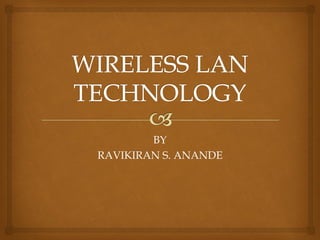
Wireless LAN and bluetooth technology
- 2. Overview WLAN Technologies - Infrared LANs, Spread Spectrum LANs, Narrowband Microwave LANs IEEE 802.11 – Architecture, protocols, MAC layer, MAC Frame, MAC Management Contents
- 3. WLAN means Wireless Local Area Network. WLAN technology constitutes a fast growing market introducing the flexibility of wireless access into office, home etc. WLANs are typically restricted in their diameter to buildings, a campus, single rooms etc. The global goal of WLANs is to replace office cabling, to enable tetherless access to the internet and to introduce high flexibility for ad-hoc communication. Overview
- 4. Flexibility – Within radio coverage, nodes can communicate without further restriction. Radio waves can penetrate walls. Sender & Receiver can be placed anywhere. (where wiring is difficult). Planning – Only wireless ad-hoc networks allow for communication without previous planning. Any wired network requires planning. Advantages
- 5. Design – Wireless networks allow for the design of small, independent devices which can for example be put into a pocket. Robustness – Wireless networks can survive disasters. E.g. earthquakes. If the wireless devices survive, people can still communicate. Cost - After providing wireless access to the first user, additional users to a wireless network will not increase the cost.
- 6. Quality of Service – WLANs typically offer lower quality than wired networks. Reasons are lower bandwidth, higher error rates due to interference and higher delay due to extensive error detection and correction mechanism. Restrictions – All wireless products have to comply with national regulations. Disadvantages
- 7. Safety and Security – Using radio waves for data transmission might interfere with other high-tech equipment. All standards must offer encryption, privacy mechanisms. Proprietary Solutions – Due to slow standardization procedures, many companies have come up with proprietary solutions offering standardized functionality plus many enhanced features.
- 8. There are four applications areas for wireless LANs – 1. LAN extension 2. Cross-building interconnect 3. Nomadic Access 4. Ad Hoc Networking WLAN Applications
- 9. Early WLAN products, introduced in the late 1980s, were marketed as substitutes for traditional wired LANs. A WLAN saves the cost of the installation of LAN cabling and eases the task of relocation and other modifications to network structure. LAN Extension
- 10. However, in a no. of environments, there is role for the WLAN as an alternative to a wired LAN. E.g. Buildings, manufacturing plants, stock exchange , historical building where drilling holes for new wiring is prohibited. Therefore a wireless LAN will be linked into a wired LAN, thus this application area is referred as LAN extension.
- 11.
- 12.
- 13. Another use of WLAN technology is to connect LANs in nearby buildings. In this case, a point to point wireless link is used between two buildings. The devices are typically bridges or routers. Cross-Building interconnect
- 14. Nomadic access provides a wireless link between a LAN hub and a mobile data terminal equipped with an antenna, such as laptop. Nomadic Access
- 15. Throughput – Number of nodes – WLANs may need to support hundreds of nodes. Service Area – Coverage area for a wireless LAN has a diameter of 100 to 300 m. Low Power – Devices communicating via WLAN are typically also wireless devices running on a battery power. So Designer should implement special power saving and power management functions. WLAN Requirements
- 16. License free operation – The equipment must operate in a license free band, such as the 2.4 GHz band. Safety and Security – WLANs should be safe to operate, especially regarding low radiation. Users should not be able to read personal data during transmission i.e. encryption mechanism should be integrated. WLAN Requirements
- 17. Robust transmission technology – Compared to their wired LANs, WLANs operate under difficult conditions. If they use radio transmission, many other electrical devices can interfere with them. Handoff/Roaming – The MAC protocol used in WLAN should enable mobile stations to move from the one cell to another. WLAN Requirements
- 18. Dynamic Configuration – MAC addressing and network management aspects of WLAN should permit dynamic and automated addition, deletion and relocation of end systems without disruption to other users. WLAN Requirements
- 19. Two different basic transmission technologies can be used to set up WLANs. 1. Infra red light 2. Radio transmission in GHz range(2.4 GHz license free) Infra red vs. Radio transmission
- 20. Infra red technology uses diffuse light reflected at walls, furniture etc. or directed light if a line-of-sight (LOS) exists between sender and receiver. Senders can be simple light emitting diodes (LEDs) or laser diodes. Photodiodes act as receivers. The main advantages of infra red technology are its simple and extremely cheap senders and receivers. Infra red
- 21. PDAs, laptops, notebooks, mobile phones etc. have an infra red data association (IrDA) interface. Version 1.0 of this industry standard implements data rates of up to 115 kbit/s, while IrDA 1.1 defines higher data rates of 1.152 and 4 Mbit/s. No licenses are needed for infra red technology and shielding is very simple. Electrical devices do not interfere with infra red transmission.
- 22. Disadvantages of infra red transmission are its low bandwidth compared to other LAN technologies. The main disadvantage is that infra red is quite easily shielded. Infra red transmission cannot penetrate walls or other obstacles.
- 23. Radio transmission can cover larger areas and can penetrate (thinner) walls, furniture, plants etc. Radio typically does not need a LOS if the frequencies are not too high. Furthermore, current radio-based products offer much higher transmission rates (e.g., 54 Mbit/s) than infra red. Radio transmission
- 24. The main advantage is also a big disadvantage of radio transmission. Shielding is not so simple. Radio transmission can interfere with other senders, or electrical devices can destroy data transmitted via radio.
- 25. Infrared (IR) LANs Spread spectrum LANs Narrowband microwave LANs WLAN Technologies
- 26. There are three types of data transmission techniques 1. Direct beam IR 2. Omnidirectional 3. Diffused IR WLANs
- 27. Used to create point-to-point links Range depends on emitted power and degree of focusing Focused IR data link can have range of kilometers Cross-building interconnect between bridges or routers Directed Beam Infrared
- 28. Single base station within line of sight of all other stations on LAN Station typically mounted on ceiling Base station acts as a multiport repeater Ceiling transmitter broadcasts signal received by IR transceivers IR transceivers transmit with directional beam aimed at ceiling base unit Omnidirectional
- 29. All IR transmitters focused and aimed at a point on diffusely reflecting ceiling IR radiation strikes ceiling Reradiated Omni directionally Picked up by all receivers Diffused
- 30. Use of a microwave radio frequency band for signal transmission Relatively narrow bandwidth Licensed Unlicensed Narrowband Microwave LANs
- 31. Licensed within specific geographic areas to avoid potential interference Motorola - 600 licenses in 18-GHz range Covers all metropolitan areas Can assure that independent LANs in nearby locations don’t interfere Encrypted transmissions prevent eavesdropping Licensed Narrowband RF
- 32. RadioLAN introduced narrowband wireless LAN in 1995 Uses unlicensed ISM spectrum Used at low power (0.5 watts or less) Operates at 10 Mbps in the 5.8-GHz band Range = 50 m to 100 m Unlicensed Narrowband RF
- 33. Multiple-cell arrangement Within a cell, either peer-to-peer or hub Peer-to-peer topology Access controlled with MAC algorithm CSMA Appropriate for ad hoc LANs Spread Spectrum LAN
- 34. Hub topology Mounted on the ceiling and connected to backbone May control access May act as multiport repeater Automatic handoff of mobile stations Stations in cell either: Transmit to / receive from hub only Broadcast using omnidirectional antenna
- 35. The IEEE standard 802.11 (IEEE, 1999) specifies the most famous family of WLANs. This standard belongs to the group of 802.x LAN standards, e.g., 802.3 Ethernet or 802.5 Token Ring. Features of the WLAN should include the support of power management to save battery power, the handling of hidden nodes, and the ability to operate worldwide. The 2.4 GHz ISM band, which is available in most countries around the world, was chosen for the original standard. IEEE 802.11
- 36. Wireless networks can exhibit two different basic system architectures as shown in section infrastructure-based or ad-hoc. Figure 7.3 shows the components of an infrastructure and a wireless part as specified for IEEE 802.11. Several nodes, called stations (STAi), are connected to access points (AP). Stations are terminals with access mechanisms to the wireless medium and radio contact to the AP. System Architecture
- 37.
- 38. The stations and the AP which are within the same radio coverage form a basic service set (BSSi). The example shows two BSSs – BSS1 and BSS2 – which are connected via a distribution system. A distribution system connects several BSSs via the AP to form a single network and thereby extends the wireless coverage area. This network is now called an extended service set (ESS) and has its own identifier, the ESSID.
- 39. The ESSID is the ‘name’ of a network and is used to separate different networks. Without knowing the ESSID it should not be possible to participate in the WLAN. Stations can select an AP and associate with it. The APs support roaming, the distribution system handles data transfer between the different APs.
- 40. In addition to infrastructure-based networks, IEEE 802.11 allows the building of ad-hoc networks between stations, thus forming one or more independent BSSs (IBSS). In this case, an IBSS comprises a group of stations using the same radio frequency. Stations STA1, STA2, and STA3 are in IBSS1, STA4 and STA5 in IBSS2.
- 41.
- 42. The IEEE 802.11 standard only covers the physical layer PHY and medium access layer MAC. The physical layer is subdivided into the physical layer convergence protocol (PLCP) and the physical medium dependent sublayer PMD IEEE 802.11 Protocol Architecture
- 43.
- 44. The basic tasks of the MAC layer comprise medium access, fragmentation of user data, and encryption. The PLCP sublayer provides a carrier sense signal, called clear channel assessment (CCA), and provides a common PHY service access point (SAP) independent of the transmission technology. Finally, the PMD sublayer handles modulation and encoding/decoding of signals.
- 45. Apart from the protocol sublayers, the standard specifies management layers and the station management. The MAC management supports the association and re- association of a station to an access point and roaming between different access points. It also controls authentication mechanisms, encryption, synchronization of a station with regard to an access point, and power management to save battery power. It also maintains MAC management information base(MIB).
- 46. The main tasks of the PHY management include channel tuning and PHY MIB maintenance. Station management interacts with both management layers and is responsible for additional higher layer functions.
- 47. IEEE 802.11 supports three different physical layers: one layer based on infra red and two layers based on radio transmission. All PHY variants include the provision of the clear channel assessment signal (CCA). The PHY layer offers a service access point (SAP) with 1 or 2 Mbit/s transfer rate to the MAC layer. Physical Layer
- 48. It allows for the coexistence of multiple networks in the same area by separating different networks using different hopping sequences. The original standard defines 79 hopping channels for North America and Europe, and 23 hopping channels for Japan. Maximum transmit power is 1 W in the US, 100 mW EIRP in Europe and 10 mW/MHz in Japan. Frequency Hopping Spread Spectrum
- 49. The standard specifies Gaussian shaped FSK (frequency shift keying), GFSK, as modulation for the FHSS PHY. For 1 Mbit/s a 2 level GFSK is used, a 4 level GFSK for 2 Mbit/s. While sending and receiving at 1 Mbit/s is mandatory for all devices, operation at 2 Mbit/s is optional.
- 50. Figure 7.7 shows a frame of the physical layer used with FHSS. The frame consists of two basic parts, the PLCP part (preamble and header) and the payload part. While the PLCP part is always transmitted at 1 Mbit/s, payload, i.e. MAC data, can use 1 or 2 Mbit/s.
- 51.
- 52. Synchronization: The PLCP preamble starts with 80 bit synchronization, which is a 010101... bit pattern. This pattern is used for synchronization of potential receivers and signal detection by the CCA. Start frame delimiter (SFD): The following 16 bits indicate the start of the frame and provide frame synchronization. The SFD pattern is 0000110010111101.
- 53. PLCP_PDU length word (PLW): This first field of the PLCP header indicates the length of the payload in bytes including the 32 bit CRC at the end of the payload. PLW can range between 0 and 4,095. PLCP signaling field (PSF): This 4 bit field indicates the data rate of the payload following. All bits set to zero (0000) indicates the lowest data rate of 1 Mbit/s and the maximum is 8.5 Mbit/s (1111). This system obviously does not accommodate today’s higher data rates.
- 54. Header error check (HEC): Finally, the PLCP header is protected by a 16 bit checksum with the standard ITU-T generator polynomial G(x) = x16 + x12 + x5 + 1.
- 55. Direct sequence spread spectrum (DSSS) is the alternative spread spectrum method separating by code and not by frequency. Spreading is achieved using the 11-chip Barker sequence (+1, –1, +1, +1, –1, +1, +1, +1, –1, –1, –1). The key characteristics of this method are its robustness against interference and its insensitivity to multipath propagation. However, the implementation is more complex compared to FHSS. Direct Sequence Spread Spectrum
- 56. IEEE 802.11 DSSS PHY also uses the 2.4 GHz ISM band and offers both 1 and 2 Mbit/s data rates. The system uses differential binary phase shift keying (DBPSK) for 1 Mbit/s transmission and differential quadrature phase shift keying (DQPSK) for 2 Mbit/s as modulation schemes. The maximum transmit power is 1 W in the US, 100 mW EIRP in Europe and 10 mW/MHz in Japan.
- 57. Figure 7.8 shows a frame of the physical layer using DSSS. The frame consists of two basic parts, the PLCP part (preamble and header) and the payload part. While the PLCP part is always transmitted at 1 Mbit/s, payload, i.e., MAC data, can use 1 or 2 Mbit/s.
- 58.
- 59. Synchronization: The first 128 bits are not only used for synchronization, but also gain setting, energy detection (for the CCA), and frequency offset compensation. The synchronization field only consists of scrambled 1 bits. Start frame delimiter (SFD): This 16 bit field is used for synchronization at the beginning of a frame and consists of the pattern 1111001110100000.
- 60. Signal: Originally, only two values have been defined for this field to indicate the data rate of the payload. The value 0x0A indicates 1 Mbit/s , 0x14 indicates 2 Mbit/s. Other values have been reserved for future use, i.e., higher bit rates. Service: This field is reserved for future use; however, 0x00 indicates an IEEE 802.11 compliant frame.
- 61. Length: 16 bits are used in this case for length indication of the payload. Header error check (HEC): Signal, service, and length fields are protected by this checksum using the ITU-T CRC-16 standard polynomial.
- 62. The PHY layer, which is based on infra red (IR) transmission, uses near visible light at 850–950 nm. The maximum range is about 10 m if no sunlight or heat sources interfere with the transmission. Typically, such a network will only work in buildings, e.g., classrooms, meeting rooms etc. Frequency reuse is very simple – a wall is more than enough to shield one IR based IEEE 802.11 network from another. Infra Red
- 63. The MAC layer has to control medium access, but it can also offer support for roaming, authentication, and power conservation. Figure 7.9 shows the three different parameters that define the priorities of medium access. Medium Access Control layer(MAC)
- 64.
- 65. Short inter-frame spacing (SIFS): The shortest waiting time for medium access (so the highest priority) is defined for short control messages, such as acknowledgements of data packets or polling responses. For DSSS SIFS is 10 μs and for FHSS it is 28 μs. PCF inter-frame spacing (PIFS): A waiting time between DIFS and SIFS (and thus a medium priority) is used for a time-bounded service. An access point polling other nodes only has to wait PIFS for medium access. PIFS is defined as SIFS plus one slot time.
- 66. DCF inter-frame spacing (DIFS): This parameter denotes the longest waiting time and has the lowest priority for medium access. This waiting time is used for asynchronous data service within a contention period. DIFS is defined as SIFS plus two slot times.
- 67. MAC Frames
- 68. Frame control: The first 2 bytes serve several purposes. They contain several sub-fields as explained after the MAC frame. Duration/ID: If the field value is less than 32,768, the duration field contains the value indicating the period of time in which the medium is occupied (in μs). This field is used for setting the NAV for the virtual reservation mechanism using RTS/CTS and during fragmentation. Certain values above 32,768 are reserved for identifiers.
- 69. Address 1 to 4: The four address fields contain standard IEEE 802 MAC addresses (48 bit each), as they are known from other 802.x LANs. The meaning of each address depends on the DS bits in the frame control field. Sequence control: Due to the acknowledgement mechanism frames may be duplicated. Therefore a sequence number is used to filter duplicates.
- 70. Protocol version: This 2 bit field indicates the current protocol version and is fixed to 0 by now. If major revisions to the standard make it incompatible with the current version, this value will be increased. Type: The type field determines the function of a frame: management (=00), control (=01), or data (=10). The value 11 is reserved. Frame control field
- 71. Subtype: Example subtypes for management frames are: 0000 for association request, 1000 for beacon. RTS is a control frame with subtype 1011, CTS is coded as 1100. User data is transmitted as data frame with subtype 0000. More fragments: This field is set to 1 in all data or management frames that have another fragment to follow.
- 72. Retry: If the current frame is a retransmission of an earlier frame, this bit is set to 1. With the help of this bit it may be simpler for receivers to eliminate duplicate frames. Power management: This field indicates the mode of a station after successful transmission of a frame. Set to 1 the field indicates that the station goes into power-save mode. If the field is set to 0, the station stays active.
- 73. Wired equivalent privacy (WEP): This field indicates that the standard security mechanism of 802.11 is applied. Order: If this bit is set to 1 the received frames must be processed in strict order.
- 74. MAC frames can be transmitted between mobile stations; between mobile stations and an access point and between access points over a DS. Two bits within the Frame Control field, ‘to DS’ and ‘from DS’, differentiate these cases and control the meaning of the four addresses used.
- 75. Every station, access point or wireless node, filters on address 1. This address identifies the physical receiver(s) of the frame. The second address, address 2, represents the physical transmitter of a frame. The remaining two addresses, address 3 and address 4, are mainly necessary for the logical assignment of frames
- 76.
- 77. If both DS bits are zero, the MAC frame constitutes a packet which is exchanged between two wireless nodes without a distribution system. 1. Ad – Hoc Network
- 78. If only the ‘from DS’ bit is set, the frame physically originates from an access point. This case is an example for a packet sent to the receiver via the access point. 2. Infrastructure network, from AP
- 79. If a station sends a packet to another station via the access point, only the ‘to DS’ bit is set. 3. Infrastructure network, to AP
- 80. For packets transmitted between two access points over the distribution system, both bits are set. 4. Infrastructure network, within DS
- 81. IEEE 802.11 special control packets
- 82. The mandatory access mechanism of IEEE 802.11 is based on carrier sense multiple access with collision avoidance (CSMA/CA). Basic DFWMAC-DCF using CSMA/CA
- 83. If the medium is idle for at least the duration of DIFS, a node can access the medium at once. This allows for short access delay under light load. But as more and more nodes try to access the medium, additional mechanisms are needed.
- 84.
- 85. Hidden node problem occurs if one station can receive two others, but those stations cannot receive each other. To deal with this problem, the standard defines an additional mechanism using two control packets, RTS and CTS. DFWMAC-DCF with RTS/CTS extension
- 86.
- 87.
- 88.
- 89. To provide a time-bounded service, the standard specifies a point coordination function (PCF). The point co-ordinator in the access point splits the access time into Superframe periods. A super frame comprises a contentionfree period and a contention period. DFWMAC-PCF with polling
- 90. `
- 91. Synchronization Power management Roaming Management information base(MIB) MAC Management
- 92. Each node of an 802.11 network maintains an internal clock. To synchronize the clocks of all nodes, IEEE 802.11 specifies a timing synchronization function (TSF). Within a BSS, timing is conveyed by the periodic transmissions of a beacon frame. Synchronization
- 93. A beacon contains a timestamp and other management information used for power management and roaming. The node is not required to hear every beacon to stay synchronized; however, from time to time internal clocks should be adjusted. The transmission of a beacon frame is not always periodic because the beacon frame is also deferred if the medium is busy.
- 94.
- 95.
- 96. Wireless devices are battery powered. Therefore, power-saving mechanisms are crucial for the commercial success of such devices. Standard LAN protocols assume that stations are always ready to receive data, although receivers are idle most of the time in lightly loaded networks. Power Management
- 97. The basic idea of IEEE 802.11 power management is to switch off the transceiver whenever it is not needed. For the sending device this is simple to achieve as the transfer is triggered by the device itself. However, since the power management of a receiver cannot know in advance when the transceiver has to be active for a specific packet, it has to ‘wake up’ the transceiver periodically.
- 98. The access point buffers all frames destined for stations operating in power-save mode. With every beacon sent by the access point, a traffic indication map (TIM) is transmitted. The TIM contains a list of stations for which unicast data frames are buffered in the access point. Power man. In Infrastructure N/w
- 99.
- 100. In ad-hoc networks, power management is much more complicated than in infrastructure networks. In this case, there is no access point to buffer data in one location but each station needs the ability to buffer data if it wants to communicate with a power- saving station. All stations now announce a list of buffered frames during a period when they are all awake. Power man. In Ad-Hoc Networks
- 101.