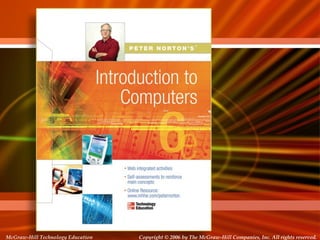
Chapter 2B Peter Norton
- 1. Copyright © 2006 by The McGraw-Hill Companies, Inc. All rights reserved.McGraw-Hill Technology Education McGraw-Hill Technology Education Copyright © 2006 by The McGraw-Hill Companies, Inc. All rights reserved.
- 2. Copyright © 2006 by The McGraw-Hill Companies, Inc. All rights reserved.McGraw-Hill Technology Education Chapter 3B Inputting Data In Other Ways
- 3. 3B-3 Devices for the Hand • Pen based input – Tablet PCs, PDA – Pen used to write data – Pen used as a pointer – Handwriting recognition – On screen keyboard – This device also called stylus
- 4. • Pen based computers are not used generally to enter large amounts of text, although they are used frequently for taking notes, creating short messages and writing annotations on electronic documents. • Commonly used for data collections • Inputting signatures or messages that are stored and transmitted as a graphic image. 3B-4
- 5. 3B-5 Devices for the hand • Touch screens – Sensors determine where finger points – Sensors create an X,Y coordinate – Usually presents a menu to users – Found in cramped or dirty environments
- 6. • Automated teller machine or public information booths. also common in fast food restaurants, supermarkets, drugstores. 3B-6
- 7. 3B-7 Devices for the hand • Game controllers – Enhances gaming experience. – Provide custom input to the game – Modern controllers offer feedback Two broad categories – Joystick – Game pad
- 8. 3B-8 Optical Input Devices • Allows the computer to see input • Bar code readers: is the flatbed model which commonly found in supermarkets and department stores. FedEx use handheld bar code readers in the field to identify packages. – Converts bar codes to numbers • UPC code – Computer find number in a database – Works by reflecting light • Amount of reflected light indicates number
- 9. • The Universal Product Code (UPC) is a barcode symbology that is widely used in the United States, Canada, United Kingdom, Australia, New Zealand, and in other countries for tracking trade items in stores. UPC (technically refers to UPC-A) consists of 12 numerical digits, that are uniquely assigned to each trade item. 3B-9
- 10. 3B-10 Optical Input Devices • Image scanners – Converts printed media into electronic – Reflects light off of the image – Sensors read the intensity – Filters determine color depths
- 11. 3B-11 Optical input devices • Optical character recognition (OCR) – Converts scanned text into editable text – Each letter is scanned – Letters are compared to known letters – Best match is entered into document – Rarely 100% accurate
- 12. 3B-12 Audiovisual Input Devices • Microphones – Used to record speech – Speech recognition • “Understands” human speech • Allows dictation or control of computer • Matches spoken sound to known phonemes • Enters best match into document
- 13. 3B-13 Audiovisual Input Devices • Musical Instrument Digital Interface – MIDI – Connects musical instruments to computer – Digital recording or playback of music – Musicians can produce professional results
- 14. 3B-14 Audiovisual Input Devices • Digital cameras – Captures images electronically – No film is needed – Image is stored as a JPG file – Memory cards store the images – Used in a variety of professions
- 15. Copyright © 2006 by The McGraw-Hill Companies, Inc. All rights reserved.McGraw-Hill Technology Education Chapter 3B End of Chapter
Editor's Notes
- Teaching tip Microsoft has a demonstration of the tablet PC pen based input. Point your browser to http://www.microsoft.com/windowsxp/tabletpc/evaluation/tours/default.mspx and follow the tours.
- Discussion point Discuss the information kiosks at local malls. Many offer limited Internet access. Have students discuss what could happen to the computers if the malls were to provide keyboards to the mall shoppers.
- Teaching tip Microsoft’s Force Feedback joysticks vibrate. In driving games, when the player hits another car, the joystick will vibrate.
- Insider information For more information on the UPC code and a searchable database, visit http://www.upcdatabase.com/. A working UPC is 071662000240, which represents a 24 count box of Crayola Crayons.
- Teaching tip Spend a few minutes here discussing computer screen colors. A good website to look at colors is http://www.radok.com/web-safe-colors_rgb.html. To demonstrate how computers generate color, use the custom color creator in Paint.
- Teaching tip Many companies ask for a plaintext resume. This is a resume, typed in Courier or other easy to read font, with no formatting. The intent is to allow the company to scan the resume for future searching. OCR technology makes this possible. For more information, see the website http://www.quintcareers.com/scannable_resumes.html.
- Insider information Two common products are IBM’s Via Voice and Scansoft Dragon NaturallySpeaking. More information for ViaVoice can be found at http://www-306.ibm.com/software/voice/viavoice/. More information regarding Dragon is located at http://www.scansoft.com/naturallyspeaking/.
