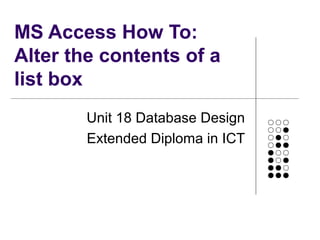
MS Access Alter List Box Contents Based on Selection
- 1. MS Access How To: Alter the contents of a list box Unit 18 Database Design Extended Diploma in ICT
- 2. List boxes • On a form you often want to have a list box where the contents change based on the selection of another list box • This can be achieved by modifying the selection process Access uses when making list boxes and adding a tiny bit of VBA
- 3. Example • You want to select a genre of costumes, then only show the costumes in that genre for selection
- 4. Data • When we select the genre “Historical” we only want “Elizabeth 1” to appear as a choice
- 5. Create a form • We use the link table as the control source and add the costume ID to it • The form is saved as ListBoxPopulation
- 6. Add list boxes • Drag out a list box and use the wizard to make the list box show the genres (see the How To on list boxes and sub forms for details). Name it lstGenre in the property sheet
- 7. Genre list box • This will now show the genres, but should not update the CostumeID
- 8. Add the costume list box • Add another list box for costumes and make sure it will store the value in the CostumeID field. Call it lstCostume
- 9. Two independent list boxes • We now have 2 list boxes that are not connected • Selecting a costume should update the costumeID
- 10. Linking the list boxes • We need to edit the queries that Access uses to populate the list boxes • Select the costume list box • The query is in the Row Source. Click on the three dots
- 11. View the query in SQL • The query opens in design view • Click on View and select SQL
- 12. The SQL statement • The SQL view shows the SQL statement Takes the data from tblCostume Gets the CostumeID Gets the CostumeType Command to extract data from a table
- 13. Only selecting one record • We need to make sure we only list one record if there could be duplicates • Modify the SQL for lstGenre list box to the following: • SELECT DISTINCTROW tblGenre.GenreID, tblGenre.Genre FROM tblGenre; • And for the lstCostume list box to: • SELECT DISTINCTROW tblCostume.CostumeID, tblCostume.CostumeType FROM tblCostume;
- 14. Modification to only get data that matches the genre • We can use a WHERE statement to get the data where the GenreID in the costume table matches the GenreID value in the list box SELECT tblCostume.CostumeID, tblCostume.CostumeType FROM tblCostume WHERE (((tblCostume.GenreID)=[forms]![ListBoxPopulation]! [lstGenre])); GenreID in the costume table matches the form with the contents of this list box
- 15. Refreshing the list box • The list box for Costume should now only show the costumes associated with the chosen genre, but it doesn’t. • This is because lstCostume needs refreshing after a change has been made to lstGenre • This done by adding VBA to the After Update event of lstGenre
- 16. Requery • We add a VBA statement to rerun the query that populates the costume list box.
- 17. Final result • We now have the costume list box contents changing depending on the selected genre