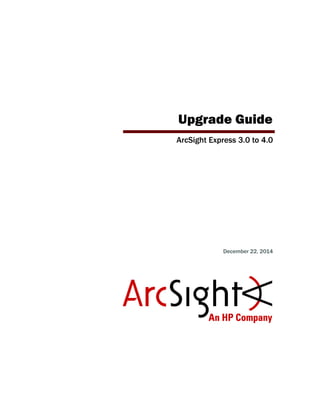
Upgrading ArcSight Express 3.0 to ArcSight Express 4.0
- 1. Upgrade Guide ArcSight Express 3.0 to 4.0 December 22, 2014
- 2. Copyright © 2015 Hewlett-Packard Development Company, L.P. Confidential computer software. Valid license from HP required for possession, use or copying. Consistent with FAR 12.211 and 12.212, Commercial Computer Software, Computer Software Documentation, and Technical Data for Commercial Items are licensed to the U.S. Government under vendor's standard commercial license. The information contained herein is subject to change without notice. The only warranties for HP products and services are set forth in the express warranty statements accompanying such products and services. Nothing herein should be construed as constituting an additional warranty. HP shall not be liable for technical or editorial errors or omissions contained herein. Follow this link to see a complete statement of copyrights and acknowledgements: http://www.hpenterprisesecurity.com/copyright Contact Information Revision History Phone A list of phone numbers for HP ArcSight Technical Support is available on the HP Enterprise Security contacts page: https://softwaresupport.hp.com/documents/10180/14684/esp- support-contact-list Support Web Site http://softwaresupport.hp.com Protect 724 Community https://protect724.hp.com Date Product Version Description 12/22/2014 ArcSight Express 4.0 Added information on tzdata updater 05/06/2013 ArcSight Express 4.0 Updated the note on verifying that ArcSight Express 3.0 is fully functional before upgrading 04/10/2013 ArcSight Express 4.0 Upgrading from 3.0 to 4.0
- 3. Confidential ArcSight Express Upgrade Guide 3 Contents Chapter 1: Upgrading ArcSight Express 3.0 to 4.0 ............................................................................................................................ 5 Document Status ............................................................................................................ 5 Summary ....................................................................................................................... 5 Before You Upgrade ......................................................................................................... 5 Upgrading ArcSight Express 3.0 to 4.0 ............................................................................. 7 To Confirm that the Upgrade Succeeded ....................................................................... 8 Post-Upgrade Tasks ......................................................................................................... 9 Reputation Security Monitor ............................................................................... 10 Chapter 2: Upgrading ArcSight Console ............................................................................ 13 Chapter 3: Upgrading Standard Content ............................................................................ 15 Preparing Existing Content for Upgrade ............................................................................ 15 Configurations Preserved During Upgrade ................................................................... 15 Configurations that Require Restoration After Upgrade ................................................. 16 Backing Up Existing Resources Before Upgrade ........................................................... 16 Performing the Upgrade ................................................................................................. 17 Checking and Restoring Content After Upgrade ................................................................. 17 Verifying and Reapplying Configurations ..................................................................... 17 Verifying Customized Content ................................................................................... 17 Fixing Invalid Resources ........................................................................................... 18 Index ................................................................................................................................. 19
- 4. Contents 4 ArcSight Express Upgrade Guide Confidential
- 5. Confidential ArcSight Express Upgrade Guide 5 Chapter 1 Upgrading ArcSight Express 3.0 to 4.0 The following topics are covered in this chapter: Document Status The information in this document applies to the ArcSight Express appliance 3.0 which needs to be upgraded to 4.0. Summary This document describes the steps required to upgrade the software components on the ArcSight Express appliance from 3.0 to 4.0. If you run into any issues during upgrade, contact the HP ArcSight Customer Support for help. Be sure to have the following files available while calling Support for help: All the log files in /opt/updates/ directory (excluding the binary files) The system tables (/opt/arcsight/manager/tmp/arcsight_dump_system_tables.sql. <timestamp>). Before You Upgrade Before you begin upgrading your appliance, we recommend that you open a ticket with HP ArcSight Customer Support to test the upgrade with your system tables and to determine if any special steps are necessary for your configuration. Be sure to run the resource validator (resvalidate) before you provide Customer Support with your system tables. See the Caution below for details on running resvalidate. Be sure to fix all the invalid resources found by the resource validator before sending the system tables to Support. “Document Status” on page 5 “Summary” on page 5 “Before You Upgrade” on page 5 “Upgrading ArcSight Express 3.0 to 4.0” on page 7 “Post-Upgrade Tasks” on page 9
- 6. 1 Upgrading ArcSight Express 3.0 to 4.0 6 ArcSight Express Upgrade Guide Confidential Allow two weeks for results when planning your deployment. Having HP ArcSight Customer Support test your upgrade will greatly help make your upgrade run smoother. Once you are ready to upgrade, you will need to: Important! Before you upgrade, verify that your ArcSight Express 3.0 is fully functional and its archives intact. If there is any issue with your ArcSight Express 3.0 system, contact HP ArcSight Customer Support before upgrading. Download the upgrade file, arcsight-express-4.0.0.xxxx.0.pl from the HP SSO download web site. The xxxx in the file name stands for the build number. When you click on the .pl file to download it, its checksum appears at the bottom of the page. After downloading the .pl file, calculate the checksum on your downloaded .pl file and make sure it matches with the checksum provided on the download page. If you downloaded the files to a system other than the ArcSight Express 4.0 appliance, make sure to copy it over to the ArcSight Express 4.0 appliance. If using an external application (such as WinSCP) to transfer the files, make sure to use the binary mode of transfer to transfer the files. Make sure that you have a total of 15 GB free disk space in your /opt directory. Make sure that you have at least 3 GB free disk space in your /tmp directory. If you plan to use the Syslog Daemon and the Microsoft Windows Event Log - Unified connector after you upgrade to ArcSight Express 4.0, you will need to open the appropriate ports on the appliance. Refer to the respective SmartConnector configuration guide for more information about the ports that need to be open. If the ArcSight Express 3.0 appliance has updated tzdata or Russian DST Hotfix RDST20141026 installed, then the upgrade to 4.0 will fail because the upgrade script requires the 2010e OS TZDATA RPM. Contact Customer Support for the hotfix that reverts the OS TZDATA RPM to 2010e. • Back up your existing resources before you begin your upgrade. Refer to “Backing Up Existing Resources Before Upgrade” on page 16 for more details on how to do this. • Run the resource validator (resvalidate) located on the ArcSight Manager in /opt/arcsight/manager/bin/scripts directory to check that the resources are working correctly before the upgrade. This prevents you from attributing broken resources with the upgrade. Run the resource validation script as follows: First run: arcsight resvalidate Then run: arcsight resvalidate -persist false
- 7. 1 Upgrading ArcSight Express 3.0 to 4.0 Confidential ArcSight Express Upgrade Guide 7 Upgrading ArcSight Express 3.0 to 4.0 To upgrade the components on your ArcSight Express Appliance: 1 Log in to the ArcSight Express appliance as a superuser (root). 2 If you downloaded the ArcSight Express license file and the arcsight-express-4.0.0.xxxx.0.pl file to a system other than the ArcSight Express appliance that you want to upgrade, move the file(s) over to the ArcSight Express appliance using the scp command. For example, from your local machine where the file(s) are located, run: scp arcsight-express-4.0.0.xxxx.0.pl root@<hostname>.<domain>:/root 3 You can perform the rest of the steps either directly on the ArcSight Express machine or remotely using ssh. To use ssh, open a shell window by running: ssh root@<hostname>.<domain> 4 Verify the integrity of the update file you have downloaded just to make sure that it was not truncated or corrupted during the download. Run: md5sum -c arcsight-express-4.0.0.xxxx.0.pl.md5 5 Run the upgrade file with the following command: perl arcsight-express-4.0.0.xxxx.0.pl 6 Enter Y at the following prompt: Note: You are about to run this product updater. Processed [y/N]? The upgrade is done in silent mode and transfers configurations, upgrades the schema, upgrades the content, and generates upgrade report for the Manager and CORRE upgrade. It also installs the Connector Management module. Before the upgrade process begins, the existing software components will be backed up into the following location: /opt/arcsight/manager.preUpgradeBackup /opt/arcsight/web.preUpgradeBackup /opt/arcsight/logger/BL1093 The arcsight-express-4.0.0.xxxx.0.pl file extracts itself into a subdirectory within /opt/updates directory and automatically upgrades the existing RPMs. The following log files for the upgrade are placed in the /opt/updates/ directory: If you run the upgrade from a remote system connected to the appliance, you will need to have X-Windows running on your remote system and use ssh -X to run the upgrade. Do not modify any environment variables. Particularly, if logger environment variables such as ARCSIGHT_LOGGER_BASE, UPGRADE and ARCSIGHT_BASE are altered, upgrade may fail.
- 8. 1 Upgrading ArcSight Express 3.0 to 4.0 8 ArcSight Express Upgrade Guide Confidential arcsight-express-4.0.0.xxxx.0.res - shows the result of the operation, such as success, error, or reboot arcsight-express-4.0.0.xxxx.0.log - records the details of the upgrade process. In case of multiple upgrade attempts there can be multiple log files with extension log.1, log.2, etc. The system tables are exported into /opt/arcsight/manager/tmp/arcsight_dump_system_tables.sql. <timestamp> After the Manager upgrade completes, the upgrade summary page opens. It may take some time for the upgrade successful message to appear in the command prompt. 7 Be sure to follow applicable post-upgrade steps listed in the section, “Post-Upgrade Tasks” on page 9. To Confirm that the Upgrade Succeeded You can check the upgrade summary report and logs to find out if the Manager upgraded successfully. The upgrade summary report is applicable to the Manager only. You can check the /opt/updates/arcsight-express-4.0.0.1308.0.res file, which will show the error in case of a failed upgrade. When upgrade succeeds, you should see something similar to the following in the arcsight-express-4.0.0.1308.0.res file: UPDATE: Patch applied. REBOOT: False Be sure to check if all the components are up by running the following command: /sbin/service arcsight_services status all You should see a response similar to the following: conapp service is available conapp_httpd service is available web service is available manager service is available execprocsvc service is available logger service is available Do not delete the dump file before the upgrade is completely done and confirmed to be good. You will need them to recover in case of a failed upgrade. After your system has been successfully upgraded, you will see a new firewall rule added to your iptables to open port 6443 on the appliance. This port is used by the Connector Management module on the upgraded appliance. While logged in as root issue the following command to check for this rule: /bin/iptables -L
- 9. 1 Upgrading ArcSight Express 3.0 to 4.0 Confidential ArcSight Express Upgrade Guide 9 mysql service is available postgresql service is available This command also shows the versions of the components installed which is another good way to verify a successful upgrade: Build versions: conapp:6.4.0.6711.2 connector:connector_1 5.2.7.6583.0 connector:connector_2 5.2.7.6583.0 esm:6.1.0.1389.0(BE1389) storage:BL1124 process management:4.0-1311 installer:4.0-1311 You have upgraded to ArcSight Express v4.0. Make sure to upgrade your existing Console. See “Upgrading ArcSight Console” on page 13. Post-Upgrade Tasks After you have confirmed that the upgrade was successful, you can perform the tasks in this section. After the upgrade, the Connector Management module (new in ArcSight Express 4.0) gets installed. By default, no containers get installed in the module. If you would like to add connectors to be managed by the Connector Management module, manually add them through the Connector Management interface. Make sure to open any needed ports for the containers on the appliance. If you were using connectors that were remotely installed (installed on systems other than the appliance itself) with ArcSight Express 3.0 and would like to use them with your upgraded appliance, manually add them to the Connector Management module on the upgraded appliance. For details, see the Connector Management User’s Guide. For a list of connectors that can be installed remotely, refer to the article Supported Products for Connector Appliance from the ArcSight Knowledge Base. If you would like to use Microsoft Windows Event Log - Unified connector and Syslog Daemon connector or another connector, manually add them to container 1 and container 2 respectively in the Connector Management module of the Management Console. For details on how to do so, see the Connector Management User’s Guide. Be sure to open the relevant ports for these connectors. For connectors supported on ArcSight Express 4.0, refer to the respective connector guide. If you would like to use the Forwarding Connector and/or the Reputation Security Monitor Model Import Connector, download the installation files for it and install manually. Be sure to open the relevant ports for these connectors. After upgrading to ArcSight Express 4.0, the users defined in the custom ArcSight Express users group (/All Users/Custom User Groups/ArcSight Express) An incomplete or aborted upgrade will show some of the packages with the upgraded version number, but others will have the original (pre-upgrade) version number-- depending upon which component the upgrade stopped at.
- 10. 1 Upgrading ArcSight Express 3.0 to 4.0 10 ArcSight Express Upgrade Guide Confidential will still have access to some ArcSight Foundation resources that were available in ArcSight Express 3.0 (for example, /All Queries). Due to upgrade process issues for ACLs in user groups, we recommend that you remove the access permissions to /All Queries for the users in /All Users/Custom User Groups/ArcSight Express. Permissions to /All Queries is not necessary, and has been replaced with permissions to /All Queries/ArcSight Express. Refer to the ArcSight Express 4.0 Release Notes for further details. The NetFlow Monitoring content is triggered by NetFlow events from the following SmartConnectors, which are not currently installed with ArcSight Express 4.0. ArcSight IP Flow SmartConnector ArcSight QoSient ARGUS SmartConnector When upgrading to ArcSight Express 4.0 from ArcSight Express 3.0 if you want to use the NetFlow Monitoring content, you need to install and configure these SmartConnectors. For information about how to obtain the SmartConnectors, contact your HP ArcSight sales representative. Verify your standard content and restore customized content, if any. See “Checking and Restoring Content After Upgrade” on page 17. Reputation Security Monitor A trial version of the HP Reputation Security Monitor (RepSM) solution is available on ArcSight Express 4.0. RepSM uses internet threat intelligence to detect malware infection, zero day attacks, and dangerous browsing on your network. RepSM consists of the following components: The HP RepSM service, powered by HP TippingPoint Reputation Digital Vaccine (RepDV), provides reputation data from the comprehensive RepDV database of malicious IP addresses, host names, and domain names. RepDV uses IPv4 and Domain Name System (DNS) security intelligence feeds from multiple sources to provide a broad set of reputation data. The HP Model Import Connector for RepSM imports the reputation data at regular intervals from the RepSM service to ArcSight ESM or ArcSight Express. The HP RepSM content running on ArcSight ESM or ArcSight Express, correlates the reputation data and security events to detect and remediate security incidents and issues that would otherwise be undetectable. After upgrading ArcSight Express and the ArcSight Console to version 4.0, the RepSM solution is ready to install. You will need to contact your HP ArcSight sales representative for an evaluation license. You can install the on-board version of RepSM, or ask your sales representative if there is a newer version available for evaluation. After you get the license, install the solution first, and then the Model Import Connector for RepSM, as described below. To install the RepSM solution content package: 1 In the ArcSight Console, click the Packages tab in the Navigator panel. 2 Navigate to ArcSight Solutions, right-click the Reputation Security Monitor 1.0 package, and select Install Package. 3 In the Install Packages dialog, click OK. The Progress tab shows how the installation is progressing. When the installation is complete, the Results tab displays the Summary Report. 4 In the Installing Packages dialog, click OK.
- 11. 1 Upgrading ArcSight Express 3.0 to 4.0 Confidential ArcSight Express Upgrade Guide 11 5 On the Packages tab of the Navigator panel, expand the Reputation Security Monitor 1.0 group to verify that the installation is successful and that the content is accessible in the Navigator panel. 6 Follow the configuration instructions in the Reputation Security Monitor 1.01 Solution Guide. To install the Model Import Connector for RepSM: 1 On the ArcSight Express appliance, navigate to the installation executable for the Model Import Connector for RepSM at: /opt/arcsight/software/connector/repSmConnr/ArcSight-5.2.7.xxxx .0-RepSMModelConnector-Linux64.bin 2 Start the connector installer by running the executable. 3 Follow the installation instructions in the Model Import Connector for RepSM Configuration Guide to complete the installation.
- 12. 1 Upgrading ArcSight Express 3.0 to 4.0 12 ArcSight Express Upgrade Guide Confidential
- 13. Confidential ArcSight Express Upgrade Guide 13 Chapter 2 Upgrading ArcSight Console The ArcSight Console upgrade process should be performed on all ArcSight Console instances that connect to the Manager running on the upgraded appliance. 1 Stop ArcSight Console if it is running. 2 Download the appropriate installation file for your platform from the HP SSO download web site. The xxxxx in the filename represents the Console build number: ArcSight-6.1.0.xxxxx.0-Console-Win.exe ArcSight-6.1.0.xxxxx.0-Console-Linux.bin ArcSight-6.1.0.xxxxx.0-Console-MacOSX.zip 3 If you downloaded the v4.0 Console installation file to a different machine, transfer it to the machine on which you plan to install the Console. 4 Run the installation file appropriate for your platform: On Windows: Double-click ArcSight-6.1.0.xxxxx.0-Console-Win.exe On Macintosh: Unzip the following file: ArcSight-6.1.0.xxxxx.0-Console-MacOSX.zip and run the installer by double-clicking on it. On Linux: Run the following command. ./ArcSight-6.1.0.xxxxx.0-Console-Linux.bin To install in console mode, run the following command from the shell prompt and then follow the instructions in the window. ./ArcSight-6.1.0.xxxxx.0-Console-Linux.bin -i console Step through the Installation wizard screens. Specifically, enter values as described below for the following wizard screens: Installation Process Check—Click Next. Introduction—Read the Introduction and click Next. License Agreement—The “I accept the terms of the License Agreement” radio button will be disabled until you read and scroll to the bottom of the agreement
- 14. 2 Upgrading ArcSight Console 14 ArcSight Express Upgrade Guide Confidential text. After you have read the text, click the “I accept the terms of the License Agreement” radio button then click Next. Special Notice—Read the notice and click Next. Choose Installation Folder—Enter an <ARCSIGHT_HOME> path for v4.0 that is different from where the existing Console is installed. Choose Shortcut Folder (on Windows) or Choose Link Folder (on UNIX)— Specify or select where the ArcSight Console icon will be created; for example, in an existing Program Files Group or on the Desktop on Windows. Click Next. Pre-Installation Summary—Review the settings and click Install. After you have stepped through the Installation Wizard, it automatically starts the Configuration Wizard. 5 The Console installation program prompts you for a previous installation and provides you an option to copy your existing settings to the new Console. Settings such as connection information including the Manager host name or IP address and port number, and authentication information including authentication type. Select Yes, I want to transfer the settings and click Next. 6 You will be prompted to enter the location of your previous Console installation. Click Next. 7 See the ArcSight Express Configuration Guide for details on the remaining screens for installing a Console using the installation wizard. 8 Start the ArcSight Console. A What’s new Quick Start screen is displayed automatically. This screen summarizes the new features in ArcSight Express v4.0. 9 After you have upgraded a Console to v4.0: a You can view the upgraded standard content b All your SmartConnectors are connecting to the Manager on the appliance. c The Manager is receiving events from the SmartConnectors. If no event viewers appear initially in the Console, select the All Active Channels/ArcSight System/Core/Live channel to view real-time events. Do NOT install v4.0 Console in the same location as the existing Console. Installing in a different location prevents the installation program from overwriting your existing configuration, thus enabling you to migrate settings from it. Be sure to select <ARCSIGHT_HOME>current directory of your previous installation as shown in the screen image above.
- 15. Confidential ArcSight Express Upgrade Guide 15 Chapter 3 Upgrading Standard Content You can only upgrade ArcSight Express 4.0 standard content from ArcSight Express 3.0 with CORR-Engine. This chapter discusses the following topics. Preparing Existing Content for Upgrade The majority of standard content does not need configuration and does not require special preparation for upgrade. Upgrade preparation is recommended only for content that has been configured and for which configuration is not preserved after the upgrade. Configurations Preserved During Upgrade The following resource configurations are preserved during the upgrade process. No restoration is required for these resources after the upgrade. Asset modeling for network assets, including: Assets, and asset groups and their settings Asset categories applied to assets and asset groups Vulnerabilities applied to assets Custom zones SmartConnectors Users and user groups Report schedules Notification destinations and priority settings Microsoft Windows Monitoring content requires the Microsoft Windows Event Log - Unified SmartConnector with parser version 1. If you are upgrading content from ArcSight Express 3.0 and you already have the Microsoft Windows Event Log - Unified SmartConnector installed, make sure the SmartConnector is using parser version 1. Refer to the SmartConnectors for Microsoft Windows Event Log – Unified With Parser Version 1 Security Event Mappings document for more details. “Preparing Existing Content for Upgrade” on page 15 “Performing the Upgrade” on page 17 “Checking and Restoring Content After Upgrade” on page 17
- 16. 3 Upgrading Standard Content 16 ArcSight Express Upgrade Guide Confidential Cases Configurations that Require Restoration After Upgrade The following resource configurations require restoration after upgrade. Any standard content resource that you have modified, including active lists Any custom content or special modifications not already described in this document (including customizations performed by Professional Services) Backing Up Existing Resources Before Upgrade To help the process of reconfiguring resources that require restoration after upgrade, back up the resources you identify in “Configurations that Require Restoration After Upgrade” on page 16 and export them in a package. After upgrade, you can re-import the package and use the existing resources as a reference for restoring the configurations to the upgraded environment. To create a backup of the resources that require restoration after upgrade: 1 For each resource type (filter, rule, active list), create a new group under your personal group. Provide a name that identifies the contents. Right-click your group name and select New Group. 2 Copy the resources into the new group. Repeat this process for every resource type you want to back up. Select the resources you want to back up and drag them into the backup folder you created in Step 1. In the Drag & Drop Options dialog box, select Copy. 3 Export the backup groups in a package. In the Navigator panel Packages tab, right-click your group name and select New Package. In the Packages editor in the Inspect/Edit panel, name the package to identify the contents. Select the group that you created in Step 1, right click and select Add to Package. Select your new package and click OK. Only active list attributes, such as the TTL and description are not preserved during upgrade. Any entries removed from an original active list are restored during upgrade. Any entries added to an active list are preserved during upgrade. Before you back up existing resources, run the resource validator (resvalidate) located on the ArcSight Manager in /opt/arcsight/manager/bin/scripts to check that the resources are working correctly before the upgrade. This prevents you from attributing broken resources with the upgrade. During the upgrade process, the content is run through a resource validator automatically (see “Fixing Invalid Resources” on page 18).
- 17. 3 Upgrading Standard Content Confidential ArcSight Express Upgrade Guide 17 Right click your package name and select Export Package to Bundle. Performing the Upgrade After exporting a copy of the configured resources in a backup package, you are ready to perform the upgrade process. Refer to Chapter 1‚ Upgrading ArcSight Express 3.0 to 4.0‚ on page 5 for upgrade procedures. Checking and Restoring Content After Upgrade After the upgrade is complete, perform the following checks to verify that all your content has been transferred to the new environment successfully. Verifying and Reapplying Configurations Verify and restore standard content after the upgrade. 1 Verify that your configured resources listed in the section “Configurations Preserved During Upgrade” on page 15 retained their configurations as expected. 2 Reconfigure the resources that require restoration. a Re-import the package you created in “Backing Up Existing Resources Before Upgrade” on page 16. b One resource at a time, copy and paste the configurations preserved in the package of copied resources into the new resources installed with the upgrade. Copying your configurations one resource at a time instead of overwriting the new resources with the old ensures that you retain your configurations without overwriting any improvements provided with the upgraded content. Verifying Customized Content It is possible during upgrade that updates to the standard content cause resources you created to work in a way that is not intended. For example, a rule might trigger too often or not at all if it uses a filter in which conditions have been changed. To verify that the resources you rely upon work as expected, check the following: Trigger events. Send events that you know trigger the content through the system using the Replay with Rules feature. For more about this feature, refer to the ArcSight Console User’s Guide. Check Live Events. Check the Live or All Events active channel to verify that the correlation event triggered. Check that the data monitors you created are returning the expected output based on the test events you send through. Verify notification destinations. Verify that notifications are sent to the recipients in your notification destinations as expected. Verify active lists. Check that any active lists you have created to support your content are gathering the replay with rules data as expected. Copy and paste configurations from the old resources to the new Instead of overwriting the new resources with backup copies of the old ones, copy and paste configurations from the old resources one by one into the new ones. This procedure ensures that you preserve your configurations without overwriting any improvements provided in the upgrade.
- 18. 3 Upgrading Standard Content 18 ArcSight Express Upgrade Guide Confidential Repair any invalid resources. During the upgrade process, the resource validator identifies any resources that are rendered invalid (conditions that no longer work) during the upgrade. Find invalid resources and fix their conditions as appropriate. For more about invalid resources, see Fixing Invalid Resources, below. Fixing Invalid Resources During the upgrade process, the content is run through a resource validator, which verifies that the values expressed in the resource condition statement still apply to the resource in its new format, and that any resources upon which it depends are still present and also valid. The resource validator runs on any resource that contains a condition statement or populates the asset model, such as: Active channels Filters Data Monitors Rules Report queries and schedules Assets and Asset ranges Zones It is possible that during upgrade, the condition statement for a resource you created or modified becomes invalid. For example, if the schema of an ArcSight-supplied active list changes from one release to another and a resource you created reads entries from this list, the condition statement in the created resource no longer matches the schema of the active list, and the logic is invalid. When the installer performs the resource validation check and finds an invalid resource, it identifies why the resource is invalid in the report it generates at the end of the upgrade. The upgrade installer also lets you choose to save the reason the resource is invalid in the database (Persist conflicts to the database=TRUE). If you choose this option, the upgrade installer: Saves the reason the resource is found to be invalid in the database so you can generate a list of invalid resources that you can use later to repair the problems manually. Disables the resource so it does not try to evaluate live events in its invalid state. If you choose not to save the reasons the resource is invalid in the database (Persist conflicts to the database=FALSE), the resources remain enabled, which means they try to evaluate the event stream in their invalid state. If you choose not to persist conflicts to the database and disable invalid resources, the ArcSight Manager might throw exceptions when the invalid resources try to evaluate live events.
- 19. Confidential ArcSight Express Upgrade Guide 19 I invalid resources 18 M Microsoft Windows Event Log- Unified SmartConnector 15 P post upgrade post upgrade tasks 9 Reputation Security Monitor 10 R Reputation Security Monitor 10 S SmartConnector Microsoft Windows Event Log- Unified 15 U upgrade before you upgrade 5 confirm upgrade succeeded 8 invalid resources 18 preparing for upgrade 15 restoring content 17 summary 5 verify customer content 17 using X-Windows 7 Index
- 20. Index 20 ArcSight Express Upgrade Guide Confidential