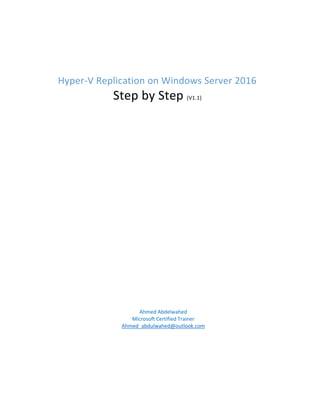
Hyper v replication on windows server 2016 step by step
- 1. Hyper-V Replication on Windows Server 2016 Step by Step (V1.1) Ahmed Abdelwahed Microsoft Certified Trainer Ahmed_abdulwahed@outlook.com
- 2. Hyper-V Replication on Windows Server 2016 2 | P a g e http://www.mycertprofile.com/Profile/3992184764 Contents Lab Scenario ..............................................................................................................................................................................3 Existing Environment.................................................................................................................................................................3 Working with Hyper-V...............................................................................................................................................................4 add Hyper-V role through PowerShell ..................................................................................................................................4 add Virtual Switch to Hyper-V...............................................................................................................................................4 Install Server Core 2016 on Hyper-V.........................................................................................................................................5 Manage server 2016 Core locally............................................................................................................................................14 Windows Server 2016 Initial Configuration ........................................................................................................................14 add IIS Role..........................................................................................................................................................................15 Configure Hyper-V Replica Server...........................................................................................................................................16 add Hyper-V role through PowerShell ................................................................................................................................16 add Virtual Switch to Hyper-V.............................................................................................................................................16 Hyper-V Replication Process ...................................................................................................................................................17 Enable Hyper-V Replication settings...................................................................................................................................17 Replication Process .............................................................................................................................................................19 Replication Status................................................................................................................................................................23 Test replicated VM ..............................................................................................................................................................25
- 3. Hyper-V Replication on Windows Server 2016 3 | P a g e http://www.mycertprofile.com/Profile/3992184764 Lab Scenario This lab provides basic information about: 1- Install and configure Hyper-V 2016 Server role. 2- Install Windows Server 2016 Core VM on Hyper-V. 3- Enable and configure Hyper-V 2016 Replica Server. 4- Replicate Server Core 2016 VM from Hyper-V server to another through Hyper-V. Existing Environment we have Active Directory and DNS in Windows Server 2016 named ITPROLABS.XYZ, for this lab we join another 2 Windows Server 2016 machine named Hyper-V01 & Hyper-V02 to our domain, one of these servers will play Hyper-V server Role which host Windows Server core 2016, while second one will act as Hyper-V replica server to receive replicated VM from first Hyper-V server. Domain: ITPROLABS.XYZ DC IP: 192.168.153.10 DNS: 192.168.153.10 Hyper-V01: 192.168.153.50 Hyper-V02 replica server: 192.168.153.51 Server Core VM: 192.168.153.52 For full Windows Server 2016 active directory lab check the following link: https://gallery.technet.microsoft.com/Install-Windows-Server-f37e3c6d?redir=0 For full Hyper-V and Windows Server 2016 Core lab check the following link: https://gallery.technet.microsoft.com/Install-and-Configure-b70f4cc2?redir=0
- 4. Hyper-V Replication on Windows Server 2016 4 | P a g e http://www.mycertprofile.com/Profile/3992184764 Working with Hyper-V Login to server that will play Hyper-V role. Server name: Hyper-V01 IP address: 192.168.153.50 Domain: ITProLab.xyz add Hyper-V role through PowerShell Install-WindowsFeature -Name Hyper-V -IncludeManagementTools -Restart add Virtual Switch to Hyper-V Add external virtual switch so we can connect VMs that hosted in Hyper-V with other VMs
- 5. Hyper-V Replication on Windows Server 2016 5 | P a g e http://www.mycertprofile.com/Profile/3992184764 Install Server Core 2016 on Hyper-V from Hyper-V01 server manager access Hyper-V management console and follow the below figures to install Server Core 2016 VM.
- 6. Hyper-V Replication on Windows Server 2016 6 | P a g e http://www.mycertprofile.com/Profile/3992184764
- 7. Hyper-V Replication on Windows Server 2016 7 | P a g e http://www.mycertprofile.com/Profile/3992184764 Browse and select Windows Server 2016 ISO image to use it as installation source
- 8. Hyper-V Replication on Windows Server 2016 8 | P a g e http://www.mycertprofile.com/Profile/3992184764 Connect to Server Core VM and start installation process
- 9. Hyper-V Replication on Windows Server 2016 9 | P a g e http://www.mycertprofile.com/Profile/3992184764
- 10. Hyper-V Replication on Windows Server 2016 10 | P a g e http://www.mycertprofile.com/Profile/3992184764
- 11. Hyper-V Replication on Windows Server 2016 11 | P a g e http://www.mycertprofile.com/Profile/3992184764 Select Windows Server 2016 Standard Core
- 12. Hyper-V Replication on Windows Server 2016 12 | P a g e http://www.mycertprofile.com/Profile/3992184764
- 13. Hyper-V Replication on Windows Server 2016 13 | P a g e http://www.mycertprofile.com/Profile/3992184764 After installation is done, change local administrator password (we need it to access our server for first time)
- 14. Hyper-V Replication on Windows Server 2016 14 | P a g e http://www.mycertprofile.com/Profile/3992184764 Manage server 2016 Core locally Windows Server 2016 Initial Configuration Login to server core using local administrator account, then use Sconfig to change server Initial Configuration like Server name and network configuration, so we can join our server to ITPROLABS.XYZ domain. Server Name: WebServer IP address: 192.168.153.52 SM:255.255.255.0 DNS: 192.168.153.10 DG: 192.168.153.2
- 15. Hyper-V Replication on Windows Server 2016 15 | P a g e http://www.mycertprofile.com/Profile/3992184764 add IIS Role Type 15 to exit sconfig to command line mode then type PowerShell to access PowerShell mode. Through PowerShell use the following command to install IIS server role Install-WindowsFeature -name Web-Server -IncludeManagementTools -verbose After IIS installation is done, you can access WebServer through web as shown down
- 16. Hyper-V Replication on Windows Server 2016 16 | P a g e http://www.mycertprofile.com/Profile/3992184764 Configure Hyper-V Replica Server add Hyper-V role through PowerShell add Virtual Switch to Hyper-V
- 17. Hyper-V Replication on Windows Server 2016 17 | P a g e http://www.mycertprofile.com/Profile/3992184764 Hyper-V Replication Process Enable Hyper-V Replication settings To allow WebServer VM to replicate from Hyper-V01 server to another Hyper-V server (Hyper-V02), enable Hyper-V replication settings on both Hyper-V servers
- 18. Hyper-V Replication on Windows Server 2016 18 | P a g e http://www.mycertprofile.com/Profile/3992184764 also, enable same settings on Hyper-V02 server
- 19. Hyper-V Replication on Windows Server 2016 19 | P a g e http://www.mycertprofile.com/Profile/3992184764 Replication Process From Hyper-V01 server enable WebServer VM replication to Hyper-V02 server
- 20. Hyper-V Replication on Windows Server 2016 20 | P a g e http://www.mycertprofile.com/Profile/3992184764 Browse and select Hyper-V server which will host the replicated VM, in our scenario replica server will be Hyper- V02 server.
- 21. Hyper-V Replication on Windows Server 2016 21 | P a g e http://www.mycertprofile.com/Profile/3992184764
- 22. Hyper-V Replication on Windows Server 2016 22 | P a g e http://www.mycertprofile.com/Profile/3992184764
- 23. Hyper-V Replication on Windows Server 2016 23 | P a g e http://www.mycertprofile.com/Profile/3992184764 From task manager check network traffic, you will notice that there is no traffic before replication Replication Status When replication start, notice send traffic increase because the replication go through network as we configured.
- 24. Hyper-V Replication on Windows Server 2016 24 | P a g e http://www.mycertprofile.com/Profile/3992184764 Go to another Hyper-V server which receive replicated VM, will notice increment in receive traffic
- 25. Hyper-V Replication on Windows Server 2016 25 | P a g e http://www.mycertprofile.com/Profile/3992184764 Test replicated VM - Shutdown the main webserver VM then try to access IIS which hosted on this server
- 26. Hyper-V Replication on Windows Server 2016 26 | P a g e http://www.mycertprofile.com/Profile/3992184764 Now, IIS services is down. - Go to replicated VM and follow the figures below to operate the replicated VM
- 27. Hyper-V Replication on Windows Server 2016 27 | P a g e http://www.mycertprofile.com/Profile/3992184764 try again to access IIS on WebServer VM, Now is working through replicated VM.
