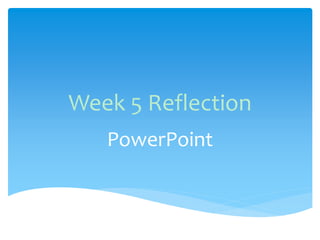
Week 5 reflection
- 2. PowerPoint is software included in Microsoft’s Office package. There are versions of it available for PC, Mac, as well as tablet computers. While traditionally it is used for making a slide presentation, a user can be creative with it. The ability to embed images, videos and audio directly into a slide opens up many possibilities for its use. PowerPoint: About the Software
- 3. PowerPoint: Customisation Users of PowerPoint can customise the look and feel as they please. This slide demonstrates some of the things users of PowerPoint can do, including: Changing the background of individual slides. Changing text colour. Insert images:
- 4. PowerPoint is relatively simple to learn and use. The software design (such as the menus) is in the same style as other commonly used Microsoft Office products, such as Word and Excel. Those with familiarity in those other programs should have little trouble in learning the ins and outs of PowerPoint. There is help available within the software, as well as plenty of online tutorials available. PowerPoint: Ease of Use
- 5. Students could use PowerPoint as their information slides for an oral presentation, or a creative way to present work such as their assignments, allowing them to embed resources that they otherwise wouldn’t be able to with an essay (such as video or audio). Teachers could use PowerPoint as an alternative to the standard talk and chalk style of teaching. The teacher can focus more on their student’s learning and cover a lot more content in a short period of time with prepared slides. An example of an activity in the classroom supported by PowerPoint: I have personally used PowerPoint in the classroom as an interactive quiz, where quiz questions presented on a PowerPoint slide are projected directly onto the whiteboard. The students wrote their answers onto the whiteboard before the correct answer was revealed in the next slide. This kept the students attention and ensured their involvement in the activity. PowerPoint: Classroom Application
- 6. At the ‘Substitution’ level of the SAMR model, I could replace writing instructions on the board by hand with pre- prepared slides in a PowerPoint presentation detailing all the information I would have otherwise spent time writing. This could also be a way of demonstrating to the students how to do a presentation while utilising software such as PowerPoint. I could also embed other resources I need for the class, such as YouTube videos that help explain or demonstrate concepts. SAMR Model: Substitution
- 7. At the ‘Augmentation’ level of the SAMR model, I could create an interactive environment where the students sit around the whiteboard where a PowerPoint presentation is projected onto the board. The slides would each present a math problem, which the students take turns in trying to solve by writing on the whiteboard directly onto the slide. A duplicate slide is loaded on completion, only this time with the correct answer added into the slide. This allows students to directly compare their answers, and turns it into a bit of a game too which could help with student attention. SAMR Model: Augmentation
- 8. At the ‘Modification’ level of the SAMR model, I could have my students complete their assignments through PowerPoint instead of completing a booklet, giving the students experience on alternative ways to present information. SAMR Model: Modification
- 9. At the ‘Redefinition’ level of the SAMR model and in an accounting classroom, I could set group work which involves students researching a particular accounting concept and then creating a presentation that thoroughly covers the concept. The students could then present this to the rest of the class, giving them experience in explaining accounting concepts to others like they may be required to do with their future clients if they pursue an accounting career. Having to present the concept to the class will hopefully reinforce their own understanding of the concept too. SAMR Model: Redefinition