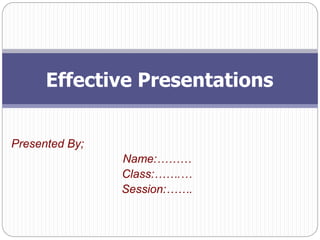
Method of presentations Effective Presentations
- 2. Presenting is a Skill… Developed through training and experience “Great speakers aren’t born, they are trained.”
- 3. © 2007 Peter Masucci - Slide - 3January 26, 2007 Effective Presentations Presentation Outline Introduction Planning your presentation The presentation sequence Creating effective visual aids Effective presentation techniques
- 4. Introduction
- 5. © 2007 Peter Masucci - Slide - 5January 26, 2007 Effective Presentations Why Give A Presentation? Three Main Purposes 1. Inform 2. Persuade 3. Educate
- 6. © 2007 Peter Masucci - Slide - 6January 26, 2007 Effective Presentations Definitions Presentation “Something set forth to an audience for the attention of the mind “ Effective “…producing a desired result”
- 7. © 2007 Peter Masucci - Slide - 7January 26, 2007 Effective Presentations No.1 − Fear Feared more than death! THE FACTS: 1) Shaky hands, 2) Blushing cheeks, 3) Memory loss, 4) Nausea, and 5) Knocking knees NORMAL!
- 8. © 2007 Peter Masucci - Slide - 8January 26, 2007 Effective Presentations Causes of the Anxiety Fear of the unknown OR loss of control Fight or flight mode No backup plan No enthusiasm for subject Focus of attention
- 9. © 2007 Peter Masucci - Slide - 9January 26, 2007 Effective Presentations Effective Presentations Control anxiety – Don’t fight it Audience centered Accomplishes objective Fun for audience Fun for you Conducted within time frame
- 11. © 2007 Peter Masucci - Slide - 11January 26, 2007 Effective Presentations Planning Your Presentation 1. Determine purpose What do you want to accomplish? 2. Know your audience !!! i. Success depends on your ability to reach your audience ii. Size iii. Demographics iv. Knowledge level v. Motivation vi. Why are they attending? vii. What do THEY expect?
- 12. © 2007 Peter Masucci - Slide - 12January 26, 2007 Effective Presentations More Planning 3. Plan Space i. Number of attendees and seats ii. Seating arrangement iii. Lighting, and lighting controls iv. Audio/Visual equipment v. Distracters 4. What Day and Time? i. Morning ii. Afternoon iii. Evening iv. Work day versus weekend v. Any day!
- 13. © 2007 Peter Masucci - Slide - 13January 26, 2007 Effective Presentations Still More Planning 5. Organization i. Determine main points (1-5) ii. Evidence iii. Transitions iv. Prepare outline v. Prepare a Storyboard 6. Rehearse…Rehearse…Rehearse!! i. In the actual room if possible ii. Work to a script and time your presentation iii. Practice Q & A iv. Check equipment – load your slides in advance v. Make contingency plans
- 14. © 2007 Peter Masucci - Slide - 14January 26, 2007 Effective Presentations Organizing Your Presentation Organizational Patterns Topical Chronological Problem/Solution Cause/Effect
- 15. © 2007 Peter Masucci - Slide - 15January 26, 2007 Effective Presentations Presentation Outline Keyword reminders Conversational flow Flexibility More responsive to audience
- 16. © 2007 Peter Masucci - Slide - 16January 26, 2007 Effective Presentations Storyboarding
- 18. © 2007 Peter Masucci - Slide - 18January 26, 2007 Effective Presentations No.1: Build Relationship 1) … Relation marked by harmony or affinity Audience members need to trust you and feel that you care about them 2) Start before you begin Mingle; learn names Opportunity to reinforce or correct audience assessment Good first impression 3) People listen to people they like
- 19. © 2007 Peter Masucci - Slide - 19January 26, 2007 Effective Presentations No.2: Opening Your Presentation 1) Introduce yourself Why should they listen 2) Get attention, build more rapport, introduce topic i. Humor ii. Short story iii. Startling statistic iv. Make audience think v. Invite participation 3) Get audience response
- 20. © 2007 Peter Masucci - Slide - 20January 26, 2007 Effective Presentations No. 2…Completing the Opening 1) Clearly defining topic 2) If informative… Clear parameters for content within time 3) If persuasive… What’s the problem Who cares What’s the solution 4) Overview
- 21. © 2007 Peter Masucci - Slide - 21January 26, 2007 Effective Presentations No. 3: Presenting Main Points 1) Make point-transition,…make point- transition,…make point-transition, etc… 2) Supporting evidence 3) Examples 4) Feedback & questions from audience 5) Attention to, and focus on, audience… are they listening?
- 22. © 2007 Peter Masucci - Slide - 22January 26, 2007 Effective Presentations No. 4: Concluding Your Presentation Goal 1) Inform audience that you’re about to close 2) Summarize main points “Tell ’em What You Told ‘em.” 3) Something to remember, or call-to-action 4) Answer questions
- 23. Creating Effective Visual Aids
- 24. © 2007 Peter Masucci - Slide - 24January 26, 2007 Effective Presentations Designing Good Slides 1) Content If it doesn’t add value, don’t say/use it 2) Introduction Is drama useful or necessary? 3) Color Know your room and lighting Dark room – use light font on dark background Bright room – use dark font on light background 4) Subliminal messages Consider your audience and use carefully
- 25. © 2007 Peter Masucci - Slide - 25January 26, 2007 Effective Presentations 1) Content i. Purpose Complement speakers Talk ≠ technical report ii. Density 7-10 lines/page 4-8 words/line Test: Project a sample in the room, or in a room of approximately the same size as will be used in the real presentation
- 26. © 2007 Peter Masucci - Slide - 26January 26, 2007 Effective Presentations Visual Aids 1) To make, explain or identify a point 2) To emphasize, clarify or reinforce a point 3) To remind, summarize or review a point • We remember – – 10% of what we read – 20% of what we hear – 30% of what we see – 50% of what we see and hear
- 27. © 2007 Peter Masucci - Slide - 27January 26, 2007 Effective Presentations Visual Aids Enhance understanding Add variety Support claims Lasting impact Used poorly, however, they can be a distraction and lead to an ineffective presentation
- 28. © 2007 Peter Masucci - Slide - 28January 26, 2007 Effective Presentations 1) PowerPoint slides 2) Overhead transparencies 3) Graphs/charts 4) Pictures 5) Web links 6) Films/video 7) Flip charts 8) Sketches 9) Chalk or white board Visual Aids
- 29. © 2007 Peter Masucci - Slide - 29January 26, 2007 Effective Presentations Visual Aids Should… i. Outline, explain, support main points ii. Serve audience’s needs, not speaker’s iii. Be simple and clear iv. Supplement and support… NOT DOMINATE!... the presentation
- 30. © 2007 Peter Masucci - Slide - 30January 26, 2007 Effective Presentations Be Visible 1) Use Sans Serif fonts (fonts without feet) e.g. Arial, Tahoma, Trebuchet, Verdana, etc. 2) Titles should be 32- 44 pt. font size, BOLD 3) Text should be as large as possible i. First level 24-32 pt font size ii. Second level 20-28 pt font size iii. Etc. 4) Use color wisely Contrasting colors
- 31. © 2007 Peter Masucci - Slide - 31January 26, 2007 Effective Presentations Red/Blue Conflict Red letters on blue background creates “flicker effect” Blue letters on red background just as bad
- 32. © 2007 Peter Masucci - Slide - 32January 26, 2007 Effective Presentations Low Contrast White on yellow Yellow on white Black on blue Blue on black
- 33. © 2007 Peter Masucci - Slide - 33January 26, 2007 Effective Presentations “Fly-In” vs “Wipe” Less distracting Reduces eye movement Increases readability Could you read this? How about this one? Maybe the third time is the charm! Be CONSISTENT throughout presentation!
- 35. © 2007 Peter Masucci - Slide - 35January 26, 2007 Effective Presentations What Makes an Effective Speaker? 1. Control of information 2. The voice used 3. The right words 4. Use of body language 5. Prompts, scripts and notes 6. The right location 7. Useful and meaningful visual aids
- 36. © 2007 Peter Masucci - Slide - 36January 26, 2007 Effective Presentations Vocal Techniques 1) Loudness Will you be using a microphone? 2) Pitch Vary to make points 3) Rate Watch your audience 4) Pause for effect Allow time for message to “sink in” 5) Deviate from the norm for emphasis
- 37. © 2007 Peter Masucci - Slide - 37January 26, 2007 Effective Presentations The Voice C: Clear – the use of simple, easily understood words and phrases L: Loud (enough) – it is important that everyone can hear you A: Assertive – a bright and confident air born of knowledge of the subject and good preparation P: Pause – it is essential to allow the listeners time to digest what you have said
- 38. © 2007 Peter Masucci - Slide - 38January 26, 2007 Effective Presentations Use the Rights Words What you say, and how you say it, is the key to a successful presentation: P – state your Position or Point I – explain your ideas E – use examples P – restate your Position or Point
- 39. © 2007 Peter Masucci - Slide - 39January 26, 2007 Effective Presentations Body Language 1) Make eye contact,…but move focus around the audience 2) Use your hands,…but don’t go crazy 3) If possible move around,…but slowly! 4) Maintain good posture 5) Make sure everyone can see you 6) DON’T speak with your back to the audience
- 40. © 2007 Peter Masucci - Slide - 40January 26, 2007 Effective Presentations Scripts and Notes 1) Learn and use a script for formal presentations to large groups 2) Small note cards, or PPT notes page, can be used, but FIRST write a script 3) Underline key words that will best remind you what you want to say 4) Use one card for each slide or topic 5) If possible, have someone else advance slides for you
- 41. © 2007 Peter Masucci - Slide - 41January 26, 2007 Effective Presentations Speaker Reads Slides A speaker may put his entire presentation on his slides. He turns his back to the audience and reads the slides aloud. Perhaps he feels this approach guarantees all the information will get to the audience. This may be the most annoying way to give a presentation. Audience members feel insulted: they already know how to read! They wonder why the lecturer doesn’t simply hand out a copy of the slides. The visual presentation dominates the presenter. The presenter is not adding any value to what is on the slides. Psst! This slide is way too busy!
- 42. © 2007 Peter Masucci - Slide - 42January 26, 2007 Effective Presentations Common Problems 1) Verbal fillers “Um”, “uh”, “like”, “you guys” Any unrelated word or phrase 2) Swaying, rocking, and pacing 3) Hands in pockets 4) Lip smacking 5) Fidgeting 6) Failure to be audience-centered
- 43. © 2007 Peter Masucci - Slide - 43January 26, 2007 Effective Presentations Pauses 1) Useful Awaiting thought Switching gaze Reading slide Reinforcing point 2) Powerful 3) Difficult
- 44. © 2007 Peter Masucci - Slide - 44January 26, 2007 Effective Presentations Control of Information 1) Know your subject well 2) Know what you are talking about 3) Practice 4) More practice 5) More rehearsals 6) - in front of the mirror 7) - in front of colleagues or friends 8) - in front of family members 9) Believe in yourself 10) Know your opening by heart
- 45. © 2007 Peter Masucci - Slide - 45January 26, 2007 Effective Presentations Closing Summary 1) Audience is always attentive at the begining 2) Somewhat less attentive in the middle 3) Generally more attentive at the end 4) Tell them what you are going to say 5) Then say it 6) At the end, say it again 7) Allow time for questions
- 46. © 2007 Peter Masucci - Slide - 46January 26, 2007 Effective Presentations Questions and Answers Opportunities 1) Welcoming gestures 2) Focusing gaze 3) Body language 4) Getting point 5) Reinforcing message 6) Including audience Pitfalls 1) Hostile gestures 2) Wandering gaze 3) Body language 4) Missing point 5) Seeking approval 6) Excluding audience
- 47. © 2007 Peter Masucci - Slide - 47January 26, 2007 Effective Presentations 5 Presentation Tips 1. Smile 2. Breathe 3. Water 4. Notes 5. Finish on, or under time
- 48. © 2007 Peter Masucci - Slide - 48January 26, 2007 Effective Presentations Summary 1. Guide audience gently 2. Design slides carefully 3. Use pauses effectively 4. Answer questions inclusively
- 49. © 2007 Peter Masucci - Slide - 49January 26, 2007 Effective Presentations
