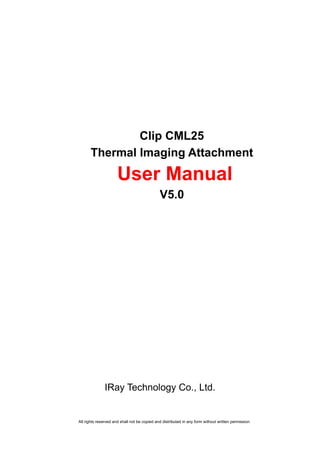
Thermal Imaging Attachment User Manual V5.0
- 1. All rights reserved and shall not be copied and distributed in any form without written permission Clip CML25 Thermal Imaging Attachment User Manual V5.0 IRay Technology Co., Ltd.
- 2. All rights reserved and shall not be copied and distributed in any form without written permission Contents 1. Description......................................................................................................................3 2. Components and Controls............................................................................................3 3. Specifications.................................................................................................................4 4. Function..........................................................................................................................5 4.1 Switch on................................................................................................................5 4.2 Switch off ................................................................................................................5 4.3 Standby...................................................................................................................5 4.4 Shutter calibration...................................................................................................5 4.5 Shortcut menu ........................................................................................................5 4.6 Advanced menu......................................................................................................6 4.7 Image Calibration ...................................................................................................7 4.8 Blind Pixel Calibration ............................................................................................8 4.9 Compass Calibration..............................................................................................9 5. Preventative Maintenance ..........................................................................................10 5.1 Battery Installation................................................................................................10 5.2 Product Cleaning and Maintenance.....................................................................11 5.3 Safety Regulation .................................................................................................11 6. General Trouble Shooting...........................................................................................12 7. Appendix.......................................................................................................................13 7.1 User Interface Description....................................................................................13
- 3. All rights reserved and shall not be copied and distributed in any form without written permission 1. Description The Clip CML25 is a dual-use camera as a professional monocular or as an attachment for any type of the standard day scope. NO ZEROING is needed just CLAMP&SHOOT. Expand your detection ability together with your day-scope. 2. Components and Controls Fig. 2.1 Function introduction
- 4. All rights reserved and shall not be copied and distributed in any form without written permission 3. Specifications Model CML25 Detector Parameters Resolution 384x288 Pixel Size 17um NETD ≤50mk Frame Rate 50Hz Optics Parameters Objective Lens 25mm Field of View 14.9° ×11.2° Diopter Adjustment -5D~+5D Detection Range (Target size:1.7m×1.2m, P(n)=99%) 916m Display Type OLED Resolution 1024×768 Electrical Parameters Battery 16340/16650 Max. Battery Life 16340(1200mAh)-up to 2hr 16650(2500mAh)-up to 4hr Functions Digital Compass √ Motion Sensor √ Remote Control Bluetooth Physic Parameters Weight (without batteries) <290g Dimension 125 mm×70mm×48mm Interface M30×1.0
- 5. All rights reserved and shall not be copied and distributed in any form without written permission 4. Function 4.1 Switch on The CML25 will be switched on after pressing the encoder for 3 seconds, and start up logo on the display screen at the same time. 4.2 Switch off The CML25 will be switched off by long pressing the encoder until the display is off. 4.3 Standby In the normal display mode, enter/exit the standby mode with right rotating the encoder. 4.4 Shutter calibration In the normal display mode, rotate the encoder to the left to perform the shutter correction. 4.5 Shortcut menu Short press the encoder to switch the order of "no menu - Brightness - Image mode - Sharpness - exit shortcut menu". And rotating encoder can adjust the parameters of each function. If there is no operation within 5 seconds, it will exit the shortcut menu automatically. The functions of shortcut menu are as shown in fig. 4-1 Fig. 4-1 Shortcut menu ● Screen lightness:1~4 lightness level. ● Image mode: W (White hot), B (Black hot), R (Red hot), C (Color).
- 6. All rights reserved and shall not be copied and distributed in any form without written permission ● Sharpness: 1~4 sharpness level. 4.6 Advanced menu In the normal display mode, long press the rotary encoder for 2 seconds to enter the advanced menu. There are 8 operations as shown in figure 4-2. From top to bottom the options are Ultraclear mode, Bluetooth, Video out, Zeroing type, Battery type, Image calibration, Blind pixel correction, Factory reset. If there is no operation within 5 seconds, it will exit the menu automatically. Or it will exit after long pressing the encoder for 2 seconds. Fig.4-2 Advance menu Table 4-1 CML25 advanced menu function description Icon Name Function Description Status Ultraclear Mode On/Off In this mode, the image contrast is enhanced, which is suitable for cloudy, rainy, foggy and other harsh weather conditions The icon displays on the status bar. Bluetooth On/Off When Bluetooth is on, it can be operated with the bluetooth remote control or mobile phone APP (please search for connection by mobile phone within 1 minute, The icon displays on the status bar.
- 7. All rights reserved and shall not be copied and distributed in any form without written permission otherwise, the bluetooth will be automatically turned off ). Video Output On/Off Transfer the analog video in pal through the Type-C data cable. The icon displays on the status bar. Zeroing Type G1/G2/G3/G4 Up to 4 groups of image calibration data can be saved. The icon displays on the status bar. Battery Type 3V/3.7V 3.7v is selected for rechargeable batteries, and 3V is for normal dry batteries. —— Image calibration Ensure the position consistency Refer to 4.7 Image calibration interface (fig. 4-3) Blind pixel correction Calibrate the blind pixels on the image Refer to 4.8 Blind pixel calibration interface(fig. 4-4) Factory reset Restore factory state Y: Confirm,N:Cancel Then long press M button to save and exit. —— 4.7 Image Calibration When CML25 is installed on the white light sighting tool as an infrared extension component, if the cross division of the white light sighting is not in the center of the infrared image, the image calibration function can be used to shift the infrared image to ensure the position consistency between the white light image and the infrared image
- 8. All rights reserved and shall not be copied and distributed in any form without written permission under the 50m . Operation: ➢ Please select the zeroing type before calibration referring to table 4-1 for details. ➢ In normal display mode, press option image calibration to enter the image calibration interface (fig. 4-3). ➢ Short press the encoder to switch the orientation of X-axis (left-right) and Y-axis (up- down). ➢ Rotating the encoder to change the position of screen and fast rotation to start quick shift. ➢ After completing calibration, long press the encoder to save and exit the calibration interface. Fig. 4-3 Image calibration interface 4.8 Blind Pixel Calibration ⚫ Under the advanced menu, select the blind element calibration and short press the encoder to enter the blind pixel correction interface (fig.4-4). A cross cursor will appear in the center of the screen. ⚫ And then, short press the encoder to switch the orientation of X-axis (left-right) and Y- axis (up-down), And rotate the encoder to move the cursor up-down or left-right to select the blind pixel. ⚫ After selecting the blind pixel, press and rotate left the encoder at the same time to
- 9. All rights reserved and shall not be copied and distributed in any form without written permission correct the blind pixels. Press and rotate again to cancel the setting. ⚫ Repeat the above operations to continue selecting blind pixel, and the number of corrected blind pixel is shown on the status bar at the bottom of the screen. ⚫ After the correction is completed, long press the encoder to exit the blind pixel correction. Fig. 4-4 Blind pixel correction interface 4.9 Compass Calibration ⚫ Long press the encoder to enter advanced menu. ⚫ Under the advanced menu, rotate CML25 360 ° 3 laps around the optical axis to enter the compass calibration interface, rotate direction as shown in fig. 4-5. Fig. 4-5 Rotate direction ⚫ And then, that a three-axis coordinate system (shown as fig. 4-6) will appear in the center of the screen, ten plane calibration method is used to rotate CML25. It will automatically exit and complete compass calibration after 30s. ⚫ During the calibration process, long press the encoder to exit the compass calibration
- 10. All rights reserved and shall not be copied and distributed in any form without written permission interface at any time. Fig. 4-6 Compass calibration interface 5. Preventative Maintenance 5.1 Battery Installation ⚫ The battery power icon is displayed on the status bar ( )and there are five levels of power. ⚫ When the icon is appeared on the status bar, please change the battery in time so as not to affect the use. ⚫ It is necessary to power off before replacing the batteries. ⚫ Because of the great design, there are many choices of the battery, such as 16340. The 16650 battery also can be used with the adapter which will provide longer operating time. ⚫ Install the battery with the positive pole facing inward and the negative pole outward, as shown in fig. 5-1. ⚫ Replace and tighten the battery cover clockwise. Note: ➢ After installation, please set the battery type in the advanced menu for the first starting up--choosing 3.7V for rechargeable battery and 3V for disposable battery, otherwise the battery level indication will be inaccurate and may be interrupted during operation. ➢ It is not commended to use the disposable batteries (3V) for their short working
- 11. All rights reserved and shall not be copied and distributed in any form without written permission time. Fig. 5-1 Schematic diagram of battery installation 5.2 Product Cleaning and Maintenance ⚫ It is prohibited to clean the product body with the cleaning product which is corroded or scratched to optical glass. ⚫ The product body can be scrubbed with soft cloth dipping certain amount of alcohol. ⚫ For optical glass devices such as eyepiece lens and objective lens, dust should be blown first, and then use charcoal pen or fat-free cotton dipping non-methylated alcohol to wipe slightly. 5.3 Safety Regulation ● Please use batteries regularly. Do not throw the batteries away or put them into fire after use. ● Please use standard charger to prevent the product from damages. ● No short circuit. ● It is prohibited to expose the product in the high temperature environment more than 60℃. ● It is prohibited to put the product into fire.
- 12. All rights reserved and shall not be copied and distributed in any form without written permission 6. General Trouble Shooting Table 6-1 CML25 general trouble shooting Trouble Probable Cause Solution Image blurring The focal length of the objective lens does not meet. Adjust the focal length of objective lens until the image becomes clear. No image correction for a long time. Perform image correction. Blurred vision Eye relief doesn’t match. Adjust the Eye relief until the image becomes clear. No analog video output Analog video doesn’t open. Open analog video output. Data cable doesn’t support data transmission. Replace data cable. Fail to start up Wrong battery installation or low power. Check the battery installation and battery power. Insufficient external supply voltage. Check the voltage of external power supply. The attachment’s eyepiece is stuck during installation. Eye relief mounting limit block isn’t placed parallel to the guide slot and the position is dislocation. Loosen the eyepiece, push it back to square, and then rotate the mounting. ※ ★Please contact with our company relevant personnel as soon as possible if there are some abnormalities that cannot be ruled out. Private demolition is strictly prohibited.
- 13. All rights reserved and shall not be copied and distributed in any form without written permission 7. Appendix 7.1 User Interface Description ⚫ Custom interface and data cable are adopted to support Type-C power supply, serial port and PAL video; ⚫ Support Type-C and battery power supply, support over-voltage and under-voltage reverse connection protection.
