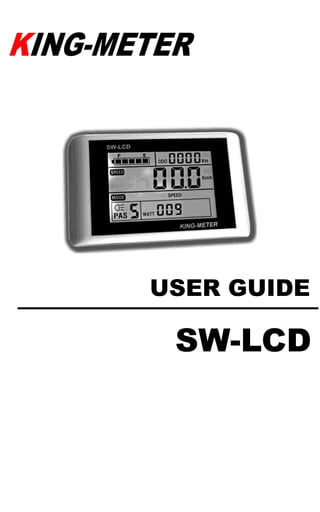
User Manual_SW-LCD-U_King-Meter Technology Co.,Ltd
- 2. 1 Contents 1. Preface ………………………………………….3 2. Appearance and Size……………………………4 2.1 Material and Color……………………………4 2.2 Display Size and Installation Size …………4 3. Function Summary and Button Definition…5 3.1 Preset and Default Items ……………………. 5 3.2 Display Figures ………………………………5 3.3 Button Definition…………………………..…6 4. Installation Instruction………………………….7 5. Set up …………………………... ………………..7 5.1 Preparation before Starting the Display………7 5.2 Start and Entry Setting State…………………7 5.3W heel Diameter ………………………….. 7 5 . 4 M a x S p e e d … … … … … … … … … … … … 8 5.5 Backlight Brightness.………………………...9 5.6 Choice of Display Unit… ……………………9 5.7 Quit from Set up……………………………...10 6. Standard operation……………………………..10 6.1 Power ON / OFF...……………………………10 6.2 Power Display…...…………………………………. 10 6.3 Speed Display (Current Speed/Average Speed/Max Speed)………………………………………………11 6.4 Assisted Power Select or Throttle Level Select ………………………………………………. 12 6.5 Distance Display …………………………………..13
- 3. 2 6.6 Push cruise control………… ………………...13 6.7 Turn On and Turn Off the Backlight…………14 6.8 Power of the Display……………………………… .14 6.9 Error Code Display……………………….......15 7. Attention for Using …………….…….16 8. FAQ Answers…………………………………16 9. Quality Warranty and Coverage…………….17 10. Circuit Block Diagram…................................17 11. Software Version …………………………17
- 4. 3 1、Preface Dear users, To ensure better performance of your e-bike, please read through the SW-LCD product introduction carefully before using it. We will use the brief words to inform you of all the details (including hardware installation, setting and normal use of the display)when using our display. Meanwhile, the introduction will also help you solve possible confusion and barriers.
- 5. 4 2、Appearance and Size 2.1 Material and Color SW-LCD housing material: PC. And the color of housing is white or black. Working temperature scope: -20℃—+60℃, the shell material can ensure normal use and good mechanical performance of the products. 2.2 Display Size and Installation Size(Unit:mm)
- 6. 5 3、Function Summary and Button Definition 3.1 Preset and Default Items SW-LCD user settings include: wheel diameter ( 18-28inch) ; max speed; LCD backlight contrast; choice of display unit. 3.2 Display Figures: Display content: battery capacity, motor power ratio, riding speed, riding distance, power, PUSH cruise control, and error code display of the electronic control system.
- 7. 6 3.3 Button Definition SW-LCD is equipped with special 30-button unit. This operating button is suit for both L/R hand, button instruction figures as follows: 30-button unit is connected to the bottom of the SW-LCD display via lead cable. In the following introduction, is named as “MODE”. is named as “UP” and is named as “DOWN”.
- 8. 7 4、Installation Instruction Fix the display and 30-button unit on the handlebar and adjust to an appropriate visual angle. Match display connector with controller connector. 5、Set up 5.1 Preparation for Starting the Display Make sure connector linked properly to the motor controller on the bike. 5.2 Start and Entry Setting State Press the MODE button for 1.5 seconds and start the display. After start-up, please hold both UP and DOWN for 2.5 seconds at the same time, LCD will enter into the setting state,and the settable parameter will flash. The parameter can be set circularly. 5.3 Wheel Diameter The first setting parameter is wheel diameter. The interface is as follows:
- 9. 8 Press UP or DOWN to choose a right diameter(18-28inch) for the bike. Default set is 26 inch. After confirmation of wheel size, press MODE to reserve it and enter into the max speed set. 5.4 Max Speed The second setting parameter is Max Speed. The interface is as below: Re-set speed should be in accordance with the local regulation speed. If exceed your re-set figure, the bike will travel at the max speed of reset. Default max speed in
- 10. 9 factory is 25 Km/h. Speed option: 12-40Km/h, use UP or DOWN then confirm by MODE. Then enter into the interface of backlight brightness. 5.5 Backlight Brightness The third setting parameter is backlight brightness. The interface is as below: Press UP or DOWN to modify the backlight brightness. You can choose from level 1 to level 3. Level 1 is the minimum brightness. Level 3 is the maximum brightness. The default value of the backlight brightness is level 1. Press the MODE to confirm the backlight brightness, then entry into the interface of Choice of Display Unit. 5.6 Choice of Display Unit (Metric system / British system) The fourth setting parameter is Choice of Display Unit. The interface is as below:
- 11. 10 Press UP or DOWN to choose a display unit. The unit could be MPH or Km/H. The range unit will change accordingly with the speed unit. 5.7 Quit from set up In the setting state, press MODE for 3 seconds to confirm the input, save current setting and exit. 6、Standard Operation 6.1 ON / OFF Press MODE, then the display starts to work and supply power to controller, long press MODE then switch off power. In the status of OFF, display and controller no longer consume battery power. 6.2 Capacity Display When the battery capacity is high, the five battery segments are all light. When the battery is in low voltage, the last
- 12. 11 battery segment will flash at 1 Hz. It indicates that the battery is severely low in voltage condition and needs to be recharged immediately. Low Voltage Flash 6.3 Speed Display (Current Speed/Average Speed/Max Speed) When the e-bike starts, the display will automatically show the current speed. Hold UP and the display will show the MAX speed during this ride. Hold UP again and the display will show the AVG speed during this ride. Hold UP again and the display will turn to the current speed display.
- 13. 12 The interface of switching speeds 6.4 Assisted Power Select or Throttle Level Select Press UP or DOWN to change the output power of the motor. The power ranges from Level 1 to Level 5. Level 1 is the minimum power. Level 5 is the maximum power. The default level is Level 1. The choice of motor power rate
- 14. 13 6.5 Distance Display (Riding Distance / Total Distance) Press MODE to switch between riding distance and total distance. This function is convenient for users to check the riding distance (TRIP) and the total distance (ODO). Range Interface 6.6 Push Cruise Control Press DOWN for a while to get into power assist mode, and the bike will travel at fixed speed 6Km/h. Interface of power assist walk
- 15. 14 Warning:Push cruise control mode is recommended under push state, not for riding mode. 6.7 Turn On and Turn Off the Backlight Hold both UP and MODE for 3 seconds and turn on the SW-LCD backlight, when the surrounding light is not enough or it is in the evening. Hold both UP and MODE for 3 seconds again and you can turn off the SW-LCD backlight. When the backlight power ON, the headlight also power on (if the bike assembles with a headlight). And the function could be customized. 6.8 Power of the Display Display the real time power consumption of the riding for electric bike. The interface below:
- 16. 15 6.9 Error Code Display If there is something wrong with the electronic control system, the display will show the error code automatically. The following is the definition of the error code. Code number Definition 21 Abnormal current 22 Throttle fault 23 Motor phase problem 24 Motor Hall defect 25 Brake Failed 30 Abnormal Communication Definition Diagram of Error Codes
- 17. 16 Error Code Display Display return to normal only after problem being fixed and bike will not run before fixing the problem. 7、Attention for Using Ride your bike in a safe way. Don’t hit or knock the display. Keep away from the bad environments when use, such as downpour, large snowflakes and solarization. Try not to use in under-voltage condition. The screen will get dark along with the temperature reduction when temperature below -10℃. The screen will return to normal when the temperature rises again. 8、 FAQ Answers Q:Why can’t turn on the display? A:Please check if the cable is well connected with the controller. Q:How to deal with the error code display? A:Contact the e-bike maintenance station in time.
- 18. 17 9、 Quality Warranty and Coverage We are not responsible for the scratched or broken shell after the products are delivered out of the factory. We don’t repair scratched or broken lead wires. The LCD display function warranty: 24 months from the delivery time of the display out of the factory. 10、Circuit Block Diagram Red: 24V/36V; Blue: lock wire; Black: GND; Green/ Yellow: RX / TX wire. Due to the use of the waterproof connector of part products, users cannot see the leads color of the internal wiring. 11、Software Version This operating instruction is a general-purpose software (version V2.0). Some of the version of the e-bike LCD may have slightly difference, all with actual use version.