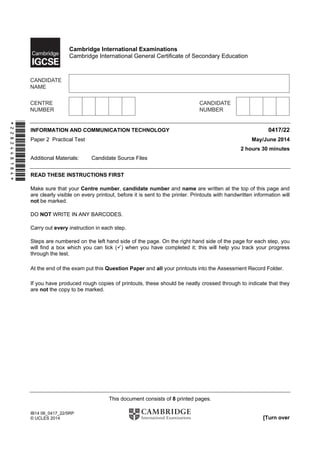More Related Content
Similar to 0417 s14 qp_22
Similar to 0417 s14 qp_22 (20)
More from Omniya Jay (20)
0417 s14 qp_22
- 1. This document consists of 8 printed pages.
IB14 06_0417_22/5RP
© UCLES 2014 [Turn over
*2282448184*
Cambridge International Examinations
Cambridge International General Certificate of Secondary Education
INFORMATION AND COMMUNICATION TECHNOLOGY 0417/22
Paper 2 Practical Test May/June 2014
2 hours 30 minutes
Additional Materials: Candidate Source Files
READ THESE INSTRUCTIONS FIRST
Make sure that your Centre number, candidate number and name are written at the top of this page and
are clearly visible on every printout, before it is sent to the printer. Printouts with handwritten information will
not be marked.
DO NOT WRITE IN ANY BARCODES.
Carry out every instruction in each step.
Steps are numbered on the left hand side of the page. On the right hand side of the page for each step, you
will find a box which you can tick ( ) when you have completed it; this will help you track your progress
through the test.
At the end of the exam put this Question Paper and all your printouts into the Assessment Record Folder.
If you have produced rough copies of printouts, these should be neatly crossed through to indicate that they
are not the copy to be marked.
- 2. 2
© UCLES 2014 0417/22/M/J/14
You work for an agency producing fishing data for the United Kingdom. You are going to perform
some tasks for this agency.
1 Open the file J224EVIDENCE.RTF
Make sure that your name, Centre number and candidate number will appear on every
page of this document.
Save this evidence document in your work area as J224EVIDENCE followed by your
candidate number. For example: J224EVIDENCE9999
You will need this file later.
You are now going to edit a report about the UK fishing industry.
2 Using a suitable software package, load the file J224FISHERIES.RTF
3 Set the:
• page size to A4
• orientation to landscape.
Place screen shot evidence of the A4 page setting in your evidence document.
4 Set the:
• top margin to 2 centimetres and the bottom margin to 1.5 centimetres
• left and right margins to 2 centimetres.
Place screen shot evidence of this in your evidence document.
5 Save the document with a new name in your work area. Make sure it is saved in the format
of the software you are using.
6 Place in the header:
• the automated file name and file path left aligned
• your Centre number and candidate number right aligned.
Place in the footer:
• today’s date left aligned
• your name right aligned.
Make sure that all the alignments match the page margins.
Make sure that headers and footers are displayed on all pages.
7 At the start of the document enter the title UK FISHING INDUSTRY 2011
8 Make the title:
• centre aligned
• font size 28 point
• underlined.
9 Below the title, add a subtitle:
Draft report by: and add your name.
- 3. 3
© UCLES 2014 0417/22/M/J/14 [Turn over
10 Make the subtitle:
• right aligned
• font size 14 point
• italic (no other emphasis).
11 Set the title and subtitle to the same sans-serif font.
12 After the subtitle format the rest of the document as body text into two equally spaced
columns, with 2 centimetre spacing between the columns.
13 Format the title and subtitle to be surrounded by an outside border of approximately 3 to 4
point.
Apply light grey shading (10 – 25%) to the background.
It should look like this:
14 Set all of the body text to:
• be fully justified
• font size 12 point
• a serif font
• single line spacing.
15 Identify the 8 subheadings in the document and make them all:
• centre aligned
• bold
• underlined
• a sans-serif font
• font size 14 point.
16 Make sure there is a single 12 point line space after each paragraph of the body text and
after each subheading.
17 Change the numbered list from:
England…
to
…Islands (Guernsey, Jersey and the Isle of Man)
to square shaped bullets.
18 Format the list so the bullets are positioned 2.5 cm from the left margin.
19 Open the file J224EUFLEET.CSV and insert the contents as a table on the first page after
the paragraph that ends …provides more detail:
20 Delete the row from the table containing the following data:
Belgium 86 15,326 49,135
- 4. 4
© UCLES 2014 0417/22/M/J/14
21 Format the text in the table as body text.
22 Format the top row of the table to be:
• bold and underlined
• centre aligned over the four columns.
23 Format the second row of the table so that:
• it is bold
• it is centre aligned
• the headings are wrapped within each cell with no split words.
24 Format rows 3 to 12 so that:
• the data for each row is displayed on one line
• the numbers are right aligned.
25 Make sure the table:
• fits within the column
• has a single (12 point) line space above and below
• displays all gridlines when printed.
26 Import the image J224FISH.JPG and place this below the subheading LANDINGS on the
last page.
27 Flip the image so the head faces to the right.
28 Format the image so that:
• it is re-sized to a width of 5 centimetres
• the aspect ratio is maintained
• it is aligned to the left margin and the top of the paragraph starting
The value of fish …
• the text wraps round the image.
It may look like this:
29 Replace all instances of the word amount with the word share where it occurs.
30 Spell-check and proof-read the document.
Make sure that:
• tables do not overlap two columns or pages
• bulleted lists are not split over two columns or pages
• there are no widows or orphans
• there are no blank pages.
Make sure all formatting is consistent throughout your document.
- 5. 5
© UCLES 2014 0417/22/M/J/14 [Turn over
31 Save the document.
Print the document.
You are now going to prepare some reports. Make sure all currency values display the £ sign and are
to two decimal places.
32 Using a suitable database package, import the file J224REGISTER.CSV
The Tonnage field is not required.
33 Use the following field names and data types:
NAME DATA TYPE FORMAT
Vessel_Name Text
Port_ID Text
Admin_Port Text
Home_Port Text
Length Number 1 decimal place
Hull Text
Build_Country Text
Shellfish Boolean/Logical Yes/No
Scallop Boolean/Logical Yes/No
34 Place a screen shot showing the field names and data types used into your evidence
document.
35 Insert the following three records:
Vessel_Name
Port_ID
Admin_Port
Home_Port
Length
Hull
Build_Country
Shellfish
Scallop
THREE
WISHES
PW7 POOLE SWANAGE 11.1 WOOD GBR Yes No
CLAIRE
LOUISE
SE150 PLYMOUTH SALCOMBE 11.9 WOOD GBR Yes No
TINA SD47
NORTH
SHIELDS
SEAHAM 11.3 WOOD DNK Yes No
- 6. 6
© UCLES 2014 0417/22/M/J/14
36 Check your data entry for errors.
37 Save the data.
38 The record for the vessel named TENACITY contains an error. Find this record and
change the Home_Port from LOOE to CONWY
39 Produce a report from all the data which:
• contains a new field called Fees_Due which is calculated at run-time. Annual harbour
fees are charged at 38.80 per metre. This field will calculate the Length multiplied by
38.80
• has the Fees_Due field displayed as currency
• shows only the records where the Length is 11 metres or more and less than 12
metres, the Hull is WOOD, Shellfish is Yes and Scallop is No
• shows only the fields Admin_Port, Home_Port, Port_ID, Vessel_Name, Length, Hull,
Shellfish and Fees_Due in this order with data and labels displayed in full
• sorts the data into ascending order of Length
• fits on a single page wide
• has a page orientation of landscape
• includes the heading Harbour fees due at the top of the report
• has your name, Centre number and candidate number on the right at the top of every
page.
40 Save and print this report.
41 Produce a report from all the data which:
• shows only the records where the Port_ID starts with the letters BM and the
ADMIN_PORT is not BRIXHAM
• shows only the fields Port_ID, Admin_Port, Home_Port, Vessel_Name, and Length in
this order with data and labels displayed in full
• sorts the data into ascending order of Admin_Port and then descending order of
Length
• fits on a single page wide
• has a page orientation of portrait
• calculates the average Length, positioned below the Length column and formatted to
1 decimal place with a label Average length to the left of this
• includes the heading Vessels matching criteria at the top of the page
• has your name, Centre number and candidate number at the bottom of the report.
42 Save and print this report.
- 7. 7
© UCLES 2014 0417/22/M/J/14 [Turn over
You are now going to create a short presentation.
43 Import the file J224LANDINGS.RTF placing the text as slides in your presentation
software.
(This should provide 5 slides)
44 The master slide must have:
• a plain white background
• a black 3 point wide horizontal line, across the width of the slide, about 3 cm from the
top
• the text FISH LANDINGS in a black 48 point serif font above the line, aligned to the
top right of the slide. Make sure the text does not wrap
• a picture of a boat from clipart placed in the top left corner above the line. Resize the
image so it fits the space without touching or overlapping the line. Make sure the
aspect ratio is maintained
• your Centre number, candidate number and name in a 10 point black serif font in the
bottom left corner
• automatic slide numbers in the bottom centre
• 1st level bullets formatted in a 28 point font, with square shaped bullet style eg
• 2nd level bullets formatted in a 20 point font, italic, with arrow shaped bullet style eg
No master slide elements, text or images should overlap each other on any slides.
Apply all master slide elements to all slides.
Your master slide may look like this:
45 Insert a new slide before slide 1. Use a layout with a title and subtitle for the new slide.
46 Enter the text UK Fishing Fleet as the title.
Enter the text Summary of species landed as a subtitle.
47 On the first slide insert a star shape in the bottom right corner. Enter the text 2011 in the
centre of the star.
48 Create a vertical bar chart using the data in the file J224TYPE.CSV
This chart should compare the quantity and value of each type of fish landed.
49 Label the chart with
• the title Fish Landed
• category series labels displayed in full
• axis titles as Fish Type and Number
- 8. 8
Permission to reproduce items where third-party owned material protected by copyright is included has been sought and cleared where possible. Every
reasonable effort has been made by the publisher (UCLES) to trace copyright holders, but if any items requiring clearance have unwittingly been included, the
publisher will be pleased to make amends at the earliest possible opportunity.
Cambridge International Examinations is part of the Cambridge Assessment Group. Cambridge Assessment is the brand name of University of Cambridge Local
Examinations Syndicate (UCLES), which is itself a department of the University of Cambridge.
© UCLES 2014 0417/22/M/J/14
50 Place the chart to the left of the bullet points on the slide with the title Landings by UK
Vessels:
51 Save the presentation.
Print the presentation as handouts with three slides to the page.
Print the slide with the title Landings by UK Vessels as a full slide.
52 In your email programme create a folder named Fishing
Place screen shot evidence of this folder in your evidence document.
53 Add the following contact details to your email contacts/address book:
FULL NAME EMAIL ADDRESS
Yassin Sayed y.sayed@cie.org.uk
Place screen shot evidence to show that this contact has been saved.
54 Prepare an email message:
• to be sent to design.h@cie.org.uk
• with a carbon copy to Yassin Sayed (from your contacts/address book)
• with the subject Fishing Report
The body text of the message should include:
• your name
• your Centre number
• your candidate number
• the text: Please review the attached report I have edited.
55 Attach to your email only the document which you saved at step 31.
56 Take a screen shot of this email, showing clearly that the attachment is present, and place
it in your evidence document.
Send the email.
57 Save and print the evidence document.
Write today’s date in the box below.
Date