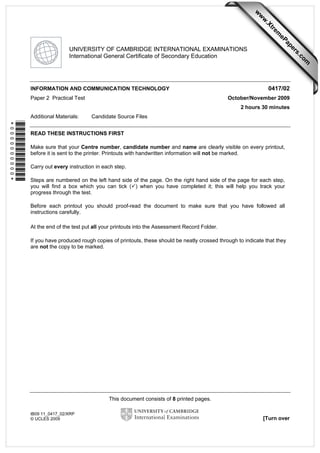More Related Content
Similar to 0417 w09 qp_2 (19)
More from Omniya Jay (20)
0417 w09 qp_2
- 1. This document consists of 8 printed pages.
IB09 11_0417_02/XRP
© UCLES 2009 [Turn over
*0000000000*
UNIVERSITY OF CAMBRIDGE INTERNATIONAL EXAMINATIONS
International General Certificate of Secondary Education
INFORMATION AND COMMUNICATION TECHNOLOGY 0417/02
Paper 2 Practical Test October/November 2009
2 hours 30 minutes
Additional Materials: Candidate Source Files
READ THESE INSTRUCTIONS FIRST
Make sure that your Centre number, candidate number and name are clearly visible on every printout,
before it is sent to the printer. Printouts with handwritten information will not be marked.
Carry out every instruction in each step.
Steps are numbered on the left hand side of the page. On the right hand side of the page for each step,
you will find a box which you can tick ( ) when you have completed it; this will help you track your
progress through the test.
Before each printout you should proof-read the document to make sure that you have followed all
instructions carefully.
At the end of the test put all your printouts into the Assessment Record Folder.
If you have produced rough copies of printouts, these should be neatly crossed through to indicate that they
are not the copy to be marked.
w
w
w
.Xtrem
ePapers.com
- 2. 2
© UCLES 2009 0417/02/O/N/09 [Turn over
You work for a company called Hothouse Design. You are going to perform some clerical tasks for
this company.
1 Prepare an e-mail message to be sent to design.h@cie.org.uk which contains the subject
line Holiday Update 2009
The body text of the message should include:
• your Centre number
• your name
• your candidate number
• the text: Please send the files for the report.
Send this message. You should receive the instructions that you need within an e-mail reply.
2 Read the reply to your message and follow the instructions. The URL which you will need is
http://www.hothouse-design.co.uk
3 Take a screenshot to show you have searched for and found the specified file.
4 Print this screenshot.
- 3. 3
© UCLES 2009 0417/02/O/N/09 [Turn over
You are now going to edit a document about the sales of holidays.
5 Using a suitable software package, load the file N9SALES.RTF
6 Set the page size to A4.
7 Set the page orientation to portrait.
8 Set the top and bottom margins to 3 centimetres and the left and right margins to 2
centimetres.
9 Format the entire document into 2 columns of equal width, with a 1 centimetre gap
between the columns.
10 Set all the text to a serif font.
11 Set all the text to single line spacing.
12 Make all the text fully justified.
13 Set the font size for all the text to 10 point.
14 Insert a page break before the first paragraph.
15 Format ONLY the first page of the document into a single column.
16 Make this first page a title page by adding the heading VSH Second Quarter Report in a
sans-serif font.
17 Centre align the heading.
18 Set the font size of the heading to 24 point.
19 Make ONLY the letters VSH italic and underlined.
20 Below the heading, add the subheading Report presented by and add your name.
21 Set the text used for the subheading to the same sans-serif font as the heading.
22 Set the font size of the subheading to 18 point.
23 Right align the subheading.
24 Place your name left aligned, your Centre number centre aligned and your candidate
number right aligned in the header.
Place today’s date right aligned in the footer.
Make sure that headers and footers do not appear on page one, but are displayed on all
other pages.
Make sure that all the alignments match the margin settings.
25 Move the third paragraph that starts:
The Jersey hotel and golf complex is well established and a favourite with our guests …
so that it becomes the second paragraph.
- 4. 4
© UCLES 2009 0417/02/O/N/09 [Turn over
26 Change the bulleted list:
• Training needs analysis
• Induction
• On-the-Job training
• Off-the-Job training
to a numbered list.
27 Find the table containing the word Code in the top left cell.
Complete the table by adding the hotel and location details as shown below:
Code Location Hotel
JGBEXL Jersey Excelsior
ALMGPL Almeria Gran Lujo Playa
GCAPRG Grand Cayman Paradise Retreat
MALTPG Maldives Paradise Golf
SEYNSG Seychelles Nine South Golf
Make sure that the font matches the font specified for the body text of the document and that all of the
table is visible with no text wrapping.
The table must fit within the column and must not change its position in the document
28 Locate the table with the word Staff in the top left cell.
Copy all the details of the staff who work in the Strand office only from the file
N9STAFF.CSV and paste these into the table.
29 Delete the first column from the table (containing staff codes).
Delete from the table the column containing the heading Office
30 Make sure that the text in the table is formatted to match the body text of the document.
31 Format the column headings to be italic and underlined.
32 Format the background of the top row to be a light grey shade.
33 Format all borders in the table to appear when printed.
34 Make sure that all of the contents of the table are visible with no text wrap.
The table must fit within the column and must not change its position in the document.
35 Import a graphic image showing a beach or a hotel (from clip art, scanner, digital camera
or elsewhere), and place this immediately after the text:
…Here is a glimpse of what is on offer:
- 5. 5
© UCLES 2009 0417/02/O/N/09 [Turn over
36 Change the image so that:
• it is re-sized to fill the column width
• the aspect ratio is maintained
• the text wraps above and below the image.
It may look like this:
37 Save the document using a new filename.
38 Using a suitable database package, import the file N9BOOK.CSV
Assign the following data types to the fields:
Field name Data type
Staff Text
Office Text
Date Date
Booking Text
Week Numeric / Integer
Price Numeric / Currency / 2 decimal places
Number Numeric / Integer
Tour Boolean / Logical
Ensure that you use these field names. You may add another field as a primary key if your
software requires this.
39 Save a screen shot showing the field names and data types used. Print a copy of this
screen shot. Make sure that your name, Centre number and candidate number are
included on this printout.
40 Insert the data for the following three records:
Staff Office Date Booking Week Price Number Tour
AR Strand 06/06/2009 ALMGPL 35 399.00 4 Yes
AR Strand 06/06/2009 ALMGPL 35 399.00 4 Yes
AR Strand 06/06/2009 ALMGPL 35 399.00 2 Yes
Check your data entry for errors.
41 Save the data.
- 6. 6
© UCLES 2009 0417/02/O/N/09 [Turn over
42 Produce a new report which:
• has a page orientation of portrait
• fits on a single page wide
• contains a new field called Income which is calculated at run-time. This field will
calculate Price multiplied by Number
• has the Income field formatted as currency with 2 decimal places
• shows only the records where the Week is 36, the booking Date was made
between 1st April 2009 and 30th June 2009 inclusive and the Office is Strand
• shows only the fields Staff, Date, Booking, Week, Number, Tour and Income
• shows this data and the field names in full
• sorts the data into ascending order of Date and then into ascending order of Staff
• includes the heading Week 36 for Strand at the top of the page
• calculates the total value of the Income field and displays this at the end of the
report under the Income field values, formatted as currency
• has the label Total Income to the left of the total
• has your name, candidate number and Centre number on the left below the
report.
43 Save and print this report.
44 Produce a report from all the data which:
• has a page orientation of portrait
• fits on a single page
• shows only those records where:
Week is 35 and
Staff is AR and
Tour is Yes and
Booking is ALMGPL
• shows only the fields Staff, Date, Booking, Price and Number
• shows this data and the field names in full
• sorts the data into ascending order of Date
• includes the heading AR tour bookings for week 35 at the top of the page
• has your name, Centre number and candidate number on the right in the footer.
45 Save and print this report.
- 7. 7
© UCLES 2009 0417/02/O/N/09 [Turn over
46 Produce a new report from all the data which:
• uses only the Staff and Number fields
• calculates the sum of the Number field for each member of Staff
• counts the number of holidays sold by each member of Staff
47 Export this data in a format that can be opened by your graph/charting package.
Save this data in a format which can be imported into a text document.
48 Import this data into your document as a table immediately after the paragraph which
ends:
The sales summary for all staff is included here:
Make sure there is one blank line above and below the table.
49 You now need to open the data exported at Step 47 in an appropriate graph/charting
package.
50 Create a pie chart showing the number (count) of holidays sold by each member of staff.
51 Add the title Number of Holidays Sold to the chart.
52 Label the segments with the Staff initials and the number of holidays sold.
Pullout or highlight the segment representing the largest value (AR).
Do not include a legend.
53 Save this chart in a format which can be imported into a text document.
54 Import this chart into your document immediately after the sentence:
The number of the sales made by each member of staff is shown as a chart here:
Make sure that all labels are fully visible.
Make sure there is one blank line above the chart.
Resize the chart so that it fits into a single column and maintain its aspect ratio. It may look
like this:
(please note that it may not appear in the position shown in the diagram)
- 8. 8
Permission to reproduce items where third-party owned material protected by copyright is included has been sought and cleared where possible. Every
reasonable effort has been made by the publisher (UCLES) to trace copyright holders, but if any items requiring clearance have unwittingly been included, the
publisher will be pleased to make amends at the earliest possible opportunity.
University of Cambridge International Examinations is part of the Cambridge Assessment Group. Cambridge Assessment is the brand name of University of
Cambridge Local Examinations Syndicate (UCLES), which is itself a department of the University of Cambridge.
© UCLES 2009 0417/02/O/N/09
55 Spell-check and proof-read the document.
Place breaks, if necessary, to ensure that:
• tables do not overlap two columns
• tables are not split between two pages or columns
• the chart does not overlap two pages or columns
• the list is not split between two pages or columns
• there are no widows
• there are no orphans
• there are no blank pages.
56 Save and print the document.
57 Prepare an e-mail message:
• to be sent to design.h@cie.org.uk
• copied to VSHsales@cie.org.uk and VSHCEO@cie.org.uk
• with the subject line Sales update
The body text of the message should include:
• your name
• your Centre number
• your candidate number
• the text: Here is the Sales report.
58 Attach your document to this e-mail.
59 Print a copy of this e-mail, showing clearly that the attachment is present.
Send the e-mail.