Stanley_Exp22_Excel_Ch03_ML1_Airports.xlsxPassengerTop 6 Unite.docx
Stanley_Exp22_Excel_Ch03_ML1_Airports.xlsx PassengerTop 6 United States Airports by Traffic CountTotal Passenger Count20092010201120122013201420152016201720182019TrendsATLANTA GA (ATL)84,333,28486,018,89788,530,01791,466,09990,629,17093,347,14298,729,189101,040,559100,561,162103,740,636107,031,757CHICAGO IL (ORD)62,311,36764,410,84463,737,62164,214,78364,635,84767,576,62872,654,49075,157,03477,251,64879,870,79081,842,092LOS ANGELES CA (LAX)54,895,83057,666,49961,004,77562,541,35264,836,19168,608,02172,771,18479,084,70682,273,12885,250,02685,794,006DALLAS/FORT WORTH TX (DFW)53,214,21454,084,00054,921,29056,041,80458,121,65761,638,59563,229,31962,585,26963,661,51465,608,68771,608,008DENVER CO (DEN)47,869,55050,423,64351,277,27051,569,70450,967,83751,967,71552,482,90156,500,97159,578,70962,713,71667,166,830NEW YORK (JFK)45,545,20346,005,22847,246,90348,963,84350,236,35952,686,77156,044,67458,592,66559,271,63661,344,98762,439,578Source:https://www.transtats.bts.gov/https://www.transtats.bts.gov/ Exp22_Excel_Ch03_ML1_Airports_Instructions.docx Grader - Instructions Excel 2022 ProjectExp22_Excel_Ch03_ML1_Airports Project Description: As an analyst for the airline industry, you track the number of passengers at the top six major U.S. airports: Atlanta (ATL), Chicago (ORD), Los Angeles (LAX), Dallas/Fort Worth (DFW), Denver (DEN), and New York (JFK). You researched passenger data and created a worksheet that lists the number of total yearly passengers. You will create a clustered column chart to compare the number of passengers at each airport. Then, you will create a line chart that compares trends over time. Next, you will create a bar chart to compare the passenger count for the latest year of data available and emphasize the airport with the largest number of passenger traffic. Finally, you will insert sparklines to visually represent trends in passengers at each airport over the ten-year period. Steps to Perform: Step Instructions Points Possible 1 Start Excel. Download and open the file named Exp22_Excel_Ch03_ML1_Airports.xlsx. Grader has automatically added your last name to the beginning of the filename. 0 2 You want to create a clustered column chart to depict the passenger counts at the six airports over several years. Create a clustered column chart for the range A4:L10. Cut the chart and paste it in cell A15. 5 3 You want to customize the column chart with a chart title, display the years as a data series, enlarge the chart to be easier to read, and apply a chart style. •Type Passengers Counts at Top U.S. Airports as the chart title. •Swap the data on the category axis and in the legend. •Set a 3.5" height and 11.4" width. •Apply the Style 7 chart style. 10 4 The value axis takes up a lot of space for the numbers. You will adjust the value axis t.
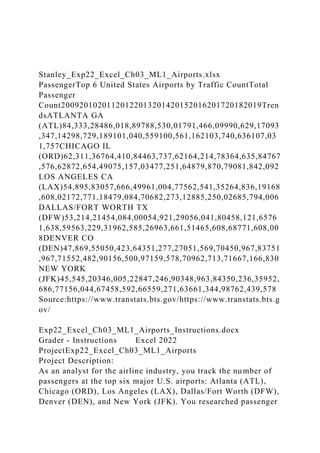
Recommended
Recommended
More Related Content
Similar to Stanley_Exp22_Excel_Ch03_ML1_Airports.xlsxPassengerTop 6 Unite.docx
Similar to Stanley_Exp22_Excel_Ch03_ML1_Airports.xlsxPassengerTop 6 Unite.docx (20)
More from mckellarhastings
More from mckellarhastings (20)
Recently uploaded
Recently uploaded (20)
Stanley_Exp22_Excel_Ch03_ML1_Airports.xlsxPassengerTop 6 Unite.docx
- 1. Stanley_Exp22_Excel_Ch03_ML1_Airports.xlsx PassengerTop 6 United States Airports by Traffic CountTotal Passenger Count20092010201120122013201420152016201720182019Tren dsATLANTA GA (ATL)84,333,28486,018,89788,530,01791,466,09990,629,17093 ,347,14298,729,189101,040,559100,561,162103,740,636107,03 1,757CHICAGO IL (ORD)62,311,36764,410,84463,737,62164,214,78364,635,84767 ,576,62872,654,49075,157,03477,251,64879,870,79081,842,092 LOS ANGELES CA (LAX)54,895,83057,666,49961,004,77562,541,35264,836,19168 ,608,02172,771,18479,084,70682,273,12885,250,02685,794,006 DALLAS/FORT WORTH TX (DFW)53,214,21454,084,00054,921,29056,041,80458,121,6576 1,638,59563,229,31962,585,26963,661,51465,608,68771,608,00 8DENVER CO (DEN)47,869,55050,423,64351,277,27051,569,70450,967,83751 ,967,71552,482,90156,500,97159,578,70962,713,71667,166,830 NEW YORK (JFK)45,545,20346,005,22847,246,90348,963,84350,236,35952, 686,77156,044,67458,592,66559,271,63661,344,98762,439,578 Source:https://www.transtats.bts.gov/https://www.transtats.bts.g ov/ Exp22_Excel_Ch03_ML1_Airports_Instructions.docx Grader - Instructions Excel 2022 ProjectExp22_Excel_Ch03_ML1_Airports Project Description: As an analyst for the airline industry, you track the number of passengers at the top six major U.S. airports: Atlanta (ATL), Chicago (ORD), Los Angeles (LAX), Dallas/Fort Worth (DFW), Denver (DEN), and New York (JFK). You researched passenger
- 2. data and created a worksheet that lists the number of total yearly passengers. You will create a clustered column chart to compare the number of passengers at each airport. Then, you will create a line chart that compares trends over time. Next, you will create a bar chart to compare the passenger count for the latest year of data available and emphasize the airport with the largest number of passenger traffic. Finally, you will insert sparklines to visually represent trends in passengers at each airport over the ten-year period. Steps to Perform: Step Instructions Points Possible 1 Start Excel. Download and open the file named Exp22_Excel_Ch03_ML1_Airports.xlsx. Grader has automatically added your last name to the beginning of the filename. 0 2 You want to create a clustered column chart to depict the passenger counts at the six airports over several years. Create a clustered column chart for the range A4:L10. Cut the chart and paste it in cell A15. 5 3 You want to customize the column chart with a chart title, display the years as a data series, enlarge the chart to be easier to read, and apply a chart style. •Type Passengers Counts at Top U.S. Airports as
- 3. the chart title. •Swap the data on the category axis and in the legend. •Set a 3.5" height and 11.4" width. •Apply the Style 7 chart style. 10 4 The value axis takes up a lot of space for the numbers. You will adjust the value axis to simplify it. •Change the display units to Millions for the value axis. •Edit the axis title to display Millions of Passengers. 5 5 You want to focus on the 2019 data series by adding data labels. Display data labels above the columns (Outside End position) for the 2019 data series only. 5 6 Applying a fill color to the chart area will make the chart visually appealing. Apply the Light Gradient – Accent 1 gradient fill to the chart area. 3 7 A best practice is to add Alt Text to a chart for accessibility compliance.
- 4. Add Alt Text: The column chart displays the number of passengers. (including the period). 5 8 You want to create a bar chart to display passenger counts for only one year. Create a clustered bar chart for the range A5:A10 and L5:L10 and move the chart to a chart sheet named Bar Chart. 5 9 You want to customize the bar chart. •Change the chart color to Monochromatic Palette 5. •Enter Passengers at Top 6 U.S. Airports in 2019 as the chart title. •Apply the Style 5 chart style. •Add Alt Text: Atlanta had the most passengers. (including the period). 10 10 Modifying the axes will improve readability of the bar chart. •Change the font size to 10 for the category axis and value axis. •Change the value axis Maximum Bound to 1.1E8.
- 5. 5 11 You will format a data point so that it stands out and then add gridlines to enhance readability in the bar chart. •Format the Atlanta data point with Dark Blue fill color. •Add Primary Minor Vertical gridlines. 5 12 A line chart effectively shows trends over time for the passenger counts at the different airports. Create a line chart using the range A4:L10 in the Passenger worksheet and move the chart to a chart sheet named Line Chart. Add a chart title Passengers at U.S. Airports and bold the title. 8 13 You want to customize the line chart. •Set the Minimum Bound to 4.0E7 for the value axis and set the Maximum Bound to 1.1E8. •Set the Vertical (Value) Axis Display units to Millions. Delete the Vertical (Value) Axis Display Units Label from the upper- left corner of the chart. Add a value axis title In Millions. •Change the font size to 10 for the value axis and category axis. •Move the legend to the top. •Open the Select Data source dialog box and deselect the check boxes for the even-numbered years. (On a Mac, change the
- 6. Chart data range by selecting these ranges: A4:B10,D4:D10,F4:F10,H4:H10,J4:J10,L4:L10 since the dialog box does not contain check boxes to deselect the years.) •Add Alt Text: The line chart displays trends for top six U.S. airports. (including the period). 14 14 Sparklines provide a simple visualization to represent data in a worksheet. Display the Passenger worksheet and insert Line sparklines in the range M5:M10 to illustrate the data in the range B5:L10. 8 15 You want to customize the sparklines to point out high and low points. •Show the high and low points in each sparkline. •Apply Black, Text 1 color to the high point marker in each sparkline. 6 16 Set page formats for the Passenger worksheet. Select Legal paper size, select Landscape orientation, set 0.3" left and right margins, and scale to fit 1 page. 6 17
- 7. Save and close Exp22_Excel_Ch03_ML1_Airports.xlsx. Exit Excel. Submit the file as directed. 0 Total Points 100 Created On: 01/27/2022 1 Exp22_Excel_Ch03_ML1_Airports 1.0 Exp22_Excel_Ch03_ML1_Airports_final_result.jpg Stanley_Exp22_Excel_Ch03_ML2_Grades.xlsx GradesGrade BookCourse:ACC 200 Financial AccountingProfessor:Dr. Dae JeongSection:101Passing Score:70NameTest 1Test 2Final ExamAttendance RecordFinal AverageLetter GradeTrendAcosta9084889587.3BBartley8488908587.3BBasque z7870728573.3CChipman8488808084.0BEthington6064626062. 0DIsham8274829079.3CLeung8690808085.3BMcDonald706662 6066.0DMellor7476808076.7CMusmeaux8690848086.7BNoakes 7478848578.7CNuvek82787410078.0CO'Hair5652605056.0FPad illa7485889082.3BPryciaszek7884749078.7CQuinn9290949092. 0ARodarte8276868081.3BSager5064687560.7DSmith545048755 0.7FStanworth6862748068.0DStuberg98961009598.0ATakahash i86889410089.3BThomas7874749075.3CUribe961001009598.7 AWalton7276747074.0CYarnail6455606559.7DGrading ScaleFinal Grade DistributionBreakpointLetterGrade# Students0FA359.5DB869.5CC879.5BD589.5AF2 Exp22_Excel_Ch03_ML2_Grades_Instructions.docx Grader - Instructions Excel 2022 ProjectExp22_Excel_Ch03_ML2_Grades Project Description:
- 8. As Dr. Dae Jeong’s teaching assistant, you maintain their gradebook for the ACC 200 Financial Accounting class. Dr. Jeong wants you to create a pie chart that shows the percentage of students who earn each letter grade. You will also create a bar chart to show a sample of the students’ test scores. Furthermore, Dr. Jeong wants to see if a correlation exists between attendance and students’ final grades; therefore, you will create a scatter chart depicting each student’s percentage of attendance with their respective final grade average. Steps to Perform: Step Instructions Points Possible 1 Start Excel. Download and open the file named Exp22_Excel_Ch03_ML2_Grades.xlsx. Grader has automatically added your last name to the beginning of the filename. 0 2 A pie chart is an effective way to visually illustrate the percentage of the class that earned A, B, C, D, and F grades. Use the Insert tab to create a pie chart from the Final Grade Distribution data located below the student data in the range F35:G39 and move the pie chart to its own sheet named Distribution. 10 3 You should enter a chart title to describe the purpose of the chart. You will customize the pie chart to focus on particular slices.
- 9. •Apply the Style 12 chart style. •Type ACC 200 Final Grades: Fall 2024 for the chart title. •Explode the A grade slice by 7%. •Change the F grade slice to Dark Red. •Remove the legend. 8 4 A best practice is to add Alt Text for accessibility compliance. Add Alt Text: Most students earned B and C grades. (including the period). 2 5 You want to add data labels to indicate the category and percentage of the class that earned each letter grade. Add data labels in the Inside End position. Select data label options to display Percentage and Category Name. Remove the Values data labels. 3 6 Apply 18-pt size and apply Black, Text 1 font color to the data labels. 1 7 You want to create a bar chart to depict grades for a sample of the students in the class. Create a clustered bar chart using the ranges A5:D5 and A18:D23 in the Grades worksheet. Move the bar chart to its own
- 10. sheet named Sample Scores. 10 8 Customize the bar chart with these specifications: · Style 5 chart style · Legend on the right side in 11 pt font size · Light Gradient - Accent 2 fill color for the plot area 4 9 The chart needs a descriptive title. Type Sample Student Test Scores for the chart title. 1 10 Displaying the exact scores would help clarify the data in the chart. Add data labels in the Outside End position for all data series. Format the Final Exam data series with Blue-Gray, Text 2 fill color. 4 11 The student names display in reverse alphabetical order on the category axis. You want to display the names in alphabetical order, format the axis, and add Alt Text. Select the category axis and display the categories in reverse order in the Format Axis task pane so that
- 11. O’Hair is listed at the top and Sager is listed at the bottom of the bar chart. Select the category axis and change the font size to 12. Add Alt Text: Quinn earned the highest scores on all tests. (including the period). 4 12 You want to create a scatter chart to see if the combination of attendance and final averages are related. Display the Grades worksheet. Select the range E5:F31 and create a scatter chart. Cut the chart and paste it in cell A42. Set a height of 5.96" and a width of 5.5". 10 13 Add Alt Text: The scatter chart shows the relationship between final grades and attendance. (including the period). 4 14 Titles will help people understand what is being plotted in the horizontal and vertical axes, as well as the overall chart purpose. Make sure the scatter chart is selected. Type Final Average-Attendance Relationship as the chart title and bold the title. Type
- 12. Percentage of Attendance as the primary horizontal axis title, and type Student Final Averages as the primary vertical axis title. 6 15 To distinguish the points better, you can start the plotting at 40 rather than 0. Make sure the scatter chart is selected. Apply these settings to the vertical axis of the scatter chart: 40 minimum bound, 100 maximum bound, 10 major units, and Number format with 0 decimal places. 8 16 Make sure the scatter chart is selected. Apply these settings to the horizontal axis: 40 minimum bound, 100 maximum bound, automatic units. 4 17 Adding a fill to the plot area will add a touch of color to the chart. Make sure the scatter chart is selected. Add the Parchment texture fill to the plot area. 4 18 You want to insert a trendline to determine trends.
- 13. Make sure the scatter chart is selected and insert a linear trendline chart element. 4 19 You want to add sparklines to detect trends for each student. Insert Column sparklines in the range H5:H31 using data in the range B6:D31 on the Grades sheet. Display the Low Point. Set the Vertical Axis Minimum and Maximum Values to be the same for all sparklines. 10 20 To make the Sparklines more effective and easier to read, you will increase the row height. Change the row height to 22 for rows 6 through 31. 3 21 Save and close Exp22_Excel_Ch03_ML2_Grades.xlsx. Exit Excel. Submit the file as directed. 0 Total Points 100 Created On: 06/20/2022 1 Exp22_Excel_Ch03_ML2 - Grades 1.0 Exp22_Excel_Ch03_ML2_Grades_final_result.jpg