Add Tasks to Projects
•Download as PPTX, PDF•
0 likes•42 views
Steps to Add _Edit_Delete_tasks in officetimer
Report
Share
Report
Share
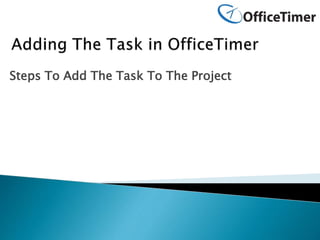
Recommended
More Related Content
What's hot
What's hot (19)
Office timer tutorial for beginners to add Clients, Employees, Projects and T...

Office timer tutorial for beginners to add Clients, Employees, Projects and T...
Set external user as timesheet/expensesheet/timeoff approver in officetimer

Set external user as timesheet/expensesheet/timeoff approver in officetimer
Enable/ disable modification of submitted entries in officetimer

Enable/ disable modification of submitted entries in officetimer
Similar to Add Tasks to Projects
Similar to Add Tasks to Projects (20)
SharePoint Kanban Board - Saketa User Guide 2022.pdf

SharePoint Kanban Board - Saketa User Guide 2022.pdf
PresentationCrystaljoiuouoouououoooiuiouiououoioiuoiuouo

PresentationCrystaljoiuouoouououoooiuiouiououoioiuoiuouo
MS Project - Lesson #1A - Basics of Project Scheduling - Part 1O.docx

MS Project - Lesson #1A - Basics of Project Scheduling - Part 1O.docx
FindNerd : A Social Network with Project And Task Management Features

FindNerd : A Social Network with Project And Task Management Features
SharePoint Mobile Extensions - improving efficiency of mobile workforce

SharePoint Mobile Extensions - improving efficiency of mobile workforce
Chapter A Guide to Using Microsoft Project 2013 Exploring Pro.docx

Chapter A Guide to Using Microsoft Project 2013 Exploring Pro.docx
How to assembly the work environment (recipe #1001, but with practical details)

How to assembly the work environment (recipe #1001, but with practical details)
Recently uploaded
Steps To Getting Up And Running Quickly With MyTimeClock Employee Scheduling ...

Steps To Getting Up And Running Quickly With MyTimeClock Employee Scheduling ...MyIntelliSource, Inc.
Call Girls In Mukherjee Nagar 📱 9999965857 🤩 Delhi 🫦 HOT AND SEXY VVIP 🍎 SE...

Call Girls In Mukherjee Nagar 📱 9999965857 🤩 Delhi 🫦 HOT AND SEXY VVIP 🍎 SE...Call Girls In Delhi Whatsup 9873940964 Enjoy Unlimited Pleasure
Recently uploaded (20)
Short Story: Unveiling the Reasoning Abilities of Large Language Models by Ke...

Short Story: Unveiling the Reasoning Abilities of Large Language Models by Ke...
Adobe Marketo Engage Deep Dives: Using Webhooks to Transfer Data

Adobe Marketo Engage Deep Dives: Using Webhooks to Transfer Data
Building Real-Time Data Pipelines: Stream & Batch Processing workshop Slide

Building Real-Time Data Pipelines: Stream & Batch Processing workshop Slide
(Genuine) Escort Service Lucknow | Starting ₹,5K To @25k with A/C 🧑🏽❤️🧑🏻 89...

(Genuine) Escort Service Lucknow | Starting ₹,5K To @25k with A/C 🧑🏽❤️🧑🏻 89...
Building a General PDE Solving Framework with Symbolic-Numeric Scientific Mac...

Building a General PDE Solving Framework with Symbolic-Numeric Scientific Mac...
Alluxio Monthly Webinar | Cloud-Native Model Training on Distributed Data

Alluxio Monthly Webinar | Cloud-Native Model Training on Distributed Data
Optimizing AI for immediate response in Smart CCTV

Optimizing AI for immediate response in Smart CCTV
ODSC - Batch to Stream workshop - integration of Apache Spark, Cassandra, Pos...

ODSC - Batch to Stream workshop - integration of Apache Spark, Cassandra, Pos...
Steps To Getting Up And Running Quickly With MyTimeClock Employee Scheduling ...

Steps To Getting Up And Running Quickly With MyTimeClock Employee Scheduling ...
Call Girls In Mukherjee Nagar 📱 9999965857 🤩 Delhi 🫦 HOT AND SEXY VVIP 🍎 SE...

Call Girls In Mukherjee Nagar 📱 9999965857 🤩 Delhi 🫦 HOT AND SEXY VVIP 🍎 SE...
The Essentials of Digital Experience Monitoring_ A Comprehensive Guide.pdf

The Essentials of Digital Experience Monitoring_ A Comprehensive Guide.pdf
Add Tasks to Projects
- 1. Steps To Add The Task To The Project
- 2. 1. Navigate to the Main page of officetimer with the URL https://www.officetimer.com/ 2. Click on the Login button. 3. The link is redirected to the following Login screen with the URL https://prod.officetimer.com/. 4. Login to the OfficeTimer with the Administrator / PM /TL credentials.
- 3. 1. Upon successful login go to Menu and Click on the Projects option.
- 4. 1. In the Project page, the list of all the projects are displayed. 2. Click on Tasks icon to add a task to the selected project.
- 5. 1. Following Tasks screen is displayed. 2. Click on the Add button to add the task for the selected project.
- 6. 8. After clicking on Add the Following Add task screen is displayed. Fill in all the details like Task name, Task Description, Task Type and select Parent Task(if there are any existing parent tasks and if you want to make this task as the subtask). 9. Check/Select the Parent Task option to make this Task as a Parent Task. 10. Check/Select the All Employee Task option to make this Task available for all Employees in the firm. 11. Check/Select the All Project Task option to make this Task as a Task of all Projects in the firm. 12. Select the Employees from the Assign to field to assign Employees for the task(Employees assigned to the project when creating project will only be displayed in Assign to field).
- 7. 13. Fill in Task Status and Task Estimate Details.
- 8. 14. Fill in Task Billing Rate Details and Add Task Attachments. 15. Click on Add.
- 9. 16. After clicking on Add the Following Task Employee List (list of Assigned Employees) is displayed. 17. If you want to make changes with the Assigned Employees uncheck the Show selected Employees select the Employees and Click on the Update button 18. If you don’t want to make changes with the Assigned Employees, Directly Click on the Update button.
- 10. 1. Following Task Employees screen is displayed with the Employee List assigned to the Task. 2. Uncheck “Show Selected Employees” to see all Employees in the Project and assign them by clicking the checkboxes. And 3. Click on the Update button once all the Employees are selected.
- 11. 1. The following Tasks screen is displayed. 2. This screen displays the list of details about the newly added task Note: Repeat the above steps to add more tasks to different projects
- 12. Click on Edit Icon of the Task to Edit the Task. Click on Delete icon of the Task to delete it.
