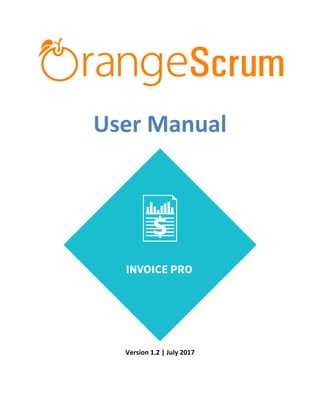
Orangescrum Invoice Pro Add-on user manual
- 1. User Manual Version 1.2 | July 2017
- 2. 2 Designed and Powered by SL # Date Description Version 1 May, 2017 User Manual Released V 1.0 2 June, 2017 Updated User Manual V 1.1 3 July, 2017 Updated User Manual V 1.2 Table of Contents How Can I install Invoice add-on?.............................................................................................................3 Requirements........................................................................................................................................3 Installation ............................................................................................................................................3 Add-on Installation................................................................................................................................5 For Upgrading AddonInstaller:- ................................................................................................................6 How to create Invoice? .............................................................................................................................7 How to see unbilled time?......................................................................................................................11 How to see invoice list? ..........................................................................................................................11 How to see customers?...........................................................................................................................12 How to create Invoice without unbilled time? .......................................................................................12 How to modify an invoice? .....................................................................................................................13 How to add customer?............................................................................................................................13 How to add customer while creating Invoice? .......................................................................................15 How to manage customers? ...................................................................................................................16 How to change status of customer? .......................................................................................................16 How do I send invoice to customer?.......................................................................................................17 How Do I download Invoice? ..................................................................................................................18 How can I change my currency setting in invoice?.................................................................................19 How can I prepare a recurring invoice for a customer? .........................................................................21 Can I set customize the invoice values according to my requirement? .................................................24 How can set project billing rate of more than one project?...................................................................25 How I can set the rate hourly rate of the project members according to their roles?...........................27 Can I add account details of more than one bank? ................................................................................29 How can I add the new role in to the project that not present in cost setting? ....................................30 I want to allow admin to know about cost details. How can I do so? ....................................................31 How can I add custom task type? ...........................................................................................................32
- 3. 3 Designed and Powered by How can I manage Task type list in cost setting? ...................................................................................34 How can generate auto invoice according the time log of resources? ..................................................35 How Can I install Invoice add-on? Requirements * Apache with `mod_rewrite` * Enable curl in php.ini * Change the 'post_max_size' and `upload_max_filesize` to 200Mb in php.ini * PHP 5.4 or higher and less than PHP 7 * MySQL 4.1 or higher * If STRICT mode is On, turn it Off. Installation Below prerequisites need to be taken care of prior to installation. The most important thing is if you have already purchased any add-on before 16th July 2016, then contact us at "support@orangescrum.org" before you proceed to the following. Note: If you have already installed the AddonInstaller before then no need to install it again. Only exception is if you are finding any new version of installer or you have not installed before then follow the below steps for successful and seamless installation. Make sure to keep a backup of your existing "app" folder of your current working directory. Extract the zip file(AddonInstaller-V1.0.zip) to your desktop.
- 4. 4 Designed and Powered by Remove the existing "app" folder from your working directory then copy and paste the extracted "app" folder inside "AddonInstaller-V1.0" to your working directory. If you are using local machine as storage (excluding Amazon S3), please replace the folder, named "files" inside the "app/webroot" folder from the back up to the current "app/webroot" folder. Give write permission to "app/Config", "app/tmp", "app/Plugin" and "app/webroot" folders. For Example:-chmod -R 777 app/Config chmod -R 777 app/tmp chmod -R 777 app/Plugin chmod -R 777 app/webroot Import the "installer.sql" files from the extracted files to your current database. If you have already imported installer.sql before then no need to import it again. Only exception is if you are finding any new version of installer.sql then import to your current database. Do necessary changes to "constants.php" and "database.php" inside "app/Config" folder again as you have done earlier. For Example SMTP email credentials in constants.php and database credentials in database.php. Run your website once. Ex. http://localhost/orangescrum (if you are using localhost) http://127.0.0.1/orangescrum (if you are using IP) http://myprojects.orangescrum.com (if you are using any valid domain) Note: if you are facing any issue or seeing any blank page after doing all the above steps, then just do the following once.
- 5. 5 Designed and Powered by Replace "Configure::write('debug',0);" with "Configure::write('debug',2);" in the app/Config/core.php. Run the web url once and restore the debug value to 0 again. i.eConfigure::write('debug',0); Congratulations!! Add-on Installation:- Download the Add-on zip file. Place the downloaded zip file(Ex. Timelog-V1.0.zip) in the "app/webroot" folder. Log in to the application. To install the add-on(Ex. Time log add-on) run below link once and follow the instructions. Ex. http://..../install/invoice (for invoice add-on) http://..../install/timelog (for Time Log add-on) Note: http://.... means your Orangescrum access URL. Ex. http://localhost/orangescrum (if you are using localhost) http://127.0.0.1/orangescrum (if you are using IP) http://myprojects.orangescrum.com (if you are using any valid domain) Do the same for other add-ons. Ex. http://..../install/invoice (for Invoice add-on) http://..../install/taskstatusgroup (for Task Status Group add- on)
- 6. 6 Designed and Powered by http://..../install/ganttchart (for GanttChart add-on) http://..../install/recurringtask (for Recurring Task add-on) http://..../install/api (for API add-on) http://..../install/chat (for Chat add-on) http://..../install/clientmanagement (for Client Management add-on) http://..../install/projecttemplate (for Project Template add- on) Note: you can find notification.js, node-js-installation-linux.pdf, node-js- installation-windows.pdf file in app/plugin folder after install the chat plug-in. For Upgrading AddonInstaller:- Download the AddonInstaller zip file. Before installing updated AddonInstaller, make sure to keep a backup of your existing "app/Plugin" and "app/webroot/files" folders. Then follow the steps written above to install AddonInstaller. After installing the new AddonInstaller, Copy all the folders inside "app/plugin" backup folder to the new "app/Plugin" folder. Also copy all the folders inside "app/webroot/files" backup folder to the new "app/webroot/files" folder.
- 7. 7 Designed and Powered by How to create Invoice? Go to Invoice section by clicking this icon on left hand side menu panel. It will display all unbilled time. Check one or more “Time log entries” and click on “Create Invoice” or button It will pop up a window to select either to create a new invoice or add it to existing invoice. Then click on “Update” button.
- 8. 8 Designed and Powered by It will redirect to create invoice page where you can enter invoice number. It should be alpha numeric. This field is mandatory. And also this number cannot be duplicated in one company. Then select one term from terms drop down list. Terms are the number of days to pay the bill. According to the term selected, it changes the due date by which customer has to pay the bill. User can also manually change the due date. Then pick an invoice date. It is the date for which invoice has been created. Then provide the billing from address. This is the address of the company who is creating the invoice.
- 9. 9 Designed and Powered by Then select one customer from the customers drop down list. You can also add customer by selecting “+ Add New Customer” option. Then provide the Billing To address which is the address of the customer. Then in line item pick a date for which date invoice is created. Provide the description. Then enter the quantity. Here quantity refers to the hour(s) spent on that particular item. Then enter rate, which is the unit price per hour.
- 10. 10 Designed and Powered by If you want to add more line item, you can do so by clicking on “+ Add Line- item” button. Then select the discount mode whether percent or flat and enter discount amount. Then enter tax amount in percentage. You can also upload your company logo at the top left hand side of the page. The logo must be smaller than 2MB in size. For the first time while creating invoice, if company logo is present it will be shown otherwise it will display no image. While editing image if there is no image for that company it will be stored as company logo. Otherwise it will be stored as that invoice logo. Click on “Save & Send” button to save invoice and send email to customer. Click on “Save & Download” button to save invoice and download it as pdf. Click on “Save and Close” button to save invoice and go to invoice list page. Click on “Save and New” button to save invoice and create another invoice.
- 11. 11 Designed and Powered by How to see unbilled time? Go to the Invoice page by clicking on the Invoice button from the menu panel. Click on “Unbilled Time” tab to view all unbilled time. How to see invoice list? Click on “Invoice” tab to see invoice list.
- 12. 12 Designed and Powered by How to see customers? Click on “Manage Customers” tab to see all customers of company. How to create Invoice without unbilled time? Go to Invoice section by clicking on “Invoice” icon on left hand side bar. It will show all unbilled time.
- 13. 13 Designed and Powered by Click on right side down arrow of “Create Invoice” button on “Create invoice without unbilled time“. It will redirect to create invoice page with an empty form. How to modify an invoice? Click on “Invoice” tab and click on any invoice to modify it. How to add customer? Click on “Manage Customer” tab and then click on “Add Customer” button. It will open the pop-up to add customer details.
- 14. 14 Designed and Powered by Enter Customer name, email and select currency and click on “Create” button to add customer. If you want to add more detail for customer, click on “+ Details” and enter more detail of customer.
- 15. 15 Designed and Powered by How to add customer while creating Invoice? While creating invoice, click on “Customer” drop down and select “+ Add new Customer“. It will open a pop-up to enter customer details. Enter Customer name, email and select currency and click on “Create” button to add customer. If you want to add more detail for customer, click on “+ Details” and enter more detail of customer.
- 16. 16 Designed and Powered by How to manage customers? Click on “Manage Customer” tab. It will show all existing customers of the company. Click on right side edit icon to modify details of an existing customer. How to change status of customer?
- 17. 17 Designed and Powered by While adding or edit of a customer, check “Make Inactive” check box to make a customer inactive and uncheck it to make customer active again. How do I send invoice to customer? While creating invoice click on “Save & Send” button. It will pop-up a window. In that pop up window, all the fields except To such as From, Subject and Message are pre-filled. You can also change those.
- 18. 18 Designed and Powered by Then enter customer’s email address to whom Invoice will be sent in To text box. Then click on “Send” button to send Invoice. How Do I download Invoice? While creating invoice click on “Save & Download” button to download the invoice as pdf.
- 19. 19 Designed and Powered by Also while sending invoice to customer by clicking on the attachment the invoice will be downloaded as pdf. Or Go to the Invoice tab, navigate to Action tab & click on the download icon to download the invoice PDF. How can I change my currency setting in invoice? You can change the invoice currency from the “Manage Customers” section under “Invoices”. Follow the steps below to change the currency; Navigate to “Invoices”, click on “Manage Customers” as shown in screenshot below.
- 20. 20 Designed and Powered by Select the customer for whom you want to change the ’Invoice Currency’ then click on ‘Edit’. Select the currency you want billing in the invoice in the ‘Edit Customer’ pop-up window and click on ‘Update’. Now navigate to ‘Unbilled Time’ Tab and click on ‘Create Invoice’ blue button
- 21. 21 Designed and Powered by While on the ‘New Invoice’ Tab, Select the same customer that you had made changes for and the currency will automatically reflect on the ‘Invoice’. How can I prepare a recurring invoice for a customer? Invoice pro comes with a feature that helps you to prepare recurring invoices. This can be done by following steps: Navigate to “Invoice” page Click on “Create Invoice” and then “Create Invoice without unbilled time”.
- 22. 22 Designed and Powered by Now the invoice format in the screen appears where you can select client and insert required data such as invoice number, date, price details, tax values and Transaction details. Once the data are inserted, Check the box name “Is Recurring?”. Now you need to enter your recurring data or the dates when the invoice is to be sent to the customer.
- 23. 23 Designed and Powered by For example, you have to send the invoice on 30th day of every month. Then you can check “monthly” and check on day 30 of every 1 month. You can also decide the number of occurrences, enter start date and end date for the payment. After entering the required data, click on “save and send”.
- 24. 24 Designed and Powered by Now invoice acknowledgment appears with a default message typed in the message box. You can edit the data as per your requirement and then click on “send”. Can I set customize the invoice values according to my requirement? You can also set the default values of the invoices. This can be done by following steps: Navigate to setting.
- 25. 25 Designed and Powered by You can note the invoice setting under company setting. Click on “Invoice setting”. Here you can customize the invoice layout, Tax information and Bank Account details etc. Once you enter the required data you can click on “save”. How can set project billing rate of more than one project? You can set billing details of more than one project by using invoice setting. This can be done by following steps:
- 26. 26 Designed and Powered by You can note the invoice setting under company setting. Click on “Invoice setting”. In project billing rate, click on “+Add more”
- 27. 27 Designed and Powered by Click on drop down arrow on select project to add project and set the default rate of the project. Click on the “save”. How I can set the rate hourly rate of the project members according to their roles? You can set the hourly rate of the project members according to their role using cost setting. This can be done by following steps: Click on the “setting”. Navigate to the “cost setting” under company setting.
- 28. 28 Designed and Powered by Now you can enter the name of the project in search bar to set the cost of the user. Click on the “+” icon of the selected project. Click on select user dropdown to enter the resource name, select task type dropdown to enter the task type, select role dropdown to enter the role and finally set hourly rate and hourly actual rate. You can also set hourly cost of more than one user by clicking on the “+Add more”.
- 29. 29 Designed and Powered by Once all data are added, click on “save”. Can I add account details of more than one bank? Yes, you can add details of more than one bank using invoice setting. This can be done by following steps: Navigate to setting. You can note the invoice setting under company setting. Click on “Invoice setting”.
- 30. 30 Designed and Powered by Click on “+ Add more” near the bank information. Click on the Bank name to add the name of the bank and provide details. Click on “Save”. How can I add the new role in to the project that not present in cost setting? Orangescrum has feature to all users to create custom roles. You can do so by navigating cost setting. This can be done by following steps: Click on the “setting”. Navigate to the “cost setting” under company setting.
- 31. 31 Designed and Powered by Now you can enter the name of the project to set the cost of the user. Click on “Add role”. Now add the role name and click on the “Add”. I want to allow admin to know about cost details. How can I do so? You can do so by using cost setting. This can be done by following steps: Click on the “setting”.
- 32. 32 Designed and Powered by Navigate to the “cost setting” under company setting. Check on “Allow Admin”. Click on “Save”. How can I add custom task type? You can add custom task by using task type. This can be done by following steps: Click on the “setting”.
- 33. 33 Designed and Powered by You can find the Task Type under company setting. Click on “+New Task Type”.
- 34. 34 Designed and Powered by Add task name and short name. Click on “Add”. How can I manage Task type list in cost setting? You can enable or disable the task type using Task type. Click on the “setting”. You can find the “Task Type” under company setting. You can check and uncheck the task type to manage your task list.
- 35. 35 Designed and Powered by How can generate auto invoice according the time log of resources? You can generate auto invoice using auto billing feature in time log. This can be done in following ways: Navigate to the task list page. Click the required task. Click the time log icon.
- 36. 36 Designed and Powered by You need to check the box named “Auto generate invoice on task type?”. Click on “Save”
- 37. 37 Designed and Powered by
