Installation Automation Tool - springer conference(ITool)
•Download as PPTX, PDF•
1 like•85 views
A research by: N.V.K.Chaitanya- nvk.681@gmail.com Bhanu Prakash V _ bhanup6663@gmail.com Amar Jukuntla _ amar.jukuntla@gmail.com
Report
Share
Report
Share
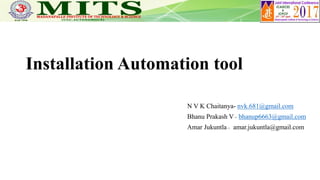
Recommended
Recommended
The use of mobile phones has grown rapidly and has become a vital part in the present era. The conventional software testing practices are not really feasible for mobile applications. Test Automation does not cover all the necessary features, which makes manual testing also very crucial. The challenge is even greater. The problem is even greater in projects where agile methodologies are deployed. In such projects Test Automation plays a very significant role and is very important during the development cycle. The Automation Framework should be deployable on multiple heterogeneous platforms. The actions that are frequently used in the mobile devices are extracted. They are then mapped into the corresponding functions of Calabash testing framework.The objective and intention of this paper is to bring out significant merits and demerits of different Automation Frameworks and then use the Calabash Automation Framework to develop the Performance Analysis module which can effectively determine the launch time of the mobile application.
DEPLOYMENT OF CALABASH AUTOMATION FRAMEWORK TO ANALYZE THE PERFORMANCE OF AN ...

DEPLOYMENT OF CALABASH AUTOMATION FRAMEWORK TO ANALYZE THE PERFORMANCE OF AN ...Journal For Research
More Related Content
What's hot
The use of mobile phones has grown rapidly and has become a vital part in the present era. The conventional software testing practices are not really feasible for mobile applications. Test Automation does not cover all the necessary features, which makes manual testing also very crucial. The challenge is even greater. The problem is even greater in projects where agile methodologies are deployed. In such projects Test Automation plays a very significant role and is very important during the development cycle. The Automation Framework should be deployable on multiple heterogeneous platforms. The actions that are frequently used in the mobile devices are extracted. They are then mapped into the corresponding functions of Calabash testing framework.The objective and intention of this paper is to bring out significant merits and demerits of different Automation Frameworks and then use the Calabash Automation Framework to develop the Performance Analysis module which can effectively determine the launch time of the mobile application.
DEPLOYMENT OF CALABASH AUTOMATION FRAMEWORK TO ANALYZE THE PERFORMANCE OF AN ...

DEPLOYMENT OF CALABASH AUTOMATION FRAMEWORK TO ANALYZE THE PERFORMANCE OF AN ...Journal For Research
What's hot (17)
Windows 7 – Application Compatibility Toolkit 5.5 Overview

Windows 7 – Application Compatibility Toolkit 5.5 Overview
DEPLOYMENT OF CALABASH AUTOMATION FRAMEWORK TO ANALYZE THE PERFORMANCE OF AN ...

DEPLOYMENT OF CALABASH AUTOMATION FRAMEWORK TO ANALYZE THE PERFORMANCE OF AN ...
Android Mobile Application Testing: Specific Functional, Performance, Device ...

Android Mobile Application Testing: Specific Functional, Performance, Device ...
Webinar - Patch Management: Keep up with security updates by using SysKit

Webinar - Patch Management: Keep up with security updates by using SysKit
Similar to Installation Automation Tool - springer conference(ITool)
Similar to Installation Automation Tool - springer conference(ITool) (20)
Zero Trust And Best Practices for Securing Endpoint Apps on May 24th 2021

Zero Trust And Best Practices for Securing Endpoint Apps on May 24th 2021
PROTOTYPE APPLICATION IN ANDROID PLATFORM FOR SYSTEM ADMINISTRATION OF HPC CL...

PROTOTYPE APPLICATION IN ANDROID PLATFORM FOR SYSTEM ADMINISTRATION OF HPC CL...
ANET SureLog International Edition Main Advantages

ANET SureLog International Edition Main Advantages
OVERVIEW OF OPERATING SYSTEM -Basic concepts of operating system like functio...

OVERVIEW OF OPERATING SYSTEM -Basic concepts of operating system like functio...
online multiplex ticket booking using ASP.NET C#(glosyn)

online multiplex ticket booking using ASP.NET C#(glosyn)
Recently uploaded
Recently uploaded (20)
What is Coordinate Measuring Machine? CMM Types, Features, Functions

What is Coordinate Measuring Machine? CMM Types, Features, Functions
Research Methodolgy & Intellectual Property Rights Series 2

Research Methodolgy & Intellectual Property Rights Series 2
NO1 Best Powerful Vashikaran Specialist Baba Vashikaran Specialist For Love V...

NO1 Best Powerful Vashikaran Specialist Baba Vashikaran Specialist For Love V...
NEWLETTER FRANCE HELICES/ SDS SURFACE DRIVES - MAY 2024

NEWLETTER FRANCE HELICES/ SDS SURFACE DRIVES - MAY 2024
Microkernel in Operating System | Operating System

Microkernel in Operating System | Operating System
Software Engineering Practical File Front Pages.pdf

Software Engineering Practical File Front Pages.pdf
8th International Conference on Soft Computing, Mathematics and Control (SMC ...

8th International Conference on Soft Computing, Mathematics and Control (SMC ...
Performance enhancement of machine learning algorithm for breast cancer diagn...

Performance enhancement of machine learning algorithm for breast cancer diagn...
Installation Automation Tool - springer conference(ITool)
- 1. Installation Automation tool N V K Chaitanya- nvk.681@gmail.com Bhanu Prakash V _ bhanup6663@gmail.com Amar Jukuntla _ amar.jukuntla@gmail.com
- 2. Topics to be covered • About Software Automation • What is Installation Automation Tool • When do we need this tool • How do we use this tool User Authentication. Application Installation Interface Application Uninstallation Interface • Test cases • Merits • Demerits 1/11/2018 164 2
- 3. About Software Automation • Software automation is allow us to record, build and replace macros which automate other software processes using scripts. • This can be pressing a key, action of mouse, auto recording of camera etc. • This can save human time , error free and economical 1/11/2018 164 3
- 4. What is Installation Automation Tool • Main aim of this tool is to reduce the human intervention in installation and uninstallation task. • Installation automation Tool enables to installation and uninstallation of multiple software’s applications in Linux machines at a time with minimal manpower consumption. 1/11/2018 164 4
- 5. When do we need this tool • In labs, workplaces their arises a need to configure multiple systems with similar requirements. In traditionally person or a group has to work on individual computer and install a set of software one by one, each individual demands a great value of human attention, So assembling a computer based workplace takes tons of effort and human effort. • Each and every computer in the set requires a similar set of software, so it means the operator has to repeat a set of sequential repetitive tasks on each system. Sounds boring doesn’t it? 1/11/2018 164 5
- 6. How do we use this tool • This tool has 3 interfaces. User Authentication. Application Installation Interface Application Uninstallation Interface 1/11/2018 164 6
- 7. User Authentication oIn this step, tool makes sure that only authorized the person with admin credentials accessing using installation automation tool. 1/11/2018 164 7
- 8. Application Installation Interface oThis interface will be configured with the software set and it will be able to handle an alternation in system specifications like 32/64 bit and so on. oThe user selects software applications to be installed and just clicks on install button once he is authenticated with admin credentials. oIf there is any failure in an installation of any software the tool will notify through this interface which can later be taken care by the user manually. 1/11/2018 164 8
- 9. Application Uninstallation Interface oApplication Uninstallation interface is also a similar one like installation interface. oIt will display all the installed applications and we can select one or multiple for installation. 1/11/2018 164 9
- 10. Testcases • Installation automation tool is tested in a lab environment of 40 machines of 4 different set specifications manually on each machine and by using this tool for 4 applications. • These recordings are made excluding the application copy time and selection time. 1/11/2018 164 10 Application Manual Run Time Automated Run Time Python 3.2 5min*40=200mi n (3hour 20 min) (5+2+7+5)*40 GCC 2min*40=80min (1 hour 20min) Argo UML 7min*40=280mi n (4 hours) Open JDK 5min*40=200mi n (3hours 20min)
- 11. Cont’s • As you can observe in above statics the manually it would take 12hours 10 min (approx) for a human to install all these applications in all the 40 machines and also needs human attention and monitoring. Now by using our Tool, we are reducing the human effect of sitting in front of the system for that 12 hours to selecting required applications which would be taking less than 2-3 min per each machine that is 2 hours in a worse case. 1/11/2018 164 11
- 12. Merits • Provides simple interface to complete the process than the normal interface used in normal installation process • Also, provides option to uninstall specified software • Highly effective while dealing with large number of systems • Only allows the user with root password to use the tool • Has a limited number of chances for the user to log in, this improves security 1/11/2018 164 12
- 13. Demerit • Not so effective if the number of systems is few. 1/11/2018 164 13
- 14. References • Jade Alglave, Alastair F. Donaldson, Daniel Kroening, and Michael Tautschnig , “Making Software Verification Tools Really Work”, Automated Technology for Verification and Analysis, 9th International Symposium, ATVA 2011, Taipei, Taiwan, October 11-14, 2011, Proceedings. • Executing linux commands via python programming language:https://www.cyberciti.biz/faq/python-execute-unix-linux-command-examples/ • Installing and uninstalling softwares in linux os:https://itsfoss.com/remove-install- software-ubuntu/ • Linux kernal and modules,working:https://www.linux.com/ • Working with python language: https://www.python.org/ • Using modules and packages in python:https://docs.python.org/3.5/ • Creating user interface via python usinh tkinter:https://www.tutorialspoint.com/python/python_gui_programming.htm • Reference to functions of tkinter in python to develop gui :http://www.python- course.eu/python_tkinter.php 1/11/2018 164 14
- 15. 1/11/2018 164 15
- 16. 1/11/2018 Paper id 16
