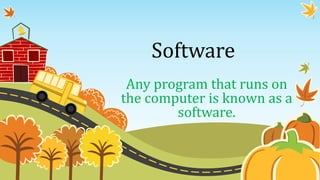
Software
- 1. Software Any program that runs on the computer is known as a software.
- 5. Operating System - • When you start a the memory manager allocates it adequate blocks of free space in main memory.
- 6. Operating System - • Processor can execute one instruction at a time. • The operating system allocates a small amount of processor time in turn to each active process. • Depending on the priority the processor allocates time for the task.
- 7. Peripheral Devices • Peripherals are any computer hardware components that are not part of the CPU.
- 8. User Interface • The user interface is the way in which we interact with computer hardware. • • •
- 10. Utility Programs • Utilities are not essential for the computer to work but either make it easier for the user to use in some way, or provide housekeeping functionality. • • •
- 11. • These utilities keep the computer free from virus and hazards. •
- 12. • Software utility programs used to protect computer from harmful virus and other malicious attacks. •
- 13. • A firewall is designed to prevent unauthorized access to or from a private network or intranet. All messages entering or leaving the intranet pass through the firewall, which examines each message and blocks those which do not meet specified security criteria.
- 14. • Not only that firewalls do prevent accessing specific sites or categories of sites on the network.
- 15. • Programs that secretly record what we you do on the computer are called spyware. • The purpose of the software is to capture bank details, shopping details and so on. • Some spyware is used for tracking and storing Internet users’ activity on the web and then using this information to display pop-up advertisements on their screens next time they use the Internet.
- 16. • All storage media (disks, memory sticks etc.) need to be formatted before they can be used by the operating system to store software and data. Basically this process involves marking the surface of the disk to indicate the start of each recording block. Blocks on a hard disk are now commonly 4096 bytes.
- 17. • Disk defragmenter moves the separate parts of the files around so that they can be stored together, which makes them quicker to access. The defragmenter also groups all the free disk space together so that new files can be stored in one place.
- 18. • System information and diagnosis • System clean-up tools Using the clean-up tools regularly will Free up disk space Reduce the time it takes to boot up the system Improve the performance of the computer • Automatic updating • Stand-alone utility programs (winzip)
- 21. • Software is licensed for use but there is no charge for the licence. Anyone can use it. • Open Source software must be distributed with the source code so anyone can modify it. • Developers can sell the software they have created. • Any new software created from Open Source software must also be “open”. This means that it must be distributed or sold in a form that other people can read and also edit. Freeware (free software) which may be free to use but the user does not get access to the source code
- 22. • Sold in the form of a licence to use it. • There will be restrictions on how the software can be used, for example the licence may specify only one concurrent user, or it may permit up to say, 50 users on one site (site licence). • The company or person who wrote the software will hold the copyright. The users will not have access to the source code and will not be allowed to modify the package and sell it to other people. This would infringe the copyright (Copyright, Designs and Patents Act). • Benefits :
- 23. • Off-the-shelf software is software readily available in the software market. Off the-shelf also applies to applications which you buy online as this is essentially the same procedure but without having to go to the shop. • Microsoft office, Norton Antivirus • Companies also buy off-the-shelf packages to perform common functions such as accounts, stock control, job costing and payroll. You can buy it straight away Cheaper than custom-written software Lots of people use it so there will be plenty of support including help lines, books, user forums, Internet sites offering help, training courses Regular updates and bug fixes from the company Made to suit many people so there may be many features that you never use, making the software more complicated than it needs to be May not do exactly what you want
- 24. • Custom-written software is written for a customer to suit their specific requirements. It is not available to the general public. • Advantages • It does exactly what you want it to do. There might not be an off-the-shelf option for specialist requirements so custom-written software might be the only choice. • No one else will have the software so it might mean your company can do something others can’t or makes you more efficient than your competitors. • Disadvantages • Takes time to write the software. • Expensive than off-the-shelf software. • No standard help line. • No regular updates and bug fixes to download