Std 11 Computer Chapter 4 Introduction to Layers
•
1 like•147 views
Layers in Synfig are used to stack drawing objects above and below each other with top layers hiding bottom layers. Each element in Synfig is broken down into its own layer representing a single primitive like an object, outline, or image. Upper layers can change the behavior of layers below them by distorting or modifying them using effect or filter layers. A practical example demonstrates applying a gradient effect layer to a circle layer by default with the blend method set to composite and effect applied straight onto the object layer using encapsulation to group the effect and object together.
Report
Share
Report
Share
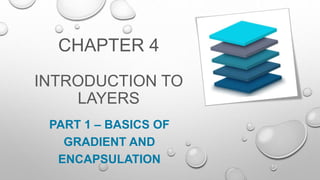
Recommended
Recommended
More Related Content
What's hot
What's hot (20)
How to Edit in Photoshop (Part 1): Inserting, Cropping, and Fixing Images

How to Edit in Photoshop (Part 1): Inserting, Cropping, and Fixing Images
Multiprocessor Game Loops: Lessons from Uncharted 2: Among Thieves

Multiprocessor Game Loops: Lessons from Uncharted 2: Among Thieves
Computer Coding with Scratch: Lesson 2_primaryschoollessons

Computer Coding with Scratch: Lesson 2_primaryschoollessons
More from Nuzhat Memon
More from Nuzhat Memon (20)
Std 10 chapter 11 data type, expression and operators important MCQs

Std 10 chapter 11 data type, expression and operators important MCQs
Std 10 Chapter 10 Introduction to C Language Important MCQs

Std 10 Chapter 10 Introduction to C Language Important MCQs
Std 12 computer chapter 8 classes and objects in java important MCQs

Std 12 computer chapter 8 classes and objects in java important MCQs
Std 12 Computer Chapter 6 object oriented concept important mcqs

Std 12 Computer Chapter 6 object oriented concept important mcqs
Std 12 computer chapter 6 object oriented concepts (part 1)

Std 12 computer chapter 6 object oriented concepts (part 1)
Std 12 computer chapter 6 object oriented concepts (part 2)

Std 12 computer chapter 6 object oriented concepts (part 2)
Std 12 computer java basics part 3 control structure

Std 12 computer java basics part 3 control structure
Std 12 Computer Chapter 13 other useful free tools and services important MCQs

Std 12 Computer Chapter 13 other useful free tools and services important MCQs
Std 12 Computer Chapter 9 Working with Array and String in Java important MCQs

Std 12 Computer Chapter 9 Working with Array and String in Java important MCQs
Std 12 computer chapter 8 classes and object in java (part 2)

Std 12 computer chapter 8 classes and object in java (part 2)
Std 10 computer chapter 10 introduction to c language (part2)

Std 10 computer chapter 10 introduction to c language (part2)
Std 10 computer chapter 10 introduction to c language (part1)

Std 10 computer chapter 10 introduction to c language (part1)
Std 10 computer chapter 9 Problems and Problem Solving

Std 10 computer chapter 9 Problems and Problem Solving
Std 11 Computer Chapter 5 Using Pictures in Synfig (Practical 3: Masking to R...

Std 11 Computer Chapter 5 Using Pictures in Synfig (Practical 3: Masking to R...
Chapter 5 Using Pictures in Synfig (Practical 2: Masking to hide area in synfig)

Chapter 5 Using Pictures in Synfig (Practical 2: Masking to hide area in synfig)
Std 11 Computer Chapter 5 Using Pictures in Synfig (Practical 1 Basics Opera...

Std 11 Computer Chapter 5 Using Pictures in Synfig (Practical 1 Basics Opera...
Std 11 Computer Chapter 4 Introduction to Layers (Part 3 Solving Textual Exe...

Std 11 Computer Chapter 4 Introduction to Layers (Part 3 Solving Textual Exe...
Recently uploaded
This presentation was provided by William Mattingly of the Smithsonian Institution, during the fourth segment of the NISO training series "AI & Prompt Design." Session Four: Structured Data and Assistants, was held on April 25, 2024.Mattingly "AI & Prompt Design: Structured Data, Assistants, & RAG"

Mattingly "AI & Prompt Design: Structured Data, Assistants, & RAG"National Information Standards Organization (NISO)
God is a creative God Gen 1:1. All that He created was “good”, could also be translated “beautiful”. God created man in His own image Gen 1:27. Maths helps us discover the beauty that God has created in His world and, in turn, create beautiful designs to serve and enrich the lives of others.
Explore beautiful and ugly buildings. Mathematics helps us create beautiful d...

Explore beautiful and ugly buildings. Mathematics helps us create beautiful d...christianmathematics
Recently uploaded (20)
Presentation by Andreas Schleicher Tackling the School Absenteeism Crisis 30 ...

Presentation by Andreas Schleicher Tackling the School Absenteeism Crisis 30 ...
BAG TECHNIQUE Bag technique-a tool making use of public health bag through wh...

BAG TECHNIQUE Bag technique-a tool making use of public health bag through wh...
Call Girls in Dwarka Mor Delhi Contact Us 9654467111

Call Girls in Dwarka Mor Delhi Contact Us 9654467111
Mattingly "AI & Prompt Design: Structured Data, Assistants, & RAG"

Mattingly "AI & Prompt Design: Structured Data, Assistants, & RAG"
Disha NEET Physics Guide for classes 11 and 12.pdf

Disha NEET Physics Guide for classes 11 and 12.pdf
Beyond the EU: DORA and NIS 2 Directive's Global Impact

Beyond the EU: DORA and NIS 2 Directive's Global Impact
Explore beautiful and ugly buildings. Mathematics helps us create beautiful d...

Explore beautiful and ugly buildings. Mathematics helps us create beautiful d...
Web & Social Media Analytics Previous Year Question Paper.pdf

Web & Social Media Analytics Previous Year Question Paper.pdf
Z Score,T Score, Percential Rank and Box Plot Graph

Z Score,T Score, Percential Rank and Box Plot Graph
Std 11 Computer Chapter 4 Introduction to Layers
- 1. PART 1 – BASICS OF GRADIENT AND ENCAPSULATION CHAPTER 4 INTRODUCTION TO LAYERS
- 2. LAYERS • A “layer” in synfig refers to different levels on which we can place our drawing objects or pictures, stacked above and below each other. • Top layers will hide bottom layers.
- 3. • In synfig, each individual element of the canvas is broken down into layers. • The layers in synfig are different from other animation software in the following two aspects: 1) Every object, element and effect have their own layer. We do not have a layer with multiple effects. In other words, a layer represents a single primitive such as object, outline or image. 2) The upper layer can change the behavior of the layers below it. It can distort or modify the layers beneath. This is done by using effect or filter layers. • There are different types of layers such as gradient, blur, distortion, filter and others.
- 4. Practical – Applying a Gradient Effect to a Circle Layer • By default blend method is Composite • Straight onto method is used to apply effect to the object layers. • Encapsulation means grouping things together.
