Corel Draw Introduction
•Download as PPTX, PDF•
0 likes•1,833 views
Basics of corel draw and its tools
Report
Share
Report
Share
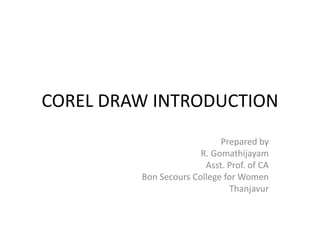
Recommended
Recommended
More Related Content
What's hot
What's hot (20)
The A to Z of Adobe Illustrator – design & illustration

The A to Z of Adobe Illustrator – design & illustration
Meet The Vector Superhero - Seminar on Adobe Illustrator by RapidValue Solutions

Meet The Vector Superhero - Seminar on Adobe Illustrator by RapidValue Solutions
Similar to Corel Draw Introduction
Similar to Corel Draw Introduction (20)
More from Rajamanickam Gomathijayam
More from Rajamanickam Gomathijayam (9)
Recently uploaded
Recently uploaded (20)
Sensory_Experience_and_Emotional_Resonance_in_Gabriel_Okaras_The_Piano_and_Th...

Sensory_Experience_and_Emotional_Resonance_in_Gabriel_Okaras_The_Piano_and_Th...
NO1 Top Black Magic Specialist In Lahore Black magic In Pakistan Kala Ilam Ex...

NO1 Top Black Magic Specialist In Lahore Black magic In Pakistan Kala Ilam Ex...
This PowerPoint helps students to consider the concept of infinity.

This PowerPoint helps students to consider the concept of infinity.
Simple, Complex, and Compound Sentences Exercises.pdf

Simple, Complex, and Compound Sentences Exercises.pdf
Python Notes for mca i year students osmania university.docx

Python Notes for mca i year students osmania university.docx
Beyond_Borders_Understanding_Anime_and_Manga_Fandom_A_Comprehensive_Audience_...

Beyond_Borders_Understanding_Anime_and_Manga_Fandom_A_Comprehensive_Audience_...
Food safety_Challenges food safety laboratories_.pdf

Food safety_Challenges food safety laboratories_.pdf
Basic Civil Engineering first year Notes- Chapter 4 Building.pptx

Basic Civil Engineering first year Notes- Chapter 4 Building.pptx
Corel Draw Introduction
- 1. COREL DRAW INTRODUCTION Prepared by R. Gomathijayam Asst. Prof. of CA Bon Secours College for Women Thanjavur
- 2. Getting Started with CorelDraw Opening CorelDraw • Switch on the computer and take the following steps: • Go to Start and select Programs from the list. (The welcome screen at start-up is shown in the next figure). • Find the Corel section and select CorelDraw. • Choose Open Graphic for old design. New Graphic creates a new, one page document. Template allows access to professionally created templates from the library. Corel Tutor gives a brief overview of how to use the program. • ‘What's New?’ shows improvements over the earlier Version. Designer.com connects you to a web site where you can find many helpful areas.
- 3. Window components • The various window components in CorelDraw are: • Title bar • Menu bar • Property bar • Tool bar (Standard) • Tool box • Rulers • Drawing page • Drawing window • Colour palette • Docker • Status bar • Document navigator • Navigator
- 4. Tools Overview The Toolbox is located in the left portion of the window and contains all the drawing and editing tools necessary to create objects for an illustration. Tools containing a small triangle in the corner produce a Flyout. These are described as: • Pick Tool Selects objects. Once selected, you can use the Pick Tool for move, stretch, scale, rotate, and skew objects. • Shape Tool Reshapes objects by moving nodes, lines, and control points. • Zoom Tool changes the current view of the drawing. • Freehand Tool draws lines and curves. You can also use this tool to trace bitmaps
- 5. Tools Overview • Smart Drawing Tool converts the freehand strokes you draw to basic shapes and smoothed curves. • Rectangle Tool draws rectangles and squares. Squares are created by using the Control key while drawing. • Ellipse Tool draws ellipses and circles. Circles are created by holding down the Control key as you draw. • Graph Paper Tool draws a collection of boxes that simulate a sheet of graph paper. • Perfect Shapes Tool - A collection of objects, which you can add to your drawing.
- 6. Tools Overview • Text Tool - Adds either Artistic or Paragraph text to your drawing. • Interactive Blend Tool - Allows you to merge objects. • Eyedropper Tool - Allows you to select a color within an object, especially a bitmap, and allows you to apply that color to another object. • Outlines Tool - Sets the outline style of an object or a line. This includes the line type, ends, color, and weight
- 7. Activity 1: • Draw a flower with eight petals by using free hand tool and shape tool. Draw a square by using pen tool. Place this flower inside the square with the help of pick tool. Now fill the colours in flower and square.
- 8. Activity 2 Make a floral pattern for table cloth by using the following tools: 1. Freehand tool 2. Shape Tool 3. Outline Tool 4. Transparency Tool 5. Fountain Fill Dialog Box 6. Interactive Mesh Fill Too
- 9. Self-check Questions 1. What are various menu bars in CorelDraw? 2. What are different tools in CorelDraw 3. What are fill tools? 4. Write the name of various fill tools.
- 10. Assignments Class assignments i) Create a design using free hand tool and its flyouts. ii) ii) Apply some effects to the design created, using interactive blend tool. Home assignment i) Create a pattern design using duplicating technique and aplly some effects using artistic media tool.