Creating Animation in Synfig Under 40 Characters
•
0 likes•110 views
Std 11 Computer Chapter 3 Creating Animation using Synfig (part 1) by Nuzhat Memon Animation Types of Animation Frame by Frame Animation Keyframe / Tweening / Cel Animation Kinematics Morphing Creating Animation
Report
Share
Report
Share
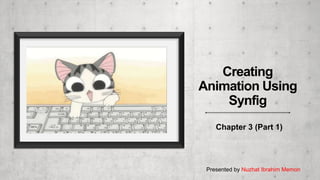
Recommended
More Related Content
What's hot
What's hot (20)
Introduction to Unity3D and Building your First Game

Introduction to Unity3D and Building your First Game
Similar to Creating Animation in Synfig Under 40 Characters
Similar to Creating Animation in Synfig Under 40 Characters (20)
Std 11 Computer Chapter 3 Creating Animation using Synfig (Part 3) [practica...

Std 11 Computer Chapter 3 Creating Animation using Synfig (Part 3) [practica...
𝕬𝖓𝖎𝖒𝖆𝖙𝖎𝖓𝖌 𝖙𝖊𝖝𝖙 𝖆𝖓𝖉 𝖔𝖇𝖏𝖊𝖈𝖙 𝖇𝖞 𝕽𝖔𝖓𝖊𝖑𝖑 𝕸𝖔𝖍𝖆𝖓 7𝖙𝖍 𝕭.pptx

𝕬𝖓𝖎𝖒𝖆𝖙𝖎𝖓𝖌 𝖙𝖊𝖝𝖙 𝖆𝖓𝖉 𝖔𝖇𝖏𝖊𝖈𝖙 𝖇𝖞 𝕽𝖔𝖓𝖊𝖑𝖑 𝕸𝖔𝖍𝖆𝖓 7𝖙𝖍 𝕭.pptx
Seven Peaks Speaks - Android Jetpack Compose Animation

Seven Peaks Speaks - Android Jetpack Compose Animation
More from Nuzhat Memon
More from Nuzhat Memon (20)
Std 10 chapter 11 data type, expression and operators important MCQs

Std 10 chapter 11 data type, expression and operators important MCQs
Std 10 Chapter 10 Introduction to C Language Important MCQs

Std 10 Chapter 10 Introduction to C Language Important MCQs
Std 12 computer chapter 8 classes and objects in java important MCQs

Std 12 computer chapter 8 classes and objects in java important MCQs
Std 12 Computer Chapter 6 object oriented concept important mcqs

Std 12 Computer Chapter 6 object oriented concept important mcqs
Std 12 computer chapter 6 object oriented concepts (part 1)

Std 12 computer chapter 6 object oriented concepts (part 1)
Std 12 computer chapter 6 object oriented concepts (part 2)

Std 12 computer chapter 6 object oriented concepts (part 2)
Std 12 computer java basics part 3 control structure

Std 12 computer java basics part 3 control structure
Std 12 Computer Chapter 13 other useful free tools and services important MCQs

Std 12 Computer Chapter 13 other useful free tools and services important MCQs
Std 12 Computer Chapter 9 Working with Array and String in Java important MCQs

Std 12 Computer Chapter 9 Working with Array and String in Java important MCQs
Std 12 computer chapter 8 classes and object in java (part 2)

Std 12 computer chapter 8 classes and object in java (part 2)
Std 10 computer chapter 10 introduction to c language (part2)

Std 10 computer chapter 10 introduction to c language (part2)
Std 10 computer chapter 10 introduction to c language (part1)

Std 10 computer chapter 10 introduction to c language (part1)
Std 10 computer chapter 9 Problems and Problem Solving

Std 10 computer chapter 9 Problems and Problem Solving
Std 11 Computer Chapter 5 Using Pictures in Synfig (Practical 3: Masking to R...

Std 11 Computer Chapter 5 Using Pictures in Synfig (Practical 3: Masking to R...
Chapter 5 Using Pictures in Synfig (Practical 2: Masking to hide area in synfig)

Chapter 5 Using Pictures in Synfig (Practical 2: Masking to hide area in synfig)
Std 11 Computer Chapter 5 Using Pictures in Synfig (Practical 1 Basics Opera...

Std 11 Computer Chapter 5 Using Pictures in Synfig (Practical 1 Basics Opera...
Std 11 Computer Chapter 4 Introduction to Layers (Part 3 Solving Textual Exe...

Std 11 Computer Chapter 4 Introduction to Layers (Part 3 Solving Textual Exe...
Recently uploaded
Explore beautiful and ugly buildings. Mathematics helps us create beautiful d...

Explore beautiful and ugly buildings. Mathematics helps us create beautiful d...christianmathematics
Recently uploaded (20)
Web & Social Media Analytics Previous Year Question Paper.pdf

Web & Social Media Analytics Previous Year Question Paper.pdf
Interactive Powerpoint_How to Master effective communication

Interactive Powerpoint_How to Master effective communication
Disha NEET Physics Guide for classes 11 and 12.pdf

Disha NEET Physics Guide for classes 11 and 12.pdf
Explore beautiful and ugly buildings. Mathematics helps us create beautiful d...

Explore beautiful and ugly buildings. Mathematics helps us create beautiful d...
A Critique of the Proposed National Education Policy Reform

A Critique of the Proposed National Education Policy Reform
BAG TECHNIQUE Bag technique-a tool making use of public health bag through wh...

BAG TECHNIQUE Bag technique-a tool making use of public health bag through wh...
Presentation by Andreas Schleicher Tackling the School Absenteeism Crisis 30 ...

Presentation by Andreas Schleicher Tackling the School Absenteeism Crisis 30 ...
social pharmacy d-pharm 1st year by Pragati K. Mahajan

social pharmacy d-pharm 1st year by Pragati K. Mahajan
9548086042 for call girls in Indira Nagar with room service

9548086042 for call girls in Indira Nagar with room service
Call Girls in Dwarka Mor Delhi Contact Us 9654467111

Call Girls in Dwarka Mor Delhi Contact Us 9654467111
Creating Animation in Synfig Under 40 Characters
- 1. Chapter 3 (Part 1) Presented by Nuzhat Ibrahim Memon Creating Animation Using Synfig
- 2. Animation Animation is a visual change over time wherein the digital images are played one after the other to create a moving effect.
- 3. Kinematics Keyframe/Tweening/Cel Animation Frame by Frame Animation Morphing
- 4. Frame by Frame Animation The images used in animation can be created and then displayed in a sequence. This type of animation is known as frame by frame animation. Frames are defined as the length of time in the document. Each frame consists of some objects to be displayed over a period of time. This method is slow and tedious. It also requires lot of time and resource.
- 5. Keyframe Animation A keyframe is a frame in which we define a change to an object’s properties. Using keyframes we need to specify the first position and the last position of the object. The series of frames in between are drawn automatically. This effect is known as tweening. Tweening is an action which calculates the number of frames between keyframes and path of the action. This type of animation is known cel animation and the computers generally employ this type of animation.
- 6. Kinematics It is the study of movement and motion of objects that have joints such as walking man, running leopard or flying bird.
- 7. Morphing In morphing, the image transforms into another. Example : Transform of one person’s face into another face.
- 8. Creating Animation Description Start Synfig ApplicationGraphicsSynfig Canvas setup properties CaretEditProperties By default the End time is 5s. Timebar The orange indicator showing the position in time. Various position or point of timebar is shown in the entry field. These values indicate a specific point on the timeline in terms of seconds (s) and frames (f). Eg 3s 9f By default each second is divided into 24 frames. FPS (Frame Per Second) is set as 24. Animate Edit Mode On the right side of the timebar, a green button will be visible if you have a non-zero end time. Clicking on this button, turn it into red button and the canvas displays a red outline that indicate animate editing mode is active and any changes made will have an effect on the animation in the timebar
- 9. Creating Animation Description Save File Caret File Save Rendering Rendering means the computer uses various algorithms to apply the final effects you have specified on the objects created. Caret File Render Select target format as “gif” instead of “Auto”. You can see the message “file rendered successfully” on window status bar located on the bottom of the window. Open Animated GIF File Open animated GIF file in a web browser or image viewer.
