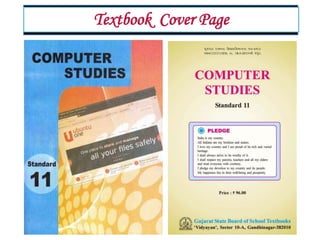
Std 11 Computer Chapter 1 Introduction to Multimedia (Part 1)
- 2. Syllabus • Chapter 1- Introduction to Multimedia • Chapter 2- Animation Tool:Synfig • Chapter 3- Creating Animation Using Synfig • Chapter 4- Introduction to Layers • Chapter 5-Using Pictures in Synfig Multimedia and animation • Chapter 6- Basic Ubuntu Linux Commands • Chapter 7-VIM Editor and Basic Scripting • Chapter 8- Advanced Scripting Ubuntu • Chapter 9-Introduction to Database Management System • Chapter 10- Working with Tables • Chapter 11- Retrieving Data using Queries • Chapter 12- Forms and Reports Database Management System • Chapter 13- Current Trends and TechnologiesCurrent Trends and Technologies
- 3. Chapter 1 Introduction to Multimedia
- 4. Introduction to Multimedia Communication is an integral part of our life. We use various means of communication like radio, newspaper, television, theater, movies, internet and others. All these medium help us gain knowledge or educate us. A Single medium of information is not enough to convey meaningful messages to a variety of audience. The more the mediums of information you use the impact of the communication increases. Multimedia is all about adding various effects to make communication effective.
- 5. Multiple • Many or more than one Media • Medium of communication The term multimedia has been coined from two terms: multiple and media Multimedia means usage of multiple media to communicate. In other words, multimedia is a collection of different media elements like text, audio, graphics, video and animation. The combination of all media elements makes the communication more Structural and understandable to the user. Multimedia
- 6. Elements of Multimedia 5 Elements of Multimedia are: Text Audio Graphic Video Animation Computer play a vital role in the development of these media elements. A Computer capable of handling text, graphics, audio, video and animation is called as multimedia computer.
- 7. Text Element in Multimedia Including text in multimedia is the basic step towards development of multimedia presentation. Proper use of text and words in multimedia presentation will help to communicate the idea and message to the user. Text can be of any type, a word, a single line or a paragraph. The textual data for multimedia can be developed using any text editor. However to give special effects we need graphics fotware. Word processing software to create textual data: OpenOffice Writer Ms-Word Terminology of Text Element: Typefaces Fonts Size Style
- 8. Typeface A typeface is family of character or letters which have similar look. For example: times, Arial, courier and others. Font Typeface have different style and size known as Font. Bold 12 point Italic 2o point underline and so on. and others. Example: Arial typeface with 20 point and bold Courier typeface with 24 point and underline Size Size is the distance between the top of the letter to the bottom point. It is expressed in points.
- 9. I have few questions for you…. Which multimedia element is the basic step towards development of multimedia presentation? Define typeface Define font Define size If we have a font of ‘Times New Roman 14 point’ then what is style and size here?
- 10. Categories of Typeface Typeface categorized into : Serif and Sans-Serif
- 11. Categories of Typeface Typeface categorized into : Serif and Sans-Serif Serif fonts Serif is a little decoration at the end of the character. Example: Times, Century, Bookman Serif fonts are easy to read on a printed page as they guide the eye along the line of text. So they are used when there is lot of text to be read. San-serif font Sans in French means ‘without’ and it means without decoration. Example: Arial, Verdana and Helvetica They are usually for headlines and titles. But on computer screen due to low resolution, serif fonts are difficult to read than the sans serif.
- 12. Traditional method vs. Multimedia Text used in traditional pen and paper method is different form text in multimedia. In Traditional method, we convey the information using only text. In multimedia we have other elements along with text. And these elements together to convey meaningful information. And that information is in the form of text, sound, pictures etc. Thus text in multimedia should be short, to the point and attractive to get the attention of the user.
- 13. Practice Exercise : Text Element Open OpenOffice Impress. Open a blank presentation in OpenOffice Impress. Select Fontwork Gallery icon on drawing toolbar. If Drawing toolbar is not visible, then go to ViewToolbarsDrawing In the Fontwork Gallery dialog box, select any style and click OK. Double Click on the object to enter into the text edit mode. Replace the default “Fontwork” text with text “Gujarat tourism”. Press esc key to exit the text edit mode.
Editor's Notes
- Multimedia is any combination of text, graphics ,audio, video and animation to make structural and understandable communication and present information to you by computer system or using any electronic means..
- Element of text is an important component used in many multimedia application as the basic step towards development of multimedia presentation. They are character that are used to create words, sentences and paragraphs. Text alone provides just one source of information . Yet, text is good at providing basic information.
- Typefaces is a family of characters or letters that have similar look and that include many types, size and styles. Font is a collection of character of a single size and style belonging to a typeface family
